How computer viruses spread and how to avoid them
You know that computer viruses can be a nightmare; here's how they spread from one computer to the next


How computer viruses spread isn’t too dissimilar to biological viruses in that they simply need a route in and from there they can wreak havoc on the whole system.
How to protect a group of office PCs from viruses Kaspersky Anti-Virus Business Optimal 5.0 Virus writers change tactics
The way we work, and live, involves more screens and devices than ever before, and the likelihood of coming into contact with a form of computer virus is higher than ever. The effect this could have on your hardware and its system is dependent on the nature and strength of the virus, though most of us have encountered ones that have taken control of screens and filled our displays with rogue popups.
It can get far more serious even resulting in physical damage to your machine, or even a loss of sensitive information and unwanted file encryption. This is why viruses need to be removed – if they can’t be prevented – as soon as you’re alerted to their presence.
In the aftermath, you’ll want to know how the virus entered the system, but we believe it is also key to know how they spread as it is the first step to preventing your device from being infected in the first place.
What are computer viruses?
Computer viruses are, unfortunately, a man-made problem. They're a type of malicious code specifically designed to alter how a computer works. The capability to spread from one machine to another is also a fundamental part of their design, where a virus attaches itself to a host program and executes the new code through the host.
The malevolent use cases for viruses are only limited to people's imaginations and often the underlying code of a virus can be tweaked and used for many different purposes. A virus can cause significant damage to the computer’s software, destroy data, or even encrypt data. Hackers use them to gain access to wider systems, cause network disruption, and also for financial gains.
Three common ways computer viruses spread
Computer viruses aren’t random. You can’t just turn on your computer and suddenly have a virus for no reason. Somehow, it had to be installed on your machine, and there are three primary ways this happens.
Get the ITPro daily newsletter
Sign up today and you will receive a free copy of our Future Focus 2025 report - the leading guidance on AI, cybersecurity and other IT challenges as per 700+ senior executives
Infected email attachments
Computer viruses can’t infect your computer through a text-only email. However, if an email includes an attachment or clickable link, those could be vehicles for a virus. If you open an attachment or click a link, your computer downloads that information. If that attachment or link includes a virus, your computer is now infected.
Hackers can sometimes mask malicious links as other things, like images or text, that bait you into clicking or are so large you click them inadvertently.
Removable Media
When you attach a memory card, USB flash drive, external hard drive, or any other kind of removable media to your system, you face the potential of importing a virus. If a hacker attaches a virus to a program or file on the drive, you’ll also install the virus when you plug in the media.
Internet downloads
When you download anything off of the internet, you’re installing new files and code on your computer. Many viruses are attached to freebie downloads, including free software trials or, ironically, free virus protection.
Anything downloaded illegally, like music, movies, or games, is an easy target for hackers because you’ll probably be getting that file in a peer-to-peer format. Even your antivirus program may not be able to stop it.
How to protect yourself from computer viruses
We spend more time online at both work and home and with our increasing use of software, viruses are sadly a fact of life. You will come into contact with them, so it’s a case of being vigilant at all times.
However, there isn’t a one-stop shop for virus protection or removal. There are, in fact, many ways to safeguard your machine.
To start with, you should always have antivirus software installed on your device. It should also be on at all times and up to date with the latest updates – this is the best way to fend off newer types of viruses. It is very much in your best interests to research the best antivirus software. Similarly, you should enable firewall protection; this will be on both Mac and PCs, though you should verify if it is active and doing its job.
Email is one area where you should be extra vigilant. As this is the most common route for hackers to spread viruses, through tactics like phishing. Do not click on links that come via email unless you’re 100% sure you know and trust the sender – also keep email safety features on. Banking information is one of the most popular scams to run via email; if your bank or any other company you do business with sends an email asking for personal information, it is best to ignore any links and go directly to your online banking account. Banks will not ask you for your personal details in such a way so it will likely be a malicious attempt to gain access or data.
RELATED RESOURCE

Discover how BT can protect your business
DOWNLOAD NOW
Another key way to ensure you stay safe is to simply keep up to date with your computer’s critical updates and back up your system. Updates will have patches, monthly fixes that shore up old parts of the system, and new functions to deal with the latest vulnerabilities.
Backing up the system, however, is more about planning for the unthinkable. Specifically, you’ll want to back up on an external hard drive or in the cloud, so that you’ll have all you need to recover your work.
ITPro created this content as part of a paid partnership with Jamf. The contents of this article are entirely independent and solely reflect the editorial opinion of ITPro.
-
 Ransomware attacks are rising — but quiet payouts could mean there's more than actually reported
Ransomware attacks are rising — but quiet payouts could mean there's more than actually reportedNews Ransomware attacks continue to climb, but they may be even higher than official figures show as companies choose to quietly pay to make such incidents go away.
By Nicole Kobie
-
 Google tells some remote workers to return to the office or risk losing jobs
Google tells some remote workers to return to the office or risk losing jobsNews Google has warned remote workers will need to return to the office or else lose their jobs, according to reports.
By Ross Kelly
-
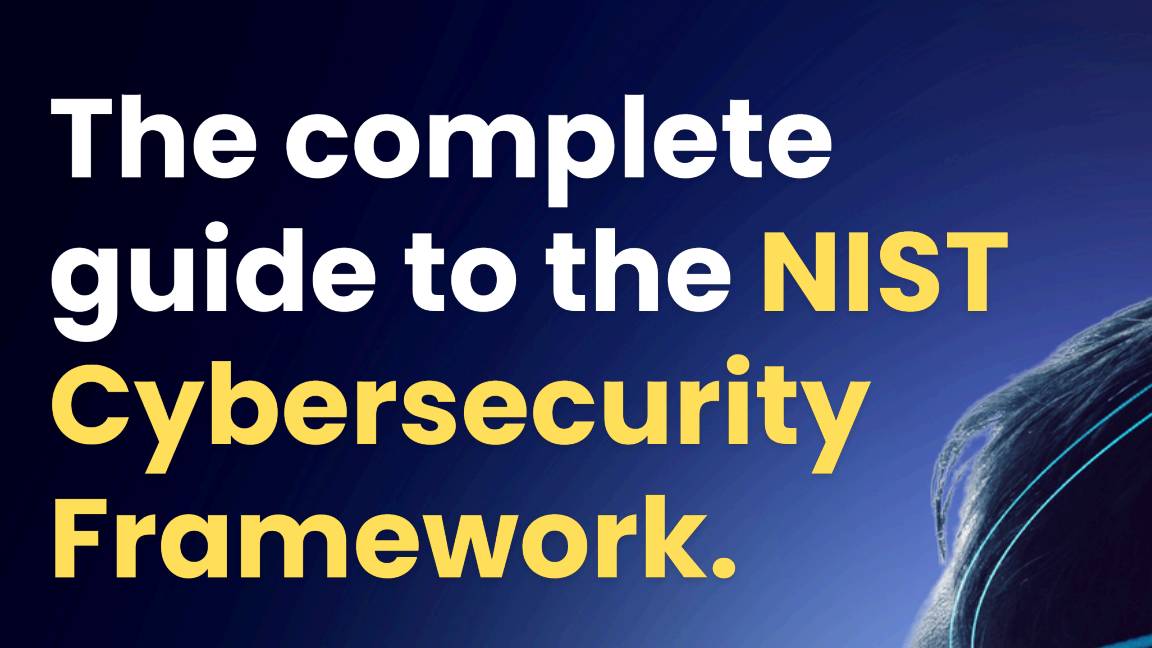 The complete guide to the NIST cybersecurity framework
The complete guide to the NIST cybersecurity frameworkWhitepaper Find out how the NIST Cybersecurity framework is evolving
By ITPro
-
 Are you prepared for the next attack? The state of application security in 2024
Are you prepared for the next attack? The state of application security in 2024Webinar Aligning to NIS2 cybersecurity risk-management obligations in the EU
By ITPro
-
 Four requirements for a zero trust branch
Four requirements for a zero trust branchWhitepaper Effectively navigate the complex and ever-changing demands of security and network connectivity
By ITPro
-

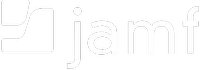 How to safeguard business smartphones and tablets in the enterprise
How to safeguard business smartphones and tablets in the enterpriseSponsored Managing and securing your mobile devices from a single platform is key to maintaining the freedom and productivity your employees crave
By ITPro
-

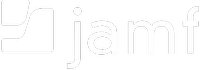 Tapping into the latest cyber security insights to keep your business safe
Tapping into the latest cyber security insights to keep your business safeSponsored Why security experts like Jamf Threat Labs can give you the tools and guidance needed to avoid falling victim to the next cyber threat
By ITPro
-

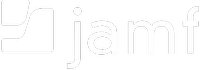 Achieving Trusted Access at your organization
Achieving Trusted Access at your organizationSponsored Take a zero trust approach to authentication by verifying employees’ identities and device health without compromising convenience
By ITPro
-
 How to keep employees happy and safe, and marry security with user experience
How to keep employees happy and safe, and marry security with user experienceIn Depth With the number of security tools and applications rising, it pays to preserve the employee user experience
By Keumars Afifi-Sabet
-
 What the security horror stories of 2023 should teach us
What the security horror stories of 2023 should teach usIn-depth How to plan for the worst and why public sector organizations shouldn’t use Excel spreadsheets to store data
By Bobby Hellard