Facebook's Quiet Mode lets users take a break from social media
Facebook’s new Quiet Mode silences push notifications on mobile devices
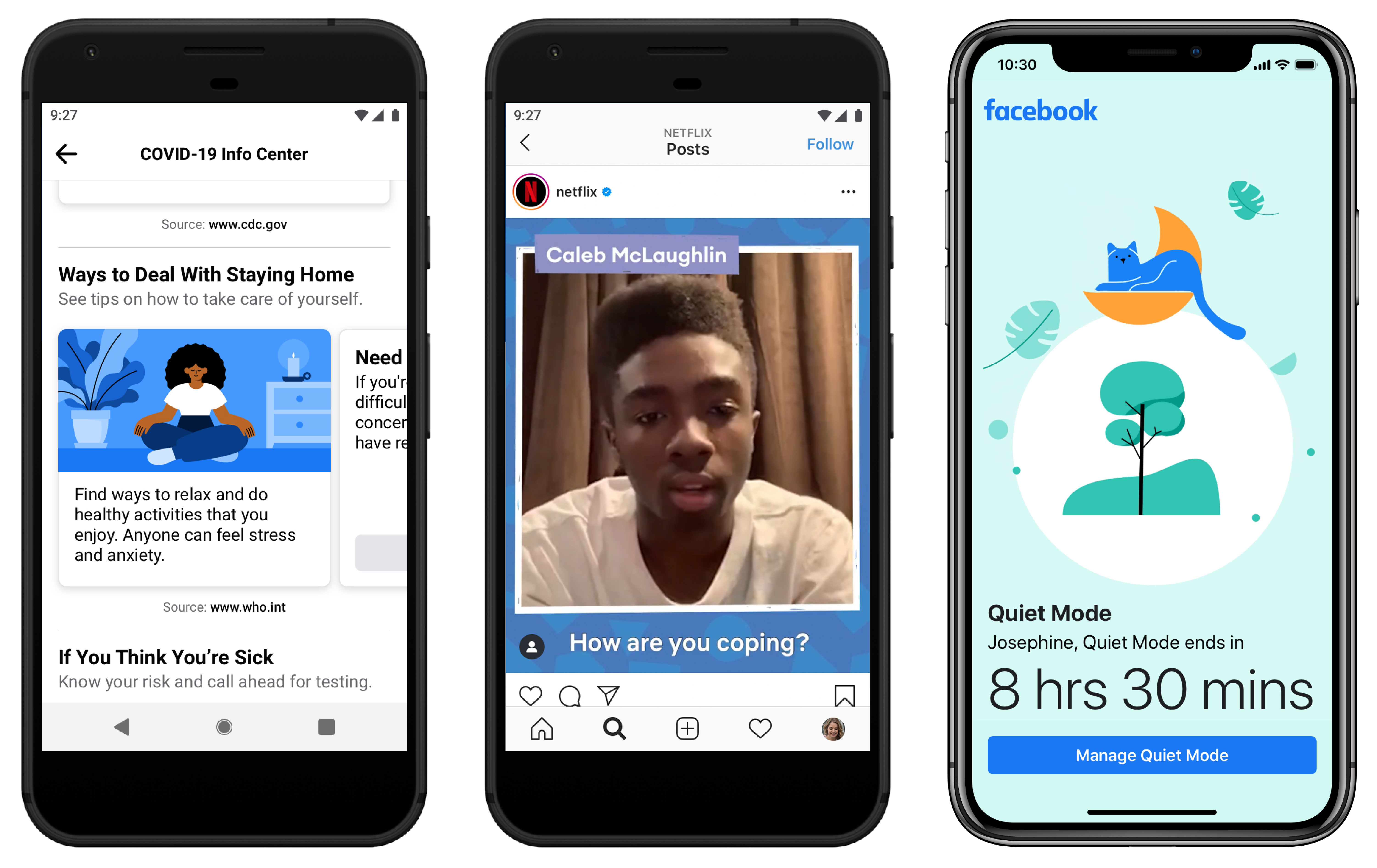
Facebook has announced an all-new “Quiet Mode” for its mobile app. This feature will put a pause on most push notifications, showcasing how Facebook is trying to tackle the potential drawbacks that come with using social media, particularly in light of the coronavirus pandemic.
“As we all adjust to new routines and staying home, setting boundaries for how you spend your time online can be helpful. Whether it’s to help you focus on your family and friends, sleep without distraction or manage how you spend your time at home, we have tools that can help you find the right balance for how you use Facebook,” reads the latest update to the company’s ongoing COVID-19 blog post.
While Facebook users will be able to put a pause on most notifications within the Facebook mobile app. The company’s legally required to send out some notifications, such as privacy updates. Regardless, the new Quiet Mode will work manually or on a user-set schedule and will pause notifications from within the app.
To access Quiet Mode, find the “Your Time on Facebook” button within the hamburger menu tab. At the bottom of the “Your Time on Facebook” section, you’ll see a “Quiet Mode” slider. Tap the slider to activate Quiet Mode and enjoy sweet, sweet peace. This feature will also remind you when it’s turned on if you open the app on your phone while the mode is still active.
If you don’t see Quiet Mode in the menu yet, it means Facebook has not yet updated your app. No worries, though, you can still hush your notifications by muting them within the “Your Time On Facebook” section. This isn’t as thorough as the new Quiet Mode, but it’ll get the job done for now.
In addition to the release of Quiet Mode, Facebook has also added new shortcuts to the notification settings and news feed preferences panel. This allows users to make the most of their time on the app by controlling the types of posts they see when scrolling their news feed and the updates they receive when using the app.
Get the ITPro daily newsletter
Sign up today and you will receive a free copy of our Future Focus 2025 report - the leading guidance on AI, cybersecurity and other IT challenges as per 700+ senior executives
-
 Google faces 'first of its kind' class action for search ads overcharging in UK
Google faces 'first of its kind' class action for search ads overcharging in UKNews Google faces a "first of its kind" £5 billion lawsuit in the UK over accusations it has a monopoly in digital advertising that allows it to overcharge customers.
By Nicole Kobie
-
 Neural interfaces promise to make all tech accessible – it’s not that simple
Neural interfaces promise to make all tech accessible – it’s not that simpleColumn Better consideration of ethics and practical implementation are needed if disabled people are to benefit from neural interfaces
By John Loeppky