DuckDuckGo app arrives on Mac
New browser app comes with a cookie popup blocker and a password manager
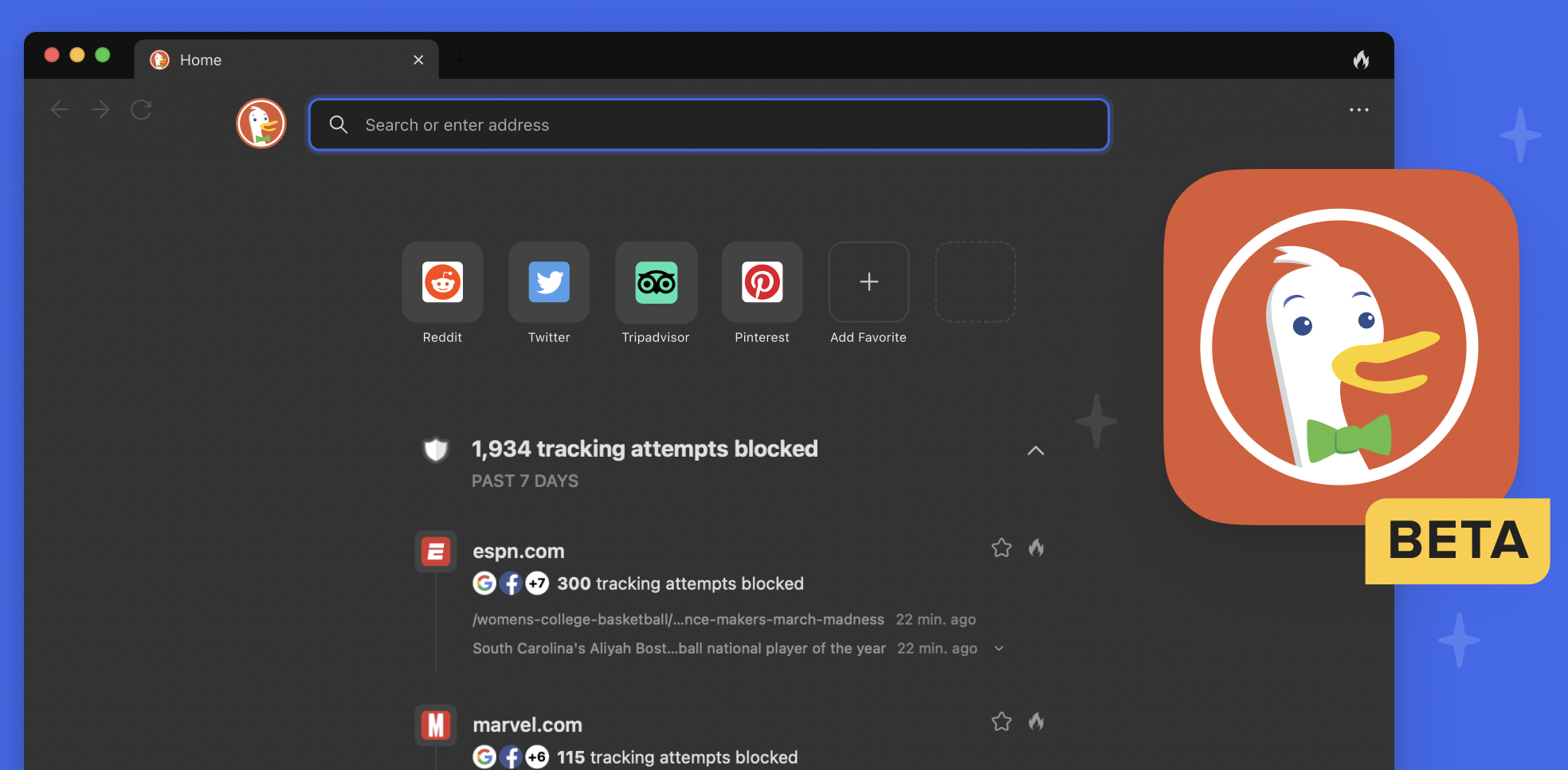

An app for the privacy-focused search engine DuckDuckGo is now available on macOS in beta that users can access by joining a private waiting list.
The app will also come with some new features, most of which will only initially be on Apple laptops.
Like its mobile app, DuckDuckGo for Mac is described as an "all-in-one" privacy service for everyday browsing that will come with its "uncomplicated" search engine. This automatically blocks web trackers and comes with the snazzy "fire" button that burns up browsing history and tabs in just one click.
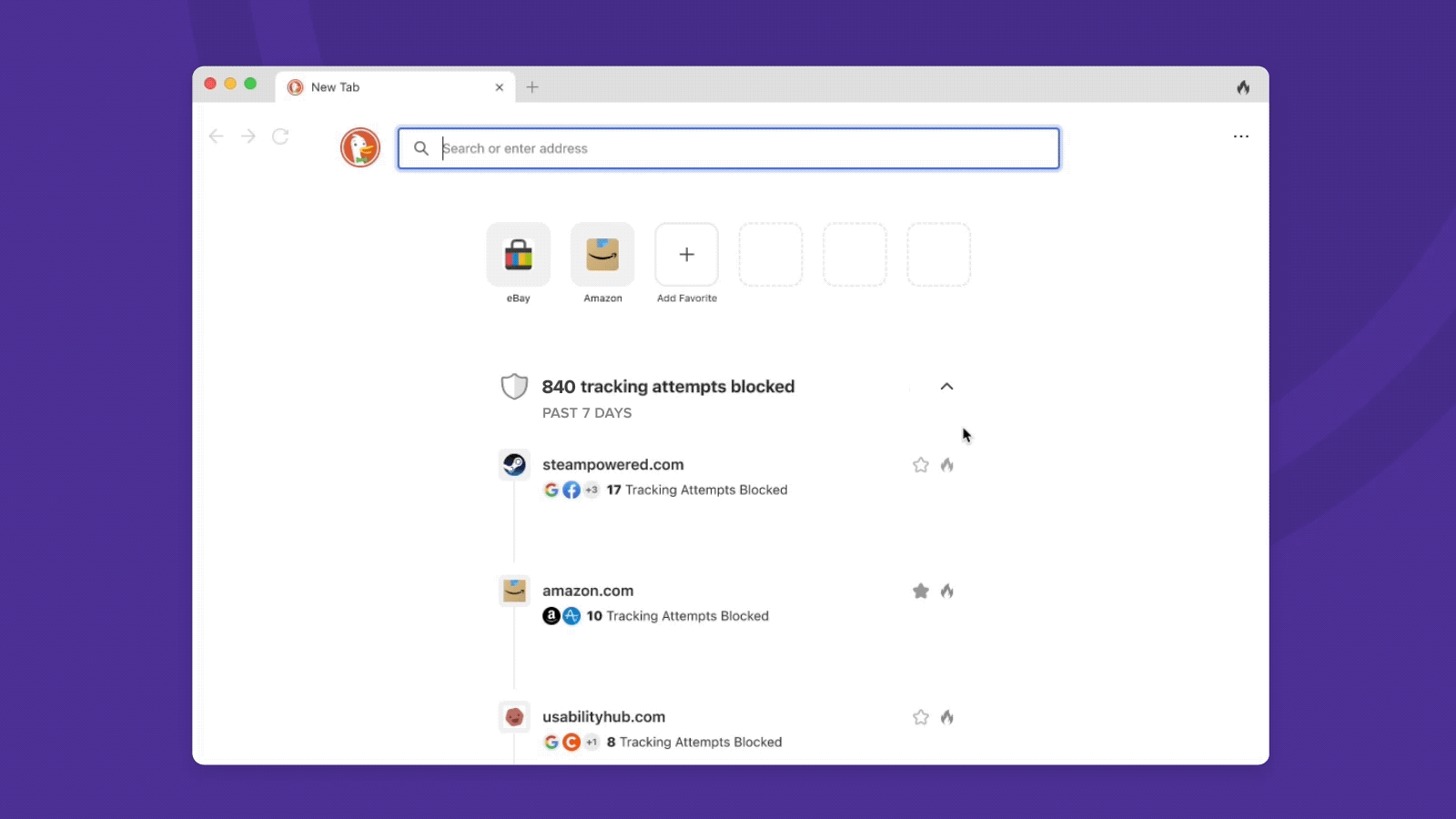
However, the Mac browsing app will also come with some new features that aim to help block cookie consent popups. These appear on a user's first visit to a website, but DuckDuckGO says it will clear them on 50% of sites (the firm hopes the percentage will increase during beta), while also automatically selecting options to block or at least minimise cookies that track users.
Users will also have access to a privacy feed that appears on DuckDuckGo's homepage which has a similar UI to the Privacy Report on the Safari homepage. However, unlike the Appl version, DuckDuckGo's will provide a detailed breakdown of trackers it blocked, show site information, and allow for data to be cleared from each one. Additionally, sites such as Facebook won't have content loaded if they embedded trackers. Instead, DuckDuckGo will show a notification that warns the user about the tracking.
There is also a new built-in password manager which DuckDuckGo said will also be coming to the mobile app. This comes with features to import passwords, history and bookmarks from other browsers. This is in addition to its Smarter Encryption tool which directs users to other encrypted HTTPS connections. This also stores your bookmarks, history and passwords locally, with DuckDuckGo adding that it won't be able to access that information, itself.
To join the waiting list users, need to download the mobile app and head to settings, select the DuckDuckGo for Desktop option and wait for a notification from the app. This will have an invite code and link you can use to download the browser on your Mac. What's more, a version for Windows, based on Edge, is "coming soon".
Get the ITPro daily newsletter
Sign up today and you will receive a free copy of our Future Focus 2025 report - the leading guidance on AI, cybersecurity and other IT challenges as per 700+ senior executives
Bobby Hellard is ITPro's Reviews Editor and has worked on CloudPro and ChannelPro since 2018. In his time at ITPro, Bobby has covered stories for all the major technology companies, such as Apple, Microsoft, Amazon and Facebook, and regularly attends industry-leading events such as AWS Re:Invent and Google Cloud Next.
Bobby mainly covers hardware reviews, but you will also recognize him as the face of many of our video reviews of laptops and smartphones.
-
 Bigger salaries, more burnout: Is the CISO role in crisis?
Bigger salaries, more burnout: Is the CISO role in crisis?In-depth CISOs are more stressed than ever before – but why is this and what can be done?
By Kate O'Flaherty Published
-
 Cheap cyber crime kits can be bought on the dark web for less than $25
Cheap cyber crime kits can be bought on the dark web for less than $25News Research from NordVPN shows phishing kits are now widely available on the dark web and via messaging apps like Telegram, and are often selling for less than $25.
By Emma Woollacott Published