Simplifying Surveillance: Key Factors to Consider for a Successful System Setup
Unlocking the Secrets of Surveillance: Avoiding Costly Oversights and Simplifying Operations

Businesses are faced with a dizzying array of options when it comes to selecting the right surveillance solution. The stakes are high as these systems are long-term investments with far-reaching implications.
However, the path to finding the perfect surveillance solution can be riddled with challenges. From ensuring compatibility with a multitude of cameras to streamlining operations across multiple sites, businesses must navigate through a maze of factors to avoid costly oversights.
To help with this, we’ve identified six crucial factors that every business will need to consider before they invest in a video surveillance system. Streamlining the process and considering these factors helps businesses make informed decisions for successful system upgrades.
1. Camera compatibility - ensuring future-proof security
Camera compatibility is a crucial factor for businesses seeking to upgrade their surveillance systems. If a chosen solution is not compatible with a wide range of cameras, or if it’s unable to support expansions later on, it will eventually become no longer fit for purpose and possibly a hindrance - and risk - to your overall security posture.
Insufficient compatibility can also result in vendor lock-in, severely limiting your choice of future expansion modules and upgrades. This can lead to significantly higher long-term costs and reduced flexibility.
An ideal video management system (VMS) should support the ONVIF protocol, providing more camera options, flexibility, and security. The frequency of compatibility updates is also crucial. Quarterly updates are standard across the industry, and should allow the VMS to play nice with newer technology as it emerges on the market.
2. User-friendly dashboard - Enabling efficient operations
When choosing a VMS, it’s essential to consider the functionality and intuitiveness of the dashboard. Security personnel need quick access to data, such as live video feeds, recordings, camera layouts, and event notifications in order to take immediate action when an emergency arises. A well-designed dashboard can provide this information in a clear and concise manner, enabling security personnel to respond quickly and effectively.
Not all VMS have a robust enough user interface to present this information on a single dashboard. This can result in longer response times when emergencies occur, as security personnel may need to navigate through multiple screens or menus to access the information they need.
3. Scalability and centralization- Ensuring security grows with your business
As businesses expand, it's essential that their VMS scales in line with their needs. One crucial feature to consider when selecting a solution is the ability to monitor and manage multiple sites from a central location. This capability streamlines the management process, providing businesses with a unified view of their security operations across all locations.
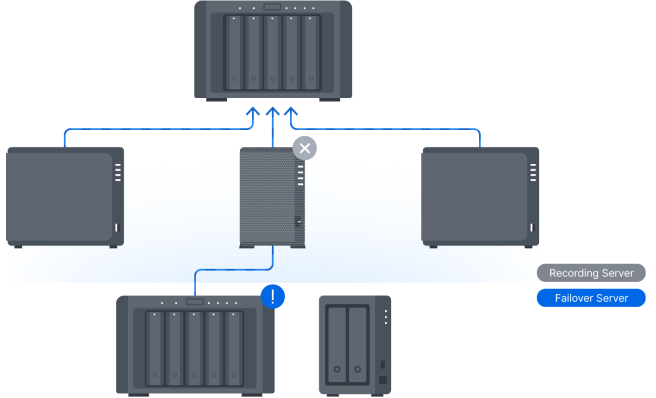
By choosing a VMS that can monitor and manage multiple sites from a central location, businesses ensure their surveillance system grows and adapts to changing needs. This provides flexibility and scalability, allowing businesses to expand their surveillance operations with new technology across many sites at once, as and when is required.
4. Robust permissions management - Ensuring data security and compliance
Effective permissions management in video surveillance helps to mitigate breaches and unauthorized access. An ideal VMS supports granular permissions, allowing admins to create authorization for set personnel and layered permissions.
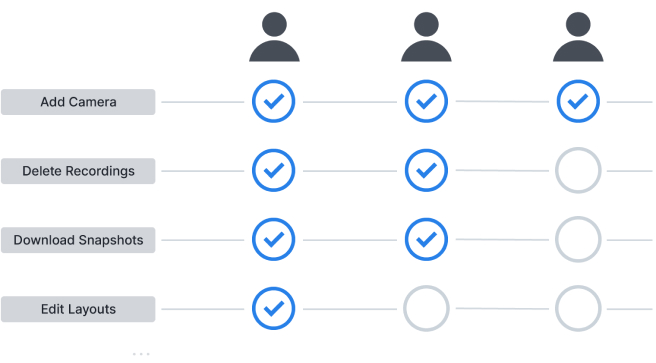
In large organizations, role delegation is crucial. This feature allows administrators to assign responsibilities to different users while limiting their access to other system features. By delegating roles, administrators ensure effective management while maintaining control over sensitive data access.
Integration with existing identity management solutions, such as Windows AD or LDAP, is critical for a secure and streamlined VMS. It reduces breach risks, safeguards privacy, and ensures a well-managed surveillance system.
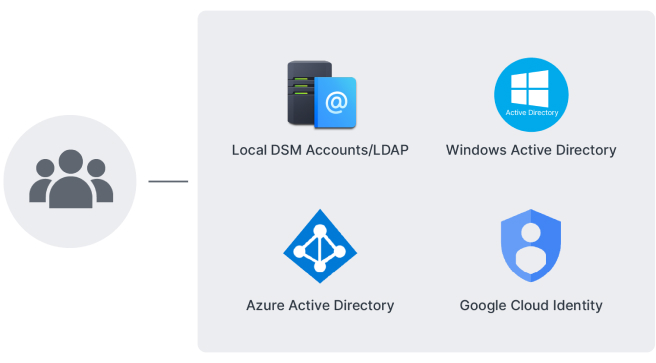
The ideal VMS will support object-oriented permissions, role delegation, and should be able to integrate with identity management solutions, allowing for an arsenal of tools for protecting systems and data.
5. Failover support - Ensuring uninterrupted surveillance
When selecting a surveillance VMS, it’s crucial to consider built-in failover options that can help ensure uninterrupted operations.
Failover support allows for automatic switching to a backup server in the event of a system error or interference, preventing downtime and costly outages. This feature is essential for those businesses that rely on 24 hour surveillance or have high value sites.
Not all failover policies are equal, and businesses should carefully consider what they require. Policies such as 1+1 and N+M provide different levels of redundancy and failover support, allowing businesses to choose the option that best meets their requirements and budget.
Proper planning of failover support and policies from the outset can save businesses significant costs associated with downtime and system failures. By choosing a VMS with built-in failover options, businesses can ensure that their surveillance system remains operational even in the event of a failure, providing peace of mind and uninterrupted operations.
6. Cost-effective solutions - Maximizing ROI
To make an informed decision, consider the total cost of ownership for surveillance solutions. Beyond the initial purchase, running and maintaining on-premises video surveillance technology can lead to higher expenses, particularly when storage servers are involved.
It’s important businesses carefully consider all the costs associated with owning and operating a video surveillance system, including hardware, software, maintenance, and service costs. By understanding the total cost of ownership, businesses can make the right choice when selecting a surveillance solution and avoid unexpected expenses down the line. This can help ensure that the chosen solution is cost-effective and sustainable in the long term.
Choosing the ideal solution
To select a solution that meets your specific requirements and budget constraints, it’s important to carefully consider all aspects of your surveillance needs. This includes factors such as camera compatibility, permissions management, failover options, and total cost of ownership.
By taking the time to evaluate these factors, you will be selecting a surveillance solution that provides the right mix of security, operational efficiency, and scalability, while also remaining cost-effective to keep running in the long term.
Why choose Synology for your surveillance needs?
Setting up and managing a surveillance system can be daunting, but Synology simplifies the entire process. Synology Surveillance Station is a VMS offering powerful video monitoring, management and analysis tools. It integrates with and is compatible with many IP camera vendors thanks to Open Network Video Interface Forum (ONVIF) support, all in all providing a reliable CMS solution for property security.
In addition to Surveillance Station, Synology offers the BC500 and TC500 AI cameras. These cameras feature advanced AI capabilities, exceptional video quality, and seamless integration with the Surveillance Station VMS. They work in harmony with Surveillance Station, offering easy setup, configuration, and firmware updates.
The BC500 and TC500 cameras also provide advanced AI features like people and vehicle detection, intrusion detection, and instant search. These empower security staff to efficiently monitor multiple locations, proactively protect against loitering, and boost security.
By choosing Synology Surveillance Station and the BC500 and TC500 AI cameras, businesses can streamline the setup and management of their surveillance system. These solutions offer versatility, compatibility, and advanced features to manage associated challenges effectively.
Get the ITPro daily newsletter
Sign up today and you will receive a free copy of our Future Focus 2025 report - the leading guidance on AI, cybersecurity and other IT challenges as per 700+ senior executives
Rene Millman is a freelance writer and broadcaster who covers cybersecurity, AI, IoT, and the cloud. He also works as a contributing analyst at GigaOm and has previously worked as an analyst for Gartner covering the infrastructure market. He has made numerous television appearances to give his views and expertise on technology trends and companies that affect and shape our lives. You can follow Rene Millman on Twitter.
-
 Bigger salaries, more burnout: Is the CISO role in crisis?
Bigger salaries, more burnout: Is the CISO role in crisis?In-depth CISOs are more stressed than ever before – but why is this and what can be done?
By Kate O'Flaherty Published
-
 Cheap cyber crime kits can be bought on the dark web for less than $25
Cheap cyber crime kits can be bought on the dark web for less than $25News Research from NordVPN shows phishing kits are now widely available on the dark web and via messaging apps like Telegram, and are often selling for less than $25.
By Emma Woollacott Published
