Zyxel USG Flex 100 review: Flexible gateway security
Perfect for SMBs, with the promise of cloud management coming soon

-
+
Affordable and customisable security services
-
+
Highly informative web console
-
+
Easy to set up
-
+
Works with over 3,600 apps
-
-
Not ideal for remote workforces

Not all businesses require a complete UTM solution, and Zyxel’s USG Flex 100 is perfect for those that only want to pay for the security services they need. That makes it a good starting point for small organisations – and it’s also a natural upgrade for users of Zyxel’s older USG40 appliance, as you can transfer your licences across.
Performance-wise, it’s a decent step up from the USG40. The USG Flex 100 claims a raw firewall throughput rate of 900Mbits/sec and 360Mbits/sec with all UTM features active, representing speed boosts of 125% and 500% over the USG40.
The cost of entry is very low: the hardware on its own costs £309, and no subscription is needed for firewall and VPN services. The price we’ve shown above includes a year’s subscription to the full UTM security pack, which activates web filtering, application and email security, IPS, antivirus, and Zyxel’s SecuReporter web-based analytics and reporting service. After the first year, you can license features individually or renew the full UTM licence for £160 per year.
The appliance is easy to set up: a web-based wizard guides you through changing the default admin password, enabling internet access, upgrading the firmware, registering the appliance to your myZyxel account, activating your security services, and enabling a default firewall policy. The SecuReporter service is also turned on at this point; since it stores data in the cloud, you’re prompted to decide whether to include personal information such as email addresses and usernames.
Once you’re all set up, logging into the USG Flex 100 presents a highly informative web console, showing an overview of appliance usage and port statistics. The advanced threat-protection dashboard reports on any detected issues, with multiple views for the past seven days showing what each security service is up to, the top apps and detected threats.
As usual, policies bring together settings for the Flex 100’s various modules. By default, all the LAN ports are subject to the same policies, but it’s the work of a moment to move a port into its own zone, with its own security settings.
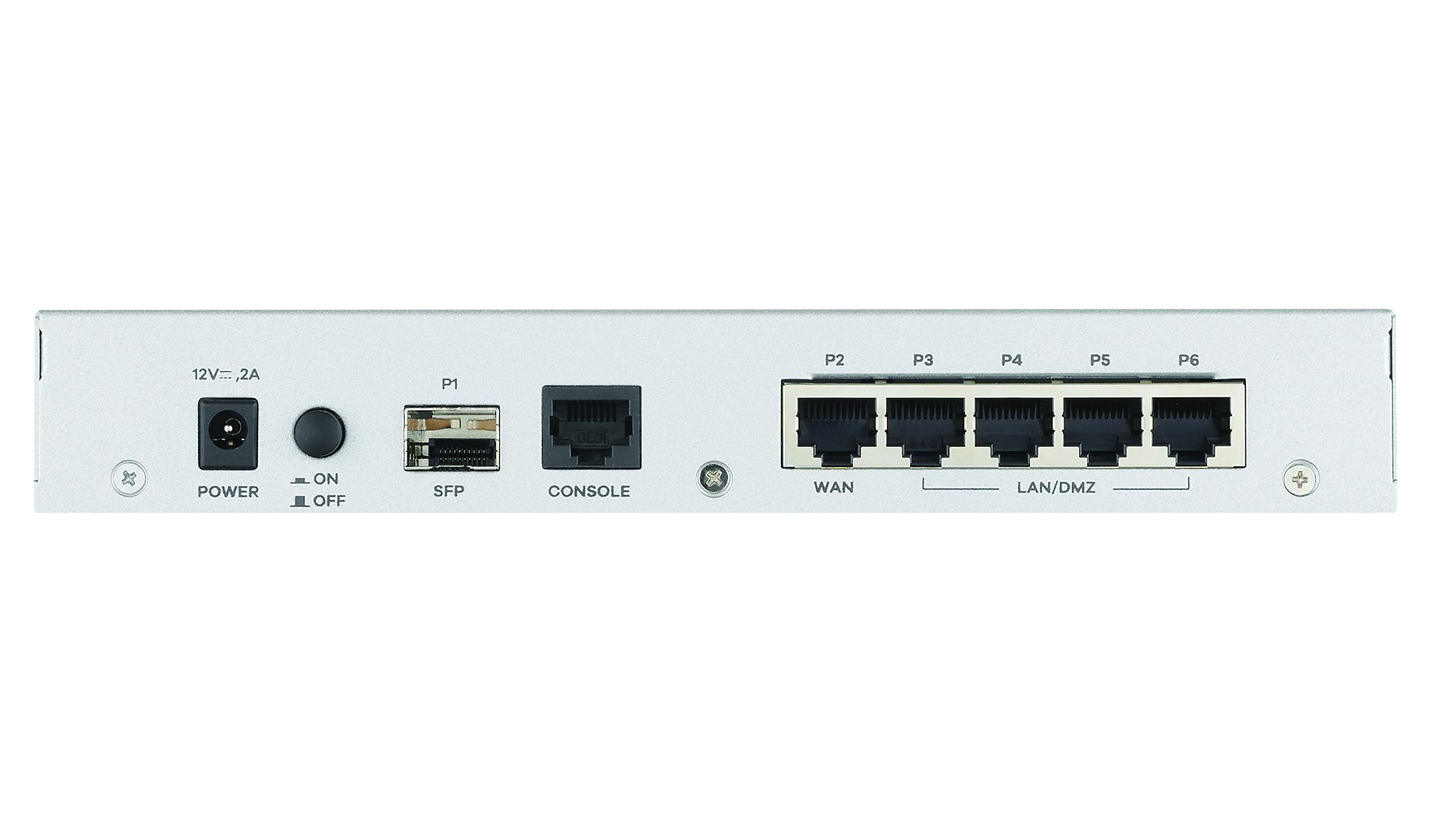
There’s plenty to configure: Zyxel’s Application Patrol service works with over 3,600 apps, which come tidily sorted into 32 categories for easier management. It’s particularly capable when it comes to managing Facebook usage in the workplace, with specific controls for a range of activities including logins, likes, follows, posts, and games.
RELATED RESOURCE
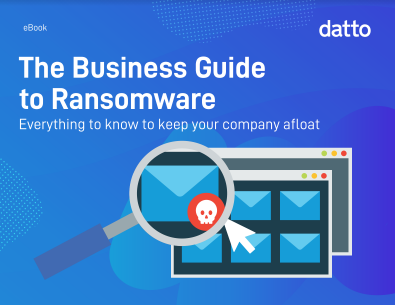
The business guide to ransomware
Everything you need to know to keep your company afloat
Web filtering is another strong feature, allowing you to browse 104 categories of site and decide whether to allow, block, or log access. Email security is similarly simple to enforce, with options to drop spam messages or tag their subject line for ongoing processing.
The one feature that’s glaringly absent is cloud management: while Zyxel appliances can normally be managed from the company’s Nebula web portal, USG Flex models aren’t supported. That shouldn’t be a permanent limitation, though: Zyxel says it plans to add Nebula integration in the ZLD 5 firmware release.
Until then, the SecuReporter cloud portal is the next best thing, allowing you to access reports from multiple Flex firewalls via a single account. Its dashboards provide a wealth of information about web, app, and threat activity, while the Analyser page offers deeper insights into security issues and custom reports can be regularly generated and sent to multiple recipients.
Businesses that have an immediate need to extend protection to remote offices and homeworkers might need to look elsewhere. However, for single-site organisations, the Zyxel USG Flex 100 is a great choice, giving you plenty of control over costs and features, plus classy reporting services.
Zyxel USG Flex 100 specifications
| Chassis | Fanless desktop chassis |
| Network | 5 x Gigabit Ethernet (WAN, 4 x LAN, SFP) |
| Other ports | USB 3, RJ-45 serial |
| Management | Web browser management |
| Dimensions (WDH) | 216 x 148 x 33mm |
Get the ITPro daily newsletter
Sign up today and you will receive a free copy of our Future Focus 2025 report - the leading guidance on AI, cybersecurity and other IT challenges as per 700+ senior executives
Dave is an IT consultant and freelance journalist specialising in hands-on reviews of computer networking products covering all market sectors from small businesses to enterprises. Founder of Binary Testing Ltd – the UK’s premier independent network testing laboratory - Dave has over 45 years of experience in the IT industry.
Dave has produced many thousands of in-depth business networking product reviews from his lab which have been reproduced globally. Writing for ITPro and its sister title, PC Pro, he covers all areas of business IT infrastructure, including servers, storage, network security, data protection, cloud, infrastructure and services.
-
 Third time lucky? Microsoft finally begins roll-out of controversial Recall feature
Third time lucky? Microsoft finally begins roll-out of controversial Recall featureNews The Windows Recall feature has been plagued by setbacks and backlash from security professionals
By Emma Woollacott Published
-
 The UK government wants quantum technology out of the lab and in the hands of enterprises
The UK government wants quantum technology out of the lab and in the hands of enterprisesNews The UK government has unveiled plans to invest £121 million in quantum computing projects in an effort to drive real-world applications and adoption rates.
By Emma Woollacott Published
-
 Businesses are taking their eye off the ball with vulnerability patching
Businesses are taking their eye off the ball with vulnerability patchingNews Security leaders are overconfident in their organization’s security posture while allowing vulnerability patching to fall by the wayside.
By Jane McCallion Published