Dell EMC PowerEdge R740xd2 review: The leader of the pack
Packing your rack with storage goodness
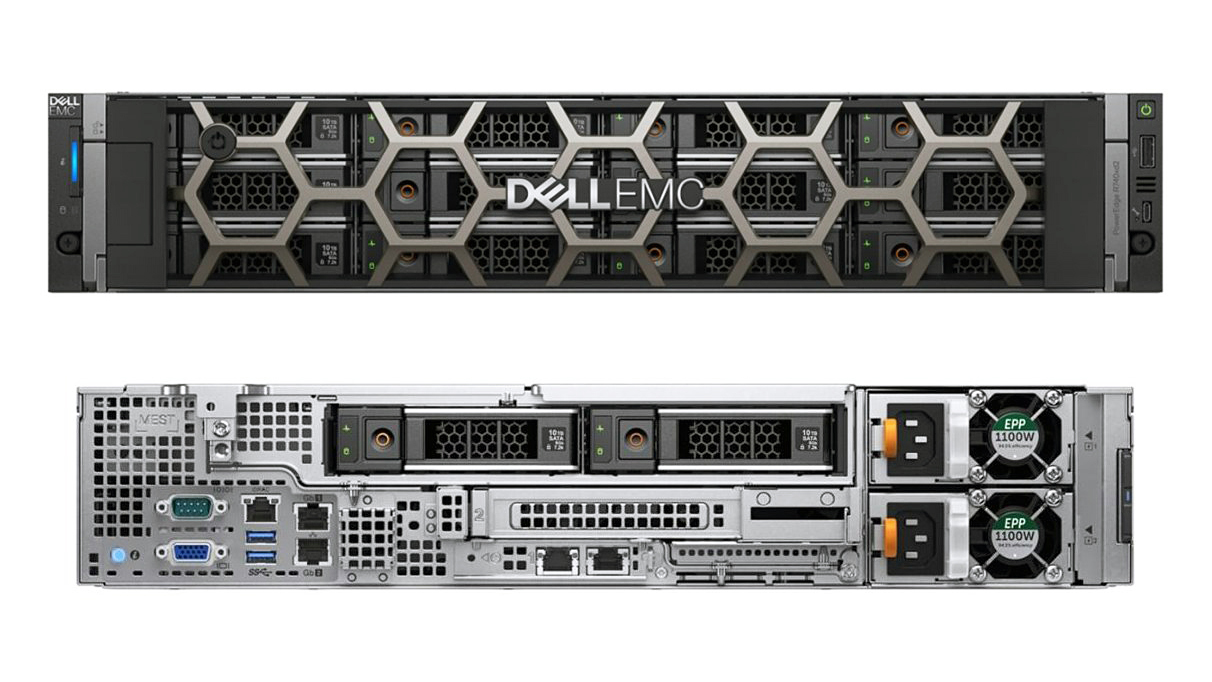

Great design and plenty of power makes the PowerEdge R740xd2 the perfect choice for businesses that want the maximum storage capacity in their rack cabinets
-
+
Massive internal storage capacity; Great build quality; Clever internal design; Xeon Scalable CPUs; iDRAC9 management
-
-
A tad power hungry; Quick Sync 2 not supported

Dell EMC beat the competition soundly when it launched its 14th-Gen PowerEdge R740xd - this was the first production server to show off Intel's Xeon Scalable processors. It impressed us when we reviewed it over 18 months ago and now the R740xd2 aims to do the same.
The R740xd2 is a very different beast: this 2U rack server shows off a radical chassis redesign with the focus firmly on delivering maximum storage capacity. Targeting storage-centric workloads such as video surveillance, big Exchange mailboxes, media streaming and software-defined storage, it crams in no less than 26 internal LFF hard disks.
This isn't to the detriment of processing power as the R740xd2 has room for dual Xeon Scalable CPUs with its thermal design only restricting these to Gold models up to 22 cores. Memory capacity is much lower than the R740xd, with this server's 16 DIMM slots supporting up to 512GB.
Dell EMC PowerEdge R740xd2 review: Storage technology
The R740xd2 achieves its enormous storage potential with a clever internal design that consists of two stacked drive trays each with 12 LFF hot-swap bays. To access the inner tray, you simply flip down the locking levers on each side of the front tray and pull it forward.

Keep on pulling the front tray and it will eventually latch on to the inner tray and bring it all the way forward for easy access from a rack cabinet. You won't need to bring the server down either as power and interface cables for both trays are protected by plastic chain-style guards so they won't get snagged.
Due to cooling requirements, you shouldn't leave the trays fully exposed for more than five minutes. Drive bays 25 and 26 are located at the rear in a separate hot-swap cage which reduces the number of available PCI-e slots to two.
The review system includes a full house of 8TB Dell Exos 12Gb/sec NL-SAS drives, all managed by an HBA330P Mini SAS3 snap-in card - which doesn't provide RAID capabilities. If you want these, Dell offers the PERC H730P Mini which fits in the same dedicated slot and brings stripes and mirrors plus RAID5, 6, 10, 50 and 60 arrays into play.
Dell EMC PowerEdge R740xd2 review: Expansion, cooling and power
Our review system came with the standard dual embedded Gigabit ports along with a dual Gigabit SFP LOM mezzanine card. There are plenty of other network options with Dell offering dual-port 10GbE and 25GbE LOMs and a range of standard PCI-e adapters.
For more expansion potential don't specify the rear drive cage as without this, you'll have enough room for five PCI-e slots. We also had Dell's BOSS (boot optimized storage solution) dual 240GB M.2 SSD card which can be dedicated to the OS, leaving all main drive bays free for data duties.
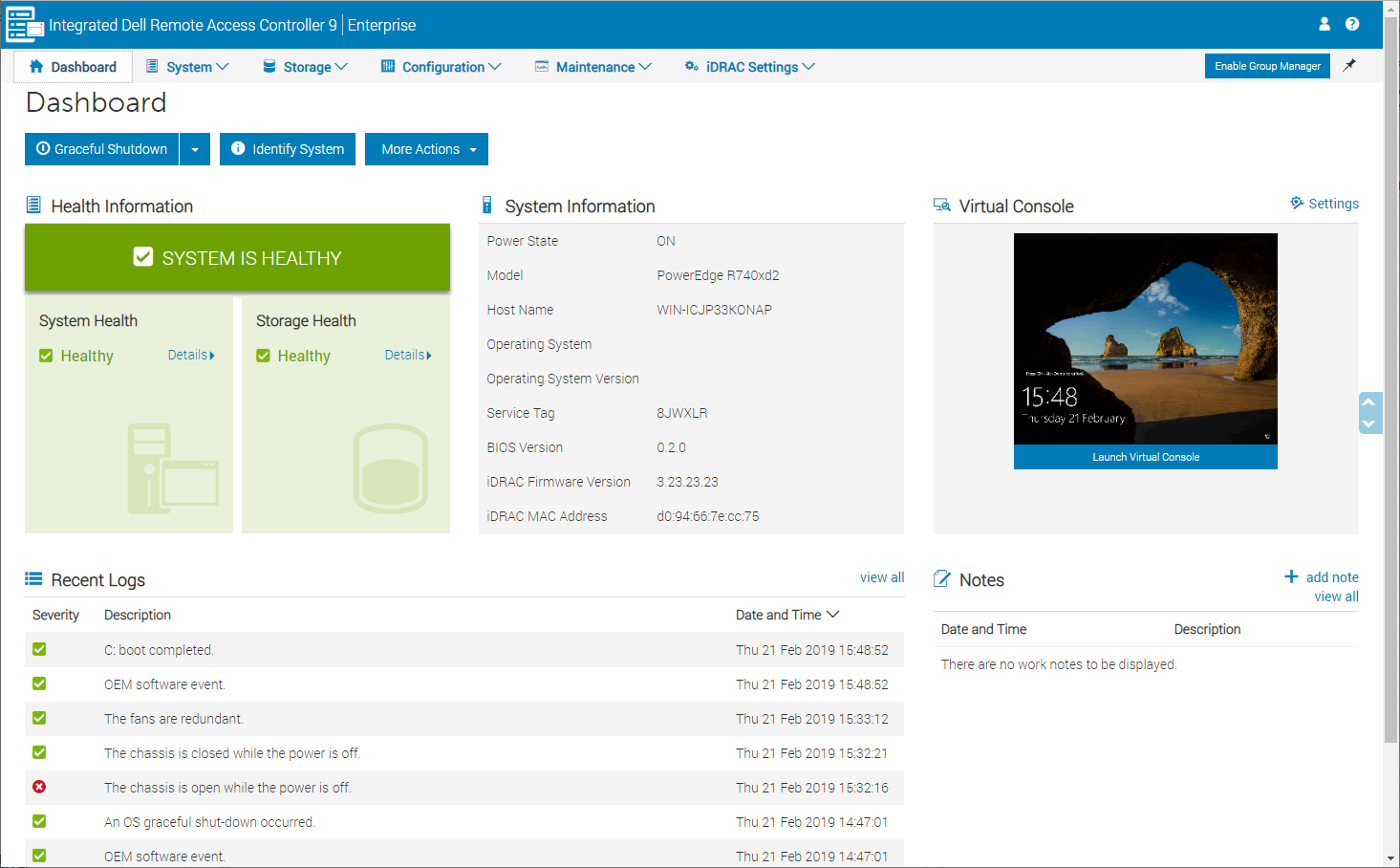
The CPUs are located to the right side of the chassis with the second CPU and attendant DIMM modules lurking underneath the rear drive cage. Internally, the server does looks a little busy but we found every component can be easily accessed for maintenance and upgrades.
Cooling is handled by six fan modules spread in a line behind the inner drive tray. These are the cold-swap variety and we found them a little fiddly to extract as they have to be unplugged from the motherboard power connectors.
Fully populated systems require dual 1100W hot-plug PSUs and combining these with the 26 drives does create a hunger for power. With our system in idle, we measured it drawing 572W rising to 665W with its pair of Gold 5120 CPUs under extreme pressure.
Dell EMC PowerEdge R740xd2 review: Management and deployment
General server management doesn't get any better with Dell's iDRAC9 Enterprise on the case. This presents a smart web interface offering tons of information about system and storage status, performance and power consumption along with remote control and hardware inventory.
The iDRAC9 has a sharp focus on security with a System Lockdown mode stopping users making any configuration changes. It also delivers full supply chain security as firmware packages are cryptographically signed.
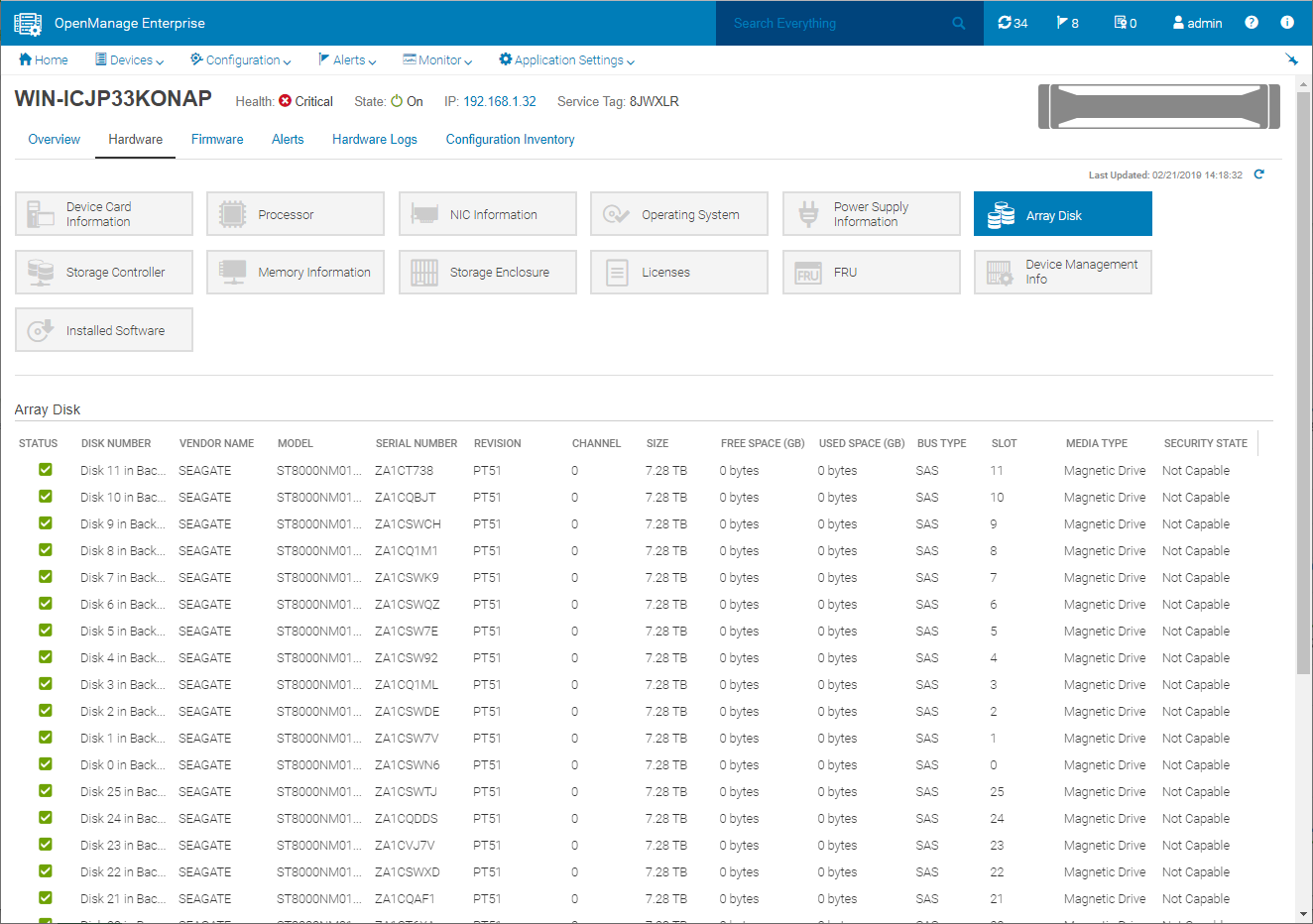
We run Dell's OpenManage Enterprise 3.1 in the lab as a Hyper-V VM and after discovering the server, it presented plenty of details on general operations. It also provides fault alerting services, direct access to the server's virtual console, inventory and remote power controls for all managed devices.
We also use Dell's OMM (OpenManage Mobile) on our iPad but were disappointed to find the R740xd2 doesn't support the Quick Sync 2 Bluetooth module for walk-up access. No matter, as we could remotely monitor the server by entering the iDRAC9 IP address into OMM.
Deployment is a cinch; we used the iDRAC9 remote console to map a Windows Server 2016 ISO to the R740xd2 as a virtual drive. We handed this over to the Lifecycle Controller feature for installation and selected the BOSS card as the destination.
With Windows Server 2016 at the helm, the RX740xd2 makes the perfect partner for Windows Storage Spaces. From the Server Management console, we could see all 26 hard disks and use them to create multiple storage pools with virtual drives and volumes, enable data deduplication and present NAS shares and IP SANs.
Dell EMC PowerEdge R740xd2 review: Verdict
The PowerEdge R740xd2 puts Dell EMC ahead of the pack in the storage game as no other blue-chip has anything that comes close to this. Cramming 26 LFF drives into a 2U chassis is no mean feat and Dell EMC's crafty design allows it to deliver plenty of Xeon Scalable power as well as a truly massive storage density.
Verdict
Great design and plenty of power makes the PowerEdge R740xd2 the perfect choice for businesses that want the maximum storage capacity in their rack cabinets
Chassis: 2U rack
CPU: 2 x 2.2GHz Intel Xeon Gold 5120
Memory: 256GB ECC DDR4 2,667MHz (max 512GB)
Storage bays: 26 x LFF hot-swap SAS/SATA (24 internal, 2 rear)
Storage controller: Dell HBA330P Mini SAS3 (Non-RAID)
Storage included: 26 x 8TB Dell Exos NLSAS 3 LFF hard disks
Network: 2 x Gigabit, 2 x Gigabit SFP LOM
Expansion: 2 x PCI-e 3.0 slots (max 5 without rear drive cage)
Other: BOSS with 2 x 240GB SATA SSDs (RAID1)
Power: 2 x 1100W Platinum hot-swap PSUs
Management: Dell iDRAC9 Enterprise
Warranty 3yrs on-site NBD
Get the ITPro daily newsletter
Sign up today and you will receive a free copy of our Future Focus 2025 report - the leading guidance on AI, cybersecurity and other IT challenges as per 700+ senior executives
Dave is an IT consultant and freelance journalist specialising in hands-on reviews of computer networking products covering all market sectors from small businesses to enterprises. Founder of Binary Testing Ltd – the UK’s premier independent network testing laboratory - Dave has over 45 years of experience in the IT industry.
Dave has produced many thousands of in-depth business networking product reviews from his lab which have been reproduced globally. Writing for ITPro and its sister title, PC Pro, he covers all areas of business IT infrastructure, including servers, storage, network security, data protection, cloud, infrastructure and services.
-
 Cleo attack victim list grows as Hertz confirms customer data stolen – and security experts say it won't be the last
Cleo attack victim list grows as Hertz confirms customer data stolen – and security experts say it won't be the lastNews Hertz has confirmed it suffered a data breach as a result of the Cleo zero-day vulnerability in late 2024, with the car rental giant warning that customer data was stolen.
By Ross Kelly Published
-
 Women show more team spirit when it comes to cybersecurity, yet they're still missing out on opportunities
Women show more team spirit when it comes to cybersecurity, yet they're still missing out on opportunitiesNews While they're more likely to believe that responsibility should be shared, women are less likely to get the necessary training
By Emma Woollacott Published
-
 OpenAI wants developers using its new GPT-4.1 models – but how do they compare to Claude and Gemini on coding tasks?
OpenAI wants developers using its new GPT-4.1 models – but how do they compare to Claude and Gemini on coding tasks?News OpenAI says its GPT-4.1 model family offers sizable improvements for coding, but tests show competitors still outperform it in key areas.
By Ross Kelly Published