Lenovo ThinkSystem ST50 review: A great value starter server
A powerful little tower priced right for small businesses


Basic remote management features but the ThinkSystem TS50 is a great choice as a first server for small businesses that can be easily customised to suit their budget
-
+
Great value; Xeon E-2100 support; Low power consumption; Very quiet; Good expansion potential
-
-
No VGA port; Lacking XCC controller

Lenovo's rapidly expanding ThinkSystem family now turns its attention to budget-conscious small businesses and home offices looking for their first tower server. Supporting the latest Xeon E-2100 CPUs, the ThinkSystem ST50 delivers a compact and affordable package with plenty of room for future expansion.
This mono-socket tower has plenty of power on tap as you can pick any model from the entire range of 4- and 6-core Xeon E-2100 CPUs. You can save hard cash by plumping for a cheaper Celeron, Pentium or Core -3 chip, although this may be a false economy as the E-2100 models don't cost a lot more and are substantially more powerful.
The system we've got on test is good value, and includes a quad-core 3.4GHz Xeon E-2124G teamed up with 8GB of DDR4 ECC memory. Maximum memory is currently 64GB, but we're told there will be a future BIOS upgrade made available to boost this to 128GB.
Lenovo ThinkSystem ST50 review: Design and security
This 4U tower chassis is solidly built and its side panel can be padlocked shut or secured with a Kensington lock. The front panel cannot be removed and the single peripheral bay at the top comes with a DVD-RW drive included in the price, or you can choose to replace this with Lenovo's USB RDX backup device.

Plenty of USB ports are provided fore and aft and a smart security feature is that each one can be individually enabled or disabled from the BIOS setup screen. Annoyingly, Lenovo only provides dual DisplayPort connectors at the rear so you'll need a suitable monitor to manage the server or you can use an adapter with Lenovo's DisplayPort to VGA monitor cable (Part: 57Y4393) costing 40.
Lenovo ThinkSystem ST50 review: Storage choices
The ST50 is best suited to small businesses with modest storage requirements as the chassis only supports cold-swap LFF hard disks or SFF SSDs. Our system includes two 2TB SATA drives fitted in the lower internal drive cage, a third can be installed in the spare cage at the top and a fourth may be added if you do away with the optical drive.
The embedded C246 chipset and integral Intel RSTe (rapid storage technology enterprise) controller support stripes, mirrors and RAID5 arrays or you can set it to AHCI mode if you just want JBODs. Choose RAID and you can manage and monitor arrays using Intel's free RSTe Windows utility.
For higher performing SAS drives, you'll need to specify one of Lenovo's HBA or RAID PCI-E cards. The cheapest options are Lenovo's ThinkSystem 430-8i non-RAID HBA, or the 530-8i which adds support for stripes, mirrors and RAID5 arrays.
Lenovo ThinkSystem ST50 review: Power and cooling
The server is offered with 250W and 400W PSU versions but dual redundant PSUs aren't available. Our system has the 250W model and consumption is commendably low. With the OS in idle, we measured a draw of only 22W which peaked at 80W with the CPU under maximum load.
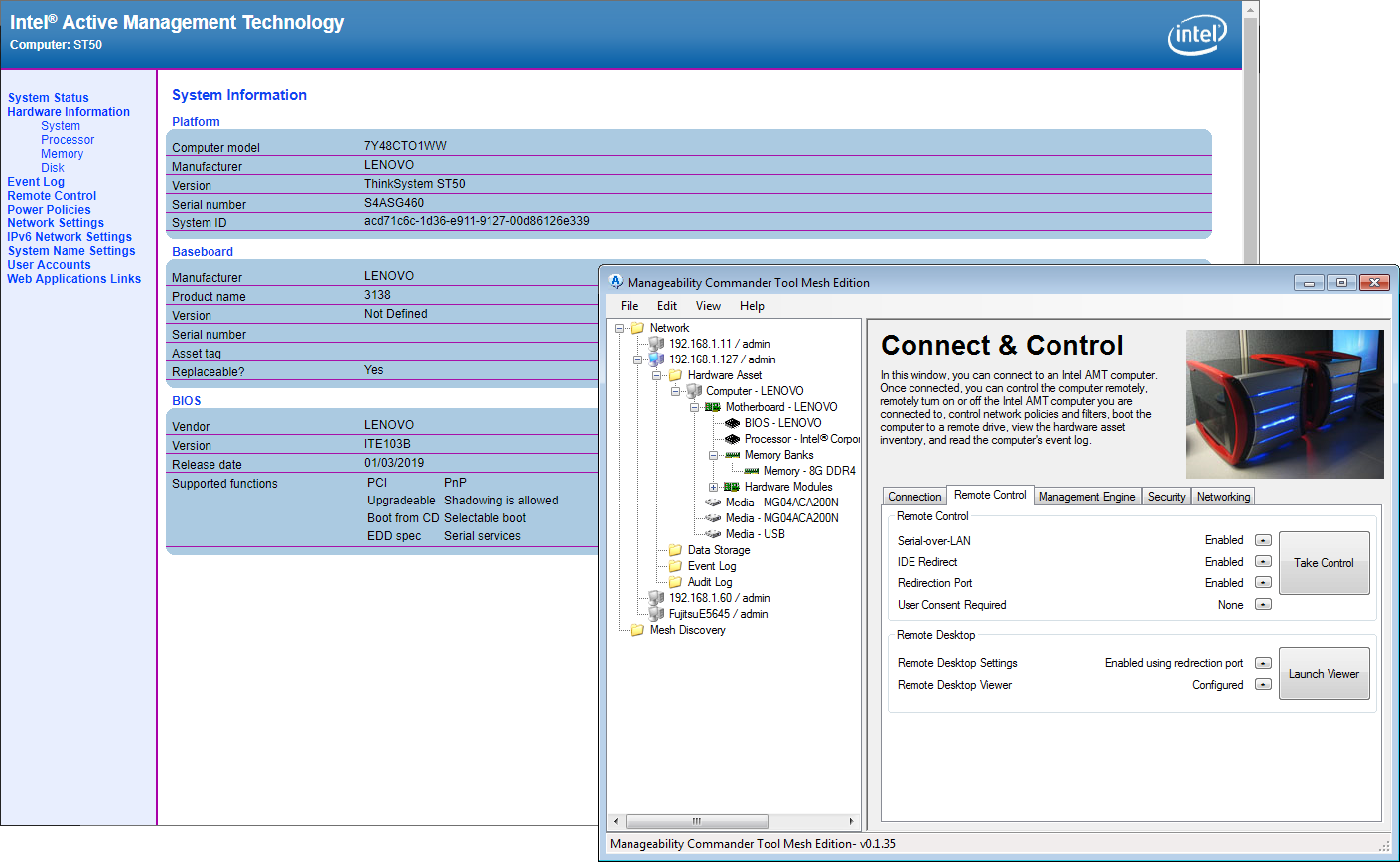
Cooling is handled well with a total of four fans provided. Along with the PSU's fan, the CPU has an active heatsink, there's a chassis fan on the rear panel and the upper peripheral bay has a small dual rotor fan module fitted.
Accessed from the BIOS menu, Lenovo's ICE (intelligent cooling engine) offers four fan modes which are set manually. For our basic hardware spec, the low speed 2HD mode is sufficient while systems with a RAID card and 10GbE adapter upgrades should use the performance or full-speed modes.
Overall noise levels for the 2HD mode are extremely low making the ST50 perfect for small offices or even libraries. Using the SPLnFFT iOS app on our iPad, we measured a zephyr-like 36dB at one metre in front of the server.
Lenovo ThinkSystem ST50 review: Deployment and management
The ST50 doesn't come with Lenovo's excellent XClarity Controller (XCC) management chip so you'll need to acquaint yourself with Intel's AMT (active management technology) 12.0 if you want to manage and monitor the server remotely.
Security is tight - AMT access is configured from BIOS and the default password only works once after which you must change it. You can enable features such as SOL (serial over LAN) and KVM remote control but available features are determined precisely by the CPU you choose.
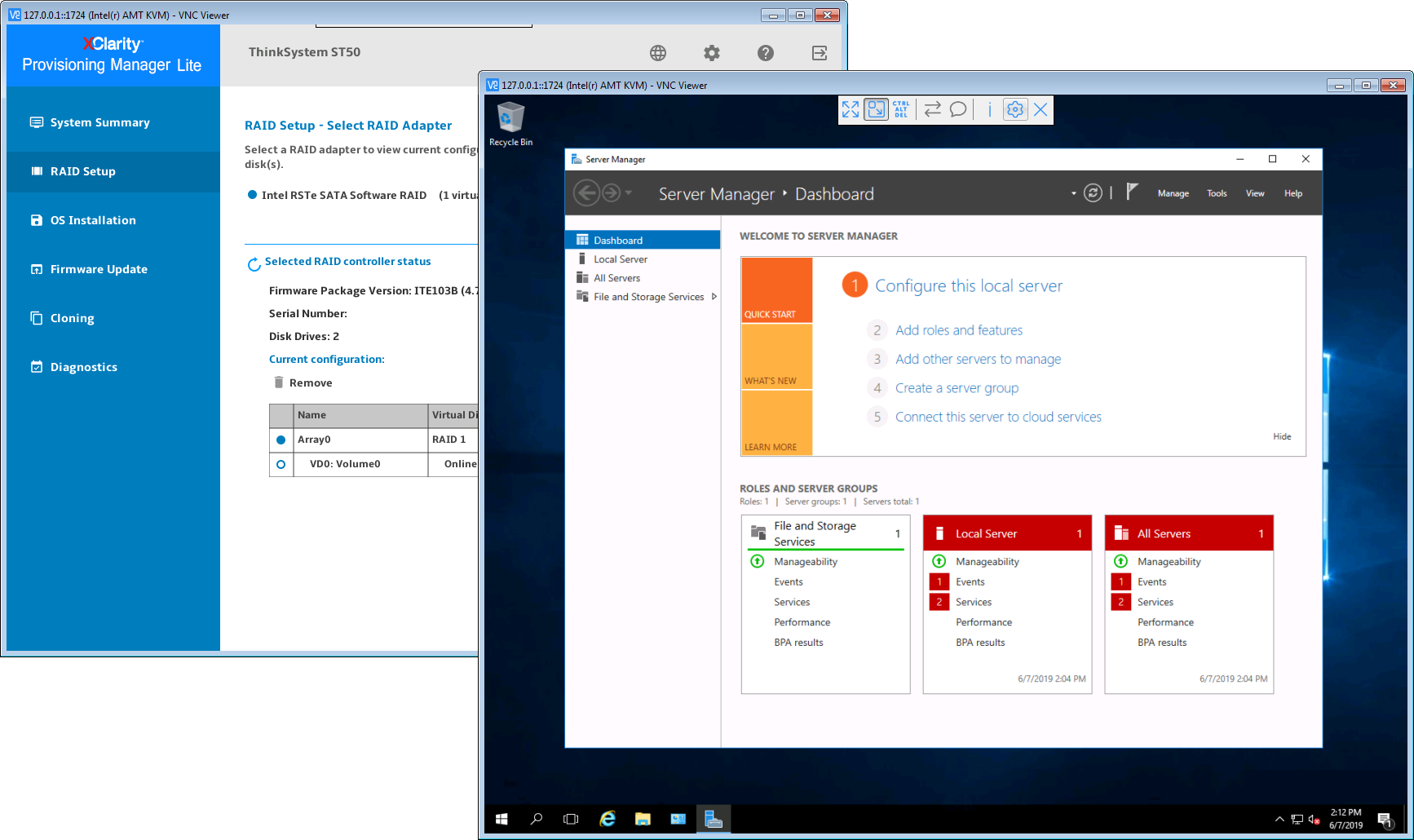
The Celeron, Pentium and Core i3 chips only support Intel's Standard Manageability (ISM) which is a subset of AMT and offers basic features such as remote power controls. All E-2100 CPUs support AMT but if you want KVM video redirection, you must choose those with a 'G' designation which have embedded Intel UHD graphics.
You can access AMT using a web browser but for full control, we used Intel's Manageability Commander Tool which discovered the ST50 and provided a full read-out on its hardware status. Along with options to remotely configure the server's AMT features, it provides remote power controls and VNC remote control.
OS deployment is handled by Lenovo's free XClarity Controller Lite utility which is placed on a bootable USB stick. It presents a similar interface to the full-strength XCC and we used it to configure a RAID array and load Windows Server 2016 from a USB image in 20 minutes.
Lenovo ThinkSystem ST50 review: Verdict
Small businesses looking for their first purpose-built tower server will find the ThinkSystem ST50 a worthy contender. It only supports cold-swap storage but packs a good specification into a space-saving tower with plenty of room to grow.
The lack of embedded XCC chip means remote management features are limited but most small businesses won't find this an issue. The ST50 also looks excellent value as the review system costs only 636 and this includes a generous 3-year on-site warranty.
Verdict
Basic remote management features but the ThinkSystem TS50 is a great choice as a first server for small businesses that can be easily customised to suit their budget
Chassis: Tower
CPU: 3.4GHz Intel Xeon E-2124G
Memory: 8GB 2,667MHz ECC DDR4 (max 64GB)
Storage: 2 x 2TB Lenovo LFF SATA simple-swap hard disks (max 4)
RAID: Intel C246 with RSTe
Array support: RAID0, 1, 10, 5 in software
Expansion: 3 x PCI-Express 3
Network: 1 x Gigabit
Power: 250W fixed PSU
Management: Lenovo XClarity Provisioning Manager Lite, Intel AMT
Warranty: 3yrs on-site NBD
Get the ITPro daily newsletter
Sign up today and you will receive a free copy of our Future Focus 2025 report - the leading guidance on AI, cybersecurity and other IT challenges as per 700+ senior executives
Dave is an IT consultant and freelance journalist specialising in hands-on reviews of computer networking products covering all market sectors from small businesses to enterprises. Founder of Binary Testing Ltd – the UK’s premier independent network testing laboratory - Dave has over 45 years of experience in the IT industry.
Dave has produced many thousands of in-depth business networking product reviews from his lab which have been reproduced globally. Writing for ITPro and its sister title, PC Pro, he covers all areas of business IT infrastructure, including servers, storage, network security, data protection, cloud, infrastructure and services.
-
 Westcon-Comstor and Vectra AI launch brace of new channel initiatives
Westcon-Comstor and Vectra AI launch brace of new channel initiativesNews Westcon-Comstor and Vectra AI have announced the launch of two new channel growth initiatives focused on the managed security service provider (MSSP) space and AWS Marketplace.
By Daniel Todd Published
-
 Third time lucky? Microsoft finally begins roll-out of controversial Recall feature
Third time lucky? Microsoft finally begins roll-out of controversial Recall featureNews The Windows Recall feature has been plagued by setbacks and backlash from security professionals
By Emma Woollacott Published
-
 The UK government wants quantum technology out of the lab and in the hands of enterprises
The UK government wants quantum technology out of the lab and in the hands of enterprisesNews The UK government has unveiled plans to invest £121 million in quantum computing projects in an effort to drive real-world applications and adoption rates.
By Emma Woollacott Published