DataCore HCI-Flex review: More turkey than turnkey
A versatile HCI storage solution hamstrung by bungled support
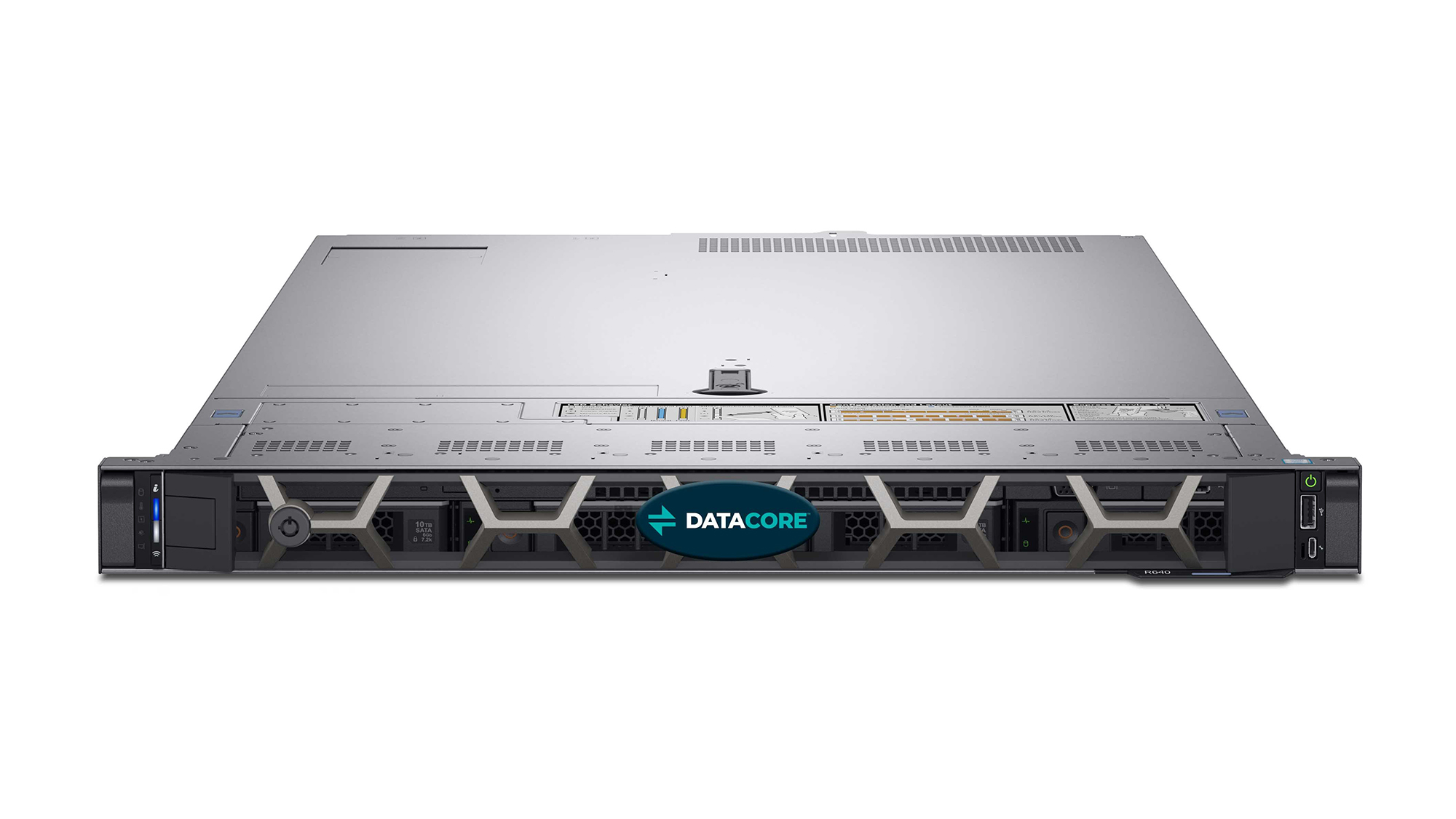
A flexible all-in-one storage appliance but DataCore will need to get its support act together if it wants the HCI-Flex to succeed
-
+
Powerful hardware platform; SANsymphony software defined storage; Versatile deployment options
-
-
Complex installation; Shambolic support; Poor communication; Dearth of documentation

Best known for its SANsymphony storage virtualization software, DataCore has decided the time is right to re-invent itself. Its HCI-Flex appliance family signals the company's first move into the hyper-converged infrastructure (HCI) storage market with a complete hardware and software solution.
Along with all the benefits of SANsymphony, HCI-Flex is designed to reduce an organisation's support burden. Whereas many competing storage virtualization solutions require multiple support contracts, DataCore claims it can offer a single point of contact for the hardware, virtualization platform and storage software.
The hardware comes courtesy of Dell, where you choose from 1U PowerEdge R640XL or 2U R740XL rack servers. Eight configurations are available, each offering various combinations of Xeon Scalable CPUs and DDR4 memory along with hybrid SSD/HDD or all-SSD storage.
The appliances are available with Hyper-V or VMware ESXi preinstalled; we reviewed the latter, which runs a vCenter Server VM along with a Windows Server 2016 VM preloaded with the SANsymphony software. This allows the appliance to present disk pools of highly available tiered storage directly to all VMs created on the appliance.
DataCore HCI-Flex review: Deployment
Prior to delivery in August, we had lengthy discussions with DataCore about the need to have full documentation, but when the appliance arrived, all that came with it was a single sheet of paper with a basic port configuration diagram. It took a further week to get a draft quick start guide emailed to us and even after three months, a full administrative guide written specifically for the HCI-Flex products has not been forthcoming.
DataCore claims its rapid deployment wizard asks three simple questions and will have you up and running in approximately one hour, which is absolute tosh. There's a lot of preparatory work involved before that, as all eight 10GbE ports on the appliance must be connected (even if you don't use them all). Not only that, but static IP addresses must be set aside for the ESXi host, vCenter Server plus SANsymphony VM and each one requires a preregistered and resolvable FQDN to be manually created.
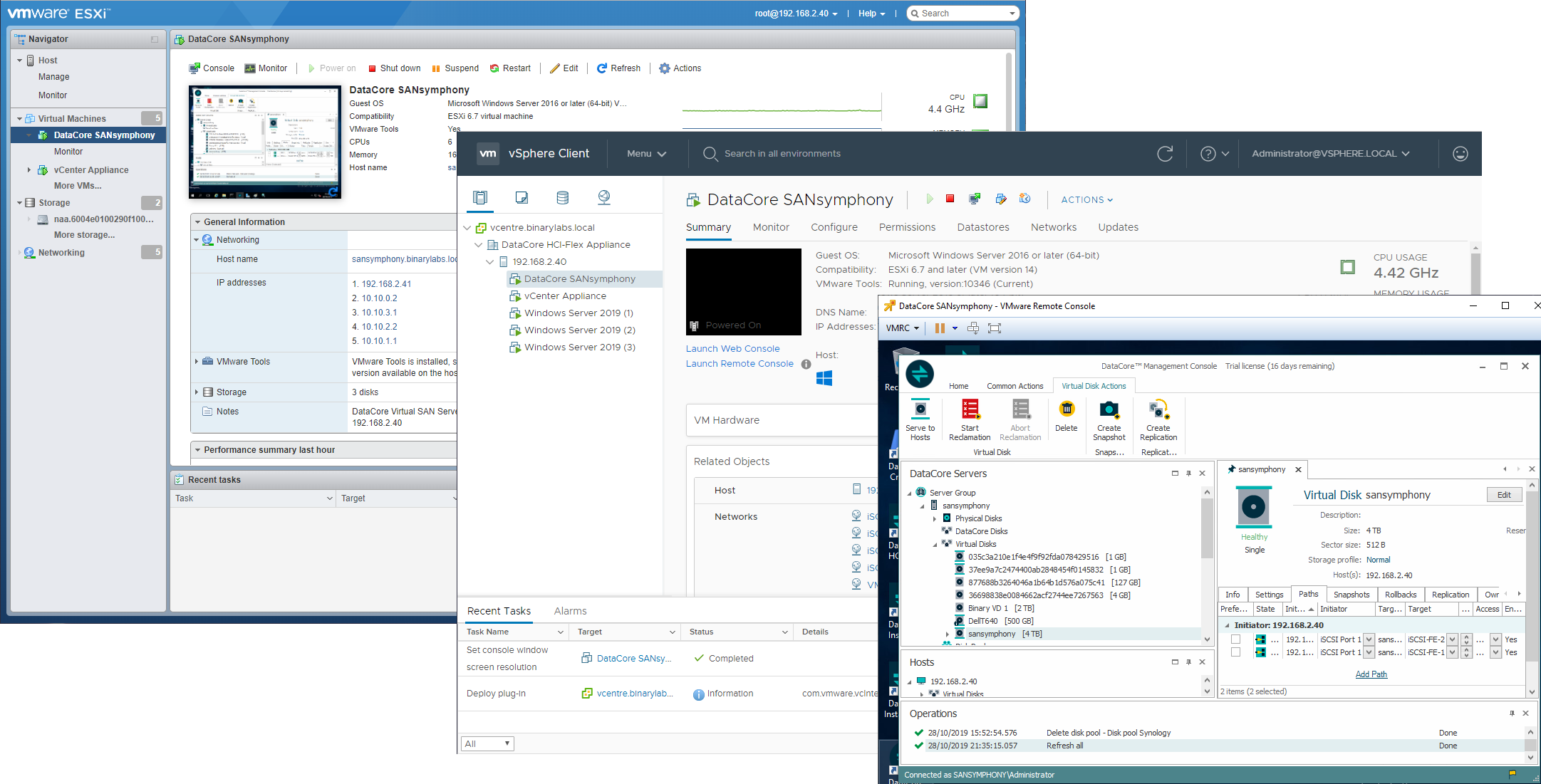
On bootup, the appliance requests an IP address for the ESXi host and this must never be changed as it'll brick the appliance - which is precisely what happened to us as the draft guide failed to mention this. DataCore advised us its US development team wanted to do a support session to rectify this but no-one volunteered.
Our UK support then went on leave and despite DataCore advising us that EMEA support cover would be provided during this period, it never materialized. DataCore eventually determined that our appliance was unrecoverable and arranged to replace it with a new one which duly arrived two weeks later.
DataCore HCI-Flex review: Configuration
With the new appliance on the bench, we finally received the support we'd been crying out for and had a remote session with a DataCore engineer. After completing all the prerequisite steps, we jointly followed the quick start wizard which finished the ESXi installation and created the SANsymphony VM.
The next step is to open a remote console to the SANsymphony host and complete the Windows Server 2016 installation. After logging on, you then run the HCI-Flex installation manager, enter the hostnames and IP addresses you created earlier for the ESXi, vCenter and SANsymphony hosts and set up administrative credentials for each one -- a lot more than three simple questions.
The last phase is to securely document the various account credentials and optionally configure IP addresses for the appliance's front-end (FE) and mirror ports. The two FE ports present virtual storage to hosts while the mirror ports come into play with two appliances, or storage nodes, where SANsymphony's synchronous mirroring runs real time I/O replication across them so if one fails, virtual disks (VDs) remain available.
If you've reached this stage without losing the will to live, you can now take a well-earned break. The installation manager proceeds unaided for the next hour, sets up all the hosts and creates the virtualized storage environment comprising a storage pool with one VD presented as the production ESXi datastore.
DataCore HCI-Flex review: Storage provisioning
ESXi runs from dual M.2 SSDs on the server's BOSS (boot optimised storage solution) adapter while the hot-swap SSDs and SAS3 HDDs are configured as a tiered storage pool. SANsymphony pools support multiple storage tiers with each assigned a number to denote their performance.
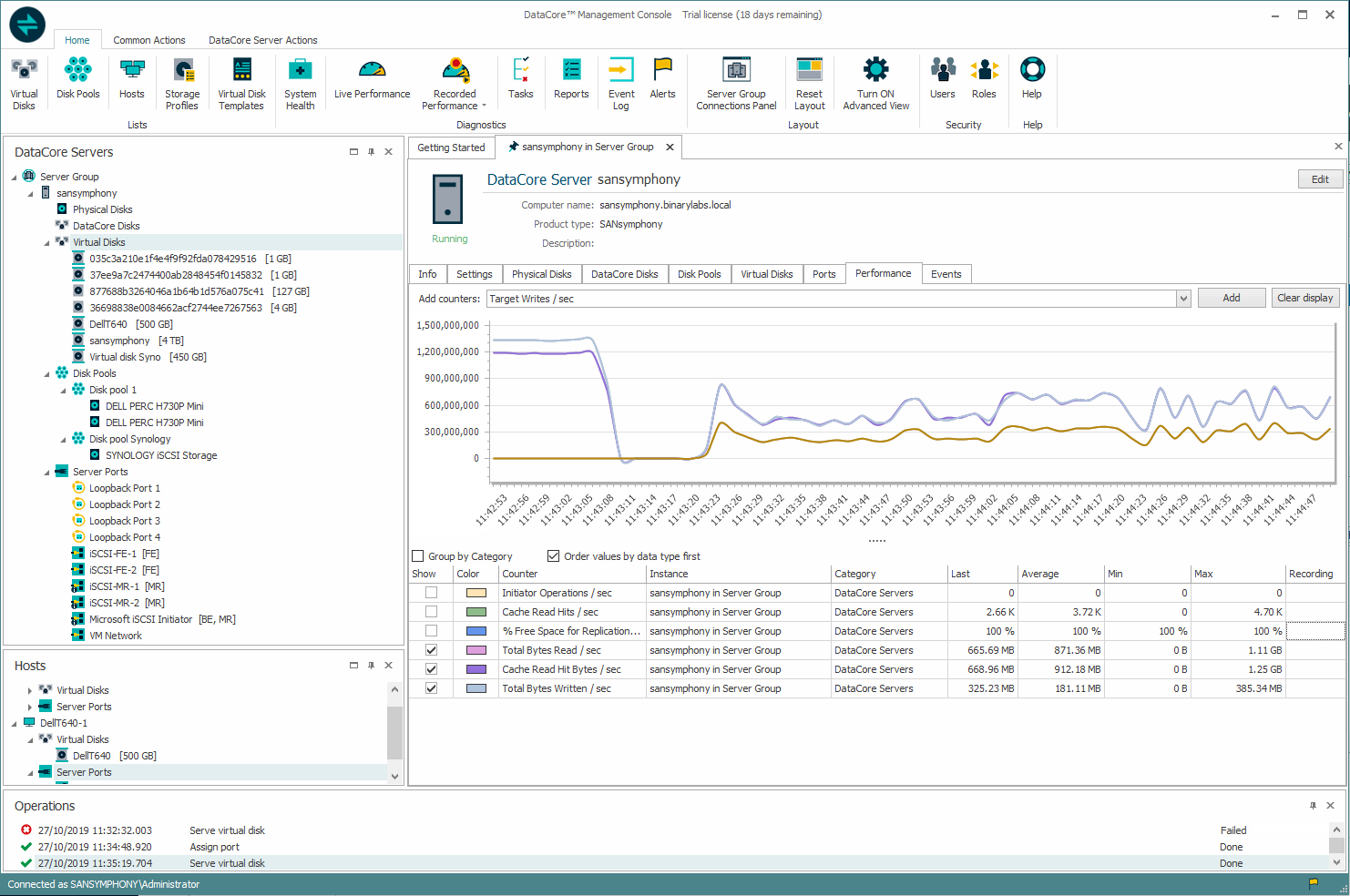
From this point on, you can happily create VMs from the vSphere web client without going near the SANsymphony management console. We created multiple Windows Server 2019 VMs, chose the HCI-Flex appliance as the compute resource, pointed each one at the SANsymphony datastore and used the vSphere console to create snapshots.
Pool thin provisioning is enabled by default and the preconfigured datastore VD is assigned a 'Normal' profile so data blocks are automatically migrated across the two tiers based strictly on usage. You can use the SANsymphony management console to create more VDs from the pool, assign one of seven migration profiles and serve them up to the ESXi host as new datastores.
The HCI-Flex is very versatile as there's room to add more internal storage and you can step outside ESXi and provision new VDs as iSCSI targets directly to external hosts. Businesses with existing SAN hardware won't lose their investment either, as their arrays can be integrated into the HCI-Flex appliance.
We tested this with the lab's IP SAN array where we logged the SANsymphony Windows host into its iSCSI targets. The external storage could then be added to an existing pool on the fly or used to create new pools dished up as extra datastores.
DataCore HCI-Flex review: Verdict
In the interests of fairness, we should stress that the HCI-Flex is DataCore's very first hardware appliance, and some teething troubles are to be expected with any new venture. However, the frustrations that we experienced go beyond simple early wobbles by some distance. The company has promised us that the second version of the appliance's SANsymphony software, due to be launched by the end of November, will fix some of the issues we had around setup and configuration, but unfortunately that only solves part of the problem.
An important part of our review process is evaluating customer support and we can safely say that over a three month testing period, DataCore singularly failed to deliver one of the key selling points of its HCI-Flex product. The appliance is undoubtedly a highly flexible HCI solution but it isn't as easy to deploy as claimed and DataCore's lethal combination of disorganisation, fractured communications and inadequate documentation has left us distinctly unimpressed.
Verdict
A flexible all-in-one storage appliance but DataCore will need to get its support act together if it wants the HCI-Flex to succeed
| Chassis | Dell PowerEdge R640XL |
| CPU | 2 x 8-core 2.1GHz Intel Xeon Scalable Silver 4110 |
| Memory | 64GB DDR4 ECC RDIMM (max 3TB) |
| Storage bays | 2 x internal M.2 SSD, 8 x SAS3/SATA SFF hot-swap bays, |
| RAID | Dell BOSS, Dell PERC H730P Mini |
| Storage included | 2 x 240GB M.2 SATA, 2 x 480GB SAS3 SSD, 3 x 2.4TB SAS3 HDD |
| Array support | RAID0, 1, 10, 5, 6, 50, 60 |
| Network | 8 x 10GBase-T |
| Power | 2 x 750W hot-plug PSUs |
| Software | VMware ESXi 6.7, VMware vCenter, DataCore SANsymphony 10.0 PSP9 |
| Management | VMWare vSphere, web browser |
Get the ITPro daily newsletter
Sign up today and you will receive a free copy of our Future Focus 2025 report - the leading guidance on AI, cybersecurity and other IT challenges as per 700+ senior executives
Dave is an IT consultant and freelance journalist specialising in hands-on reviews of computer networking products covering all market sectors from small businesses to enterprises. Founder of Binary Testing Ltd – the UK’s premier independent network testing laboratory - Dave has over 45 years of experience in the IT industry.
Dave has produced many thousands of in-depth business networking product reviews from his lab which have been reproduced globally. Writing for ITPro and its sister title, PC Pro, he covers all areas of business IT infrastructure, including servers, storage, network security, data protection, cloud, infrastructure and services.
-
 ‘Phishing kits are a force multiplier': Cheap cyber crime kits can be bought on the dark web for less than $25 – and experts warn it’s lowering the barrier of entry for amateur hackers
‘Phishing kits are a force multiplier': Cheap cyber crime kits can be bought on the dark web for less than $25 – and experts warn it’s lowering the barrier of entry for amateur hackersNews Research from NordVPN shows phishing kits are now widely available on the dark web and via messaging apps like Telegram, and are often selling for less than $25.
By Emma Woollacott Published
-
 Redis unveils new tools for developers working on AI applications
Redis unveils new tools for developers working on AI applicationsNews Redis has announced new tools aimed at making it easier for AI developers to build applications and optimize large language model (LLM) outputs.
By Ross Kelly Published
-
 Google layoffs continue with "hundreds" cut from Chrome, Android, and Pixel teams
Google layoffs continue with "hundreds" cut from Chrome, Android, and Pixel teamsNews The tech giant's efficiency drive enters a third year with devices teams the latest target
By Bobby Hellard Published