Nakivo Backup & Replication 10.4 review: A superb option
A versatile and affordable backup solution with unbeatable platform support and a great set of features


-
+
Good value licensing
-
+
Huge range of deployment options
-
+
Versatile backup job configuration
-
+
Straightforward operation
-
-
No macOS support

When it comes to backups, there’s a whole host of different strategies companies can adopt, and a vast range of services and platforms that need to be protected, but luckily Nakivo’s Backup & Replication (NBR) software will fit into almost any backup role.
It can be run on either Windows or Linux, and Nakivo also offers downloadable VMs for VMware hosts or Nutanix AHV clusters, plus a cloud machine image for AWS EC2. Alternatively, you can run the server on a NAS: packages are offered for Asustor, Netgear, Qnap, Synology, Western Digital and FreeNAS appliances, as well as generic ARM-based devices and even the Raspberry Pi.
On the client side, meanwhile, it provides full backup services for Windows and Linux workstations and servers, along with VMware vSphere and Cloud Director, Hyper-V, Amazon EC2, Oracle databases and Exchange, OneDrive and SharePoint data stores. Make no mistake, it’s the most versatile backup suite we’ve seen – the only thing that’s missing is support for macOS.
The range of licensing options may seem slightly confusing, but it means you’re not paying for more systems than you need to, or for applications you’re not using. The price above is for a perpetual five-server Enterprise licence, which includes application support, backup to Amazon and Wasabi cloud repositories, and policy-based backups.
For testing, we went down the NAS route, installing the NBR software on an eight-bay Qnap TS-873A appliance running QuTS Hero. Once installed, this presents a local web console, which prompted us to create an admin account and add clients to the inventory. There was no need to interact with our test systems at all: as we selected Windows servers and workstations, the backup service was pushed to each one, while providing admin credentials for our VMware hosts brought their VMs up in the console, ready for agentless backup.
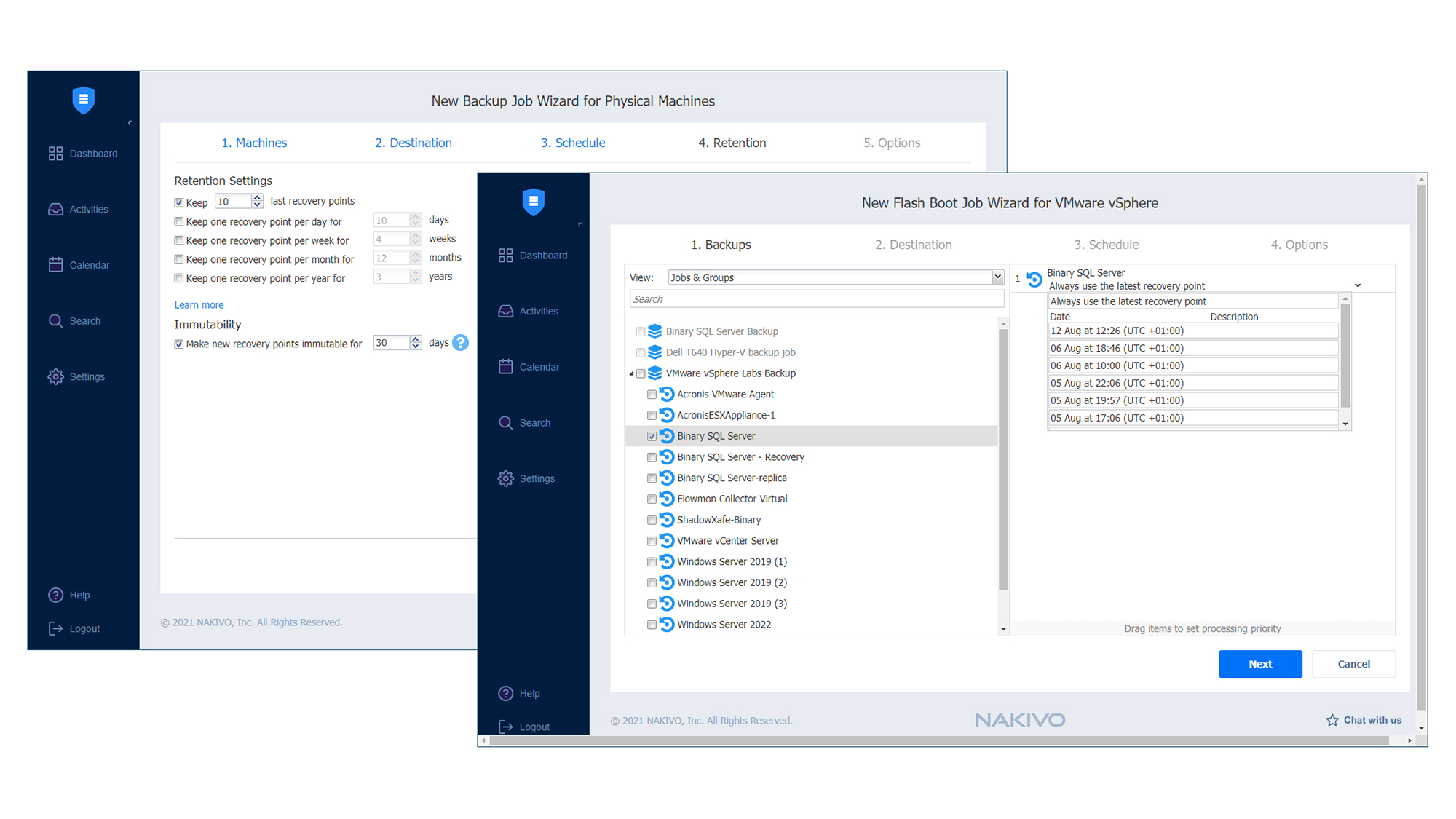
All host installations create a default local backup repository, but you can easily add local, network or cloud stores and enable features such as data reduction, encryption and self-healing. To create backup jobs you simply select systems from the inventory, choose a repository, create a schedule and select the number of recovery points to be retained.
There’s a lot of versatility here: policy-based backups let you filter backup sources according to search rules such as characters in a physical machine or VM name, datastore location, power state and IP address. On the virtual side, we were pleased to see the option to back up not just individual machines but entire vSphere hosts, ensuring that any new VMs subsequently created would be included in future backups.
For the purposes of secure archival and ransomware protection, NBR also supports immutable destinations. When we selected an Amazon S3 bucket with Object Lock enabled, an additional option appeared, allowing us to specify for how many days our data should remain immutable. Other options include application-aware backups, change tracking, network encryption and network acceleration for backups running over slow links.
Restoration options are just as comprehensive, ranging from simple file and folder recovery to GRT services for recovering SQL databases and Exchange objects. If you’re backing up virtual machines from VMware or Hyper-V, NBR can provide up to 30 recovery points for rapid restoration as needed: you can optionally reinstate any one of these as a new VM, or launch it directly from the backup repository without having to restore it to the original server. We tested the latter option on a VMware VM running Windows Server 2019, and saw our temporary VM up and running in 45 seconds.
Nakivo’s Backup & Replication 10.4 impresses on many levels. It supports a huge number of platforms and backup options, yet it’s a cinch to use, highly flexible and exceedingly good value. As long as you don’t need Mac support, it’s a superb choice.
Get the ITPro daily newsletter
Sign up today and you will receive a free copy of our Future Focus 2025 report - the leading guidance on AI, cybersecurity and other IT challenges as per 700+ senior executives
Dave is an IT consultant and freelance journalist specialising in hands-on reviews of computer networking products covering all market sectors from small businesses to enterprises. Founder of Binary Testing Ltd – the UK’s premier independent network testing laboratory - Dave has over 45 years of experience in the IT industry.
Dave has produced many thousands of in-depth business networking product reviews from his lab which have been reproduced globally. Writing for ITPro and its sister title, PC Pro, he covers all areas of business IT infrastructure, including servers, storage, network security, data protection, cloud, infrastructure and services.
-
 Westcon-Comstor and Vectra AI launch brace of new channel initiatives
Westcon-Comstor and Vectra AI launch brace of new channel initiativesNews Westcon-Comstor and Vectra AI have announced the launch of two new channel growth initiatives focused on the managed security service provider (MSSP) space and AWS Marketplace.
By Daniel Todd Published
-
 Third time lucky? Microsoft finally begins roll-out of controversial Recall feature
Third time lucky? Microsoft finally begins roll-out of controversial Recall featureNews The Windows Recall feature has been plagued by setbacks and backlash from security professionals
By Emma Woollacott Published
-
 The UK government wants quantum technology out of the lab and in the hands of enterprises
The UK government wants quantum technology out of the lab and in the hands of enterprisesNews The UK government has unveiled plans to invest £121 million in quantum computing projects in an effort to drive real-world applications and adoption rates.
By Emma Woollacott Published