The pros and cons of flash storage
A brief look at the pros and cons of flash storage, including its use in both USBs and SSDs

Rene Millman

Flash storage technology has become a cornerstone of modern personal and enterprise computing, transforming how data is stored, accessed, and managed.
Since its inception, the evolution of NAND flash memory has redefined storage capabilities — moving from its initial role as a replacement for floppy disks and optical media to powering the solid-state drives (SSDs) in laptops, smartphones, and advanced storage systems in data centers. Today, flash storage is at the heart of high-performance computing, enabling faster data processing and enhanced reliability across a range of industries.
The rise of flash storage reflects a broader shift in how businesses and individuals approach data management. Organizations now operate within a multifaceted storage ecosystem that combines traditional on-premises hardware with expansive cloud solutions and hybrid environments. This dynamic landscape underscores the growing importance of flash storage as it continues to address the ever-increasing demand for speed, efficiency, and scalability while adapting to new challenges and use cases.
What is a flash drive?
A flash drive, often referred to as a USB stick or thumb drive, is a portable storage device that uses NAND flash memory to store data.
Unlike traditional hard drives or optical discs, flash drives contain no moving parts, making them highly durable and reliable. They connect to devices via USB ports, enabling users to quickly transfer files between computers, laptops, and other compatible devices.
Flash drives are compact, lightweight, and available in a range of storage capacities, from a few gigabytes to several terabytes, catering to both casual users and professionals with extensive data needs. Their portability and ease of use have made them indispensable for tasks such as file backups, document sharing, and even running portable applications or operating systems.
How does a flash drive work?
A flash drive operates by storing data on NAND flash memory chips, a type of non-volatile memory that retains information even when disconnected from a power source. When plugged into a USB port, the drive establishes a connection with the host device, allowing data to be read, written, or erased. This process is facilitated by a microcontroller embedded within the flash drive, which manages the flow of data between the memory chips and the connected device.
Sign up today and you will receive a free copy of our Future Focus 2025 report - the leading guidance on AI, cybersecurity and other IT challenges as per 700+ senior executives
The NAND flash memory inside the drive consists of cells arranged in grids, with each cell capable of storing bits of information in the form of electrical charges. Advanced flash drives use multi-level cell (MLC) or triple-level cell (TLC) technology to increase storage density. Writing or erasing data involves manipulating the electrical charges within these cells through high-speed circuits, enabling rapid data transfer rates compared to older storage technologies.
Flash drives rely on the USB interface not only for connectivity but also for power, eliminating the need for an external power source. This plug-and-play functionality, combined with their durability and compact design, makes flash drives an efficient and versatile storage solution for a wide variety of applications.
Advantages of flash storage
Durability & reliability
Flash storage stands out from its predecessors, such as CDs and DVDs, with superior durability and reliability. Unlike optical media, flash devices are resistant to scratches and wear from physical handling, which often caused data loss in older technologies. They are also immune to damage from electromagnetic interference, an issue that can still impact certain legacy storage systems.
Another key advantage is the absence of moving parts, unlike traditional hard disk drives (HDDs), which are prone to mechanical failures over time. This solid-state design makes flash storage not only more robust but also quieter and more energy-efficient. Flash storage devices are compatible with a wide range of devices, including gaming consoles, desktops, laptops, and even smartphones, providing unmatched versatility.
Speed & efficiency
The speed of flash storage is a game-changer for both consumers and businesses. With advancements in NAND technology and high-speed interfaces like PCIe NVMe, flash storage delivers significantly lower latency and faster data transfer rates compared to HDDs. This makes it ideal for high-performance tasks such as video editing, gaming, and large-scale data processing in enterprise environments.
Flash storage is also inherently energy-efficient, consuming less power than spinning drives. This not only reduces heat generation but also extends the battery life of portable devices like laptops and tablets.
Flexibility & portability
Flash storage offers unmatched flexibility, especially in scenarios where reliable internet access is not guaranteed. Backing up critical data on a physical device ensures accessibility even during Wi-Fi outages or when cloud services become temporarily unavailable. For professionals on the go, portable flash drives or external SSDs provide a convenient and secure way to carry large files, whether it’s multimedia projects or business plans.
Unlike cloud storage, which can be vulnerable to unauthorized access or breaches, flash storage keeps data under the user’s direct control. This physical security adds an extra layer of protection against cyber threats, making it an appealing option for businesses handling sensitive information.
Disadvantages of flash storage
Cost over time
While flash storage offers significant performance gains, its cost remains a challenge, particularly for businesses operating on tight budgets. Flash drives and SSDs are considerably more expensive per gigabyte compared to traditional hard disk drives (HDDs). Although prices have fallen over the years, the affordability gap between the two technologies persists, making HDDs a preferred option for those prioritizing capacity over speed.
Another limitation of flash storage is its finite lifespan. NAND flash memory can only endure a limited number of write and erase cycles before its performance begins to degrade. For environments with heavy write loads — such as databases or virtual machines — this wear and tear can shorten the device's lifespan, potentially leading to higher replacement costs over time.
Limited sharing compared to the cloud
The widespread adoption of cloud solutions, accelerated by the shift to hybrid and remote work, has highlighted the limitations of flash storage in collaborative environments. Cloud platforms excel in facilitating seamless file sharing across continents and enabling simultaneous access to data for multiple users. In contrast, flash storage is constrained to physical transfers, which makes it less practical for long-distance collaboration or large-scale data sharing.
However, for local transfers, flash storage offers a speed advantage, allowing users to move large files quickly without relying on an internet connection. This makes it a viable choice for small teams or individual projects that don’t require remote access.
Risk of malware
Although flash storage provides a level of security by keeping data offline, it is not immune to cyber security threats.
Malware can be introduced to a flash drive when it is connected to an infected machine, and if not detected, this malware can spread to other devices. For businesses, this risk is particularly concerning in environments where flash drives are used frequently for data exchange. Regular scanning and robust endpoint security measures are essential to mitigate this vulnerability.
Risk of loss or theft
The portability of flash storage, while a significant advantage, also presents a security risk. It’s easy to misplace a small flash drive, and instances of lost or stolen drives containing sensitive information are well-documented. Whether it’s a misplaced USB stick or an unencrypted external SSD falling into the wrong hands, the potential for data breaches can be a major concern.
Sarah joined ITPro in 2021, moving into all things tech after previously copywriting in marketing roles for leading global brands, including McLaren, Virgin Atlantic and Tesco, writing for email, web, print, and social. Sarah now leads the multi-channel marketing activity for client whitepaper campaigns across IT Pro, Cloud Pro, and Channel Pro, delivering organic B2B lead generation for Dell, AWS, & IBM amongst others, reinforcing brand engagement and brand affinity. You can contact Sarah directly at sarah.thomson@futurenet.com.
-
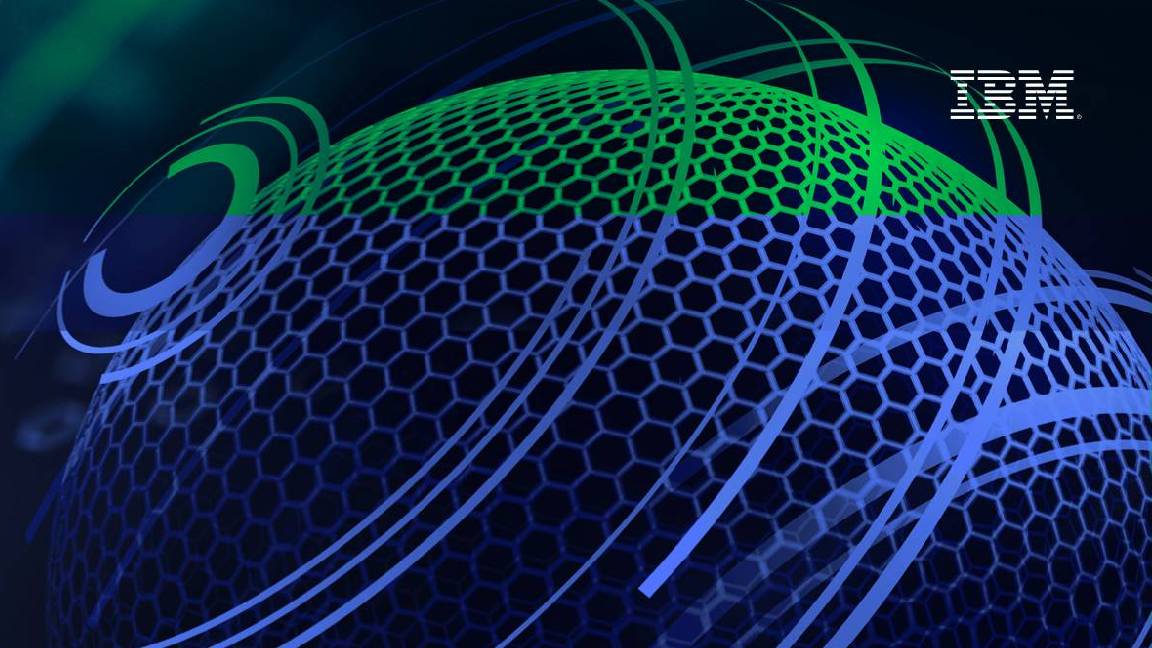 Cyber-resilient data storage for everyone
Cyber-resilient data storage for everyoneWhitepaper Improve cyber resilience and optimize performance
-
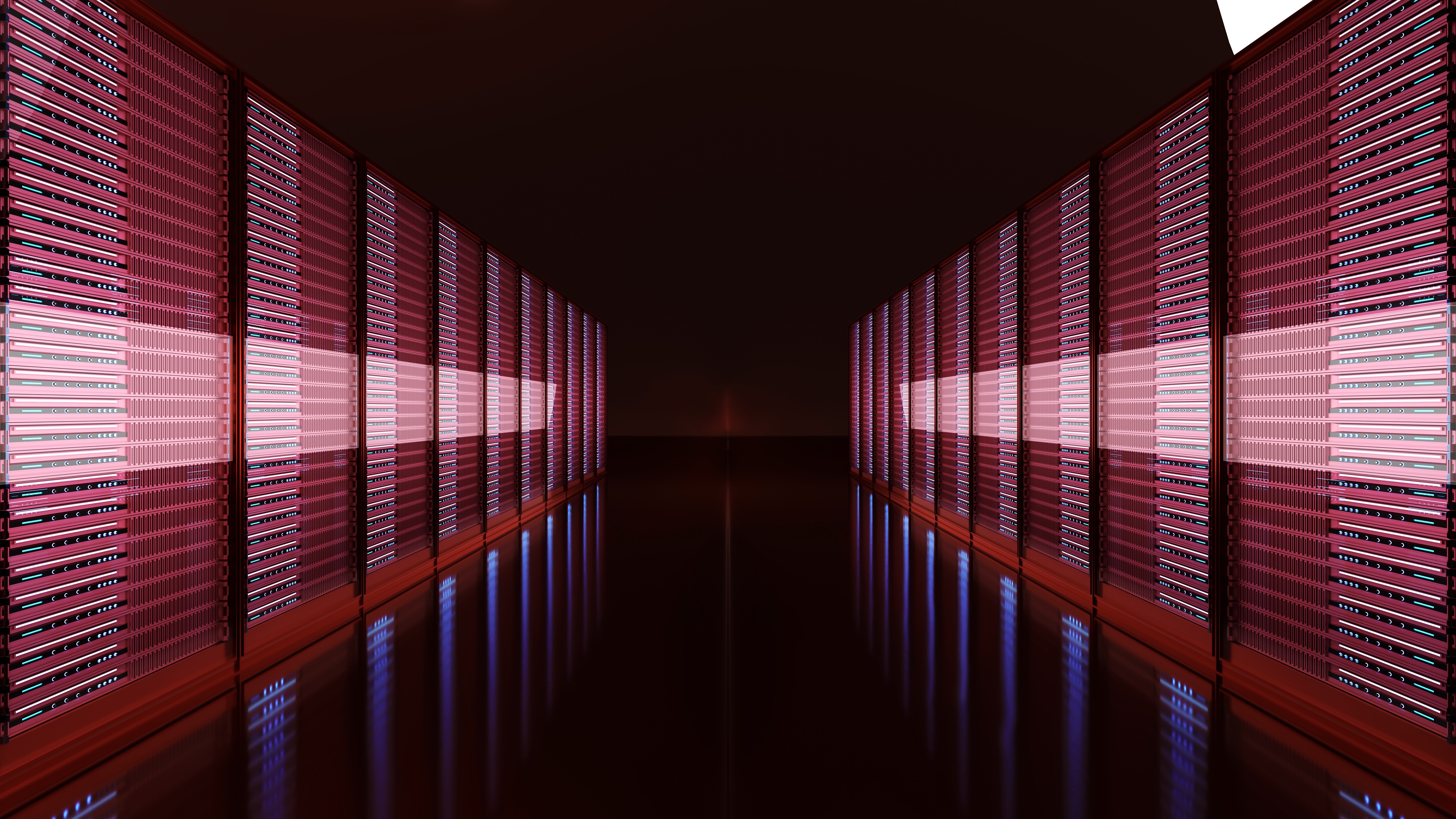 Sustainability is more than a flash-in-the-pan topic for the data storage industry
Sustainability is more than a flash-in-the-pan topic for the data storage industryAnalysis Rising energy costs and concerns over the environmental impact of data centers are prompting a shift away from power-hungry disk drives
-
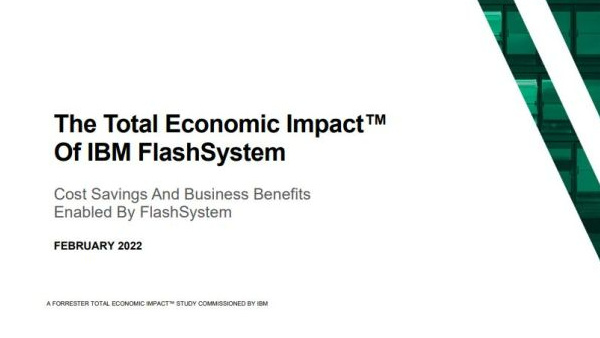 The Total Economic Impact™ Of IBM FlashSystem
The Total Economic Impact™ Of IBM FlashSystemWhitepaper Cost savings and business benefits enabled by FlashSystem
-

 Qnap TS-h2490FU QuTS hero edition review: Smash hit flash
Qnap TS-h2490FU QuTS hero edition review: Smash hit flashReviews A high-performance NVMe all-Flash array at an unbelievably low price
-
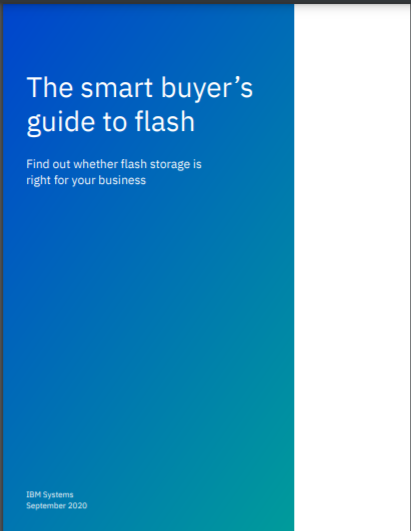 The smart buyer’s guide to flash
The smart buyer’s guide to flashWhitepaper Find out whether flash storage is right for your business
-
 Pure Storage introduces flash-based Tier 2 appliance
Pure Storage introduces flash-based Tier 2 applianceNews FlashArray//C radically reduces cost per GB thanks to QLC structure
-
 EMC World 2015: EMC doubles X-Brick all-flash storage capacity
EMC World 2015: EMC doubles X-Brick all-flash storage capacityNews Free update supports up to eight 40TB configurations
-
 Violin Memory to make all-flash datacentres a reality for the enterprise
Violin Memory to make all-flash datacentres a reality for the enterpriseNews Flash storage player claims new technology will make it easier for enterprises to adopt all-Flash datacentres


