10 things to consider when buying an external hard disk-based storage device
Find the right storage solution for you with this handy guide
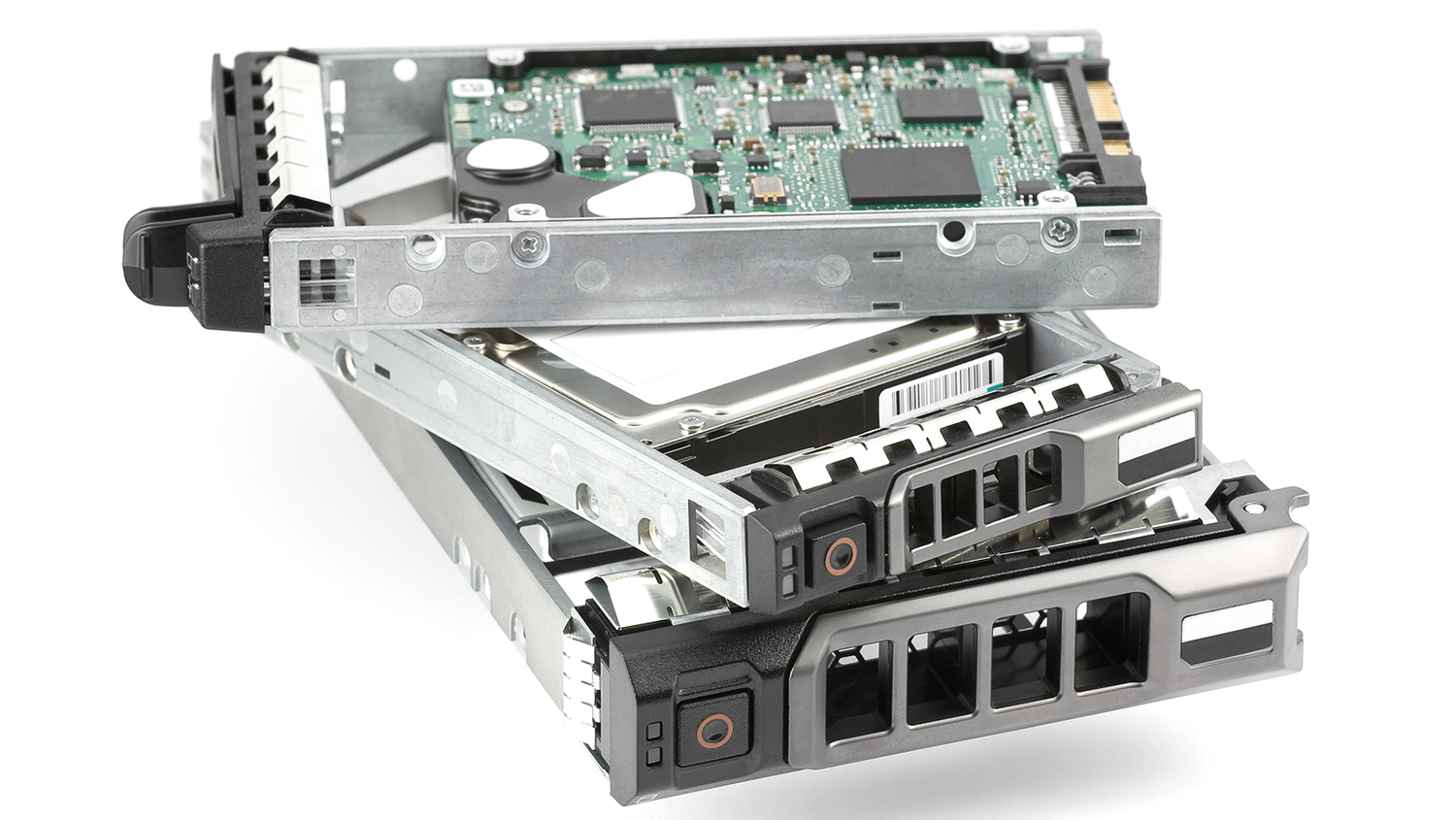

If you're looking for physical rather than cloud storage, then external storage devices are the ideal solution for your back up needs, whether you are an individual or a small business. And with the digital explosion of movies, films, photos, games, and applications, external storage is more vital than ever before.
RELATED RESOURCE
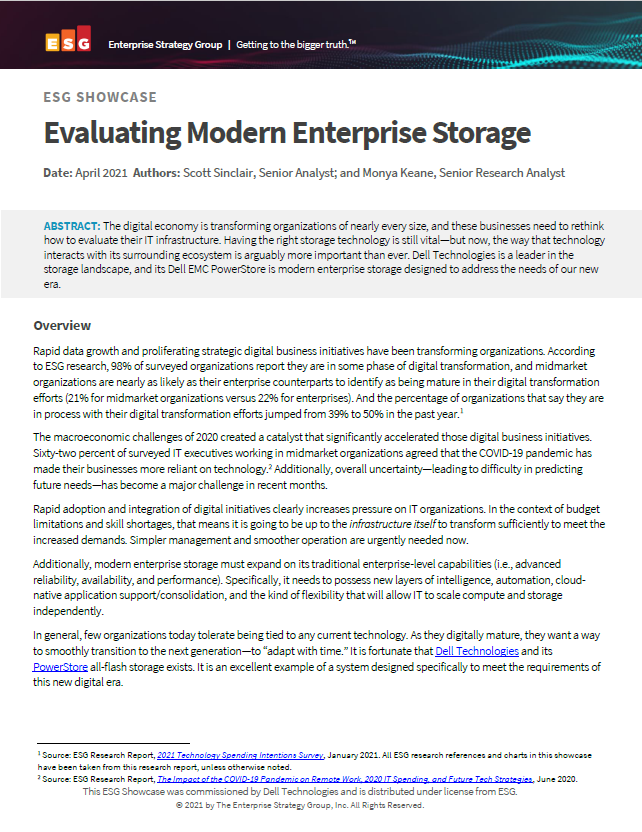
Evaluating modern enterprise storage
Dell EMC PowerStore is modern enterprise storage designed to address the needs of our new era
The price of external hard disk drives has fallen sharply thanks to a highly competitive storage market which has forced manufacturers to come up with novel ways of "packaging" dumb hard drive into smarter, albeit more expensive, storage appliances.
In its simplest form, an external hard disk drive is nothing more than an enclosure with a bit of electronics glued in and an internal hard disk drive stuck to it. At the other hand of the spectrum, more elaborate models boast automated backup and networking features as well as redundancy functionalities.
There are umpteen storage devices available on the market meaning that everyone's needs can be catered for, so here's our list of 10 things to be considered when purchasing an external hard-disk based storage device.
10 things to consider when
1. Storage size

Unsurprisingly, the amount of storage needed is going to determined what solution you will choose; generally speaking hard disk based devices carry the best combination of price and storage capacity.
1TB external drives can cost as little as £25; you would need more than 200 blank DVDs or more than 1,200 blank CDs just to match the capacity of these drives.
The rule of thumb is to choose a hard disk drive that has twice the capacity you currently need; this should accommodate for future needs, especially when you bear in mind that upgrading an external storage device is not as easy as doing it for a desktop PC.
Get the ITPro daily newsletter
Sign up today and you will receive a free copy of our Future Focus 2025 report - the leading guidance on AI, cybersecurity and other IT challenges as per 700+ senior executives
2. Size of the drive
If you are seldom going to move the external storage device, it makes sense to invest in an external desktop drive which is bulkier than a portable version but will provide with more storage capacity at any given price.
If portability is your primary concern, see whether a large capacity USB flash drive could possibly answer your needs.
3. Drive connectivity
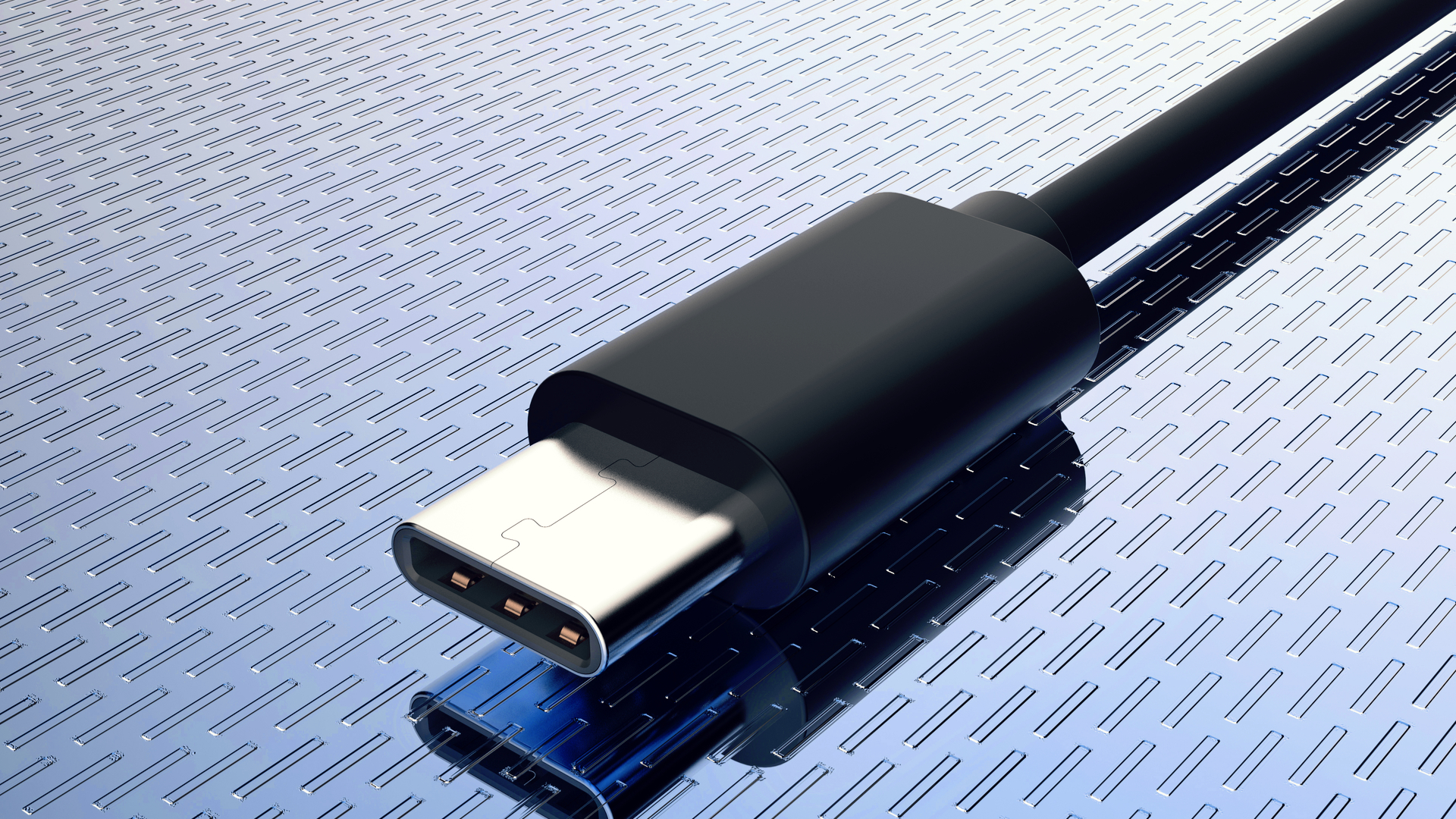
There are currently three major connections on the market – eSATA, USB and Firewire. USB 2.0, as well as its faster cousins USB 3.0 and USB C, are by far the most prevalent versions and offer great transfer speeds as well as quasi-universal compatibility.
eSATA offers improved performance and consumes less resources than USB. Firewire is often relegated to niche and high end platforms like content creation but offers the best performance of the three as well as superb compatibility with the Mac environment.
4. Your budget
External hard disk drives are slightly more expensive than their internal counterparts, and your allocated budget will help you decide whether you should go for a desktop bound solution or for a more portable one.
5. Drive speed

Storage devices using desktop-based components are likely to be the quickest but only when matched with an equally capable interface; for even faster performance, some manufacturers like LaCie, even allow two hard disk drives to be configured in RAID-0 mode, which should significantly boost performance.
6. Software
Software is often the main differentiator between the various external hard disk storage devices solutions on the market. A great software package can make up for average performance and enhance the overall user experience, especially when dealing with something like backup.
Some applications offer the ability to automatically upload files to dedicated websites, rollback systems and file encryption on the fly. Others have build-in synchronisation functionality and enable you to use your favourite applications like Microsoft Excel or Word.
7. Warranty
Some manufacturers like Seagate offer up to five year warranty on their storage solutions which comes handy should one of them fail to boot; bear in mind though that no manufacturer will provide data recovery facilities in case of hard disk failure.
8. Platform

Where you use your storage device could also determine which solution would work out best for you; are you a laptop, remote worker?
Then it might be preferable to get a USB flash drive or a portable hard disk drive solution, many of which do not need an external power source. Furthermore, if you are a Mac aficionados, purchasing a Firewire model makes more sense as it will provide you with more expandability.
9. Sturdiness
Storage devices based on traditional hard disk drives are by default fragile but some are more than others especially the bigger ones which are more likely to suffer damage when dropped down.
If you are likely to experience kicks and knocks as well as the occasional drops, then better grab a flash drive rather than a spinning hard drive.
10. Security
External storage device vendors like Western Digital bundle two hard disk drives together in order to improve redundancy if one of the hard disk drives fail; likewise, Seagate has a welcomed "on the fly encryption" feature which should keep your files safe, away from prying eyes.
Related: lost data on a flash or hard drive, external or internal? Then read our guide to the best data recovery software.
Désiré has been musing and writing about technology during a career spanning four decades. He dabbled in website builders and web hosting when DHTML and frames were in vogue and started narrating about the impact of technology on society just before the start of the Y2K hysteria at the turn of the last millennium.
Then followed a weekly tech column in a local business magazine in Mauritius, a late night tech radio programme called Clicplus and a freelancing gig at the now-defunct Theinquirer, with Mike Magee as mentor. After an eight-year stint at ITProPortal.com, where he discovered the joys of global techfests and transformed the publication into one of the biggest tech B2B independent publishers, Désiré moved to TechRadar Pro where he has been the editor for nine years.
He has an affinity for anything hardware and staunchly refuses to stop writing reviews of obscure products or cover niche B2B software-as-a-service providers. He is an avid deal hunter and can be found lurking around on various deals forums.
-
 Bigger salaries, more burnout: Is the CISO role in crisis?
Bigger salaries, more burnout: Is the CISO role in crisis?In-depth CISOs are more stressed than ever before – but why is this and what can be done?
By Kate O'Flaherty Published
-
 Cheap cyber crime kits can be bought on the dark web for less than $25
Cheap cyber crime kits can be bought on the dark web for less than $25News Research from NordVPN shows phishing kits are now widely available on the dark web and via messaging apps like Telegram, and are often selling for less than $25.
By Emma Woollacott Published
-
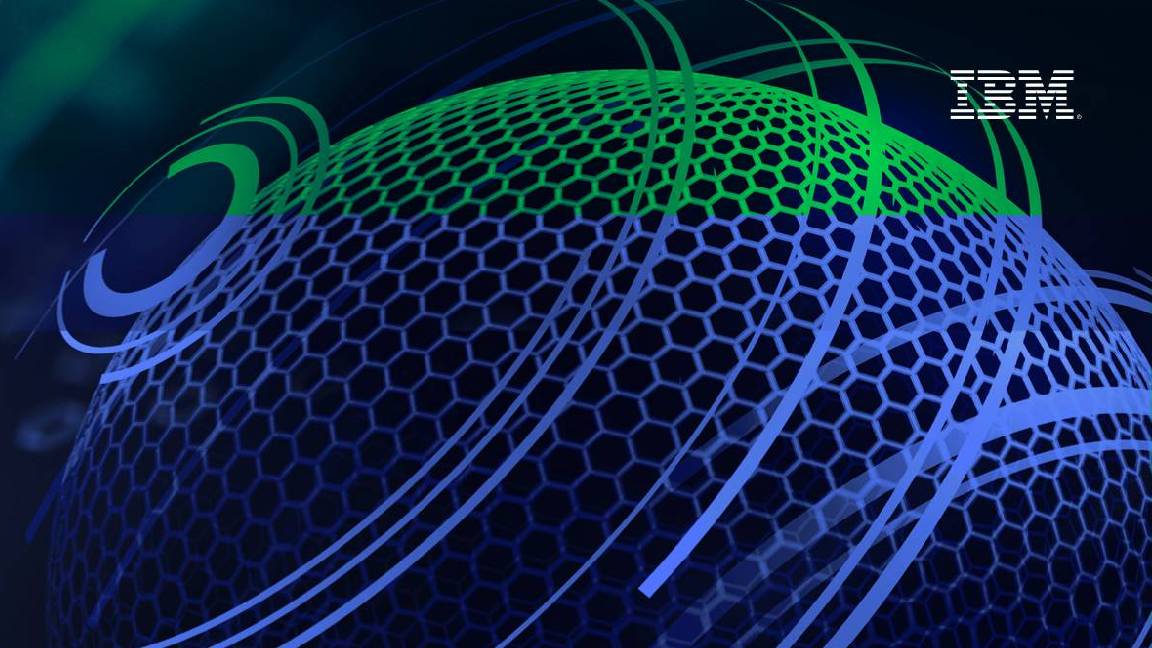 Cyber-resilient data storage for everyone
Cyber-resilient data storage for everyoneWhitepaper Improve cyber resilience and optimize performance
By ITPro Published
-
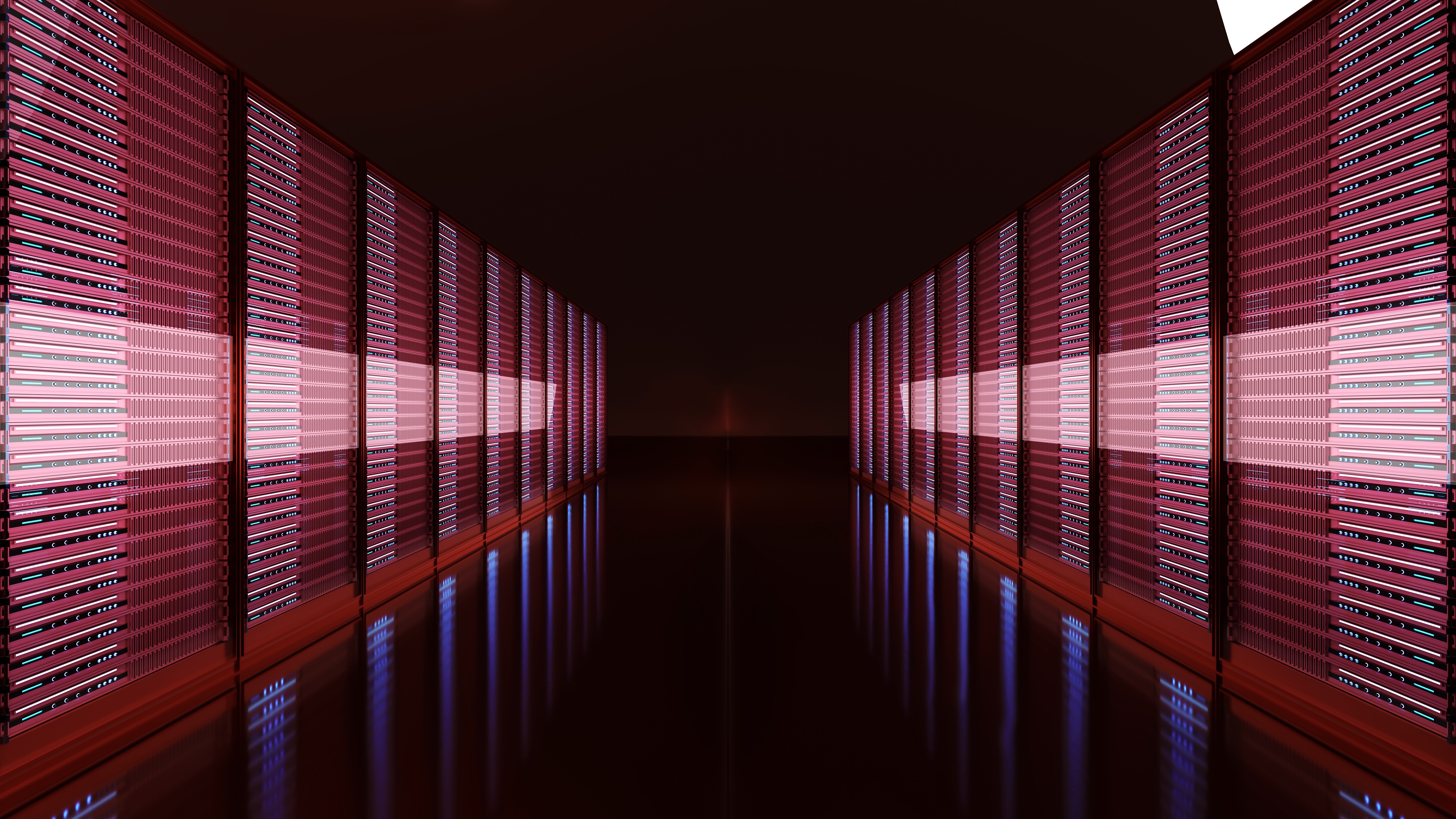 Sustainability is more than a flash-in-the-pan topic for the data storage industry
Sustainability is more than a flash-in-the-pan topic for the data storage industryAnalysis Rising energy costs and concerns over the environmental impact of data centers are prompting a shift away from power-hungry disk drives
By Ross Kelly Published
-
 Pure Storage’s FlashArray//E launch offers “multi-year advantage” with performance and energy efficiency boosts
Pure Storage’s FlashArray//E launch offers “multi-year advantage” with performance and energy efficiency boostsNews The FlashArray lead at Pure Storage, said the launch will act as a “key differentiator” for the company in the storage space
By Ross Kelly Published
-
 Why the floppy disk may never die
Why the floppy disk may never dieIn-depth The age-old floppy disk storage medium is still in demand despite continued attempts to kill it
By David Crookes Published
-

 Qnap TS-h1290FX review: Flashy desktop storage
Qnap TS-h1290FX review: Flashy desktop storageReviews A sleek and affordable desktop NVMe all-Flash array that delivers great 25GbE performance
By Dave Mitchell Published
-
 Intel kills off Optane Memory business with $559m loss
Intel kills off Optane Memory business with $559m lossNews Optane is now one of six divisions the company has ended under Gelsinger's leadership
By Bobby Hellard Published
-
 The best Amazon Prime Day storage deals: Extra capacity at rock-bottom prices
The best Amazon Prime Day storage deals: Extra capacity at rock-bottom pricesBest Add some extra headroom to your disk space
By Bobby Hellard Published
-
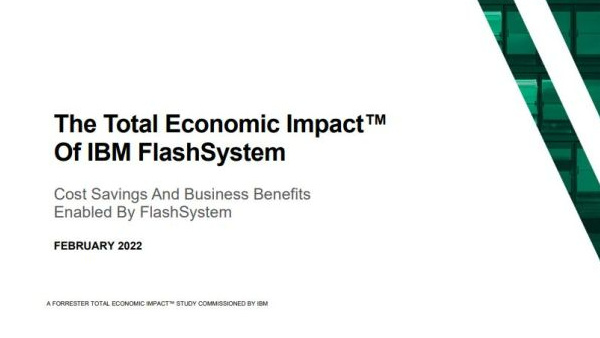 The Total Economic Impact™ Of IBM FlashSystem
The Total Economic Impact™ Of IBM FlashSystemWhitepaper Cost savings and business benefits enabled by FlashSystem
By ITPro Published