Qnap TS-883XU review: A NAS speed demon
It’s pricey, but this star performer delivers a wealth of storage features and data protection apps


Not the best value but ideal for SMBs that want support for NAS, IP SANs and FC SANs, fast access to data and plenty of storage and backup features
-
+
Xeon E-2100 CPU
-
+
Superb NAS, IP SAN and FC SAN performance
-
+
Remarkable range of data protection features
-
+
High expansion potential
-
-
Expensive for an 8-bay appliance

Qnap is the only NAS appliance vendor to have embraced Intel’s Xeon E-2100 CPUs and the end result is a range of powerful enterprise-class storage solutions. The 8-bay TS-883XU is the latest to join this elite squad of high achievers and teams up its quad-core 3.3GHz Xeon E-2124 CPU with server-grade DDR4 ECC memory.
It delivers a veritable port-fest, as along with quad Gigabit and a dual-port 10GbE SFP+ fibre adapter card, it presents four Type-A and two Type-C USB 3.1 ports. Network expansion looks good too, as the appliance has three free PCIe slots which accept extra 10/25/40GbE adapters and a good choice of fibre channel (FC) cards.
You can also expand hugely outside the box as the appliance accepts Qnap’s dual-port SAS3 adapter card, allowing up to eight 12-bay SAS3 REXP-1220U-RP disk shelves to be daisy-chained in fault-tolerant links. Those with more modest expansion plans can use Qnap’s range of USB 3 rackmount disk shelves.
Qnap TS-883XU review: Design and deployment
The appliance is very well built and uses equally sturdy metal drive carriers - although they don’t have locking tabs, so care is needed to ensure they aren’t accidentally popped out. Cracking the lid reveals a well-designed interior with easy access afforded to all key components.
The base 8GB of memory is supplied on two 4GB sticks with two free DIMM slots, although you’ll need to replace the existing modules if you want to upgrade to the maximum of 64GB. The PCIe slots are easy to reach and we installed an ATTO Celerity FC-164P quad-port 16Gbps FC card which was accepted without any issues.
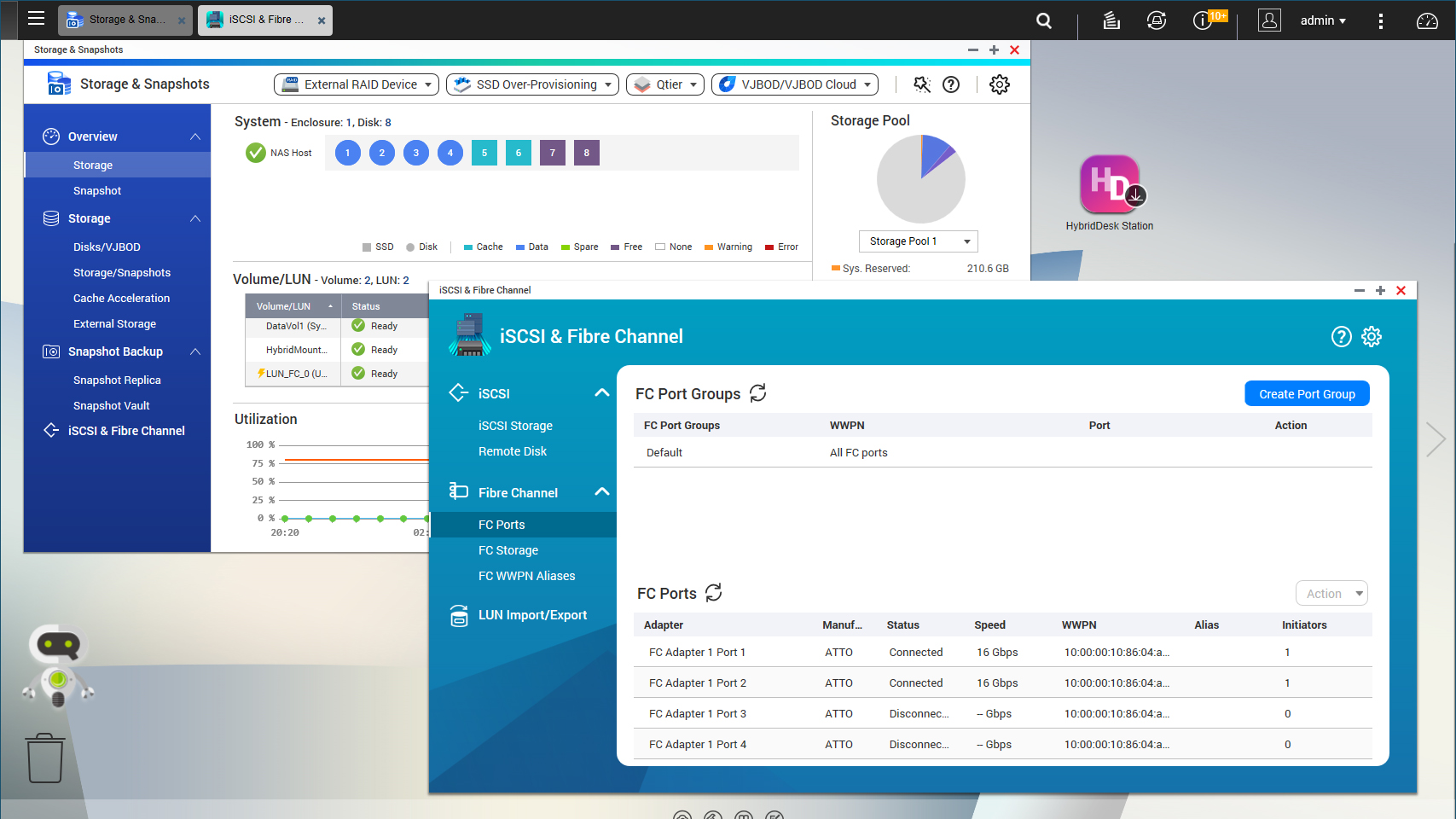
Deployment is a cinch as after fitting four 14TB Seagate IronWolf NAS drives, we used Qnap’s QFinder Pro Windows utility to discover the appliance on the lab network. This provides direct access to the appliance’s browser console where its quick start wizard downloads the latest QTS software and enables basic storage services.
Using the Storage & Snapshots app, we created a big 38TB RAID5 storage pool, set up our volumes and nipped over to the slick File Station 5 app to create network shares and configure access permissions. IP SANs are now set up from the new iSCSI & Fibre Channel app where we could create and map iSCSI LUNs, view FC port status and assign LUNs to selected ports on our ATTO adapter.
Sign up today and you will receive a free copy of our Future Focus 2025 report - the leading guidance on AI, cybersecurity and other IT challenges as per 700+ senior executives
Qnap TS-883XU review: QTS 4.4.1
How to pick the best NAS for your business Qsan XCubeNAS XN5012RE review: Powerful data protection Best NAS drives 2023: Which network storage appliance is right for you? Buffalo Technology TeraStation TS6400RN review: An outstanding all-rounder Qnap TVS-872N review: Multi-Gigabit storage – at a price
The QTS 4.4.1 software is brimming with data protection features and Qnap is the only vendor that hasn’t needed to implement BTRFS as it supports snapshots on standard EXT4 volumes. These can be run on selected volumes and iSCSI/FC LUNs manually or scheduled for as often as every five minutes with the smart snapshot feature saving space by only creating a snapshot if data since the previous one has changed.
The Hybrid Backup Sync 3 (HBS3) app makes light work of data backup as it uses Storage Spaces to define multiple local, remote or cloud destinations and its freshly designed interface allows jobs to be created with as few as four clicks. The integral QuDedupe tool saves space by applying source-based deduplication and compression but it creates proprietary files on the backup destination which can only be extracted by copying them down to a system and using the QuDedup Extract Tool locally.
The new VJBOD Cloud add-in snaps into the Storage & Snapshots app allowing block-based cloud storage from providers such as Microsoft Azure and Amazon S3 to be mounted as NAS, iSCSI or FC volumes. Meanwhile, the new HybridMount app allows cloud storage from providers such as Dropbox, OneDrive and Google Drive to be mounted as NAS shares with caching applied to boost their performance.
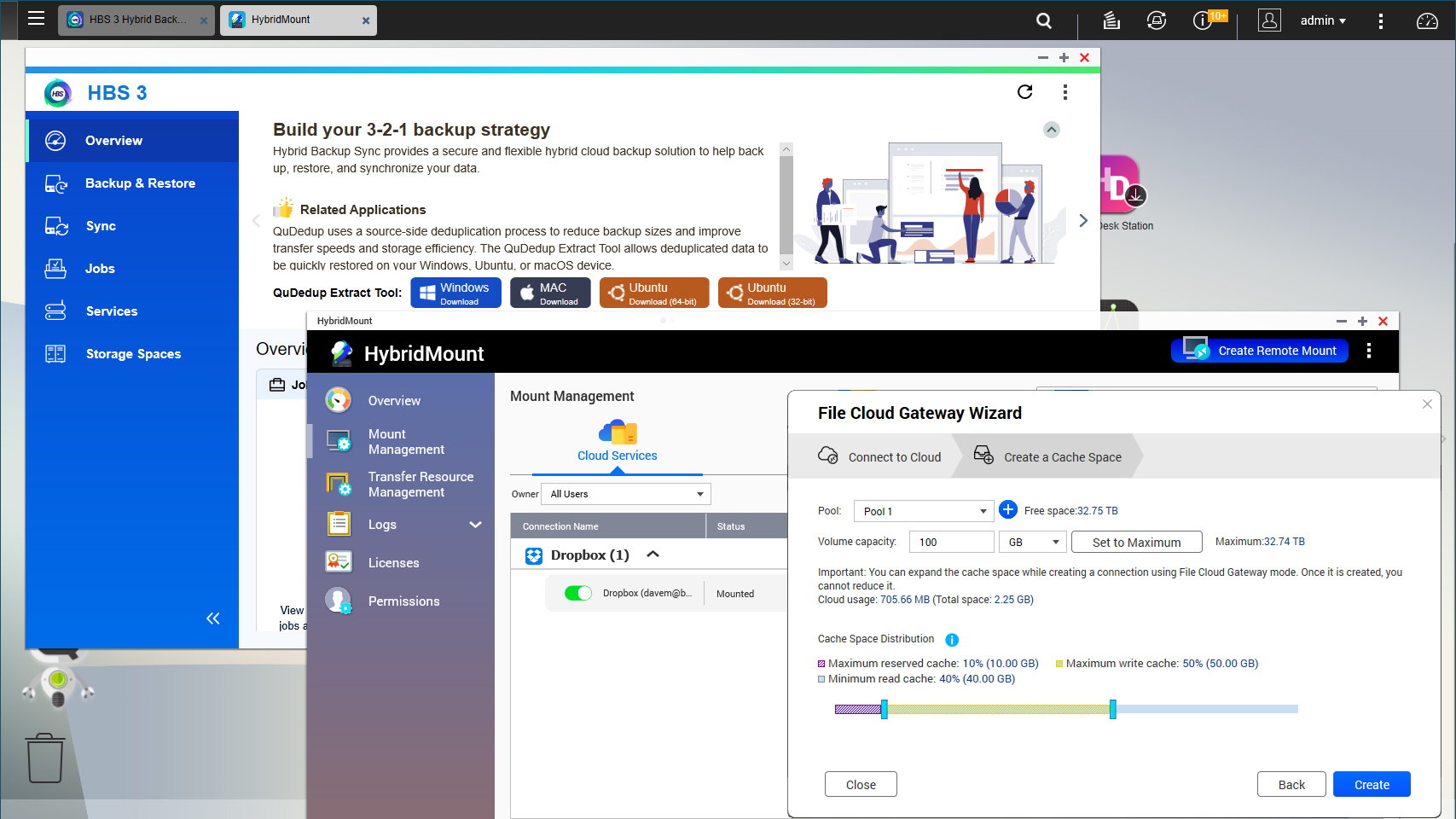
Qnap’s Qtier 2 auto-tiering service also sees improvements. Previously, once an SSD tier had been assigned to an HDD-based storage pool, it couldn’t be removed but now you can add, remove or modify SSD tiers on demand.
Qnap TS-883XU review: Performance
For performance testing, we called up the lab’s Dell T640 Xeon Scalable server running Windows Server 2019 and equipped with dual-port Emulex 10GbE and quad-port 16Gbps ATTO Celerity FC adapters. FC performance is superb as with one FC link to a 750GB LUN, Iometer reported top sequential read and write rates of 12.3Gbits/sec and 12.1Gbits/sec while a dual MPIO link to the LUN saw speeds increase to 24.6Gbits/sec and 24.2Gbits/sec.
Random write performance can be increased enormously using Qnap’s SSD caching service and to test this, we assigned a mirrored pair of 1.92TB Micron 5200 Max SATA SSDs to the FC LUN. Without the cache, we saw a modest 0.7Gbits/sec random write rate and after assigning the cache to the LUN, we recorded a four-fold improvement to 3.5Gbits/sec.
NAS 10GbE speeds are excellent with a mapped share delivering 9.2Gbits/sec Iometer rates for sequential reads and writes. Real-world speeds are undiminished with drag and drop copies of a 25GB file returning average read and write speeds of 5.3Gbit/sec and 4.3Gbits/sec while securing our 22.4GB test backup folder containing 10,500 small files to the share averaged a high 2.7Gbits/sec.
It’s no slouch for IP SANs either, with Iometer reporting read and write rates of 9.2Gbits/sec and 9.1Gbits/sec for a 500GB iSCSI LUN. Moving up to a dual 10GbE MPIO link saw a near doubling in speed to 18Gbits/sec and 17.7Gbits/sec.
Qnap TS-883XU review: Verdict
Costing £2,335 for a diskless appliance, you are paying a premium for the privilege of owning a Xeon E-2100 equipped NAS appliance, but the TS-883XU pays back handsomely with its superb performance. Furthermore, Qnap’s latest QTS software delivers a wealth of storage features including an excellent range of data protection services.
Dave is an IT consultant and freelance journalist specialising in hands-on reviews of computer networking products covering all market sectors from small businesses to enterprises. Founder of Binary Testing Ltd – the UK’s premier independent network testing laboratory - Dave has over 45 years of experience in the IT industry.
Dave has produced many thousands of in-depth business networking product reviews from his lab which have been reproduced globally. Writing for ITPro and its sister title, PC Pro, he covers all areas of business IT infrastructure, including servers, storage, network security, data protection, cloud, infrastructure and services.
-
 Trump's AI executive order could leave US in a 'regulatory vacuum'
Trump's AI executive order could leave US in a 'regulatory vacuum'News Citing a "patchwork of 50 different regulatory regimes" and "ideological bias", President Trump wants rules to be set at a federal level
By Emma Woollacott Published
-
 Microsoft Excel is still alive and kicking at 40 – and it's surging in popularity as 82% of finance professionals report ‘emotional attachment’ to the spreadsheet software
Microsoft Excel is still alive and kicking at 40 – and it's surging in popularity as 82% of finance professionals report ‘emotional attachment’ to the spreadsheet softwareNews A recent survey found Gen Z and Millennial finance professionals have a strong “emotional attachment” to Microsoft Excel
By Emma Woollacott Published
-
 LastPass hit with ICO fine after 2022 data breach exposed 1.6 million users – here’s how the incident unfolded
LastPass hit with ICO fine after 2022 data breach exposed 1.6 million users – here’s how the incident unfoldedNews The impact of the LastPass breach was felt by customers as late as December 2024
By Emma Woollacott Published
