Buffalo Technology TeraStation TS3420RN review: Simple, secure NAS at a great price
A no-frills multi-Gigabit NAS appliance with a good turn of speed


-
+
Great value
-
+
Easy deployment
-
+
Top 2.5GbE performance
-
+
Tight data security
-
+
Warranty covers hard disks
-
+
NovaStor backup software
-
-
No snapshot support

The TeraStation 3020 family of NAS appliances represents a new direction for Buffalo Technology; these two and four-bay models are its first to sport a 2.5GbE multi-Gigabit network port. Aimed at SOHOs and small businesses, they are designed to deliver a more than doubling in speed over standard Gigabit without the need to replace existing network cabling.
They look very good value, too; the TS3420RN four-bay rack mount model on review was supplied with a decent 8TB of storage and costs a pocket-friendly £723. It does have a comparatively modest hardware spec though, with its quad-core 1.4GHz Annapurna Alpine AL214 CPU partnered by only 1GB of embedded, non-expandable DDR3 memory.
Buffalo doesn’t offer diskless models of any of its NAS appliances, and the TS3420RN available in 4TB, 8TB, 16TB and 32GB capacities. There is sound reasoning behind this, though - Buffalo’s standard 3-year warranty includes its VIP service, so if a drive fails and you place a request before 12 PM, it will have a replacement with you in 24 hours.
Buffalo Technology TeraStation TS3420RN review: Deployment and LVM
Our system came with a quartet of 2TB Seagate IronWolf NAS SATA drives preconfigured in a RAID5 array and ready to go out of the box. Deployment is a simple process as the NASNavigator 2 Windows utility discovered the appliance on the network, requested that we change the admin password and offered us an option to choose a different RAID array.
Before configuring NAS shares and iSCSI LUNs, we recommend you get acquainted with Buffalo’s LVM (logical volume manager) feature. The TS3420RN came with LVM disabled on its default RAID5 array, so it will support NAS shares and file-based IP SAN volumes or a single block-based IP SAN volume but not both.
LVM allows multiple NAS shares and IP SAN file and block-based volumes to co-exist in the same array, but all pre-existing shares will be deleted when it’s enabled. Disabling LVM later on will also delete all current shares and IP SAN volumes.
You can create a block-based IP SAN volume on a non-LVM array but it will use all available space and delete existing NAS shares. Buffalo does provide plenty of warnings though, and for all storage-related operations, the web interface presents a randomly-generated 4-digit number which you must enter before the operation is carried out.
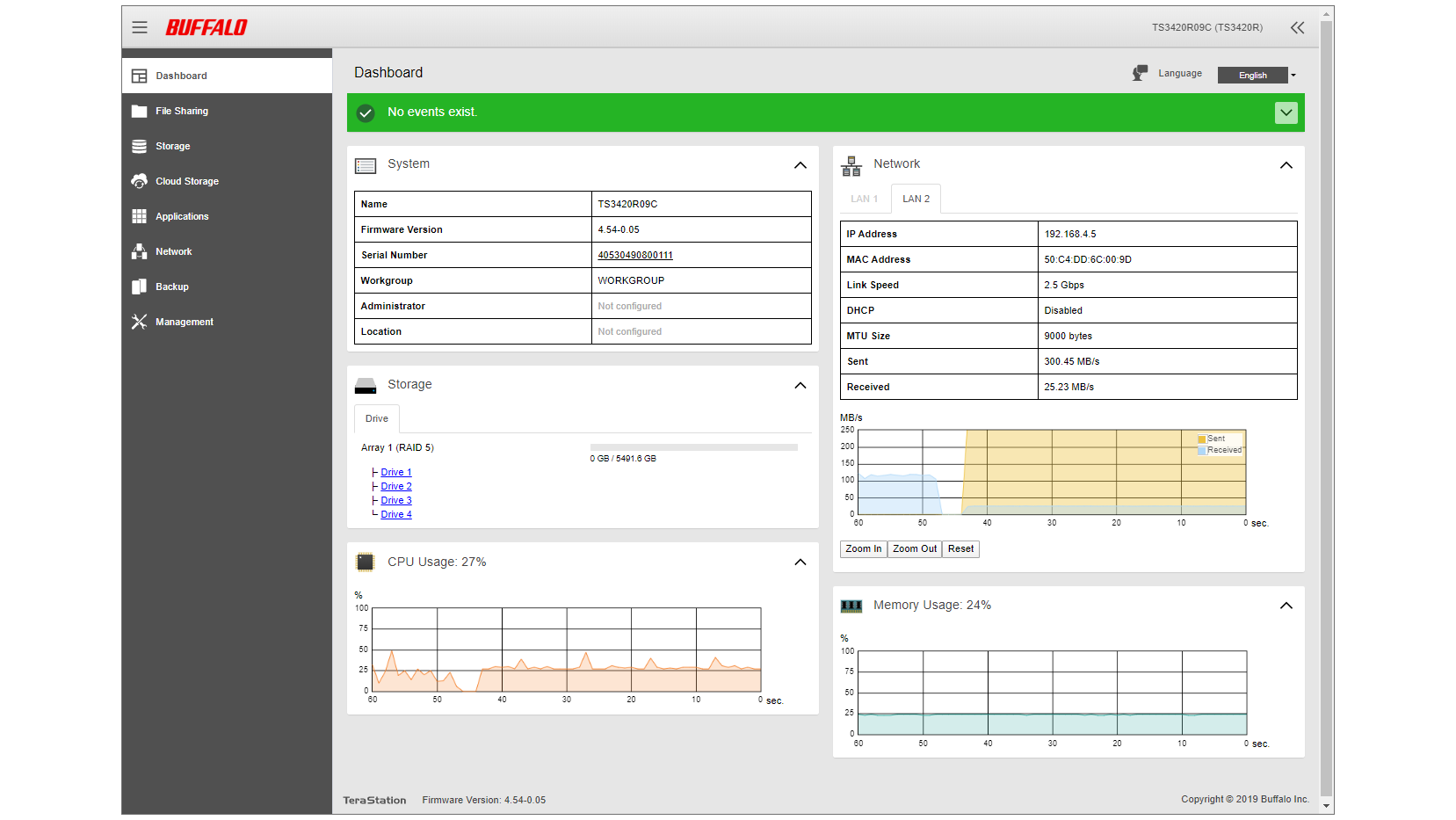
Buffalo Technology TeraStation TS3420RN review: 2.5GbE performance
To realise the full potential of the appliance’s 2.5GbE port will require a multi-Gigabit adapter or switch that supports 2.5GbE operations. There are surprisingly few affordable switch choices currently on the market and for all our multi-Gigabit testing, we use Netgear’s excellent ProSafe MS510TX desktop switch which presents Gigabit, 2.5GbE, 5GbE and 10GbE ports.
For performance testing, we used a Dell PowerEdge T640 Xeon Scalable tower server running Windows Server 2019 and hooked up over 10GbE to the Netgear’s high speed port. With a NAS share mapped to the server, we saw Iometer report excellent sequential read and write rates of 2.3Gbits/sec and 2.2Gbits/sec.
These translated to good real-world speeds, with our 25GB drag and drop file copies returning sustained read and write averages of 2.3Gbits/sec and 1.9Gbits/sec. Backup performance was less impressive - securing a 22.4GB folder with 10,500 small files to the share averaged 1.1Gbits/sec.
IP SAN performance is dependent on the type of volume created. A block-based volume returned Iometer read and write rates of 2.3Gbits/sec and 1.4Gbits/sec whereas a file-based volume delivered a 2.3Gbits/sec read rate and a noticeably higher 2.2Gbits/sec write rate.
Buffalo Technology TeraStation TS3420RN review: Security
You can’t install third-party apps on the TS3420RN as the administrative account doesn’t have root rights. This may limit its versatility but Buffalo turns this into a positive by claiming that it both reduces the risk of a security breach and makes its TeraStation appliances the most secure on the market.
Another unique feature is Buffalo’s free Boot Authentication Tool which runs on a separate Windows host. If enabled, the appliance looks for this system during boot-up and if it can’t find it, it will load but won’t make the web interface or shares available and neither can it be reset – very handy if the appliance is stolen.
You can decide which protocols will be active on each network port, while access to shares can be controlled with local user and group lists or integration with Active Directory. Optional real-time and scheduled antivirus scanning comes courtesy of Trend Micro, with a one-year subscription costing around £59.
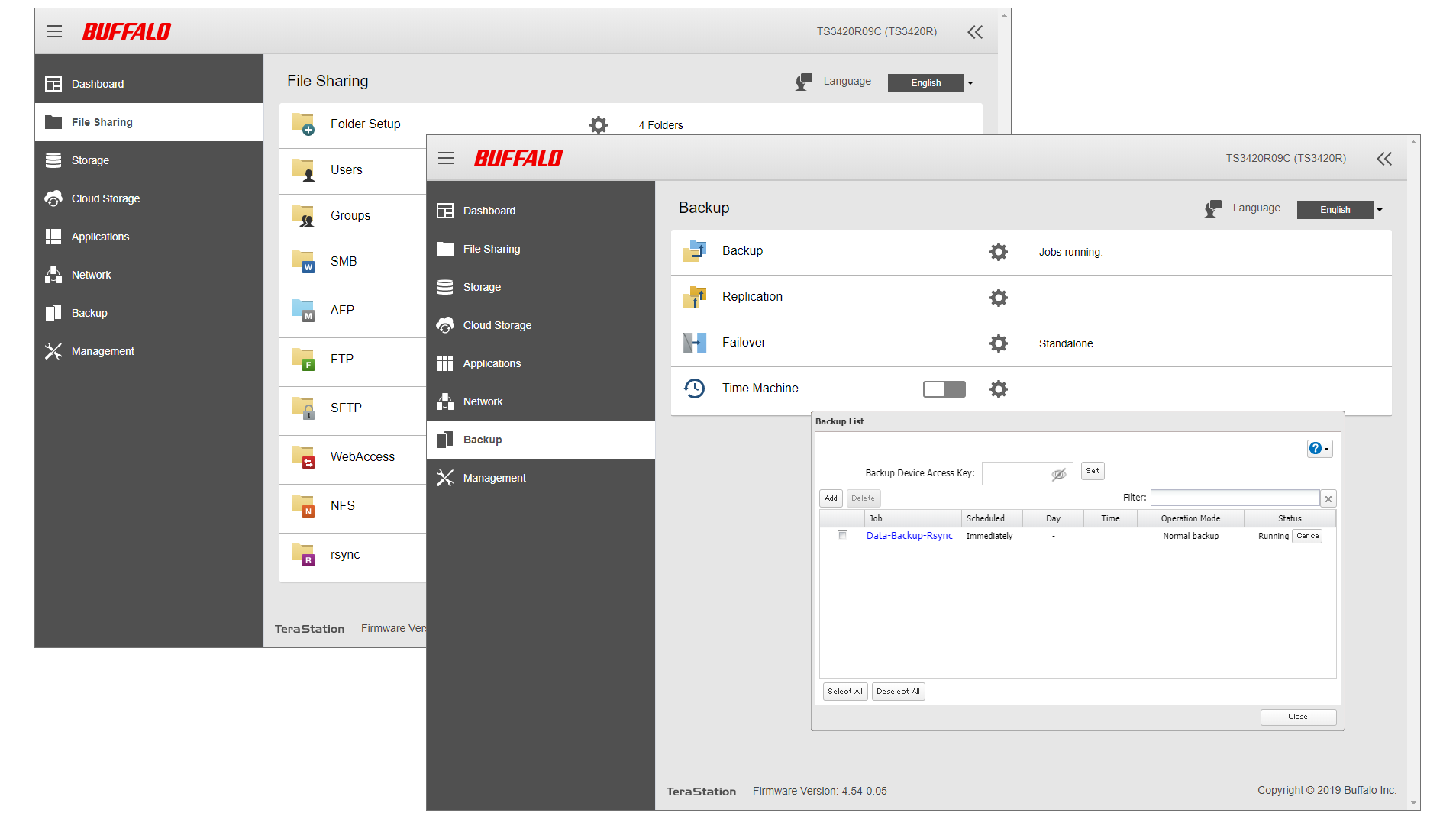
Buffalo Technology TeraStation TS3420RN review: Data protection
Selecting the share Backup check box during creation makes them available as a destination for Buffalo’s on-appliance backup utility. These can be used for local share backups or as destinations for remote Buffalo appliances, and the utility can run on-demand backups or schedule them for as often as once a day.
Rsync support allows shares to be replicated to any compliant NAS appliance and failover between identical appliances is also available. Alas, NAS and iSCSI LUN snapshots aren’t supported on the TS3020 series, so if you want these, you’ll need to consider one of Buffalo’s TS6000 family.
On the other hand, cloud support sees big improvements, and the TS3420RN can sync data between selected local shares and Amazon S3, Microsoft Azure, Dropbox and Microsoft OneDrive cloud accounts. Value looks even better as the price includes the NovaStor NovaBackup 19 software with one Windows server and ten workstation licenses.
Buffalo Technology TeraStation TS3420RN review: Verdict
SMBs that want a solidly built, multi-Gigabit rack NAS appliance with good performance and a sharp focus on data security will find the TeraStation TS3420RN a worthy choice. It won’t beat the likes of Qnap and Synology for software features and apps, but it scores better for value as the price includes a healthy dose of warranty-protected storage and a great workstation backup software bundle.
Get the ITPro daily newsletter
Sign up today and you will receive a free copy of our Future Focus 2025 report - the leading guidance on AI, cybersecurity and other IT challenges as per 700+ senior executives
Dave is an IT consultant and freelance journalist specialising in hands-on reviews of computer networking products covering all market sectors from small businesses to enterprises. Founder of Binary Testing Ltd – the UK’s premier independent network testing laboratory - Dave has over 45 years of experience in the IT industry.
Dave has produced many thousands of in-depth business networking product reviews from his lab which have been reproduced globally. Writing for ITPro and its sister title, PC Pro, he covers all areas of business IT infrastructure, including servers, storage, network security, data protection, cloud, infrastructure and services.
-
 Westcon-Comstor and Vectra AI launch brace of new channel initiatives
Westcon-Comstor and Vectra AI launch brace of new channel initiativesNews Westcon-Comstor and Vectra AI have announced the launch of two new channel growth initiatives focused on the managed security service provider (MSSP) space and AWS Marketplace.
By Daniel Todd Published
-
 Third time lucky? Microsoft finally begins roll-out of controversial Recall feature
Third time lucky? Microsoft finally begins roll-out of controversial Recall featureNews The Windows Recall feature has been plagued by setbacks and backlash from security professionals
By Emma Woollacott Published
-
 The UK government wants quantum technology out of the lab and in the hands of enterprises
The UK government wants quantum technology out of the lab and in the hands of enterprisesNews The UK government has unveiled plans to invest £121 million in quantum computing projects in an effort to drive real-world applications and adoption rates.
By Emma Woollacott Published