Back up your files with these top NAS drives
A NAS is the one box every home and business should have. We put nine flexible devices through their paces to find a winner


The F5-221 is the five-bay sibling of TerraMaster’s budget F2-210, and the extra cash goes further than buying you an extra three drive bays. The spec sees the biggest improvements, with the F2-210’s slow Realtek ARM-based CPU replaced by a speedier Intel Celeron J1800 dual-core, while the RAM is doubled to 2GB, with the option to upgrade to 4GB should you need to down the line.
Otherwise the construction is similar, with an aluminium chassis, silver-painted caps on the screw-in drive bays and a bulge around the fans at the back – although this time there are two 82mm fans rather than one. You still get two USB 3 ports at the rear along with a Gigabit Ethernet port. The only other thing of note is that there’s space in the panel for an additional Gigabit Ethernet, which TerraMaster presumably fills in on its higher-end NAS.
We had the odd hiccup setting up the F5-221. First, we had to clean the drives by removing partitions and reformatting them on a PC before the NAS would complete the initialisation process. More annoyingly, a deliberate shutdown through the browser-based console resulted in an unexpected shutdown error message and a loud beep alert every few seconds, which wouldn’t shut off even though the status dashboard reassured us that everything was fine. In the end, we simply muted the alert sound.
That’s a shame, as while TerraMaster’s NAS software isn’t as slick as Asus’s or Synology’s, it’s quite well-designed, giving you easy access to the usual management tools and features, useful dashboards and an app store with a bewildering range of add-on apps. What’s more, five bays gives you a lot of flexibility around RAID configurations, not to mention space to upgrade if you populate three or four bays for now. You can also upgrade the RAM at a later date.
Most importantly, the F5-221 is a decent performer. It came in near the top in our backup file transfer tests, but didn’t fare quite so well for sequential read/write operations, and performance while simultaneously streaming 4K video – not smoothly – was solid, if a bit behind the leaders. Given the extra money, we’d go for the Synology or Asustor units, but if you’re looking for a big NAS on a small budget, the F5-221 is good value.
TerraMaster F5-221 specifications
| Model number | F5-221-NAS |
| Price (inc VAT) | £319 (£400) |
| Warranty | 2yr RTB |
| Dimensions (WDH) | 225 x 227 x 136mm |
| Noise level | 19.8dB |
| CPU | Intel Celeron J1800 |
| CPU cores | Dual core |
| CPU speed, cores | 2.4GHz to 2.58GHz |
| RAM/maximum RAM | 2GB/4GB |
| Bays (free) | 4 (4) |
| Drive type | 2.5in/3.5in SATA hard disk |
| Max internal capacity | 70TB (5 x 14TB) |
| RAID modes | JBOD, 0, 1, 5, 6, 10 |
| Bay type | Slide-in caddy |
| Hot swap? | Yes |
| 2.5in drives supported | Yes |
| SSD support | TBC |
| Status display | 7 x status LEDs |
| Gigabit Ethernet ports | 1 |
| 10GB Ethernet ports | No |
| USB ports (rear) | 2 |
| USB ports (front) | No |
| Other | No |
| 802.3ad link aggregation | No |
| Load balancing | Not applicable |
| Network failover | Not applicable |
| Major network protocols | SAMBA/AFP/NFS/FTP/WebDAV |
| iSCSI target | 10 |
| USB expansion options | No (USB drive sharing only) |
| NAS OS/firmware | TOS 4.1.X |
| Main desktop software | TNAS PC App |
| Remote access | Rsync |
| Cloud integration | Dropbox Sync, Elephant Drive |
| Backup | Apple Time Machine |
| Media | Plex, DLNA server, iTunes Server |
| Surveillance | No |
| Testing and Development | Docker, Git, PHP, node.JS, Ruby, Python, MySQL |
| Other major services | mail server, WordPress, SugarCRM, Transmission, Joomla, Vtiger CRM |
Get the ITPro daily newsletter
Sign up today and you will receive a free copy of our Future Focus 2025 report - the leading guidance on AI, cybersecurity and other IT challenges as per 700+ senior executives
Stuart has been writing about technology for over 25 years, focusing on PC hardware, enterprise technology, education tech, cloud services and video games. Along the way he’s worked extensively with Windows, MacOS, Linux, Android and Chrome OS devices, and tested everything from laptops to laser printers, graphics cards to gaming headsets.
He’s then written about all this stuff – and more – for outlets, including PC Pro, IT Pro, Expert Reviews and The Sunday Times. He’s also written and edited books on Windows, video games and Scratch programming for younger coders. When he’s not fiddling with tech or playing games, you’ll find him working in the garden, walking, reading or watching films.
You can follow Stuart on Twitter at @SATAndrews.
-
 Neural interfaces promise to make all tech accessible – it’s not that simple
Neural interfaces promise to make all tech accessible – it’s not that simpleColumn Better consideration of ethics and practical implementation are needed if disabled people are to benefit from neural interfaces
By John Loeppky
-
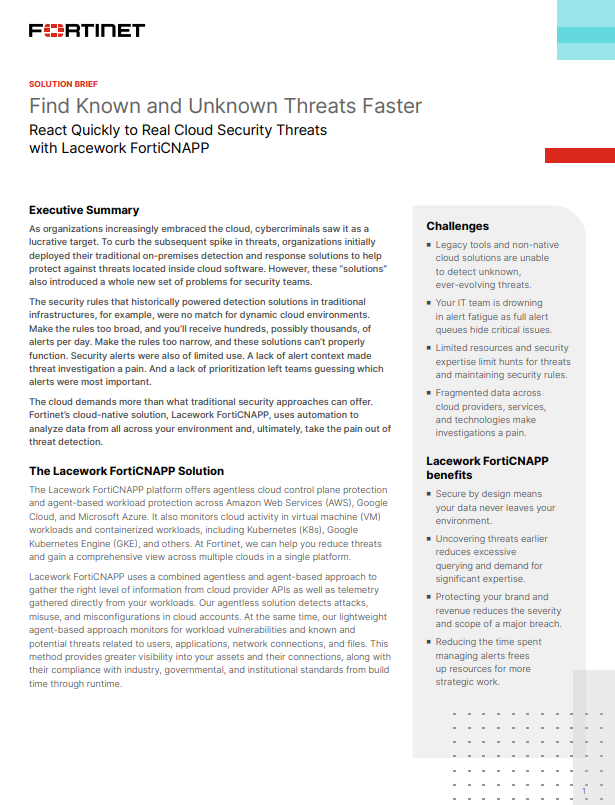 Solution Brief: Find Known and Unknown Threats Faster
Solution Brief: Find Known and Unknown Threats FasterDownload Now
By ITPro