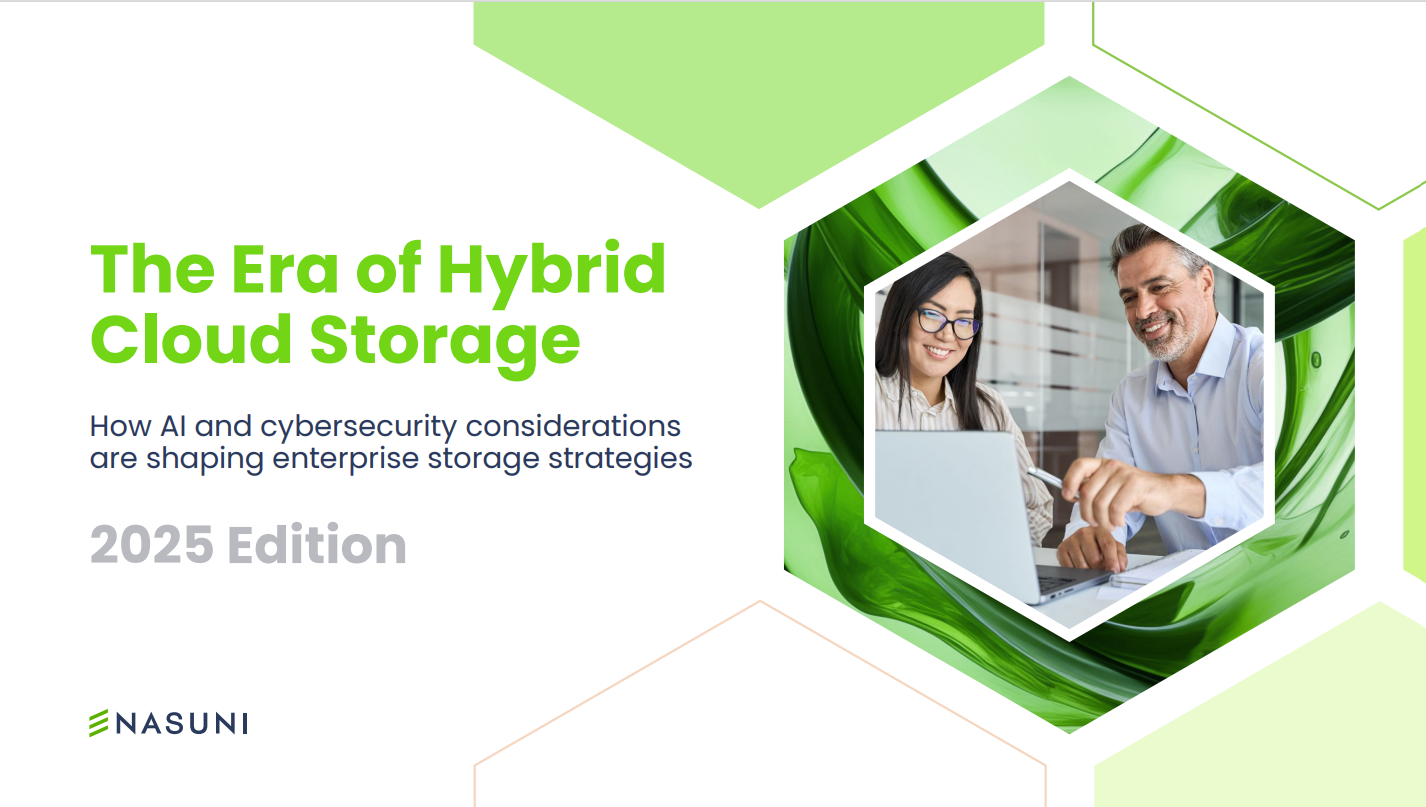Back up your files with these top NAS drives
A NAS is the one box every home and business should have. We put nine flexible devices through their paces to find a winner


Part of Western Digital’s My Cloud Business NAS lineup, the DL4100 is getting long in the tooth, but that doesn’t mean it’s ready for retirement. You can buy it as a barebones, driveless enclosure or in 8TB and 12TB filled prepopulated versions, with our unit shipping with a pair of WD Red 4TB drives and the other two bays left free. Drives are fitted in well-engineered slide-out caddies, making it easy to remove any problem drives and fit new ones.
There’s nothing too exciting about the DL4100’s design, but it’s sturdy and well-executed – not to mention the only NAS on test with a two-line LED display, which is always useful for quick alerts and messages. Connectivity is strong, though, with two USB 3 ports split front and rear, plus a USB 2 port at the back. With dual Gigabit Ethernet ports, you’re covered for link aggregation or a connectivity failure, and WD gives you two power supply inputs, so that it’ll keep running with a spare PSU should the main one die. Just watch out for the noise levels; it starts off making a racket and makes quite the hum even when that dies down.
The DL4100’s biggest strength is its software. Rather than go for a desktop-style interface, WD has opted for a control panel interface where different elements handle different functions, with a bar at the top providing shortcuts to the homepage, users, shared folders, apps, cloud sync, backup, storage and soon. It also has better app support than the similar TeraStation 3220, including DLNA Media Server features, a WordPress server, home automation and more. And while it’s not quite as versatile as Synology’s software, WD’s My Cloud file sync features and Windows app do a great impression of a Dropbox-style cloud storage service, only running locally within your network, under your control.
This is a solid, business-focused NAS, but it has one weakness that really holds it back. As it’s based on an older Intel architecture and a dual-core Atom processor, it struggles to compete with the faster, Celeron-based NASes, trailing behind them on both backup tasks and sequential file transfer tests. It’s close, but we’d say the Buffalo is the better business NAS, while Asus and Synology win when it comes to the home.
Western Digital My Cloud Business DL4100 (4TB) specifications
| Model number | WDBBAZ0040JBK-EESN |
| Price (inc VAT) | £467 (£560) |
| Warranty | 2yr RTB (driveless), 3yr RTB (populated) |
| Dimensions (WDH) | 170 x 232 x 192mm |
| Noise level | Not stated |
| CPU | Intel Atom C2338 |
| CPU cores | Dual core |
| CPU speed, cores | 1.7GHz |
| RAM/maximum RAM | 2GB/6GB |
| Bays (free) | 4 (2) |
| Drive type | 3.5in SATA 6Gb/sec hard disk |
| Max internal capacity | 24TB |
| RAID modes | JBOD, 0, 1, 5, 6, 10 |
| Bay type | Slide-in caddy |
| Hot swap? | Yes |
| 2.5in drives supported | No |
| SSD support | No |
| Status display | 5 x status LEDs, 2-line backlit LCD |
| Gigabit Ethernet ports | 2 |
| 10GB Ethernet ports | No |
| USB ports (rear) | USB 3, USB 2 |
| USB ports (front) | USB 3 |
| Other | Additional PSU socket |
| 802.3ad link aggregation | Yes |
| Load balancing | Yes |
| Network failover | Yes |
| Major network protocols | SMB, AFP, FTP, NFS |
| iSCSI target | Yes |
| USB expansion options | Yes |
| NAS OS/firmware | Not stated |
| Main desktop software | WD SmartWare Pro, WD Sync, MyCloud mobile apps |
| Remote access | GoodSync |
| Cloud integration | Dropbox, Elephant Drive |
| Backup | Acronis TrueImage |
| Media | Plex, Squeeze Centre, IceCast |
| Surveillance | No |
| Testing and Development | PHP |
| Other major services | Joomla, Transmission, WordPress, aMule |
Get the ITPro daily newsletter
Sign up today and you will receive a free copy of our Future Focus 2025 report - the leading guidance on AI, cybersecurity and other IT challenges as per 700+ senior executives
Stuart has been writing about technology for over 25 years, focusing on PC hardware, enterprise technology, education tech, cloud services and video games. Along the way he’s worked extensively with Windows, MacOS, Linux, Android and Chrome OS devices, and tested everything from laptops to laser printers, graphics cards to gaming headsets.
He’s then written about all this stuff – and more – for outlets, including PC Pro, IT Pro, Expert Reviews and The Sunday Times. He’s also written and edited books on Windows, video games and Scratch programming for younger coders. When he’s not fiddling with tech or playing games, you’ll find him working in the garden, walking, reading or watching films.
You can follow Stuart on Twitter at @SATAndrews.