Qnap TS-1886XU-RP review: Qnap caches in on storage performance
An affordable hybrid storage appliance that gives a big boost to heavy workloads


-
+
Good value
-
+
10GbE-ready
-
+
Caching improves random write performance
-
+
Ideal for the Qtier 2 app
-
+
Great data protection apps
-
+
5-year warranty
-
-
10GbE transceivers required

Qnap's QTS storage software has traditionally offered a good choice of performance-enhancing caching facilities and the TS-1886XU-RP is designed to take full advantage of them. This 2U rack NAS appliance has 12 standard LFF/SFF SATA drive bays at the front and round the back and you'll find 6 more SFF bays specifically for SSDs.
This makes the TS-1886XU-RP very versatile as with 18 bays up for grabs, you can dedicate the front ones to high-capacity LFF SATA drives and use the rear ones to present high-speed storage. They can be used for read or read/write SSD caches to accelerate I/O throughput or as a high-performance tier for Qnap's Qtier 2 data migration feature.
Qsan's family of 18-bay 2U rack XCubeNAS models offer strong competition and the closest in terms of price parity is the XN5012R. Two of its six SFF bays do support NVMe SSDs and it offers great enterprise-class data protection features but we found the TS-1886XU-RP delivers a number of key advantages.
Qnap TS-1886XU-RP review: Hardware and expansion
The appliance has a quad-core 2.6GHz Intel Xeon D-1622 CPU in the driving seat which is over two years younger than the XN5012R's dual-core 2.9GHz Celeron G3930. Another advantage is the base 8GB of DDR4 ECC memory in the TS-1886XU-RP can be upgraded to a massive 128GB.
Network options are superior too; Qnap presents a quartet of embedded Gigabit ports and the price includes a dual-port 10GbE SFP+ fibre PCI-E card. Three spare PCI-E slots are available and along with support for multi-Gigabit, 10GbE, 25GbE and 40GbE network adapters, the appliance accepts industry-standard 16/32Gbps Fibre Channel cards – a feature no other vendor currently offers.
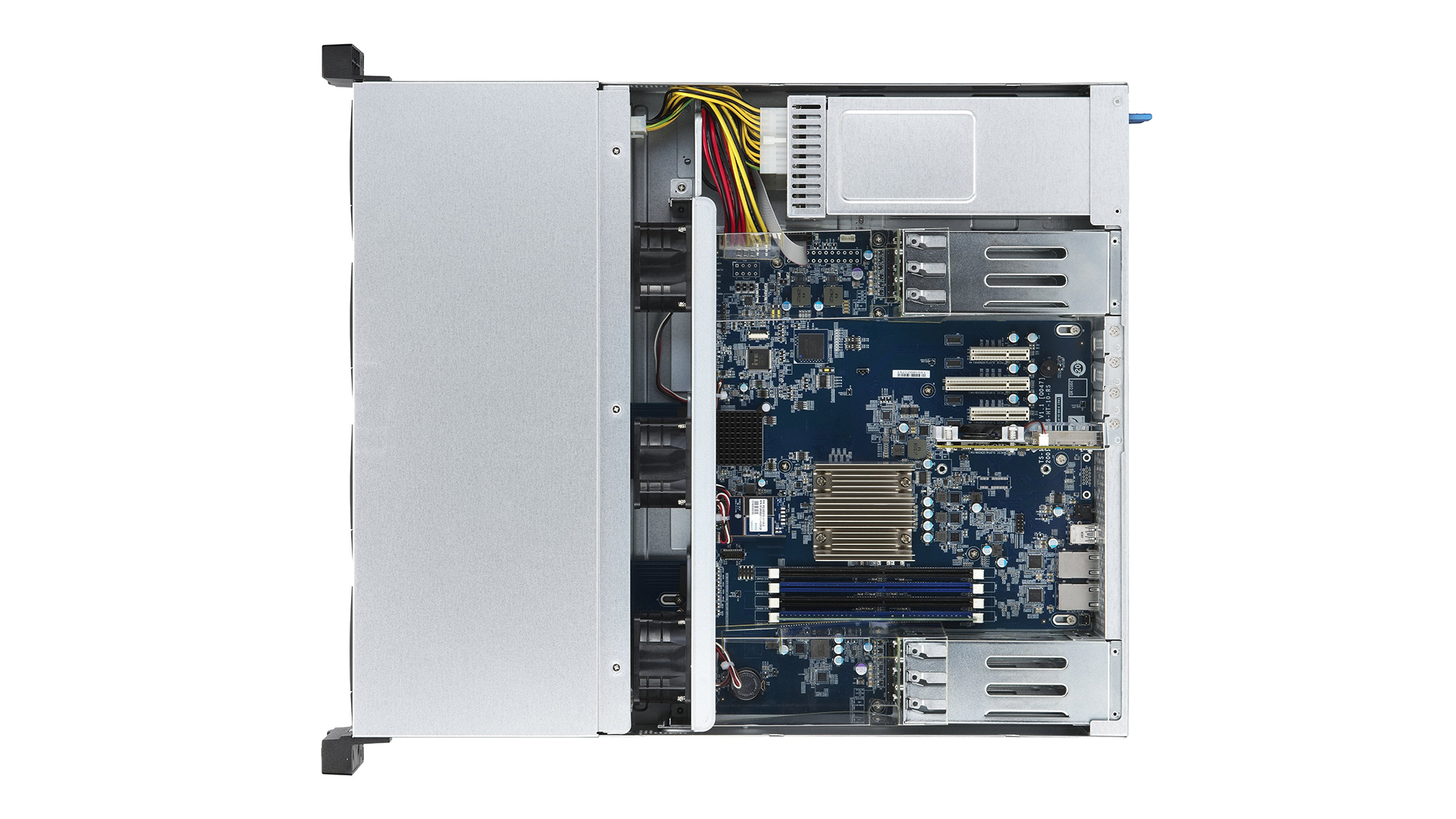
The slots can also be used with Qnap's SAS-12G2E dual-port expansion card which costs around £300 and allows up to eight 12-bay or 16-bay SAS3 external shelves to be connected. The other option is to use the appliance's dual USB 3 ports to connect Qnap's SATA rack expansion shelves.
Value looks even better, since the appliance also comes with dual 550W hot-plug PSUs included in the price. Internal design is very tidy making upgrades a cinch, although we found noise levels at close quarters of 64dB from the three cold-swap cooling fans somewhat intrusive.
Qnap TS-1886XU-RP review: Cache benefits
We focused on SSD caching performance and installed three 16TB Seagate IronWolf NAS drives with four enterprise-class 1.92TB Micron 5200 Max SATA SSDs fitted at the rear. After creating a RAID5 array with the IronWolfs, we used the QTS Storage & Snapshots app to create an SSD cache and promptly ran up against restrictions imposed by the appliance's memory.
The base 8GB of memory limits cache sizes to 2TB so we could only create a dual SSD mirrored cache with the Microns, as RAID10, 5 and 6 arrays would be too large. QTS supports a maximum 4TB cache size which will require a memory upgrade to at least 16GB.
For IP SAN testing, we added a second dual-port 10GbE card to the appliance, created a 1TB iSCSI target and presented it over a quad MPIO link to a Dell PowerEdge T640 Xeon Scalable server running Windows Server 2019. Caching has no impact on sequential read performance as in both cases, we recorded a top speed of 4,500MB/sec.
Sequential write performance improved noticeably with the SSD cache boosting throughput by 34% to 2,440MB/sec. Random read throughput saw no significant improvements but random write performance received a massive 668% increase to 522MB/sec.
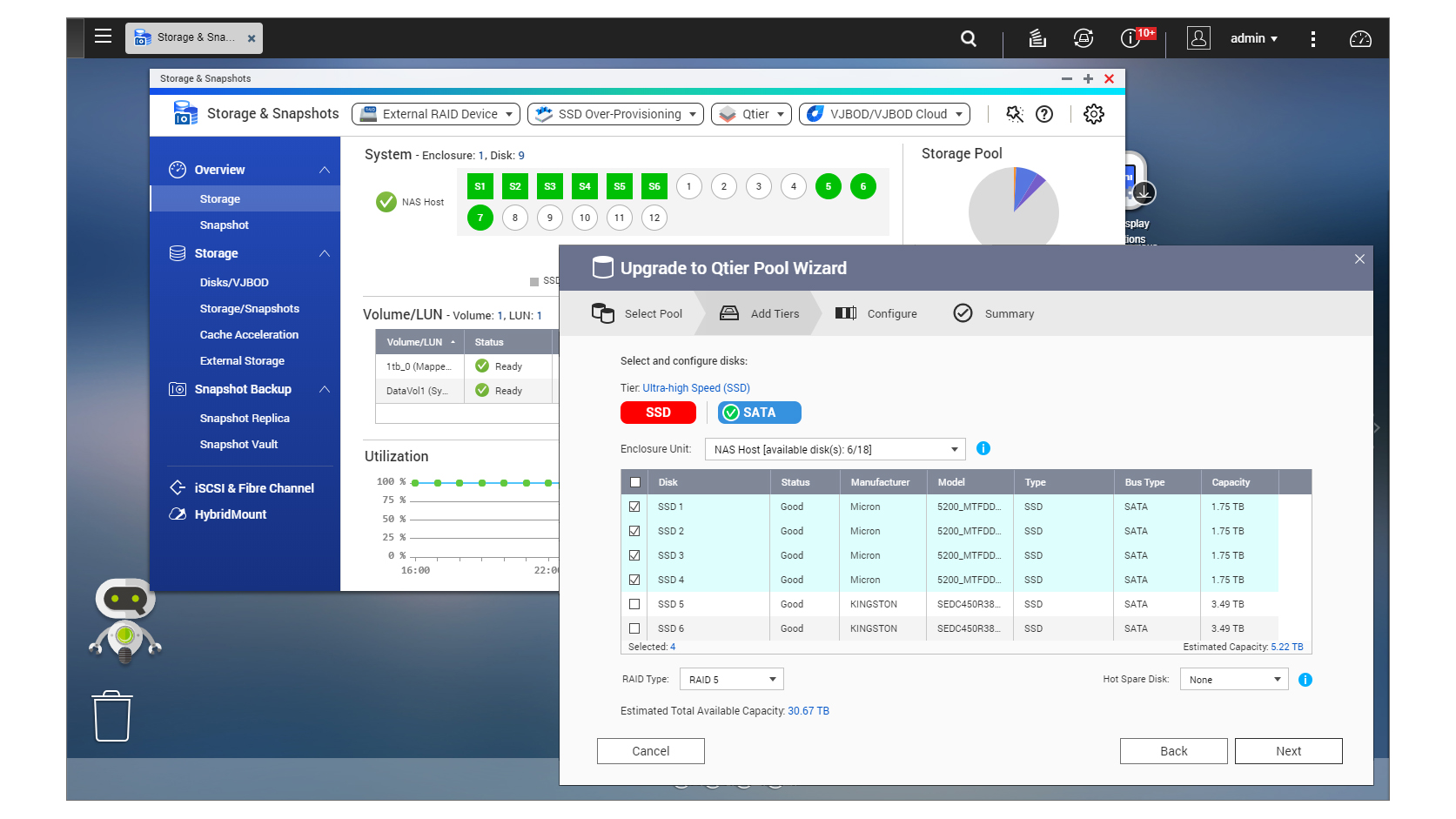
Dropping the Iometer block size to 4KB revealed a similar story where the biggest improvements came with random write operations. Without caching, we recorded a mere 1,300 IOPS which the SSD cache increased hugely to 55,400 IOPS.
Qnap TS-1886XU-RP review: Tiering and backup
Qnap's Qtier 2 feature is also accessed from the QTS Storage & Snapshots app and this latest version allows you to upgrade an existing storage pool with an SSD tier. You can modify the tier whenever you want and delete it where the data is flushed back onto the standard HDD tier.
A wizard helps create a high-performance tier and unlike standard caching, there are no tier size limitations. It also offers enterprise-class migration services as the automatic setting moves data between the tiers during periods of light storage pool usage based on recorded usage.
You can create a manual daily schedule that determines when migration will occur and apply tiering on demand to specify which NAS shares and iSCSI LUNs are included. The File Station app can also be used to see which NAS shares have tiering applied and to directly access their settings.
RELATED RESOURCE
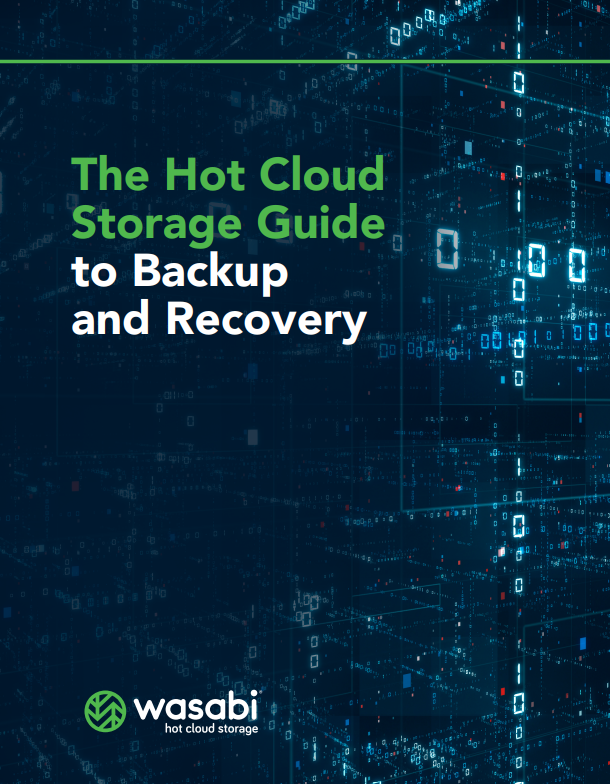
The hot cloud storage guide to backup and recovery
What is cloud object storage, why is it on the rise, and what option should you choose?
Whether it's tiered or not, appliance data still needs to be backed up and Qnap beats Qsan hands down as it offers far more apps. The free HBS (Hybrid Backup Sync) 3 app is Qnap's star player, which helps you create a 3-2-1 appliance protection strategy in as few as four clicks.
It uses Storage Spaces to define multiple backup destinations and file version management provides valuable protection against ransomware attacks. Qnap's QuDedupe feature reduces backup space requirements by performing deduplication and storing the reduced data set and hash tables as proprietary files at the destination.
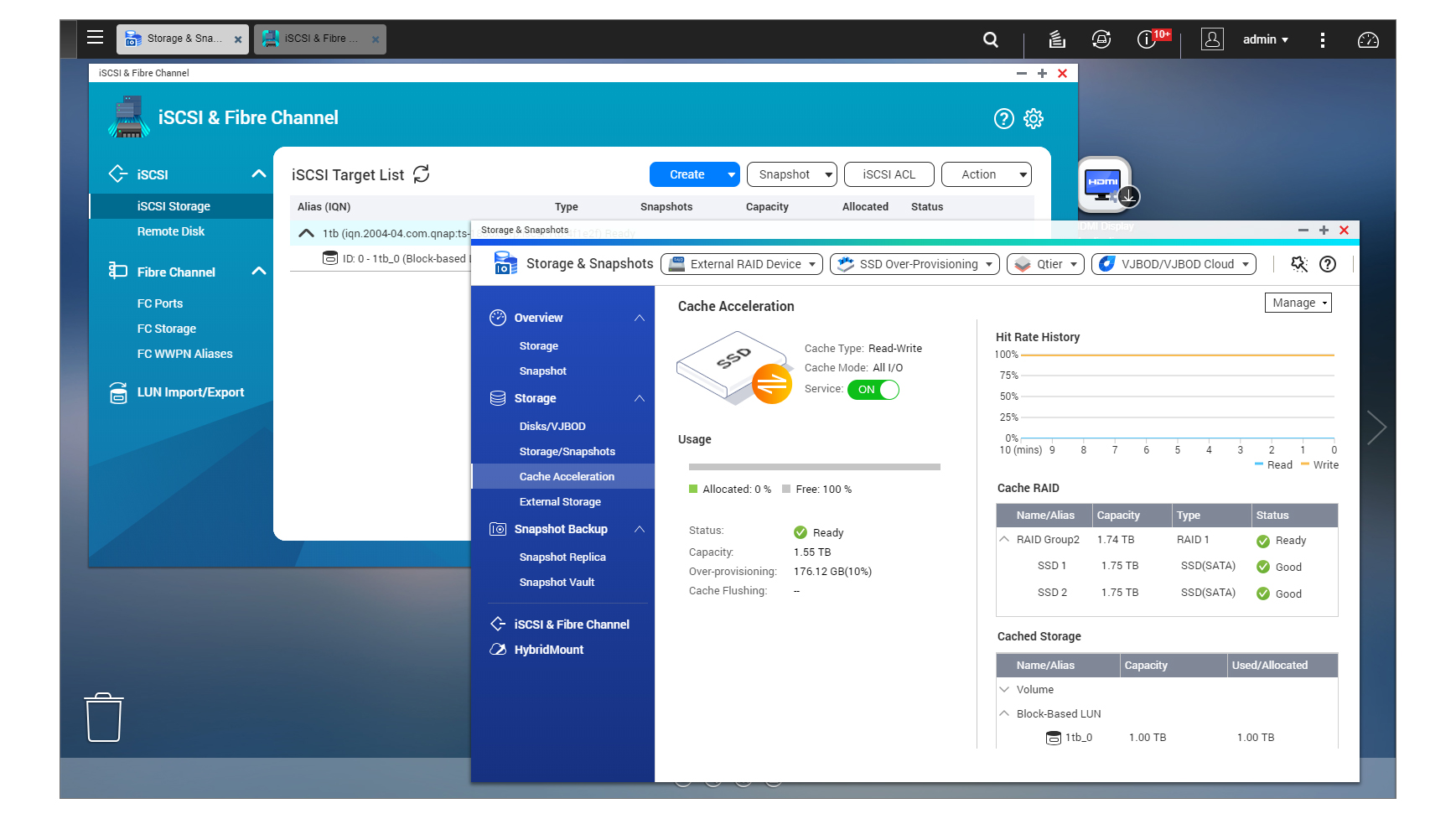
We think Synology's Active Backup Suite is still the one to beat for features but Qnap makes further inroads as it is developing a separate backup app for protecting virtualized environments. Currently in beta testing, the Hyper Data Protector (HDP) app supports VMware and Hyper-V hosts and can manage backup schedules for securing selected VMs to a repository on the appliance.
Qnap TS-1886XU-RP review: Verdict
The TS-1886XU-RP is ideally suited to demanding workloads that will benefit from SSD caching or tiering and our tests show it can make considerable improvements to HDD random write operations. Qsan's XCubeNAS appliances offer a similar hybrid storage arrangement but the Qnap alternative is a lot better value, the QTS software provides a superior range of apps and the appliance is covered by a more generous 5-year warranty.
Qnap TS-1886XU-RP specifications
| Chassis | 2U rack |
| CPU | 2.6GHz quad-core Intel Xeon D-1622 |
| Memory | 8GB UDIMM DDR4 ECC (max 128GB) |
| Drive bays | Front: 12 x SATA LFF/SFF, Rear: 6 x SATA SFF |
| RAID support | RAID0, 1, 5, 6, 10, 50, 60, JBOD, hot-spare |
| Network | 4 x Gigabit, 2 x 10GbE SFP+ PCI-E card |
| Other ports | 2 x USB 3.2 |
| Expansion | 4 x PCI-E 3 (3 free) |
| Power | 2 x 550W hot-plug PSUs |
| Management | Web browser |
| Warranty | 5 years limited |
Get the ITPro daily newsletter
Sign up today and you will receive a free copy of our Future Focus 2025 report - the leading guidance on AI, cybersecurity and other IT challenges as per 700+ senior executives
Dave is an IT consultant and freelance journalist specialising in hands-on reviews of computer networking products covering all market sectors from small businesses to enterprises. Founder of Binary Testing Ltd – the UK’s premier independent network testing laboratory - Dave has over 45 years of experience in the IT industry.
Dave has produced many thousands of in-depth business networking product reviews from his lab which have been reproduced globally. Writing for ITPro and its sister title, PC Pro, he covers all areas of business IT infrastructure, including servers, storage, network security, data protection, cloud, infrastructure and services.
-
 ‘Phishing kits are a force multiplier': Cheap cyber crime kits can be bought on the dark web for less than $25 – and experts warn it’s lowering the barrier of entry for amateur hackers
‘Phishing kits are a force multiplier': Cheap cyber crime kits can be bought on the dark web for less than $25 – and experts warn it’s lowering the barrier of entry for amateur hackersNews Research from NordVPN shows phishing kits are now widely available on the dark web and via messaging apps like Telegram, and are often selling for less than $25.
By Emma Woollacott Published
-
 Redis unveils new tools for developers working on AI applications
Redis unveils new tools for developers working on AI applicationsNews Redis has announced new tools aimed at making it easier for AI developers to build applications and optimize large language model (LLM) outputs.
By Ross Kelly Published
-
 Google layoffs continue with "hundreds" cut from Chrome, Android, and Pixel teams
Google layoffs continue with "hundreds" cut from Chrome, Android, and Pixel teamsNews The tech giant's efficiency drive enters a third year with devices teams the latest target
By Bobby Hellard Published