What should a business look for in a NAS?
The cloud may be increasing in popularity, but there’s still a need for businesses to invest in NAS appliances

The cloud has been a staple resource for businesses for some time. This year’s COVID-19 pandemic has cemented the cloud as a key storage solution as organisations switch staff to a remote working model, with the need to access documents and apps from afar.
However, as the pandemic progresses and businesses begin to cautiously reopen physical offices, a more flexible balancing act is required when it comes to data needs. It pays for a business to have a rounded storage and backup strategy and that means there’s still a place for reliable on-premise NAS devices. They’re relatively inexpensive and space-efficient, and deployment is generally straightforward. Plus, increasing capacity is simply a case of slotting in additional hard disks when needed.
Though many businesses may view the cloud as a fast and easy way to address storage and data backup, problems can arise with on-going charges from providers. As data demands increase so too do costs and high-capacity cloud storage can get very expensive, very quickly. With a NAS there’s a single up-front cost to purchase the device. Moreover, you won’t have to worry about provider outages as a NAS appliance will always be accessible in the office to anyone on your company network, with no third party connectivity or platforms to worry about.
A mix of cloud provider and NAS devices is perhaps the best way to satisfy storage and backup requirements, but when it comes to the latter what should a business be looking out for?
Storage and speed
One of the first things that’s worth addressing is capacity. How much storage you’ll need will depend on how much data you’re generating, and that will likely correlate with the size and nature of your business and how data-hungry it is. It’s also important not to max out your NAS capacity straight away, leaving room to grow as requirements expand.
Balancing capacity and price is a must, so it’s worth seeking out a vendor with flexible options. Synology, for example, offers eight models to choose from across its Plus Series, ranging from the 2-bay DS220+ to the 8-bay DS1819+. The latter is equipped with a quad-core processor and 4GB memory (upgradable to 32GB), delivering sequential throughput at over 2,045MB/sec read and 656MB/sec write over an aggregated 10Gb Ethernet environment.
In terms of speed, it’s worth making sure your device has enough throughput to cope with whatever you’ll throw at it. This is an area where NAS appliances have the advantage – upload and download speeds will be much faster than the cloud, however if you’re accessing your NAS remotely then you’ll find yourself restricted to the limits of your local internet connectivity.
Synology’s Plus Series consists of a wide range of high-spec devices suitable for data intensive tasks and scalability demands. If you’re looking to protect your data from cyber attacks, then Synology’s Snapshot Replication feature will come in handy. This provides schedulable and on-demand data protection, while the Active Backup for Business (ABB) app gives full backup, restore and disaster recovery services for Windows servers and workstations.
Staying secure
Security is paramount, particularly if your NAS has been made accessible over the public internet. To help safeguard the device, it’s wise to set up a virtual private network (VPN), which will allow more secure remote connections to appliance.
Devices in the Synology Plus Series also come with a host of features to give you peace of mind about your data via the DiskStation Manager operating system. For example, DSM’s account protection feature helps to reduce the risk of attacks by shielding accounts from untrusted users with too many failed login attempts. The Security Advisor function, meanwhile, conducts regular scans of the device to report on general system health. Synology NAS devices also come with AES 256-bit military grade encryption technology to store your data in a format protected by an encryption key, so even if someone steals the device and pulls out the disks within, they can’t access the data on those volumes.
DiskStation Manager features Synology Drive, allowing you to set up your own private cloud. Through Synology Drive, you can reduce the storage and bandwidth strain on your devices with the syncing on-demand feature. Here you can see all files in synced folders, but they’re only streamed directly to your computer when opened. With Synology Drive, you’ll always have online access to your data, and additional features like Synology Office allow you to work on documents or spreadsheets simultaneously with colleagues, even if you’re scattered across different locations.
Choosing the right NAS for your business will depend on many factors, but by partnering with a vendor like Synology you’ll find a solution to meet your evolving storage needs.
Learn more about Synology’s NAS devices and how they can help your business
Get the ITPro daily newsletter
Sign up today and you will receive a free copy of our Future Focus 2025 report - the leading guidance on AI, cybersecurity and other IT challenges as per 700+ senior executives
ITPro is a global business technology website providing the latest news, analysis, and business insight for IT decision-makers. Whether it's cyber security, cloud computing, IT infrastructure, or business strategy, we aim to equip leaders with the data they need to make informed IT investments.
For regular updates delivered to your inbox and social feeds, be sure to sign up to our daily newsletter and follow on us LinkedIn and Twitter.
-
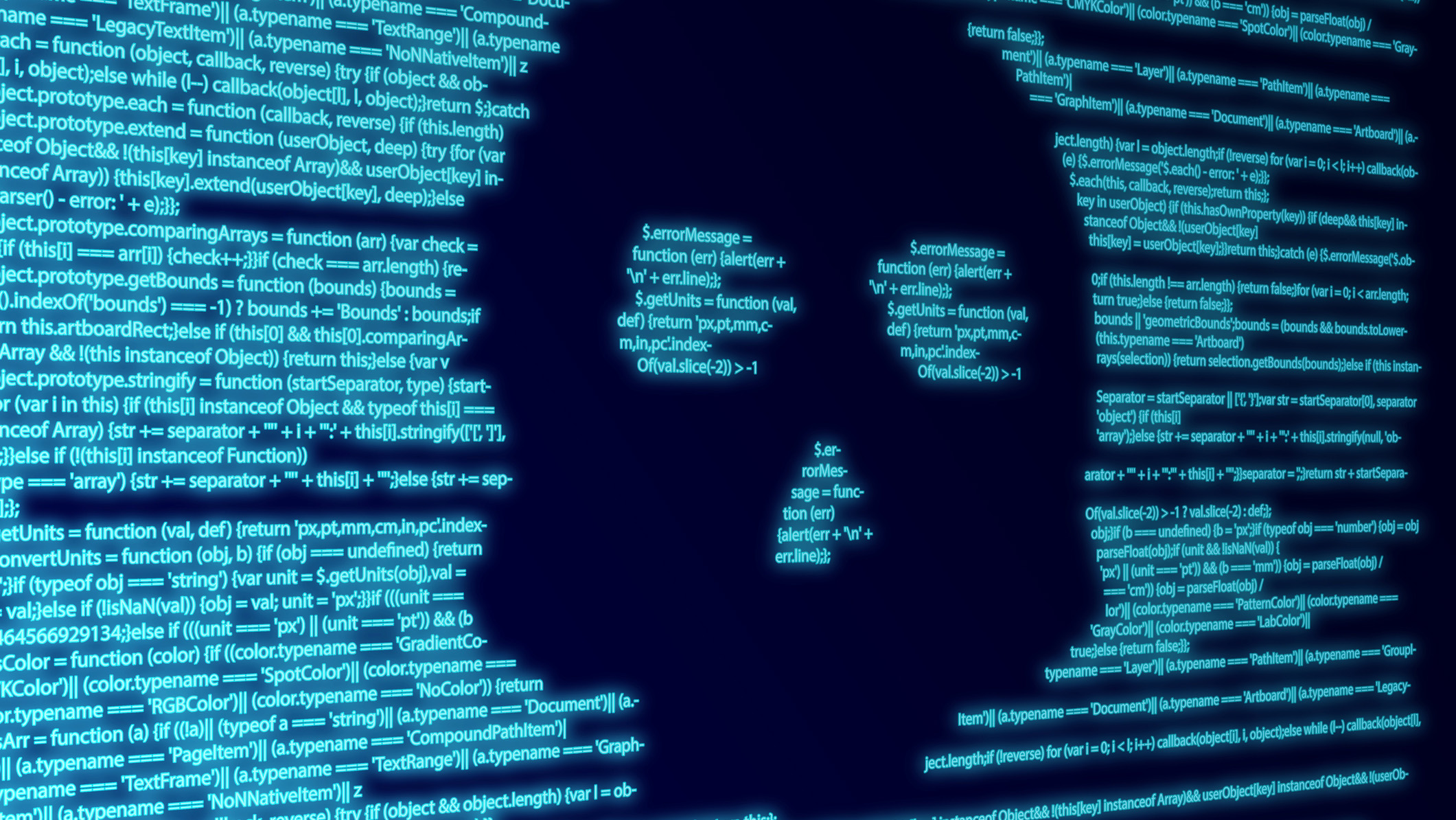 AI is helping bad bots take over the internet
AI is helping bad bots take over the internetNews Automated bot traffic has surpassed human activity for the first time in a decade, according to Imperva
By Bobby Hellard
-
 Two years on from its Series B round, Hack the Box is targeting further growth
Two years on from its Series B round, Hack the Box is targeting further growthNews Hack the Box has grown significantly in the last two years, and it shows no signs of slowing down
By Ross Kelly
