Qsan XCubeNXT XN8024D review: Nice try, but no cigar
Qsan’s speedy NAS cluster provides automatic failover but no transparency

-
+
Great 10GbE NAS and IP SAN performance
-
+
Dual active/active controllers
-
+
Automatic failover
-
+
Good network port upgrade options
-
+
Huge expansion potential
-
-
Clustering not supported for IP SANs
-
-
No control over pool ownership
-
-
Non-transparent failover
-
-
Minimal app choices

Qsan’s XCubeNAS appliances have traditionally offered a fine range of unified network storage and data integrity features but have been lacking in the hardware redundancy department. The XCubeNXT XN8000D range aims to rectify this, taking all these features and amalgamating them into a rack mount array with dual controllers running in active/active mode.
The family comprises four models, and we’re testing the top-dog XN8024D which provides 24 SAS3/SATA hot-swap LFF drive bays. Physically, it’s almost identical to the XCubeNAS XN8024R model but a peek round the back reveals a pair of hot-plug controller modules.
With Qsan’s QSM software at the helm, the XN8024D presents a range of enterprise-class data protection features. This ZFS-based OS employs the copy-on-write feature for fast, near unlimited snapshots, supports self-encrypting drives (SEDs) and AES-256 pool encryption while WORM (write once read many) allows selected NAS shares to be protected from data tampering.
Qsan XCubeNXT XN8024D review: Hardware and expansion
Each controller sports a 2.2GHz quad-core Intel Xeon D-1527 CPU partnered by a base 16GB of DDR4 cache memory upgradeable to 128GB. Along with controller redundancy, the chassis has dual 850W hot-plug power supplies, two separate cooling fan canisters and a cache-to-flash module with a 256GB M.2 NVMe module installed.
The controllers come with an embedded Gigabit management port plus two 10GBase-T host data ports. Each has two host card expansion slots and Qsan offers 10GbE and 16Gbps Fibre Channel modules with 25GbE and 32Gbps FC on their way.
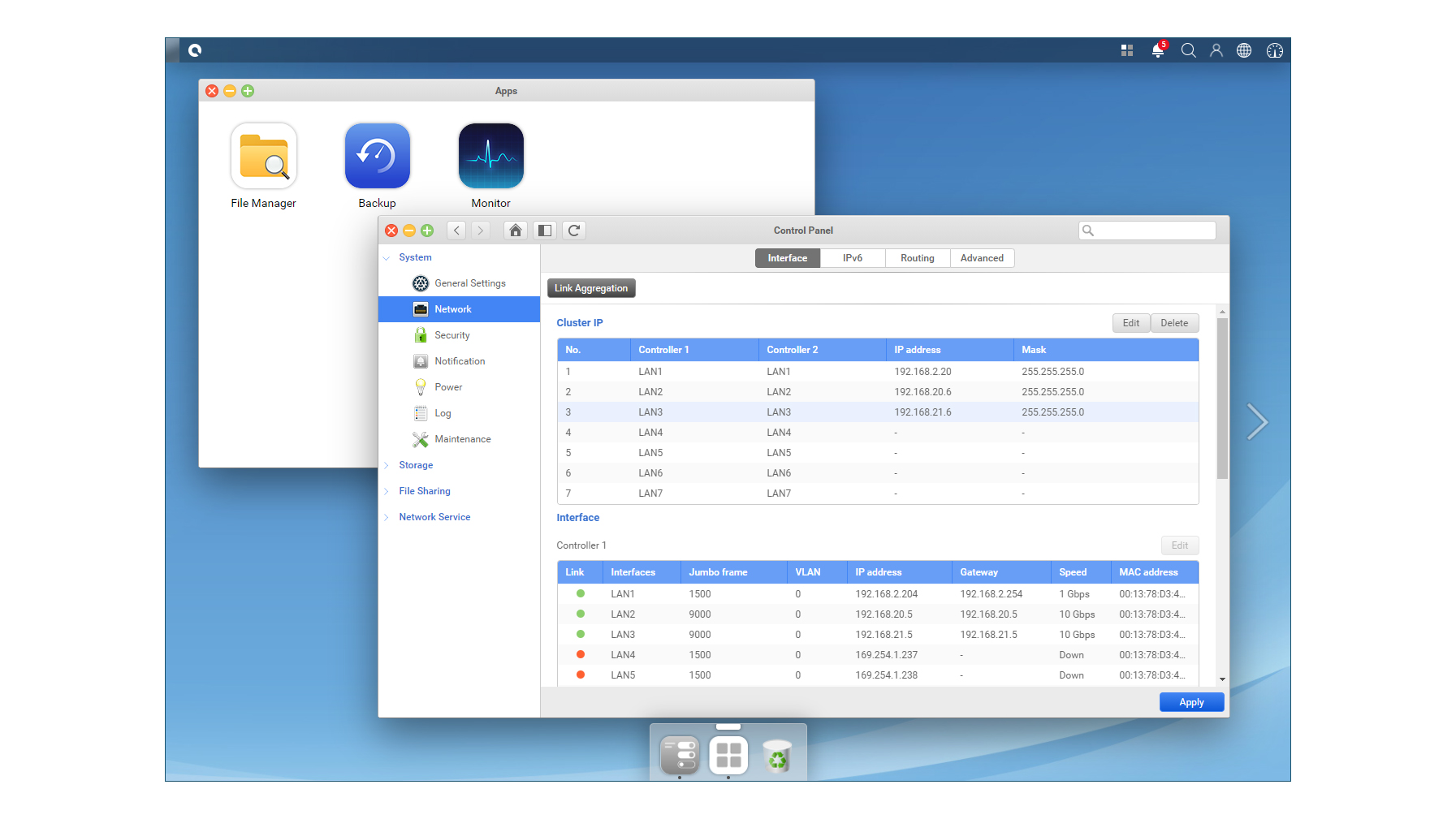
Storage expansion potential is very impressive too, and the controllers each have pairs of SAS3 ports. Up to eight of Qsan’s own XCubeDAS 5300 dual-controller JBODs can be daisy-chained to provide a total of 216 LFF HDDs with 18TB models bringing total capacity to 3,888TB. However, Qsan has partnered with Western Digital and the XN8024D supports up to four of this vendor’s monster UltraStar Data60 or Data120 JBODs to push the drive count up to 432 LFF HDDs and a total of 7,776TB. Tight integration into Qsan’s QSM web console includes facilities to view all XCubeDAS and UltraStar enclosure drives plus environmental readings.
Qsan XCubeNXT XN8024D review: Clustering
Qsan’s clustering services are only available for NAS shares and not IP SANs. When creating fault-tolerant iSCSI targets, you use standard MPIO configurations and log initiators into the physical IP addresses on each controller.
Cluster links for NAS shares are created from the QSM web console by providing a virtual IP address for the LAN port pairs on each controller. Bandwidth for the two physical links in a cluster is not aggregated as one link is active whilst the other remains in standby.
When creating storage pools, they are evenly owned by both controllers but there is no indication in the web console as to which cluster member is the active primary network link. You cannot specify which cluster port member is the active one and the only way to find this out is to load the QSM monitor app and see which one the traffic is going through.
Qsan is aware of this issue and advised us that a future firmware upgrade will improve network optimisation. It aims to ensure the controller that owns the pool will have its cluster member port automatically defined as the primary link.
It’s also worth noting that Qsan has removed nearly all apps for the XN8000D series. You get the backup, file management and monitor apps but the media management, cloud syncing, antivirus, VPN, SQL database, web service and virtualisation apps present in the XCubeNAS series are not provided.
Qsan XCubeNXT XN8024D review: Performance and failover
Our review sample was supplied with 24 of Toshiba’s latest MG08 16TB SAS3 HDDs and after using Qsan’s Finder web app to load QSM, we created multiple RAID5 storage pools from the Control Panel app. For performance testing, we started by mapping a NAS share to a Dell EMC PowerEdge T640 Xeon Scalable host from the LAN2 10GbE port on the first controller.
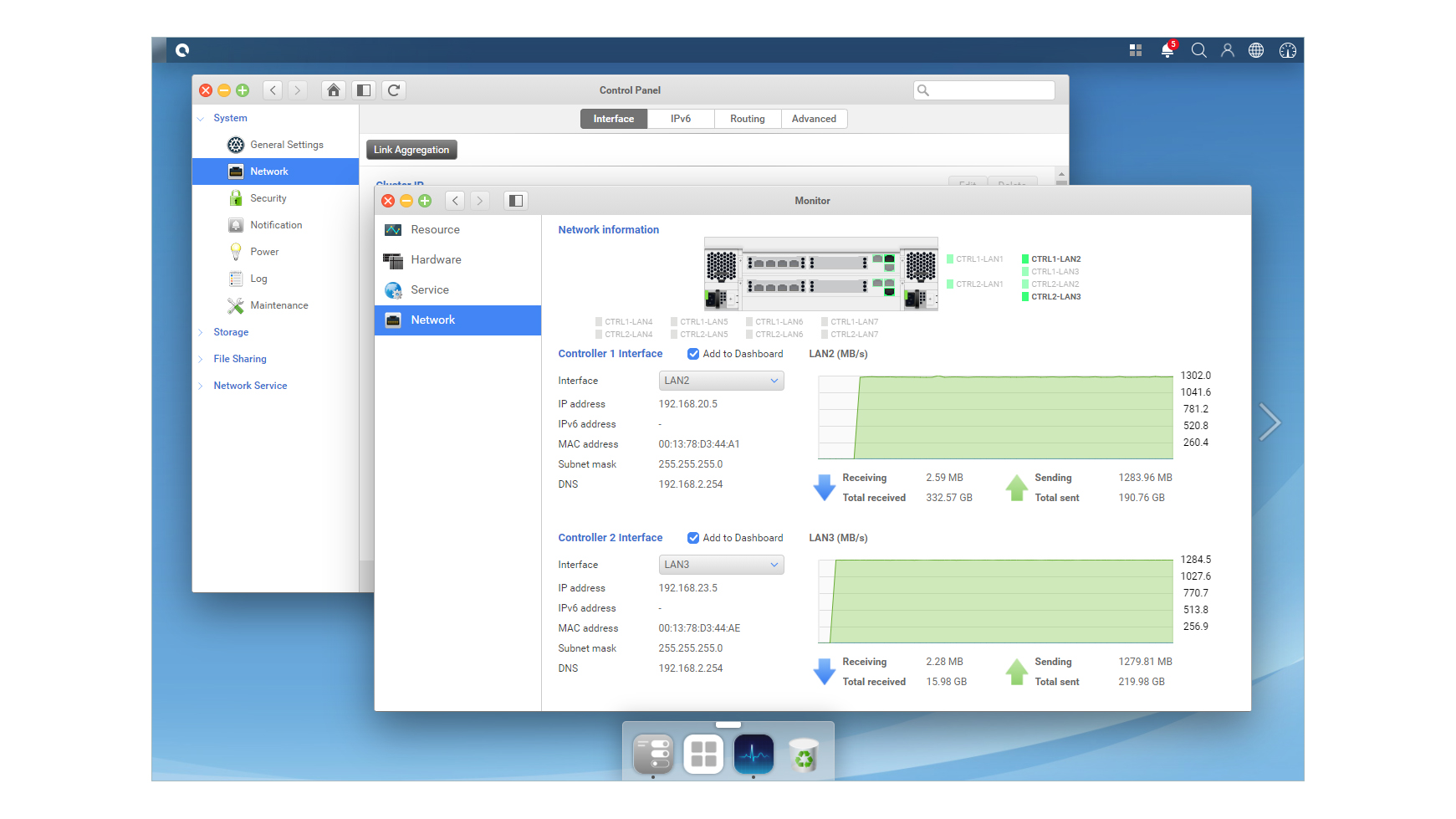
With Iometer running on the share, we saw great raw sequential read and write rates of 9.3Gbits/sec and 9.2Gbits/sec. We then created a cluster using the LAN2 10GbE ports on both controllers and with the share now mapped over the virtual IP address, we recorded similar speeds.
Next, we mapped another share in the same storage pool to a second server using the LAN2 cluster address. With Iometer running on both servers, we could see from the monitor app that all traffic was going through the physical LAN2 port on the first controller and cumulative Iometer performance was recorded at 9.2Gbits/sec and 9.1Gbits/sec.
The most efficient way to use clusters is to assign them to different storage pools. We created a second cluster using the LAN3 10GbE ports on both controllers and with the servers mapped to dedicated clusters and pools, we recorded cumulative Iometer read and write rates of 18.5Gbits/sec and 17.1Gbits/sec.
To test failover, we unplugged the first controller while Iometer was running on both servers. Automatic failover takes less than 30 seconds but it interrupts I/O so the process isn’t transparent - Iometer stopped during this phase and had to be restarted, after which it continued unabated. We also tested failover while copying a 100GB file to a share, which failed when the controller was removed and had to be restarted after failover had completed.
IP SAN performance is good; a 1TB target presented to the Dell server over the first controller’s LAN2 10GbE port returned Iometer read and write speeds of 9.2Gbits/sec and 9.1Gbits/sec. With a dual 10GbE MPIO link across both controllers, we saw read and write rates ramp up nicely to 18.5Gbits/sec and 15.9Gbits/sec.
Qsan XCubeNXT XN8024D review: Verdict
Along with an enormous expansion potential, the XCubeNXT XN8024D delivers excellent NAS and IP SAN performance while its ZFS-based OS offers enterprise-class data integrity features. We wish the method of assigning primary and standby roles to cluster port members wasn’t so mysterious but automatic failover is handled well and although it isn’t transparent, it is carried out very quickly.
Qsan XCubeNXT XN8024D specifications
| Chassis | 4U rack |
| Storage | 24 x SAS3/SATA LFF hot-swap drive bays |
| Cache | 256GB M.2 NVMe cache-to-flash module |
| Power | 2 x 850W hot-plug PSUs |
| Cooling | 2 x hot-swap dual fan modules |
| Controllers | Dual active/active controllers with the following: |
| CPU | 2.2GHz quad-core Intel Xeon D-1527 |
| Memory | 16GB ECC DDR4 (max 128GB) |
| Array support | RAID 0, 1, 5, 6, 10, 50, 60, JBOD |
| Network | 1 x Gigabit management, 2 x 10GBase-T host ports |
| Host ports | 2 x host module bays |
| Management | Web browser |
| Expansion | 2 x SAS3 ports |
| Software | XReplicator 100-user license |
| Warranty | 3 year hardware |
Get the ITPro daily newsletter
Sign up today and you will receive a free copy of our Future Focus 2025 report - the leading guidance on AI, cybersecurity and other IT challenges as per 700+ senior executives
Dave is an IT consultant and freelance journalist specialising in hands-on reviews of computer networking products covering all market sectors from small businesses to enterprises. Founder of Binary Testing Ltd – the UK’s premier independent network testing laboratory - Dave has over 45 years of experience in the IT industry.
Dave has produced many thousands of in-depth business networking product reviews from his lab which have been reproduced globally. Writing for ITPro and its sister title, PC Pro, he covers all areas of business IT infrastructure, including servers, storage, network security, data protection, cloud, infrastructure and services.
-
 ‘Phishing kits are a force multiplier': Cheap cyber crime kits can be bought on the dark web for less than $25 – and experts warn it’s lowering the barrier of entry for amateur hackers
‘Phishing kits are a force multiplier': Cheap cyber crime kits can be bought on the dark web for less than $25 – and experts warn it’s lowering the barrier of entry for amateur hackersNews Research from NordVPN shows phishing kits are now widely available on the dark web and via messaging apps like Telegram, and are often selling for less than $25.
By Emma Woollacott Published
-
 Redis unveils new tools for developers working on AI applications
Redis unveils new tools for developers working on AI applicationsNews Redis has announced new tools aimed at making it easier for AI developers to build applications and optimize large language model (LLM) outputs.
By Ross Kelly Published
-
 Google layoffs continue with "hundreds" cut from Chrome, Android, and Pixel teams
Google layoffs continue with "hundreds" cut from Chrome, Android, and Pixel teamsNews The tech giant's efficiency drive enters a third year with devices teams the latest target
By Bobby Hellard Published