Qsan U400Q-S316 review
Qsan’s first storage appliance to combine NAS, IP SAN and cloud backup operations. Is it better thanNetgear’s ReadyDATA?


The U400Q-S316 is good value as a diskless model costs over £1,000 less than an empty Netgear ReadyDATA and it has a vastly greater expansion potential. The QCentral management interface is clunky and dual controllers won’t be supported for some time but ZFS provides an extensive range of storage features and NAS performance is impeccable.
-
+
Support for up to 16 hot-swapable SAS and SATA drives, Packs lots of features; Great value
-
-
QCentral utility can prove fiddly

The U400Q-S316 is a member of Qsan's new TrioNAS LX family of appliances and a common feature across them all is a concerted move to ZFS. This file system is proving to be a popular choice for network storage with Netgear also plumping for it with its ReadyDATA appliances.
ZFS offers a lot of features as standard so, along with NAS and IP SAN support, the U400Q-S316 delivers data deduplication, compression, snapshots and thin provisioning. You can also use SSDs and add them on the fly to existing arrays as read or write caches.
Local and remote replication also comes as standard but Qsan is very different to Netgear as this is integrated on the appliance. The ReadyDATA appliances use the same hosted service and management portal as Netgear's ReadyNAS systems.
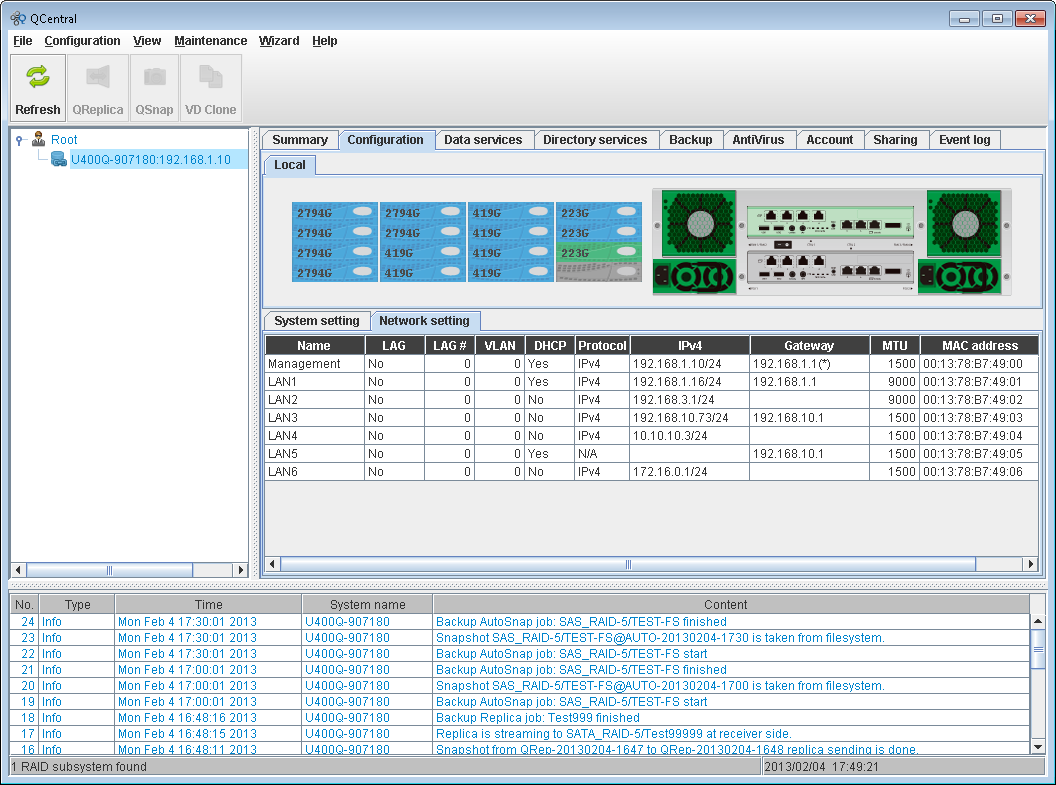
All management is carried out using Qsan's QCentral utility which isn't the most intuitive
Hardware and redundancy
The U400Q-S316 chassis looks a better bet than the basic and overly noisy Supermicro server used by the ReadyDATA. There's room for sixteen hot-swap SAS and SATA drives and it has a superior expansion potential.
The removable RAID controller has one SAS expansion port and supports up to 192 drives using QSan's J330Q disk shelves. This gives it over three times the expansion potential of the ReadyDATA.
Along with dual 500W hot-plug supplies, the appliance has two hot-plug fan modules. Seven Gigabit ports are up for grabs with six used as data ports and the seventh for dedicated management.
There is room for a second redundant RAID controller at the rear but it is not currently supported on this system. We checked with CMS Distribution (www.cmsdistribution.com) which provided the review unit, and were advised this won't be implemented until much later this year.
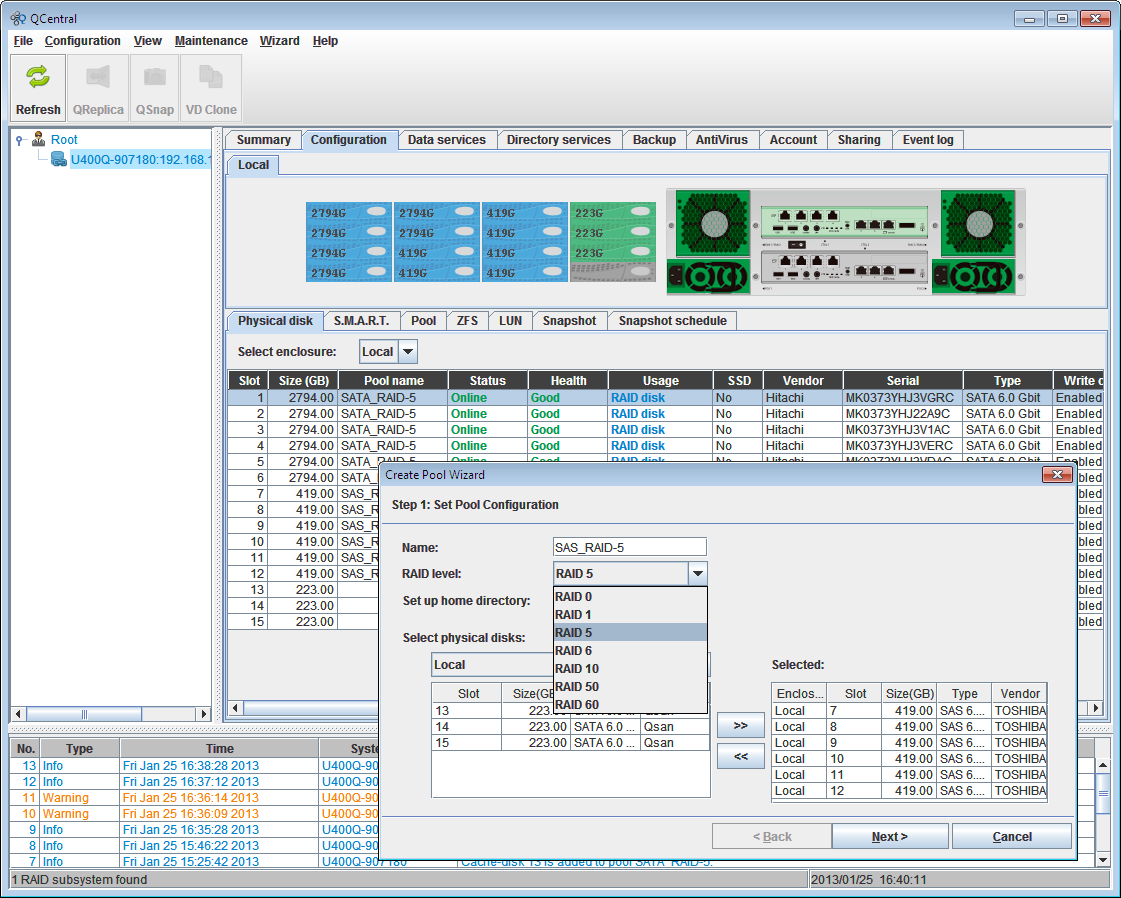
Hard disks are placed in RAID protected storage pools which can then be used for NAS shares and iSCSI targets
File systems and volumes
For general management you access the appliance with a web browser and download Qsan's QCentral Java utility which could be better designed and more intuitive. First up is pool creation where you choose your drives and decide on a RAID array type.
From the ZFS tab you then create file systems for NAS operations or directories if you want IP SAN targets. A smart feature is support for data deduplication, compression and thin provisioning on both NAS shares and iSCSI targets.
The file systems are accessed via the QCentral Explorer tab where you can view existing shares, create new ones and browse the contents of each one. When creating a share you can enable CIFS, NFS, AFP and FTP and apply read and write access restrictions.
For IP SANs, you just select a volume and attach it to a LUN. Host access can be limited to selected initiators or you can use a wildcard for unrestricted access.
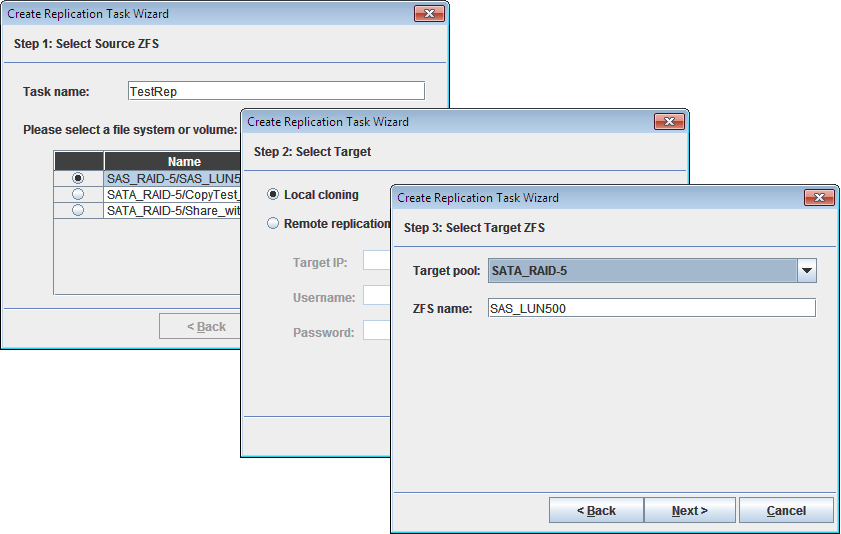
Along with snapshots, the appliance supports scheduled cloning to local volumes and replication to remote appliances
Performance
For performance testing we used a RAID-5 array comprising six 3TB Hitachi SATA drives. Our test platform was the lab's Dell PowerEdge R820 rack server equipped with four 2.2GHz E5-4607 Xeons, 96GB of memory and Windows Server 2008 R2 Enterprise
NAS speeds were very good with Iometer reporting raw read and write rates of 113MB/sec for shares. Real world performance was tops as well with copies of a 2.52GB video clip returning speeds of 112MB/sec.
FTP speeds were in the same ballpark and Qsan handled backups of large data sets well. Our 22.4GB test folder and its 10,500 small files were copied to a share at a rate of 77MB/sec.
IP SAN speeds were nothing to sniff at either with Iometer returning raw read and write speeds of 112MB/sec for a 100GB target. The appliance supports MPIO and with a load balanced link established across two data ports, we saw these speeds double.
SSD read and write caching only has a small impact on IP SAN performance with our Iometer database load showing a total throughput of 64MB/sec. Adding SSDs for read and write caching improved these to 70MB/sec.
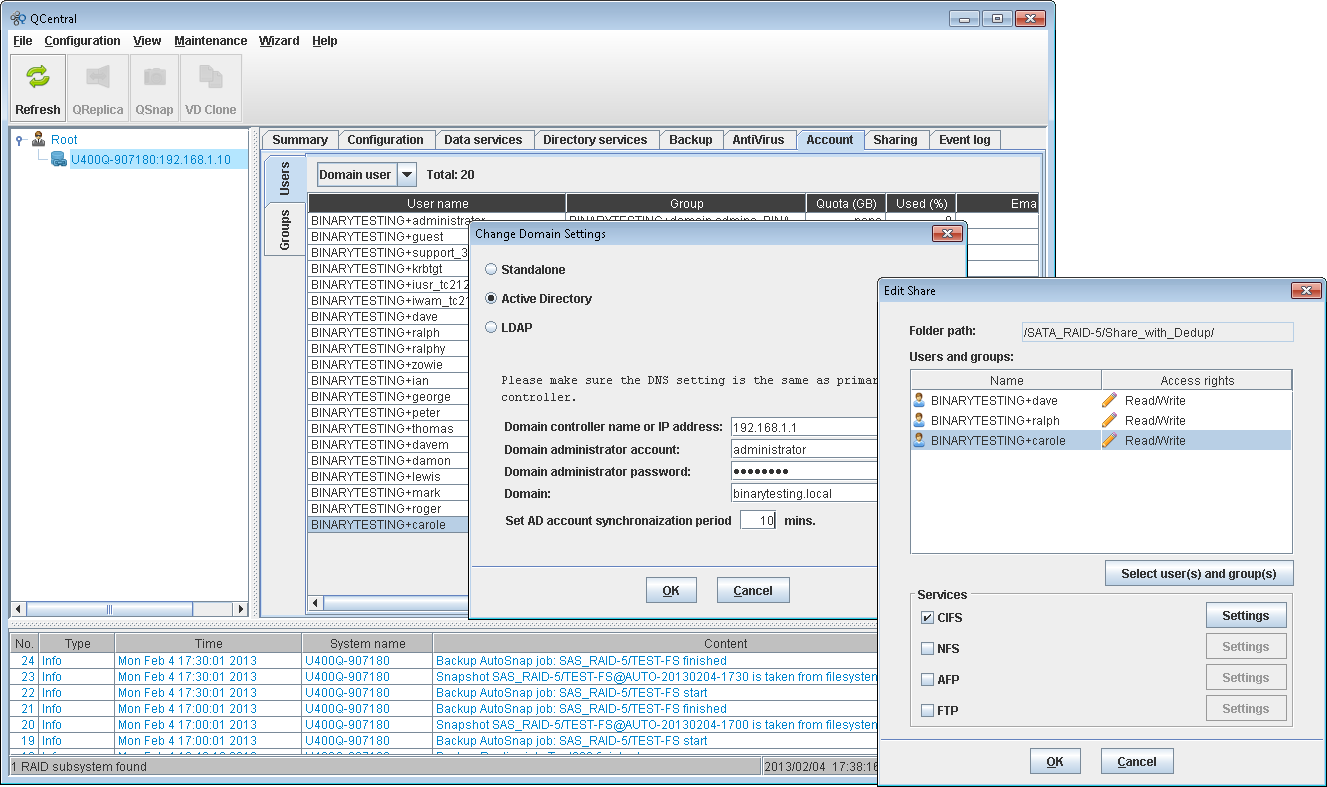
Qsan's UnifiedAUTH uses Active Directory to simplify client access authentication to each storage service
Deduplication and backup features
To test data reduction ratios we used the Binary Testing deduplication test suite and CA's ARCserve r16 (web ID:639961) with it set to use a mapped share as a disk based backup device. Using a 4GB data set of 1,000 files, we ran a standard backup strategy consisting of daily incrementals and weekly full backups.
After the first full backup had run, 2 per cent of data was modified in 40 percent of files prior to each subsequent backup. At the end of a four week simulation we saw a reduction ratio of only 3.02:1 Netgear's ReadyDATA delivered 3.04:1 in exactly the same test.
For replication you select a file system or a volume and either clone it to a different local disk pool or a remote appliance. Jobs can be run regularly to a schedule but if you want more features such as asynchronous, full and incremental replication you'll need QSan's optional QReplicate software.
Cloud backup isn't very exciting as the appliance only supports the Amazon S3 service. There is also an option for virus scanning but you'll need to point the appliance at an ICAP anti-virus server.
Conclusion
The U400Q-S316 delivers plenty of storage features and expansion potential for the price and is better value than Netgear's ReadyDATA appliance. The QCentral utility isn't the easiest to use but the appliance does provide a good range of snapshot and replication features as standard and we can't fault it for performance.
Verdict
The U400Q-S316 is good value as a diskless model costs over £1,000 less than an empty Netgear ReadyDATA and it has a vastly greater expansion potential. The QCentral management interface is clunky and dual controllers won’t be supported for some time but ZFS provides an extensive range of storage features and NAS performance is impeccable.
Chassis: 3U rack
Storage: 16 x hot-swap SAS/SATA drive bays
Power: 2 x 500W hot-plug PSUs
Cooling: 2 x hot-plug fan modules
RAID controller (max.1):
CPU: 1.73GHz Intel Xeon C3528
Memory: 8GB DDR3
Array support: RAID0, 1, 10, 5, 6, 50, 60
Network: 7 x Gigabit (6 x data, 1 x management)
Other ports: SAS expansion port
Management: QSan QCentral
Get the ITPro daily newsletter
Sign up today and you will receive a free copy of our Future Focus 2025 report - the leading guidance on AI, cybersecurity and other IT challenges as per 700+ senior executives
Dave is an IT consultant and freelance journalist specialising in hands-on reviews of computer networking products covering all market sectors from small businesses to enterprises. Founder of Binary Testing Ltd – the UK’s premier independent network testing laboratory - Dave has over 45 years of experience in the IT industry.
Dave has produced many thousands of in-depth business networking product reviews from his lab which have been reproduced globally. Writing for ITPro and its sister title, PC Pro, he covers all areas of business IT infrastructure, including servers, storage, network security, data protection, cloud, infrastructure and services.
-
 ‘Phishing kits are a force multiplier': Cheap cyber crime kits can be bought on the dark web for less than $25 – and experts warn it’s lowering the barrier of entry for amateur hackers
‘Phishing kits are a force multiplier': Cheap cyber crime kits can be bought on the dark web for less than $25 – and experts warn it’s lowering the barrier of entry for amateur hackersNews Research from NordVPN shows phishing kits are now widely available on the dark web and via messaging apps like Telegram, and are often selling for less than $25.
By Emma Woollacott Published
-
 Redis unveils new tools for developers working on AI applications
Redis unveils new tools for developers working on AI applicationsNews Redis has announced new tools aimed at making it easier for AI developers to build applications and optimize large language model (LLM) outputs.
By Ross Kelly Published
-
 Google layoffs continue with "hundreds" cut from Chrome, Android, and Pixel teams
Google layoffs continue with "hundreds" cut from Chrome, Android, and Pixel teamsNews The tech giant's efficiency drive enters a third year with devices teams the latest target
By Bobby Hellard Published