Qnap TS-1270U-RP review
Qnap’s TS-1270U-RP makes 10-Gigabit storage networks more affordable for SMBs and delivers an impressive performance in our lab tests.


The TS-1270U-RP makes 10-Gigabit an affordable option for SMBs and backs this up with excellent performance. You can’t expand storage beyond the main unit but Qnap delivers plenty of features including good support for cloud services.
-
+
Good value; Easy deployment; Excellent 10-Gigabit performance; Superb range of storage features
-
-
Lacks support for expansion disk shelves

Qnap's latest TS-xx70U-RP family of appliances aims to make trading up to 10-Gigabit Ethernet (10GbE) aswallet-friendly a process as possible. The firm's family consists of two new appliances an 8-bay TS-870U-RP and the 12-bay TS-1270U-RP on review here.
The TS-1270U-RP looks good value and has two PCI-e slots so can handle up for four 10GbE connections. Costs have been cut in the processing department by using basic dual-core 2.4GHz Intel Celeron G530s, but as you'll see in our performance tests, this hasn't had a negative impact on throughput.
Base memory is 4GB of DDR3, which can be expanded to 16GB by whipping the lid off and dropping in up to three extra 4GB modules in the spare DIMM slots. Power redundancy comes as standard with the appliance sporting a pair of 300W hot-plug PSUs.
Port permutations are good as you get dual embedded Gigabit as standard along with two USB3, four USB2 and a couple of eSATA ports as well. The appliance doesn't have any external expansion ports so you can't add extra disk shelves to increase capacity outside the box.
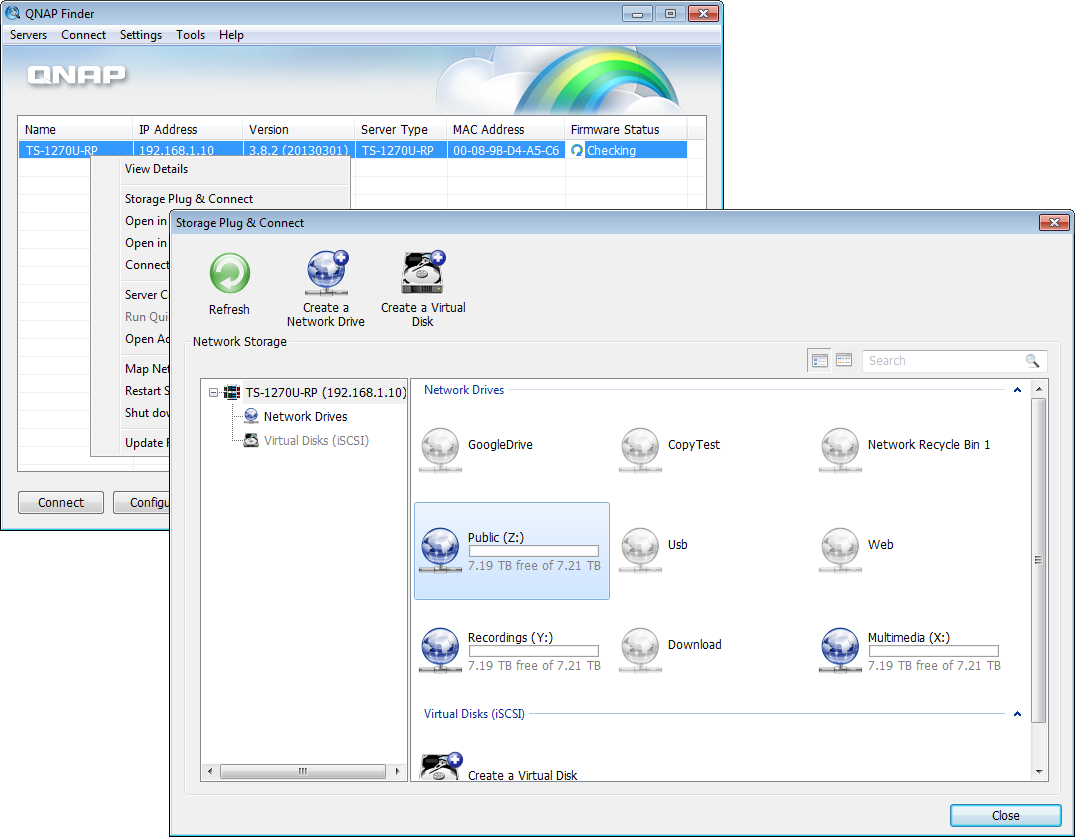
Qnap's Finder and Storage Plug and Connect utilities streamline installation and drive mapping
Quick installation
Qnap's Finder streamlines the installation process as it discovers the appliance and provides quick access to its web interface. This runs through a setup wizard that includes drive configuration. For testing purposes, we installed three 4TB WD Enterprise SATA III drives and created a RAID-5 array.
The Storage Plug and Connect feature of Finder makes light work of creating and mapping NAS shares. It lists all available shares so mapping them to a drive letter is a one click manoeuvre.
Similarly, iSCSI targets can be created from the same interface which handles all initiator login processes and virtual drive formatting. Some words of caution though: If you create an iSCSI virtual volume from here bear in mind you can't use thin provisioning.
If want to use this you must create your virtual volumes from the administrative web interface. Other handy IP SAN features are LUN Backup to a remote storage location over CIFS or NFS.
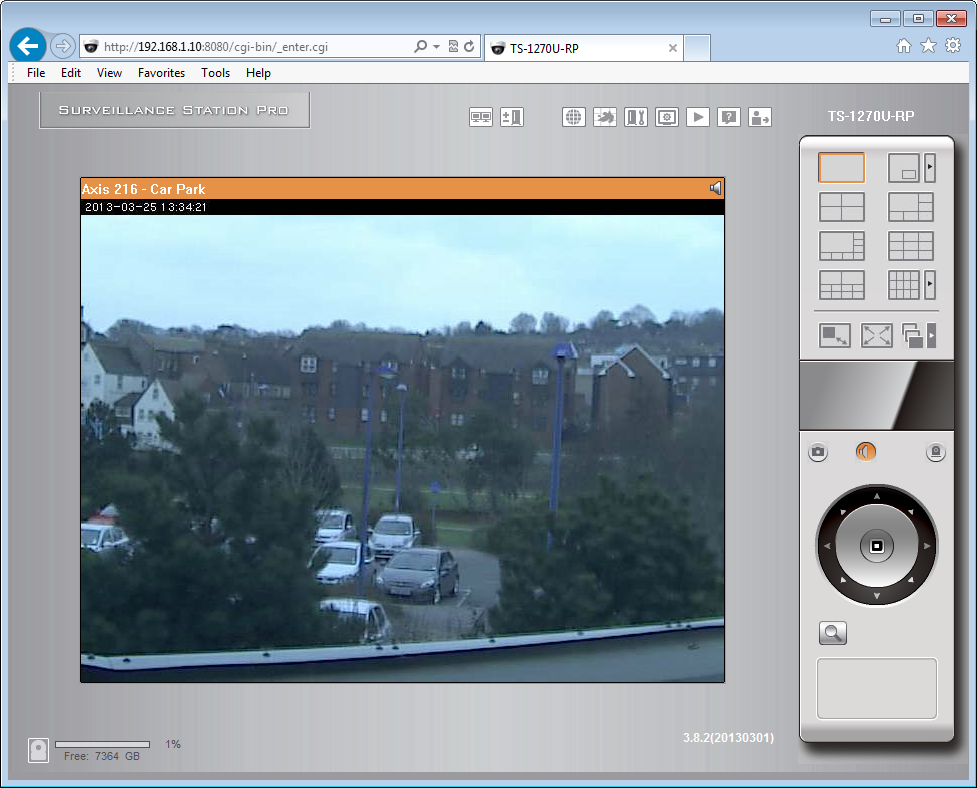
The Surveillance Station Pro package offers some very good IP camera monitoring and recording tools
New features
Qnap's web interface is well designed and provides easy access to myriad of features. One such new arrival is support for Windows 8 and we had no problems using IE10 to manage the appliance.
Other new features won't necessarily impress businesses as they focus on multimedia. These include a new DJ Station, Video Station and TV Station plus updates to the Photo Station and Music Station 3.
Of more corporate value is the improved Surveillance Station Pro. This now supports around 1,400 IP camera makes and models. Qnap's IP surveillance is one of the best implementations we've seen as it provides a wide range of features such as multiple viewing windows, motion detection, scheduled recording and an e-mapping service.
It supports up to 16 IP camera feeds and there's also a new VMobile app for iOS and Android. The downside? You only get one free channel license included with extra ones costing around 35 each.
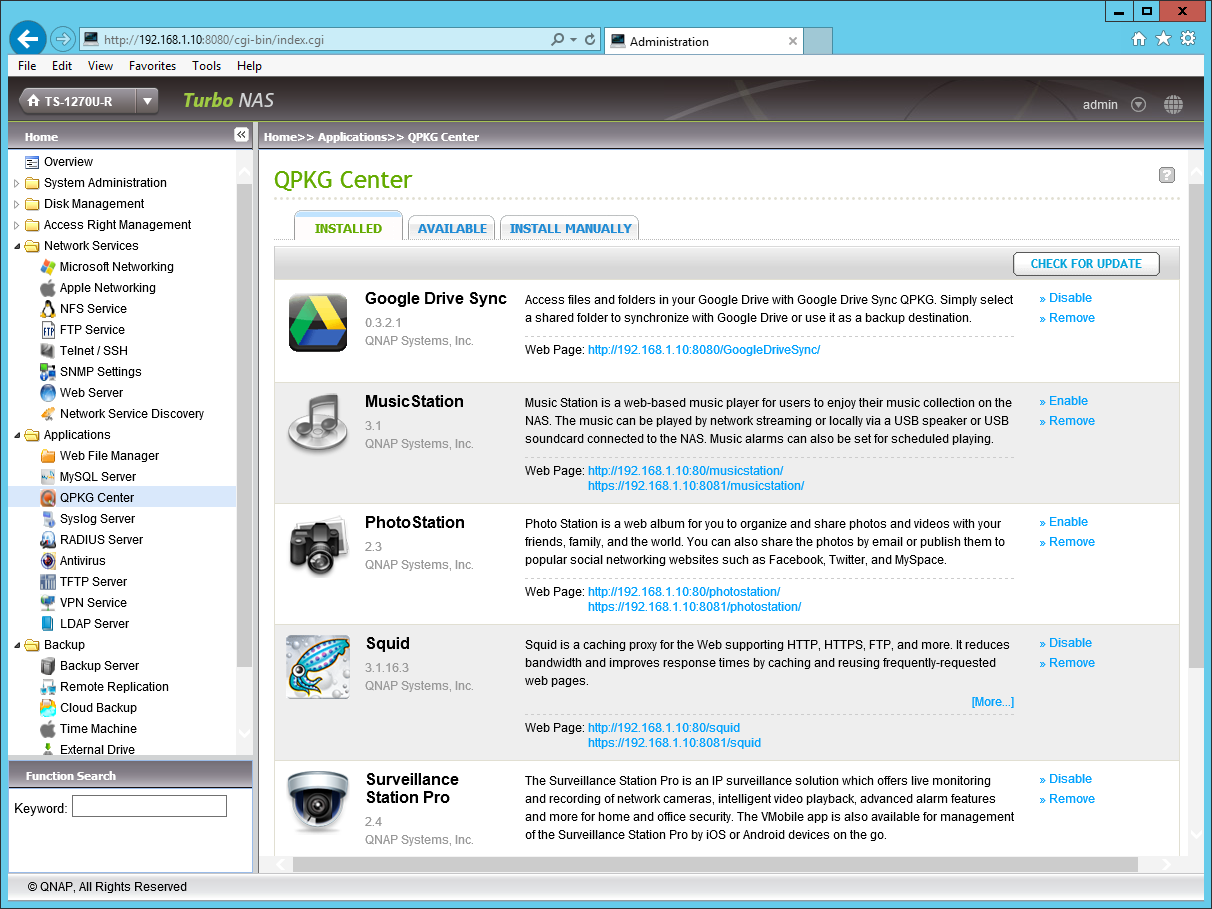
Extra packages can be downloaded and installed to the appliance with a single mouse click
Cloud and backup features
Qnap doesn't disappoint when it comes to backup features. Alongside support for Rsync replication you can use the Amazon S3, ElephantDrive and Symform cloud backup services. Next up is Qnap's free MyCloudNAS service which we looked at in our review of its TS-559 Pro II.
There's also the Connect Windows app which automatically creates a secure Windows PPTP VPN connection profile when users enter their account details. Qnap's NetBak Replicator software also gets a welcome update with v4 supporting snapshots, replication and the MyCloudNAS service.
The list of servers available for Qnap's appliances keeps on growing as along with RADIUS, TFTP and Syslog services, you now have VPN and LDAP servers. Anti-virus scanning via ClamAV is available for download as a package, meaning you can create jobs to scan selected folders on the appliance and schedule them to run at regular intervals.
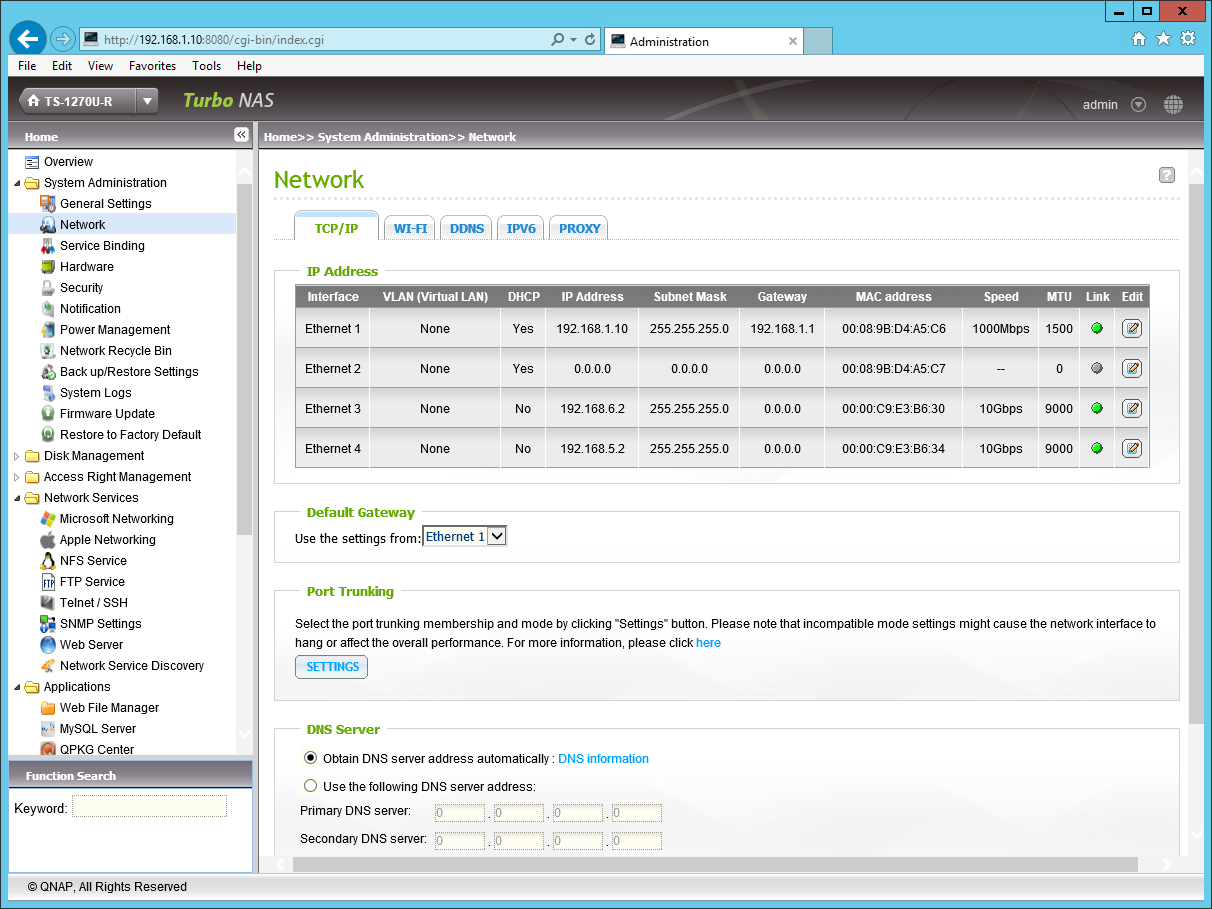
The TS-1270U-RP accepted our Emulex dual-port 10GbE adapter and proceeded to deliver top performance
10-Gigabit performance
We've always found Qnap's business appliances deliver top speeds over Gigabit so for performance testing we moved straight to 10GbE. An Emulex OCE11102-NM dual port 10GbE adapter was accepted in the appliance without any problems and we linked it to Dell PowerEdge R515 and Broadberry dual Opteron 4100 rack servers.
Running Iometer on a share mapped to the Dell server saw fast raw read and write speeds of 955MB/sec and 835MB/sec. With Iometer running on another share mapped to the Broadberry server, we saw cumulative read and write speeds of 1,695MB/sec and 1,050MB/sec.
Real world speeds were equally impressive with drag and drop copies of a 2.52GB video clip to the Dell server returning read and write speeds of 308MB/sec and 279MB/sec. FTP speeds using FileZilla stepped up to 368MB/sec and 299MB/sec whilst our 22.4GB collection of 10,500 small files was copied to the appliance at a rate of 114MB/sec.
Conclusion
The TS-1270U-RP stacks up well against the competition for value as it's around 200 cheaper than Synology's 10-bay RS3412RPxs. The only downside is a lack of support for external disk shelves but, even so, this appliance delivers excellent performance over 10-Gigabit and is packed to the gills with storage features.
Verdict
The TS-1270U-RP makes 10-Gigabit an affordable option for SMBs and backs this up with excellent performance. You can’t expand storage beyond the main unit but Qnap delivers plenty of features including good support for cloud services.
Chassis: 2U rack
CPU: 2.4GHz Intel Celeron G530
Memory: 4GB DDR3 (max. 16GB), 512MB DOM
Storage: 12 x hot-swap 3.5in/2.5in SATA II/III drive bays
Array support: RAID0, 1, 5, 6, 5 + hotspare, JBOD
Network: 2 x Gigabit
Other ports: 2 x USB3, 4 x USB2, 2 x eSATA
Power: 2 x 300W hot-plug PSUs
Management: Web browser
Software: Qnap Finder, NetBak Replicator and Qget software
Warranty: 3yrs RTB
Get the ITPro daily newsletter
Sign up today and you will receive a free copy of our Future Focus 2025 report - the leading guidance on AI, cybersecurity and other IT challenges as per 700+ senior executives
Dave is an IT consultant and freelance journalist specialising in hands-on reviews of computer networking products covering all market sectors from small businesses to enterprises. Founder of Binary Testing Ltd – the UK’s premier independent network testing laboratory - Dave has over 45 years of experience in the IT industry.
Dave has produced many thousands of in-depth business networking product reviews from his lab which have been reproduced globally. Writing for ITPro and its sister title, PC Pro, he covers all areas of business IT infrastructure, including servers, storage, network security, data protection, cloud, infrastructure and services.
-
 ‘Phishing kits are a force multiplier': Cheap cyber crime kits can be bought on the dark web for less than $25 – and experts warn it’s lowering the barrier of entry for amateur hackers
‘Phishing kits are a force multiplier': Cheap cyber crime kits can be bought on the dark web for less than $25 – and experts warn it’s lowering the barrier of entry for amateur hackersNews Research from NordVPN shows phishing kits are now widely available on the dark web and via messaging apps like Telegram, and are often selling for less than $25.
By Emma Woollacott Published
-
 Redis unveils new tools for developers working on AI applications
Redis unveils new tools for developers working on AI applicationsNews Redis has announced new tools aimed at making it easier for AI developers to build applications and optimize large language model (LLM) outputs.
By Ross Kelly Published
-
 Google layoffs continue with "hundreds" cut from Chrome, Android, and Pixel teams
Google layoffs continue with "hundreds" cut from Chrome, Android, and Pixel teamsNews The tech giant's efficiency drive enters a third year with devices teams the latest target
By Bobby Hellard Published