Dell PowerEdge T320 review
Dell’s PowerEdge T320 delivers affordable Xeon E5 power to SMBs that don’t want the expense of a dual socket server.


SMBs looking for a new Xeon E5 server without the added expense of dual sockets will find the T320 well worth considering. It delivers E5-2400 power at a reasonable price, has plenty of room to expand and its low noise levels and solid built quality make it suitable for use in small offices.
-
+
Good value; Xeon E5 power; High storage potential; Quiet; Low power consumption
-
-
High specification parts make it expensive

The T320 has a good range of storage options which start with the internal four-bay cold-swap cage as fitted in the review system. The price also includes a quartet of 500GB Enterprise SATA hard disks with each one cabled directly to the motherboard's 3Gb/sec SATA port and managed by the embedded PERC S110 RAID controller.
Next up is a front loading 8-bay hot-swap LFF cage but if you choose to cable this to the embedded SATA controller only four drives are supported. To enable all eight bays you must use one of Dell's PERC PCI-e RAID cards.
Businesses with a real hunger for storage can also order the T320 with a 16-bay SFF hot-swap cage. It supports SAS or SATA drives and you can choose from pedestal or rack mount chassis configurations as well.
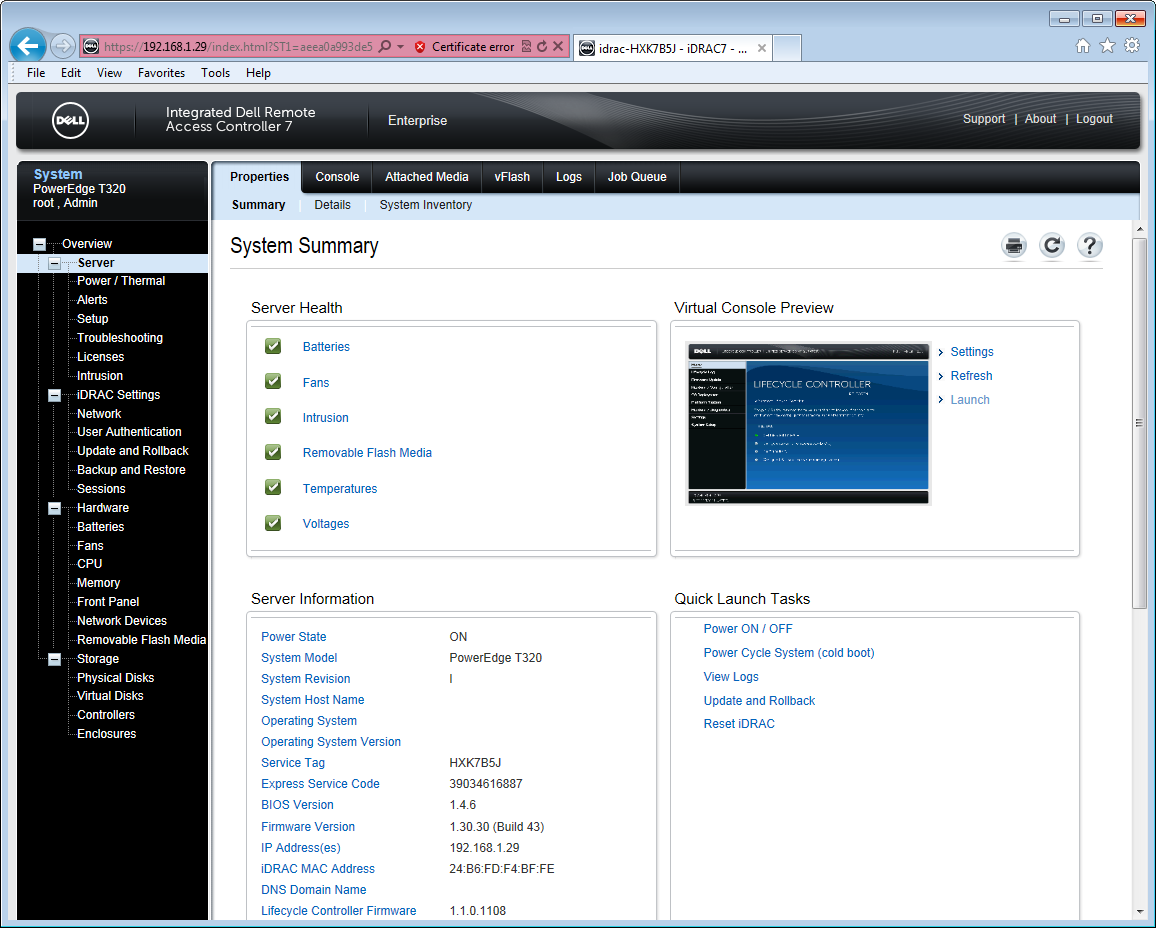
Dell's iDRAC7 is well worth the extra cash if you want good remote management features
Remote management
If you want decent remote management don't go for Dell's Basic Management option. The savings are tempting but all you get is shared access to the first network port and remote power controls using Dell's IPMISH command line utility.
We think it's far better to cough up the extra 115 for the iDRAC7 card with the Express version providing remote web browser access and server monitoring. Our system had the iDRAC7 Enterprise upgrade which adds a further 168 to the price and enables full remote control and virtual media services
Usefully, you can start with the Express card and upgrade later on. The dedicated network port and vFlash slot are already present on the Express card and can be enabled by entering a license key.
The T320 is also a good choice as a virtualisation platform or testbed. Still unique to PowerEdge servers, it supports Dell's dual SD card controller which provides hypervisor redundancy by mirroring the contents of the primary boot card to the secondary card.
The SD controller fits in a dedicated slot at the top of the motherboard. With the price starting at 27 it's an affordable option and all redundancy is fully automated.
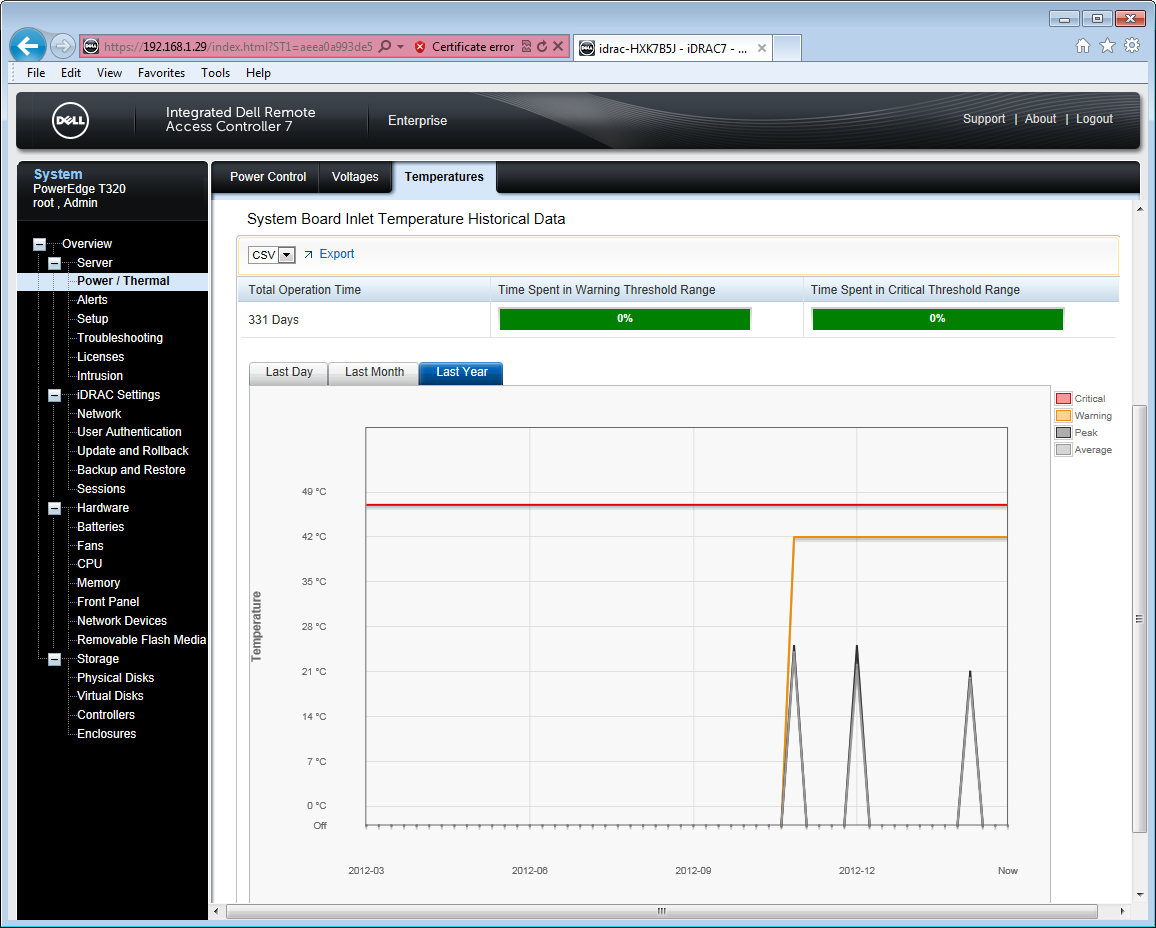
From the iDRAC7 interface you can monitor graphs of power consumption and temperatures
Expansion and Fresh air Initiative
Along with dual embedded Gigabit ports you have plenty of room for further expansion as the motherboard provides five PCI-e slots. Dell offers Nvidia Quadro 6000 or 4000 graphics cards for businesses planning on running apps such as medical imaging, rendering or desktop virtualisation.
The T320 supports Dell's Fresh Air initiative so it can safely run at 40C for 900 hours in a year including up to 45C for 90 hours in the same period. You can monitor these thresholds from the iDRAC7 interface but this feature is only supported on systems that have dual redundant PSUs.
Conclusion
The PowerEdge T320 is a good choice for small businesses that want a new server with more power than a Xeon E3 but lower costs than dual socket E5 models. It's very well built, offers an impressive expansion potential and would even be a good candidate as a virtualisation test platform.
Verdict
SMBs looking for a new Xeon E5 server without the added expense of dual sockets will find the T320 well worth considering. It delivers E5-2400 power at a reasonable price, has plenty of room to expand and its low noise levels and solid built quality make it suitable for use in small offices.
Chassis: Pedestal with 4 internal cold-swap 3.5in drive bays
CPU: 1.8GHz Xeon E5-2403
Memory: 12GB DDR3 RDIMM (max 192GB)
Storage: 4 x 500GB Dell Enterprise SATA hard disks
RAID: Dell PERC S110 embedded SATA controller
Array support: RAID0, 1, 10, 5
Network: 2 x Gigabit
Expansion slots: 3 x PCI-e 3, 2 x PCI-e 2
Power: 350W cabled PSU
Management: Dell iDRAC7 Enterprise
Warranty: 3yrs on site NBD after remote diagnostics
Get the ITPro daily newsletter
Sign up today and you will receive a free copy of our Future Focus 2025 report - the leading guidance on AI, cybersecurity and other IT challenges as per 700+ senior executives
Dave is an IT consultant and freelance journalist specialising in hands-on reviews of computer networking products covering all market sectors from small businesses to enterprises. Founder of Binary Testing Ltd – the UK’s premier independent network testing laboratory - Dave has over 45 years of experience in the IT industry.
Dave has produced many thousands of in-depth business networking product reviews from his lab which have been reproduced globally. Writing for ITPro and its sister title, PC Pro, he covers all areas of business IT infrastructure, including servers, storage, network security, data protection, cloud, infrastructure and services.
-
 CyberOne appoints Microsoft’s Tracey Pretorius to its advisory board
CyberOne appoints Microsoft’s Tracey Pretorius to its advisory boardNews The threat intelligence leader will provide strategic guidance to CyberOne’s executive team
By Daniel Todd Published
-
 CISA issues warning in wake of Oracle cloud credentials leak
CISA issues warning in wake of Oracle cloud credentials leakNews The security agency has published guidance for enterprises at risk
By Ross Kelly Published
-
 Reports: White House mulling DeepSeek ban amid investigation
Reports: White House mulling DeepSeek ban amid investigationNews Nvidia is caught up in US-China AI battle, but Huang still visits DeepSeek in Beijing
By Nicole Kobie Published