Fujitsu Primergy TX150 S8 review
Fujitsu’s latest Primergy TX150 S8 makes a compelling case for small businesses looking for a powerful first server.


The Primergy TX150 S8 is a fine choice as a first server as you can grow it easily with demand. It's great value, quiet and full remote management is included as standard.
-
+
Good value; Quiet; High expansion potential; Redundant power options
-
-
No embedded OS deployment tools; Limited virtualisation support

Single socket Xeon E5-2400 servers are designed to offer small businesses a potent alternative to Xeon E3 systems but the market lacks options. Dell impressed us with its compact PowerEdge T320, but IBM, Lenovo and even HP don't offer such systems.
Fujitsu's latest Primergy TX150 S8 aims to provide a good value alternative to the PowerEdge T320. The compact, well built tower server has storage potential and expansion high on its agenda and claims to be a good virtualisation platform as well.
The TX150 promises ultra-reliability thanks to Fujitsu's comprehensive stress testing, which includes pushing the system through 5,000 boot cycles. Available at Insight for a reasonable 1,267 ex VAT, the TX150 S8 on review includes a 1.9GHz E5-2420 which is the entry point of Intel's Standard E5-2400 family.
Core specifications include a 6-core CPU with 15MB L3 cache, a 7.2GT/sec QPI, supports HyperThreading plus the standard Turbo Boost and can handle memory speeds up to 1,333MHz. The price also includes 8GB of DDR3 and the server's six DIMM slots support a maximum of 96GB.

The server's interior is well designed with green touch points' highlighting all user serviceable components
Storage and RAID options
The TX150 comes with a standard 4-bay LFF hot-swap cage, allowing it to match the storage offered by its Dell counterpart. This can be augmented with a second 4-bay cage which replaces the upper 5.25in bays or you can go for models with 8 or 16 SFF hot-swap drives.
RAID options are similar to Dell with the C602 chipset supporting four SATA drives and stripes or mirrors. Add Fujitsu's optional Upgrade Kit and support for SAS drives is activated but you still have the same RAID choices.
If you're planning on using over four hard disks, one of Fujitsu's RAID PCI-e cards is needed. They're all based on an LSI MegaRAID chip, support up to RAID-6 and you can choose from 512MB or 1GB of cache plus battery or Flash backup.
The TX150 isn't the best choice for virtualisation duties as it doesn't have any internal USB ports for booting into a hypervisor. The T320, on the other hand, accepts Dell's optional dual SD card controller which provides automatic hypervisor redundancy.
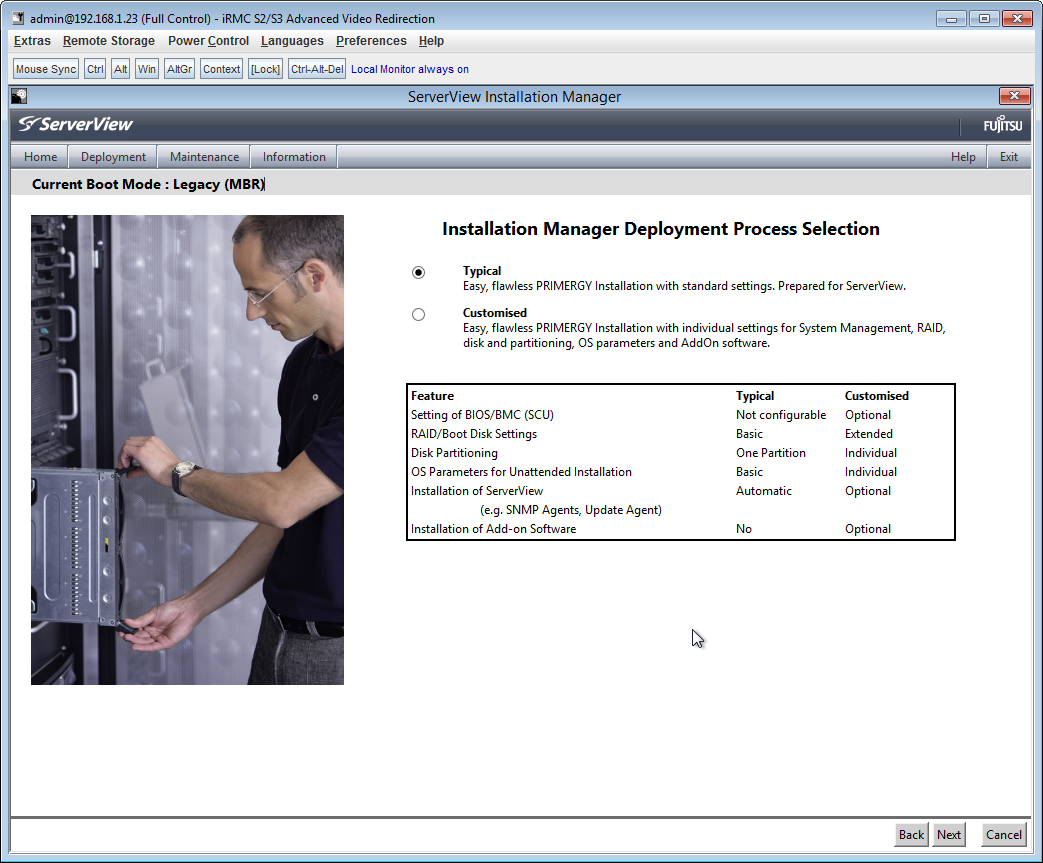
OS deployment is handled nicely by the Installation Manager although you do need to boot the server from the supplied DVD
Power and cooling
Power options start with a cabled 500W PSU but the review system came with a single 450W hot-plug module rated at 94 per cent efficiency, 80 PLUS platinum. The second bay is ready and waiting and an extra 450W PSU costs around 205 ex VAT. Note that the 4-bay cabled version of Dell's T320 doesn't support redundant PSUs.
We found power consumption to be very low as the review system drew a modest 45W with Windows Server 2008 R2 in idle. With SiSoft Sandra punishing all twelve logical CPU cores, we saw this rise to just 89W.
Fujitsu has gone to town on cooling. Whereas the T320 has a single 12cms diameter fan for the entire chassis, the TX150 has four with one at the rear and three in a removable full height panel behind the drive and expansion bays.
Noise levels are incredibly low as we could hardly hear the fans turning. Not that you need it but there's also an LNM (low noise mode) feature in the BIOS. To enable this you can only have four SATA disks plus one PSU and no PCI-e cards or redundant fans.
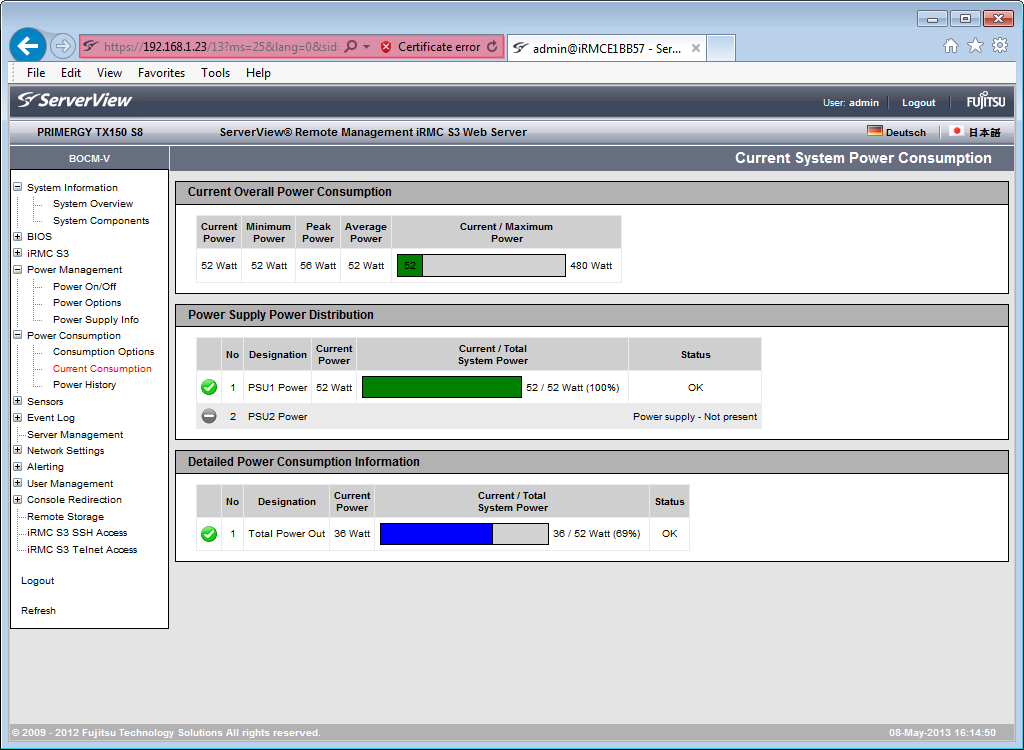
The embedded iRMC3 chip provides full remote management including power consumption monitoring
Remote management
For OS deployment, Fujitsu is lagging behind Dell and HP as their respective LifeCycle Controller and Intelligent Provisioning do away with the need for a setup disc. To get an OS on the TX150 we had to boot it with the Installation Manager CD and although it handles the process well, still requires quite a bit of disc juggling.
Remote management features are good as the TX150 has Fujitsu's embedded iRMC3 controller and dedicated management port. It provides a smart web interface with detailed status views of critical components and environmental values along with graphs showing power consumption in periods ranging from one hour to a whole year.
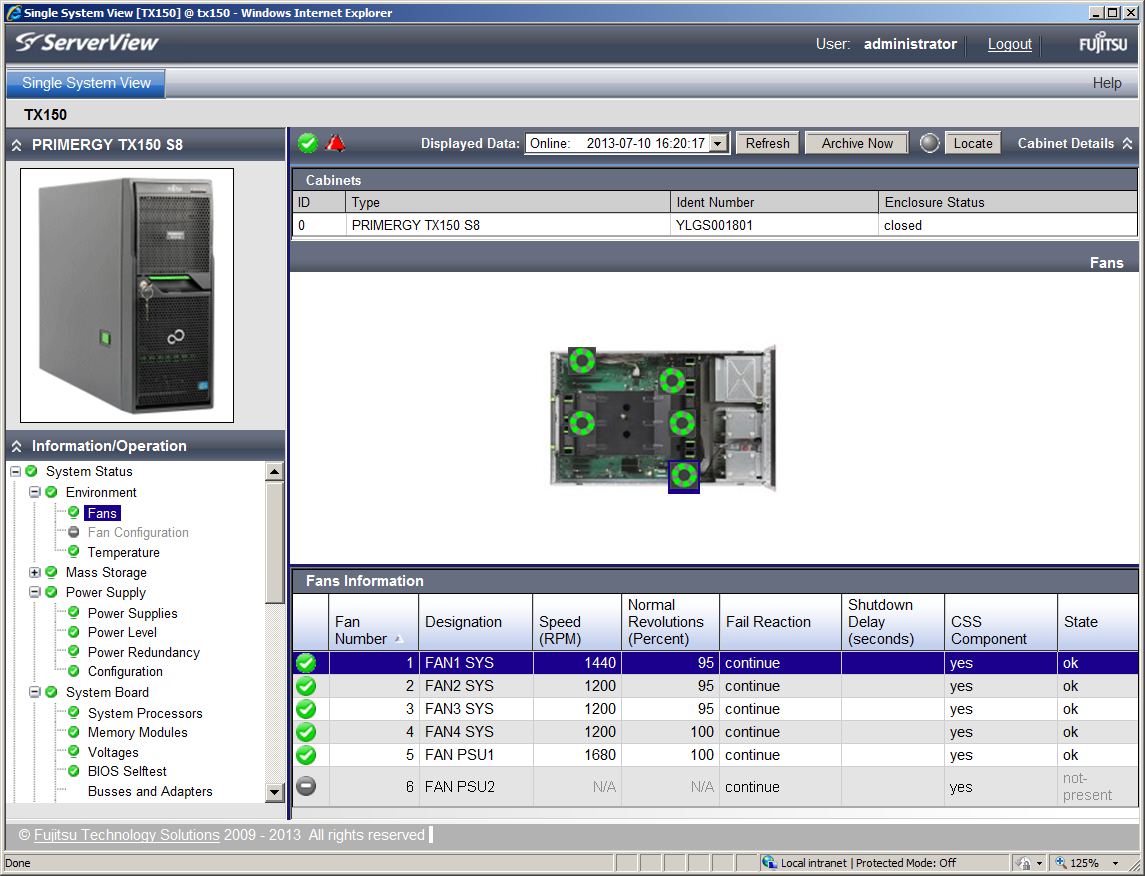
The ServerView Suite provides additional monitoring tools for all Primergy Servers running the agent
The price includes the advanced iRMC3 upgrade which activates KVM over IP remote control and virtual media features. These allow you to remotely control the server, access its BIOS menus or OS and present devices on other hosts to the server as boot media.
For general server management Fujitsu provides its ServerView Suite software. The ServerList interface shows all servers with the ServerView agent installed and provides a complete listing of hardware components along with their status plus more performance tables and graphs.
Conclusion
Stacking the Primergy TX150 S8 up against the PowerEdge T320 shows it wanting in the OS deployment and virtualisation stakes. However, small businesses looking for their first proper server won't go far wrong with the TX150 S8 as this compact and very quiet tower offers plenty of features and good expansion at a tempting price.
Verdict
The Primergy TX150 S8 is a fine choice as a first server as you can grow it easily with demand. It's great value, quiet and full remote management is included as standard.
Chassis: Tower with 4-bay LFF hot-swap drive cage
CPU: 1.9GHz Xeon E5-2420
Memory: 8GB DDR3 (max 96GB)
Storage: 2 x 500GB WD Enterprise SATA hot-swap hard disks
RAID: C602 embedded SATA controller
Array support: RAID0, 1, 10
Network: 2 x Gigabit
Expansion slots: 3 x PCIe3; 2 x PCI-e2; 1 x PCI
Power: 450W hot-plug PSU (max 2)
Management: Fujitsu iRMC3 Advanced
Warranty: 1yr on-site NBD
Get the ITPro daily newsletter
Sign up today and you will receive a free copy of our Future Focus 2025 report - the leading guidance on AI, cybersecurity and other IT challenges as per 700+ senior executives
Dave is an IT consultant and freelance journalist specialising in hands-on reviews of computer networking products covering all market sectors from small businesses to enterprises. Founder of Binary Testing Ltd – the UK’s premier independent network testing laboratory - Dave has over 45 years of experience in the IT industry.
Dave has produced many thousands of in-depth business networking product reviews from his lab which have been reproduced globally. Writing for ITPro and its sister title, PC Pro, he covers all areas of business IT infrastructure, including servers, storage, network security, data protection, cloud, infrastructure and services.
-
 CyberOne appoints Microsoft’s Tracey Pretorius to its advisory board
CyberOne appoints Microsoft’s Tracey Pretorius to its advisory boardNews The threat intelligence leader will provide strategic guidance to CyberOne’s executive team
By Daniel Todd Published
-
 CISA issues warning in wake of Oracle cloud credentials leak
CISA issues warning in wake of Oracle cloud credentials leakNews The security agency has published guidance for enterprises at risk
By Ross Kelly Published
-
 Reports: White House mulling DeepSeek ban amid investigation
Reports: White House mulling DeepSeek ban amid investigationNews Nvidia is caught up in US-China AI battle, but Huang still visits DeepSeek in Beijing
By Nicole Kobie Published