Tandberg Data BizNAS R400 review
The R400 may be light on storage features but you won’t find a 1U rack with better Dropbox support.

A reasonably priced 4-bay rack NAS appliance offering a basic range of business specific storage features. Data backup and recovery tools are good but the BizNAS R400 excels when it comes to Dropbox implementation.
-
+
Easy setup; Good value; Excellent Dropbox support; Backup facilities
-
-
Basic feature set; No chassis expansion

The NAS appliance market is so crowded vendors are looking for ways to differentiate themselves. Tandberg Data aims to achieve this with its latest BizNAS products by avoiding cramming them full of multimedia toys and focusing on business use.
Key features of the BizNAS appliances range from data backup to removable RDX drives and it's also got the best Dropbox support on the market. Tandberg offers desktop and rack mount models and we exclusively reviewed the latter which is offered in diskless or 8TB versions.
The BizNAS R400 is a full depth rack appliance supplied as standard with a sliding rail kit. It's powered by an Intel 1.8GHz Atom D525 CPU partnered by 2GB of DDR3 which can be upgraded to 4GB by dropping an extra SO-DIMM into the motherboard's spare socket.
Port include dual Gigabit, 2 x USB 3, 6 x USB 2 and an eSATA connection. The chassis is cooled by four dual-rotor fans behind the hot-swap drive bays and we found overall noise levels were low.
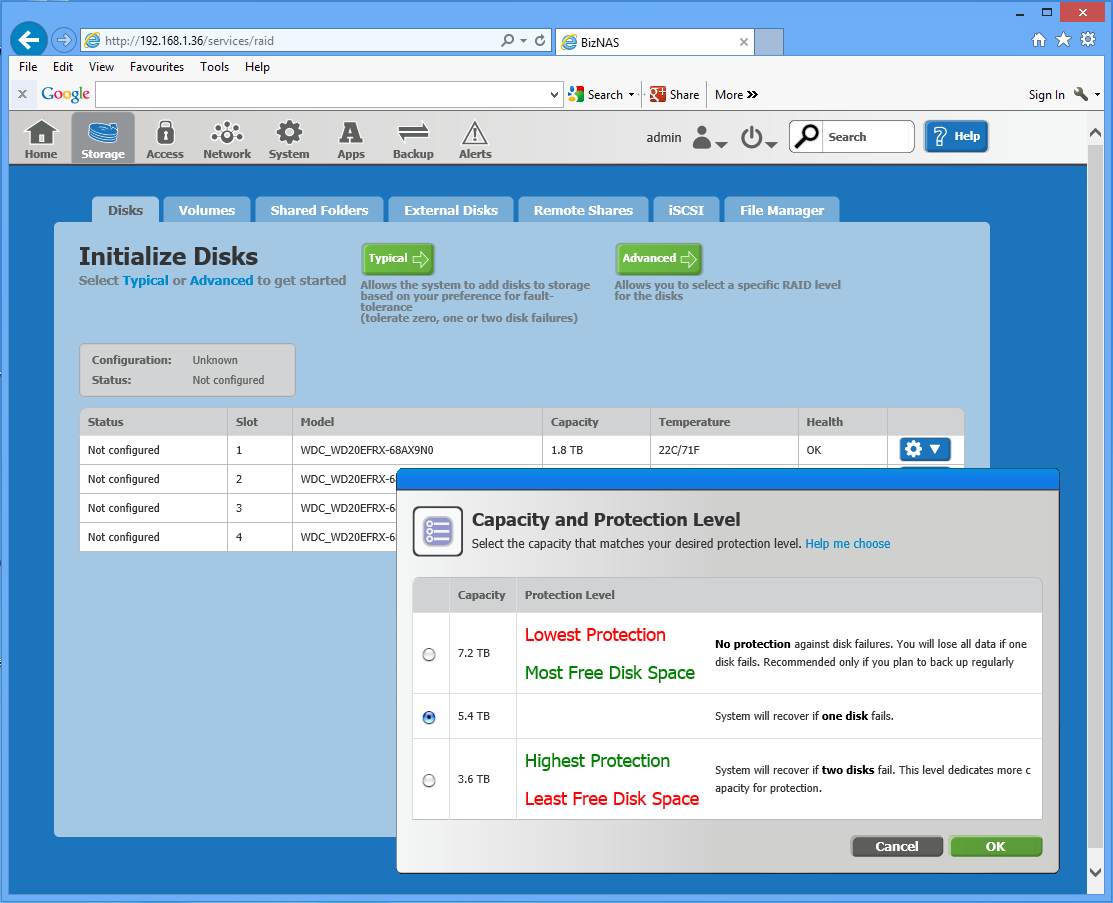
A wizard helps with initial installation and choosing the best RAID array
Installation
Installation is streamlined as you can use Tandberg's web portal to automatically discover the appliance. Simply enter the code provided in the box and printed on the lid, and it'll find the appliance and provide links to its web interface.
A wizard kicks off, checking the installed drives and offering to set up a RAID array based on the level of protection you want. You can do it manually if you prefer and pick from mirrors, stripes, RAID-5 or RAID-6.
For testing, we created a RAID-5 array with 4 x 2TB WD Red SATA drives. The web interface was a tad sluggish but Tandberg advised us that the next firmware release will address this and also add per-user email notifications and volume encryption.
Volumes are created within the array and it's possible to create one using all available space. Tandberg gets extra brownie points for clarifying the need for separate volumes for NAS shares and iSCSI targets something competing vendors often neglect to mention.
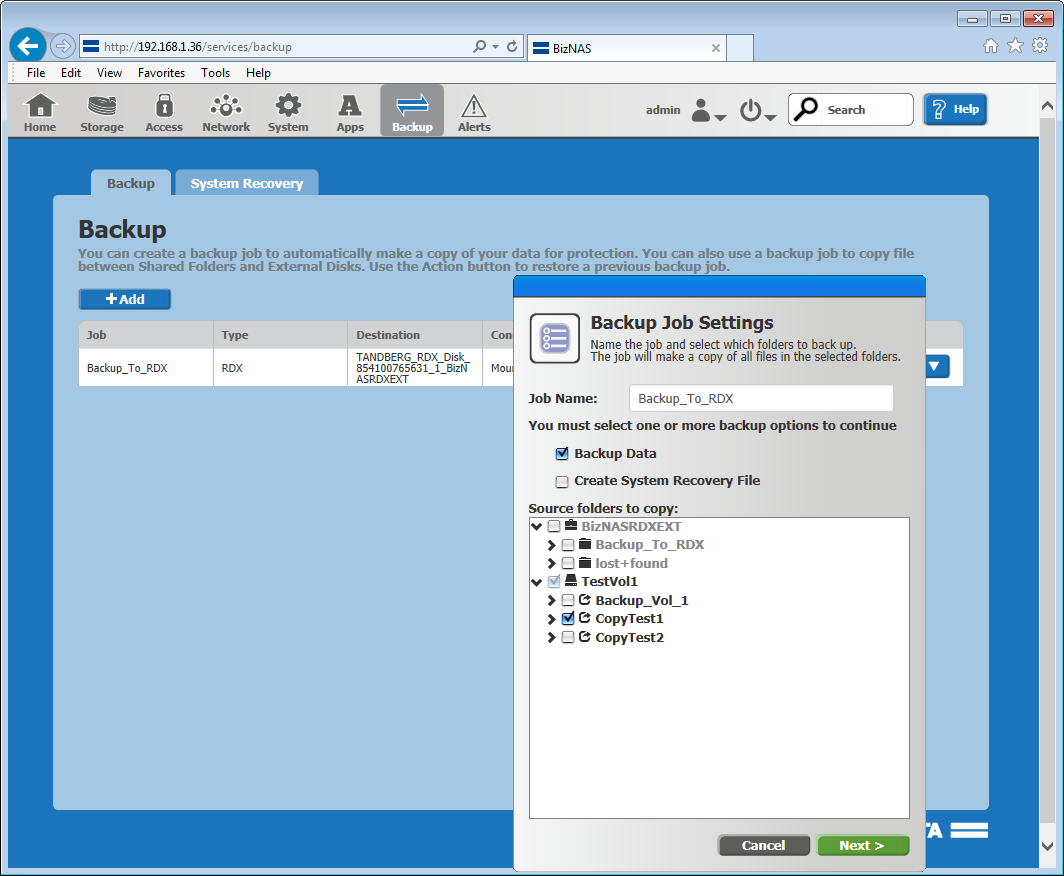
Data backup features are good and include full support for removable RDX cartridges
NAS and IP SANs
NAS shares are created by selecting a volume, providing a name and enabling CIFS, NFS and AFP protocols. They can be made public or private and for increased access controls, you can use local user and group lists or link up with Active Directory.
For iSCSI targets, you create a new volume in any spare space not being used by share volumes, apply CHAP authentication and limit access to specific host initiators. Compared with the likes of Qnap and Synology, IP SAN features are basic as the BizNAS doesn't support thin provisioning or LUN backup.
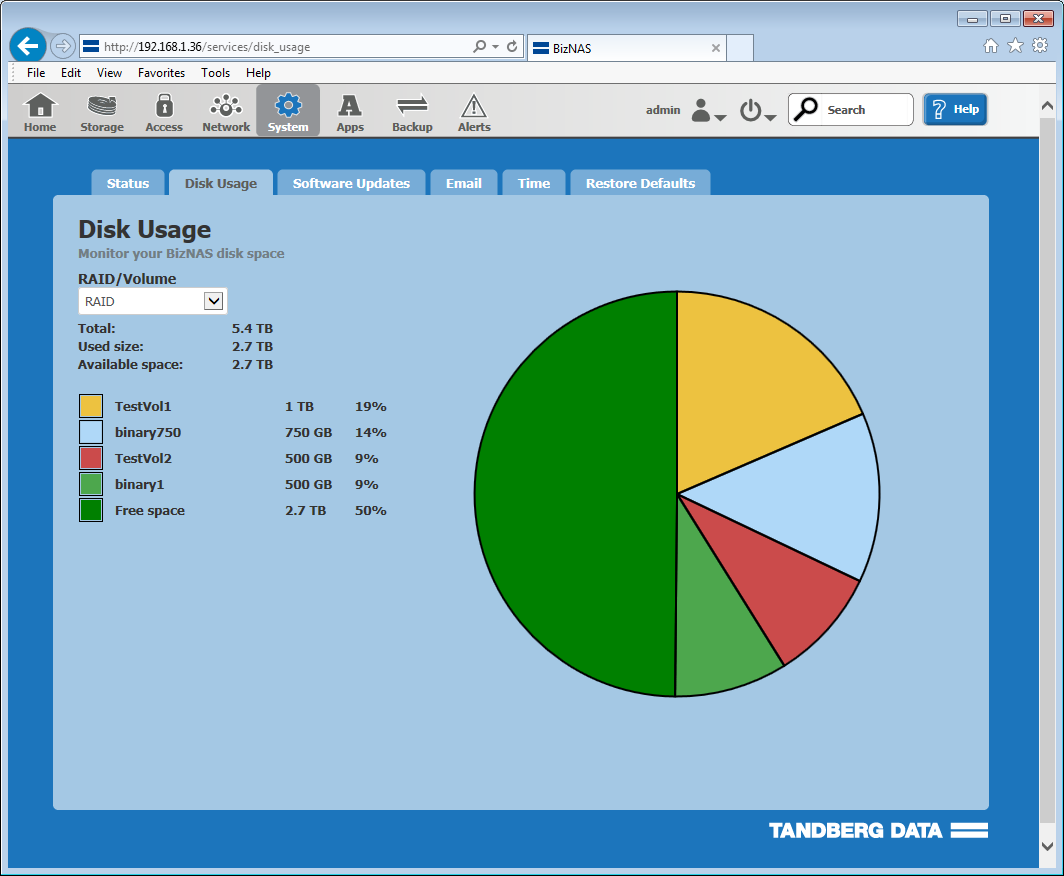
It's easy to keep an eye on volume usage and available space
Backup features and performance
Backup options are plentiful as along with local folder, external drive and Rync backups, you can declare remote CIFs shares on other systems, run backup jobs to and from them and even between two remote shares. If you select the System Recovery option for a backup job, you'll be able to use it to restore the BizNAS OS and RAID array in the event of a disaster and then copy all user data back as well.
Network performance was reasonable with copies of a 2.52GB video clip to and from a mapped share on a Windows Server 2012 R2 system returning average read and write speeds of 98MB/sec and 84MB/sec. Using the FileZilla utility, we found FTP speeds were faster when copying a 22.4GB folder containing 10,500 small files averaged 58MB/sec.
For RDX testing we connected a Tandberg RDX QuikStor USB3 drive to the appliance and it popped up in the web interface as an external drive complete with a cartridge eject option. Running a backup job to secure our 22.4GB test folder saw an EXT4 formatted cartridge average 55MB/sec and an NTFS one 50MB/sec.
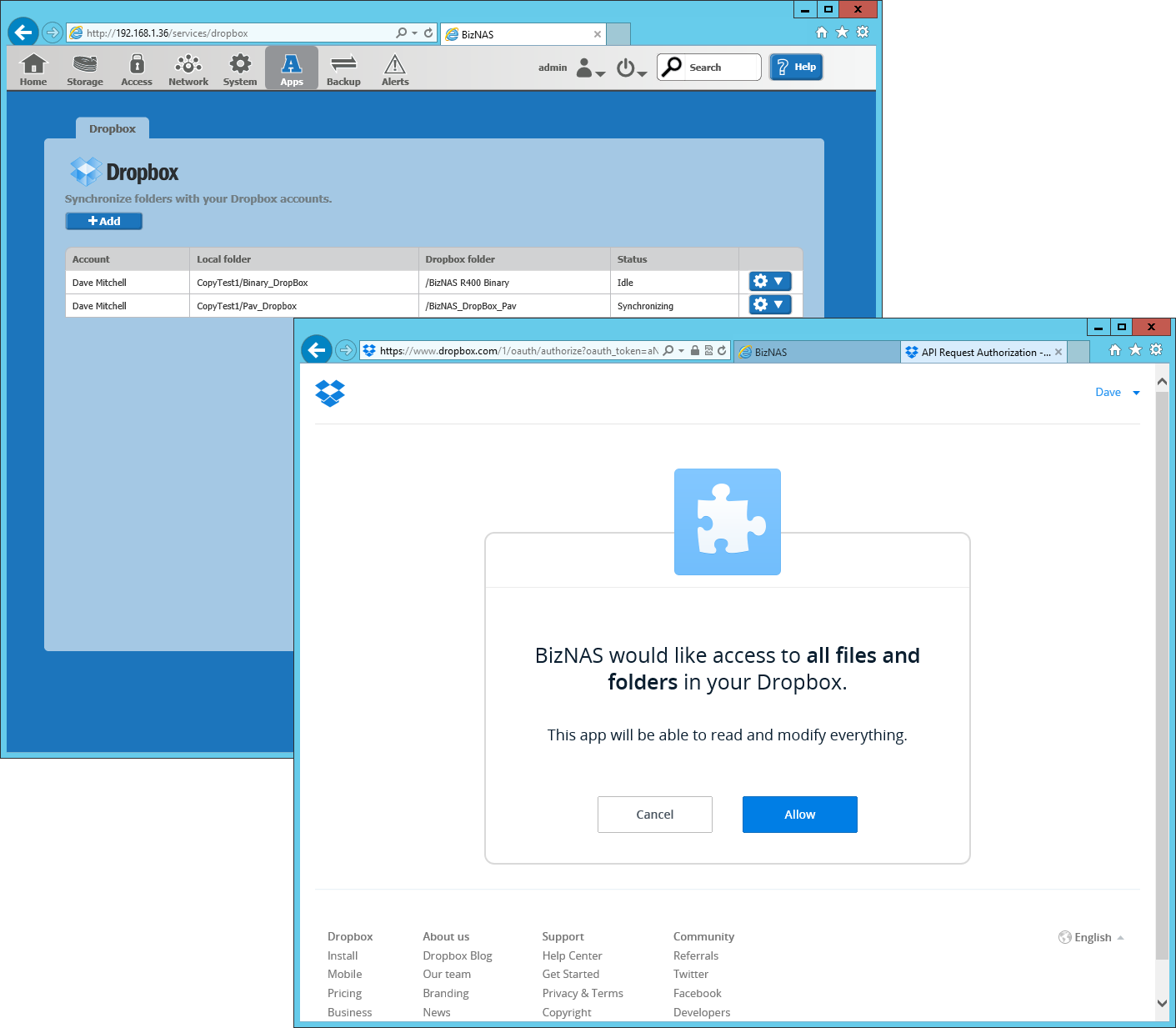
Setting up Dropbox integration is very simple and the BizNAS supports multiple accounts
Dropbox for everyone
Tandberg's Dropbox implementation allows the BizNAS to support any number of accounts and centralise and control all syncing activity. Asustor does support one Dropbox account per user which is linked to their private Home folder but access is restricted to that user only.
We tested by declaring two Dropbox accounts to the BizNAS. You need to create dedicated shares on the appliance which you then assign to each Dropbox account.
Using the appliance's local user and group list we decided who could access each share. Any files dropped into these folders were immediately synced to those users running the associated Dropbox app on their desktop.
Likewise, if a user dropped a file into their local Dropbox folder, it was synced to the appliance's folder and to anyone else using the same account. This makes it simple for groups of users to share files amongst themselves and for all activity to be managed by the appliance.
Conclusion
Compared with 4-bay rack appliances from Qnap, Netgear and Synology, the BizNAS R400 comes up short on features. However, it delivers a reasonable performance, has some good backup tools and is the best choice if you want to centrally manage file sharing across multiple Dropbox accounts.
Verdict
A reasonably priced 4-bay rack NAS appliance offering a basic range of business specific storage features. Data backup and recovery tools are good but the BizNAS R400 excels when it comes to Dropbox implementation.
Chassis: 1U rack
CPU: 1.8GHz Atom D525
Memory: 2GB DDR3 SO-DIMM (max 4GB), 1GB Flash
Storage: 4 x hot-swap 2.5/3.5in SATA 3Gb/sec drive bays
Array support: RAID0, 1, 10, 5, 6
Network: 2 x Gigabit
Other ports: 2 x USB3, 6 x USB2, eSATA, VGA
Power: Internal 200W PSU
Management: Web browser
Warranty: 2yrs advanced replacement service
Get the ITPro daily newsletter
Sign up today and you will receive a free copy of our Future Focus 2025 report - the leading guidance on AI, cybersecurity and other IT challenges as per 700+ senior executives
Dave is an IT consultant and freelance journalist specialising in hands-on reviews of computer networking products covering all market sectors from small businesses to enterprises. Founder of Binary Testing Ltd – the UK’s premier independent network testing laboratory - Dave has over 45 years of experience in the IT industry.
Dave has produced many thousands of in-depth business networking product reviews from his lab which have been reproduced globally. Writing for ITPro and its sister title, PC Pro, he covers all areas of business IT infrastructure, including servers, storage, network security, data protection, cloud, infrastructure and services.
-
 ‘Phishing kits are a force multiplier': Cheap cyber crime kits can be bought on the dark web for less than $25 – and experts warn it’s lowering the barrier of entry for amateur hackers
‘Phishing kits are a force multiplier': Cheap cyber crime kits can be bought on the dark web for less than $25 – and experts warn it’s lowering the barrier of entry for amateur hackersNews Research from NordVPN shows phishing kits are now widely available on the dark web and via messaging apps like Telegram, and are often selling for less than $25.
By Emma Woollacott Published
-
 Redis unveils new tools for developers working on AI applications
Redis unveils new tools for developers working on AI applicationsNews Redis has announced new tools aimed at making it easier for AI developers to build applications and optimize large language model (LLM) outputs.
By Ross Kelly Published
-
 Google layoffs continue with "hundreds" cut from Chrome, Android, and Pixel teams
Google layoffs continue with "hundreds" cut from Chrome, Android, and Pixel teamsNews The tech giant's efficiency drive enters a third year with devices teams the latest target
By Bobby Hellard Published