Netgear ReadyDATA 516 review
Is the ReadyDATA 516 the world’s most advanced desktop storage device?


For a desktop appliance, the ReadyDATA 516 packs tons of business storage features. It supports unlimited snapshots and the intelligent replication provides fast backup and disaster recovery.
-
+
Unlimited snapshots; Good overall performance; Intelligent replication; Fast recovery
-
-
Low deduplication rates

The ReadyDATA 516 takes most of the features of Netgear's ReadyDATA 5200 rack appliance and crams them into a compact desktop box. It doesn't support SAS drives but makes up for this with a heap of features including NAS and IP SAN operations, data deduplication, compression and thin provisioning.
Using copy-on-write, its ZFS file system offers fast unlimited snapshots and it supports SSD read and write caching. Block level replication and failback are key features and you can now manage these locally or via Netgear's Replicate cloud portal.
Physically, it's identical to the ReadyNAS 516 and uses the same sturdy chassis with six hot-swap drive bays. The same 3.3GHz Core i3-3220 CPU is in residence but memory has been beefed up to 16GB.
The chassis has an expansion slot at the rear but no 10GbE options are available. Likewise, its USB and eSATA ports can't be used to expand capacity outside the box and are disabled.
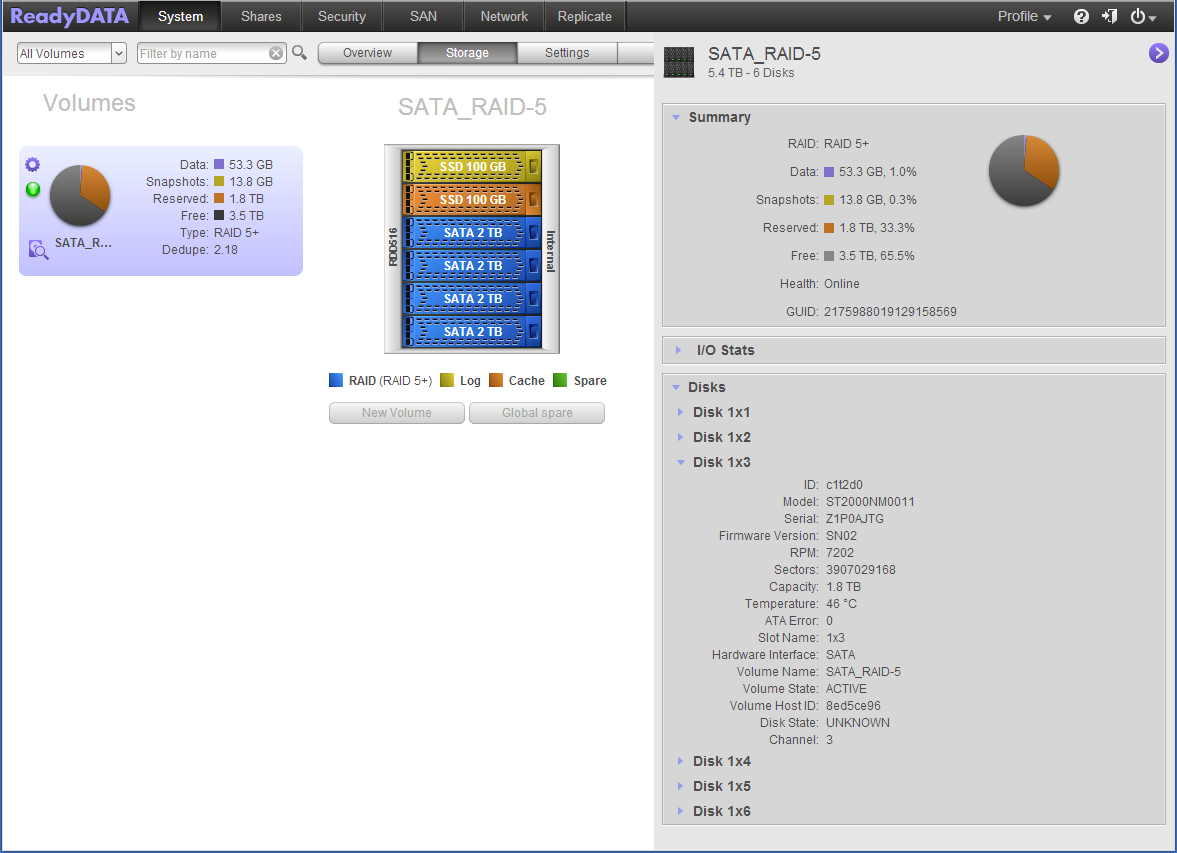
RAID arrays are simple to create and you can use caching SSDs to boost SATA drive performance
Easy installation
Installation is a swift affair and for testing we used a quartet of 2TB SATA drives. The tidy web interface opens with a list of status and activity graphs for volumes, the cache and network interfaces.
The storage tab provides a colour coded graphic showing whether drives are being used for storage or read and write caches. For array creation, you pick your drives and select an array type from the list presented.
For NAS share creation you pick a volume, provide a name, turn on compression and deduplication if desired and enable SMB, NFS, AFP and FTP protocols. The same window is used for iSCSI target creation but deduplication has now been disabled for thinly provisioned LUNs as space savings are not achievable.
Snapshots can be run regularly and the only limit on their number is the amount of available storage. For each NAS share and iSCSI LUN you select the continuous protection option and choose hourly, daily or weekly snapshots.
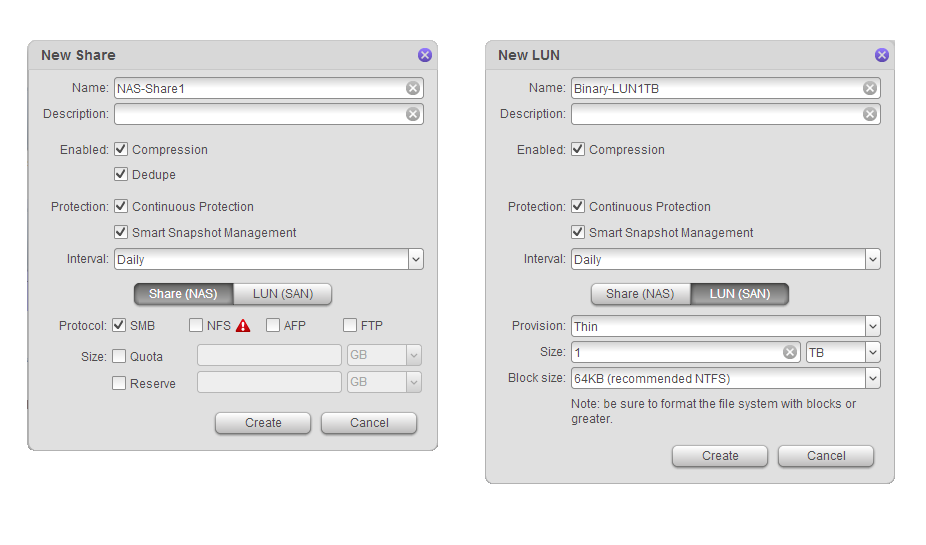
Scheduled NAS share and LUN snapshots are created using the continuous protection option
Replication
Replication is a big selling point of the ReadyDATA 516. Enterprises can deploy low-cost 516 boxes to remote offices as shared storage resources and have them replicate to a central ReadyDATA 5200 or 516.
We tested this using a second 516 appliance and registered both systems with our Replicate cloud account. From the portal, we could see both systems and create scheduled and continuous replication jobs.
Where both source and target devices are on the same LAN you can use the local replication job setup. All you do is exchange certificates between appliances via their web interfaces and from the primary appliance, pick a source share or LUN, choose the destination volume and opt for scheduled or continuous replication. Note that jobs created locally can't be managed from the Replicate cloud portal.
To test disaster recovery we powered off the primary unit and made the replicated share on the secondary unit available to users where they created some new files and folders. After powering the primary unit back up, we ran a reverse replication job on the secondary unit which swiftly copied the deltas back to the original share.
On completion, we then created a new replication job on the primary unit using the Resume option. A big advantage of Netgear's replication is in disaster recovery and failback situations, if the original share or LUN is still intact it only needs to resync them by copying the deltas.
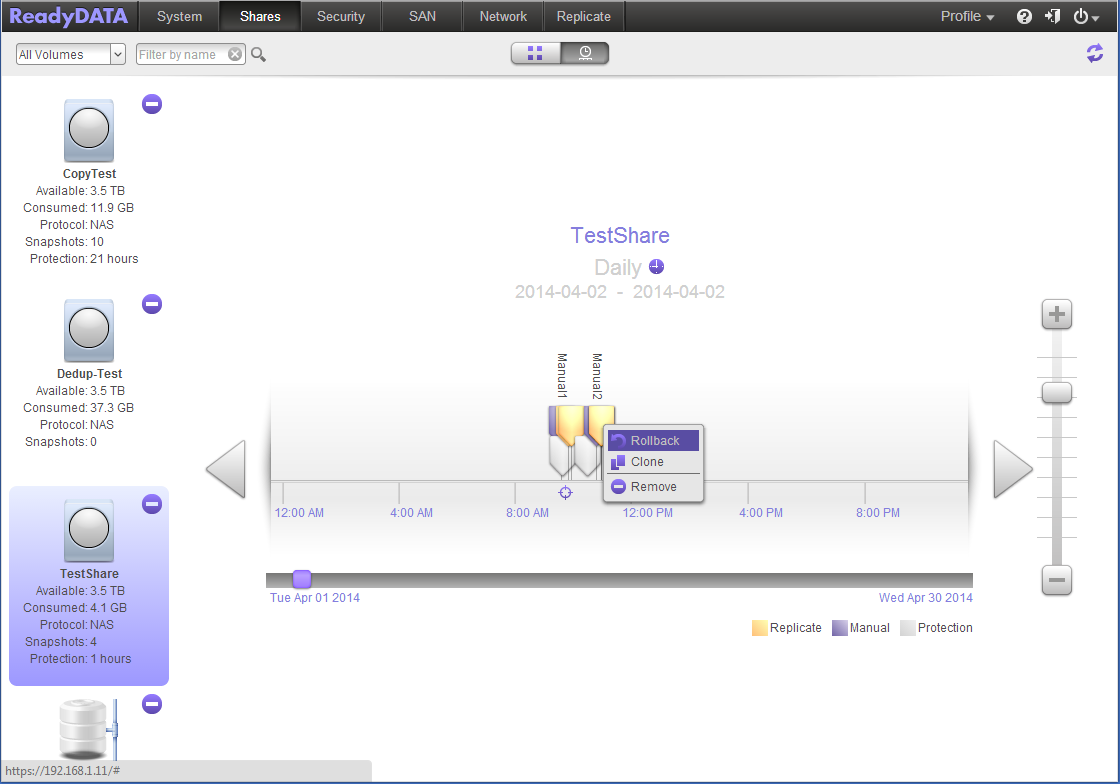
Using the timeline window you can rollback snapshots or create instant clones from them
Deduplication doldrums
To determine data reduction ratios we used the Binary Testing deduplication test suite. We teamed this up with CA's ARCserve r16 set to use a mapped share as a disk based backup device.
Using a 4GB data set of 1,000 files, we ran a standard backup strategy consisting of daily incrementals and weekly full backups. After the first full backup had run, 2 per cent of data was modified in 40 per cent of files prior to each subsequent backup.
At the end of a four week simulation we saw a low reduction ratio of 3.04:1 ARCserve's integral deduplication delivered over 8:1 for the same test. Netgear hasn't tweaked its algorithms as this is exactly the same ratio we saw a year ago with the ReadyDATA 5200.
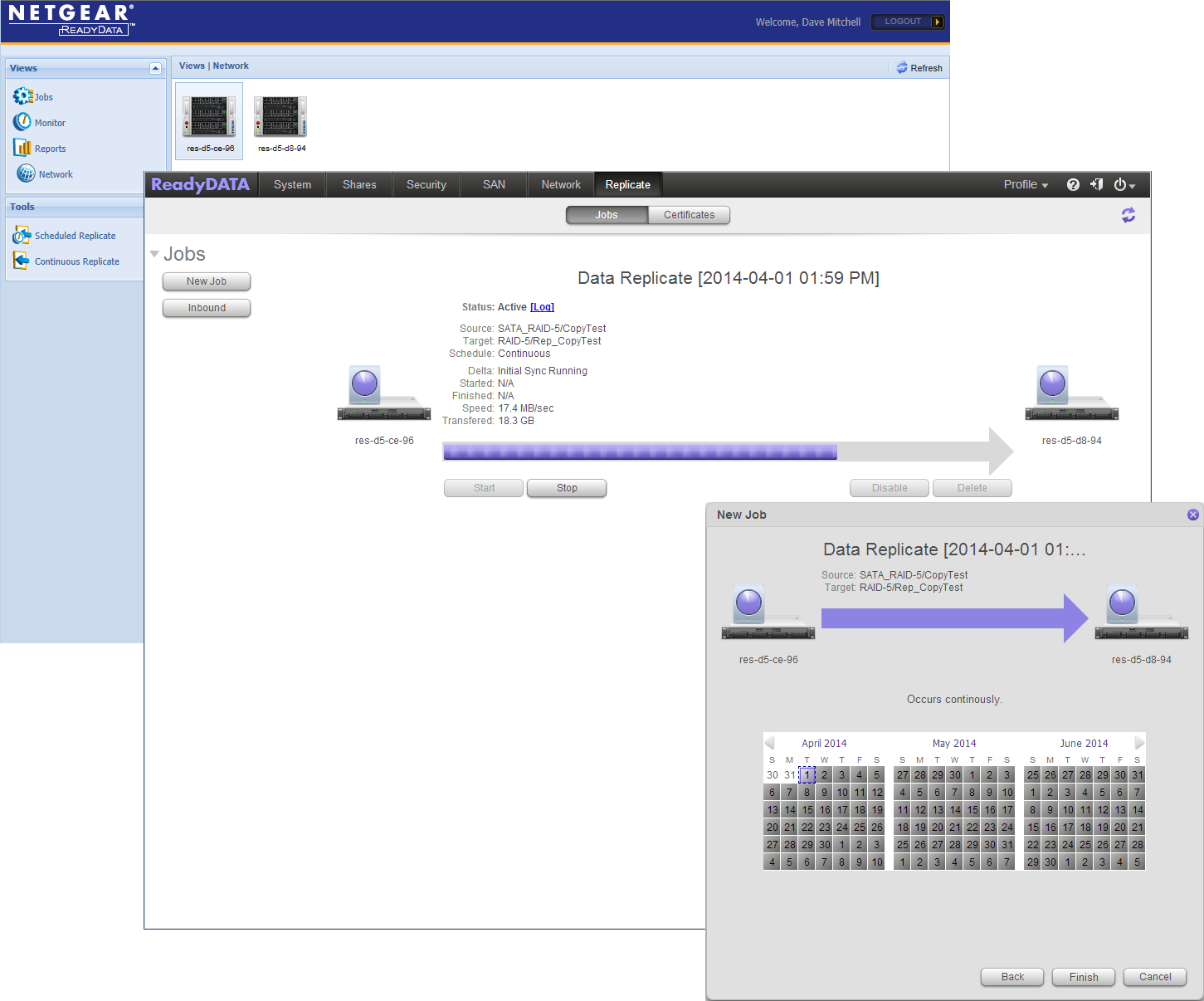
Local and remote replication can be managed locally or in the cloud and provides good DR features
General performance
To test real world copy speed we used a Broadberry Data Systems rack server with dual 2.6GHz E5-2670 Xeons, 48GB of DDR3 and Windows Server 2012 R2. The appliance delivered good speeds with a 50GB test file copied to and from a mapped share at 113MB/sec.
It handled our 22.4GB folder of 10,500 files well with this copied to a share at an average of 70MB/sec. IP SAN speed were on the money with Iometer reporting a raw sequential read throughput of 113.5MB/sec for a 500GB target
At any time you can add SSDs as read or write caches to a selected volume. Speed boosts are modest and, as we found with the ReadyDATA 5200, adding SSDs to a SATA drive array will effectively deliver SAS speeds.
Conclusion
The ReadyDATA 516 scores over similar storage appliances from vendors such as Synology and Qnap as it offers superior data protection features. Overall performance is good while its intelligent replication comes into its own for backup and swift disaster recovery.
Verdict
For a desktop appliance, the ReadyDATA 516 packs tons of business storage features. It supports unlimited snapshots and the intelligent replication provides fast backup and disaster recovery.
Chassis: Desktop
CPU: 3.3GHz Core i3-3220
Memory: 16GB ECC DDR3
Storage: 6 x hot-swap 2.5/3.5in SATA drive bays
Array support: RAID0, 1, 10, 5, 6, 50, 60, hot-spare, JBOD
Network: 2 x Gigabit
Ports: USB2, 2 x USB3, 3 x eSATA (all disabled)
Power: Internal 200W PSU
Management: Web browser
Warranty: 5 year RTB
Get the ITPro daily newsletter
Sign up today and you will receive a free copy of our Future Focus 2025 report - the leading guidance on AI, cybersecurity and other IT challenges as per 700+ senior executives
Dave is an IT consultant and freelance journalist specialising in hands-on reviews of computer networking products covering all market sectors from small businesses to enterprises. Founder of Binary Testing Ltd – the UK’s premier independent network testing laboratory - Dave has over 45 years of experience in the IT industry.
Dave has produced many thousands of in-depth business networking product reviews from his lab which have been reproduced globally. Writing for ITPro and its sister title, PC Pro, he covers all areas of business IT infrastructure, including servers, storage, network security, data protection, cloud, infrastructure and services.
-
 Westcon-Comstor and Vectra AI launch brace of new channel initiatives
Westcon-Comstor and Vectra AI launch brace of new channel initiativesNews Westcon-Comstor and Vectra AI have announced the launch of two new channel growth initiatives focused on the managed security service provider (MSSP) space and AWS Marketplace.
By Daniel Todd Published
-
 Third time lucky? Microsoft finally begins roll-out of controversial Recall feature
Third time lucky? Microsoft finally begins roll-out of controversial Recall featureNews The Windows Recall feature has been plagued by setbacks and backlash from security professionals
By Emma Woollacott Published
-
 The UK government wants quantum technology out of the lab and in the hands of enterprises
The UK government wants quantum technology out of the lab and in the hands of enterprisesNews The UK government has unveiled plans to invest £121 million in quantum computing projects in an effort to drive real-world applications and adoption rates.
By Emma Woollacott Published