Dell PowerEdge R920 review
Powered by Intel’s latest E7 v2 Xeon processors, the PowerEdge R920 also beats HP alternatives when it comes to storage features
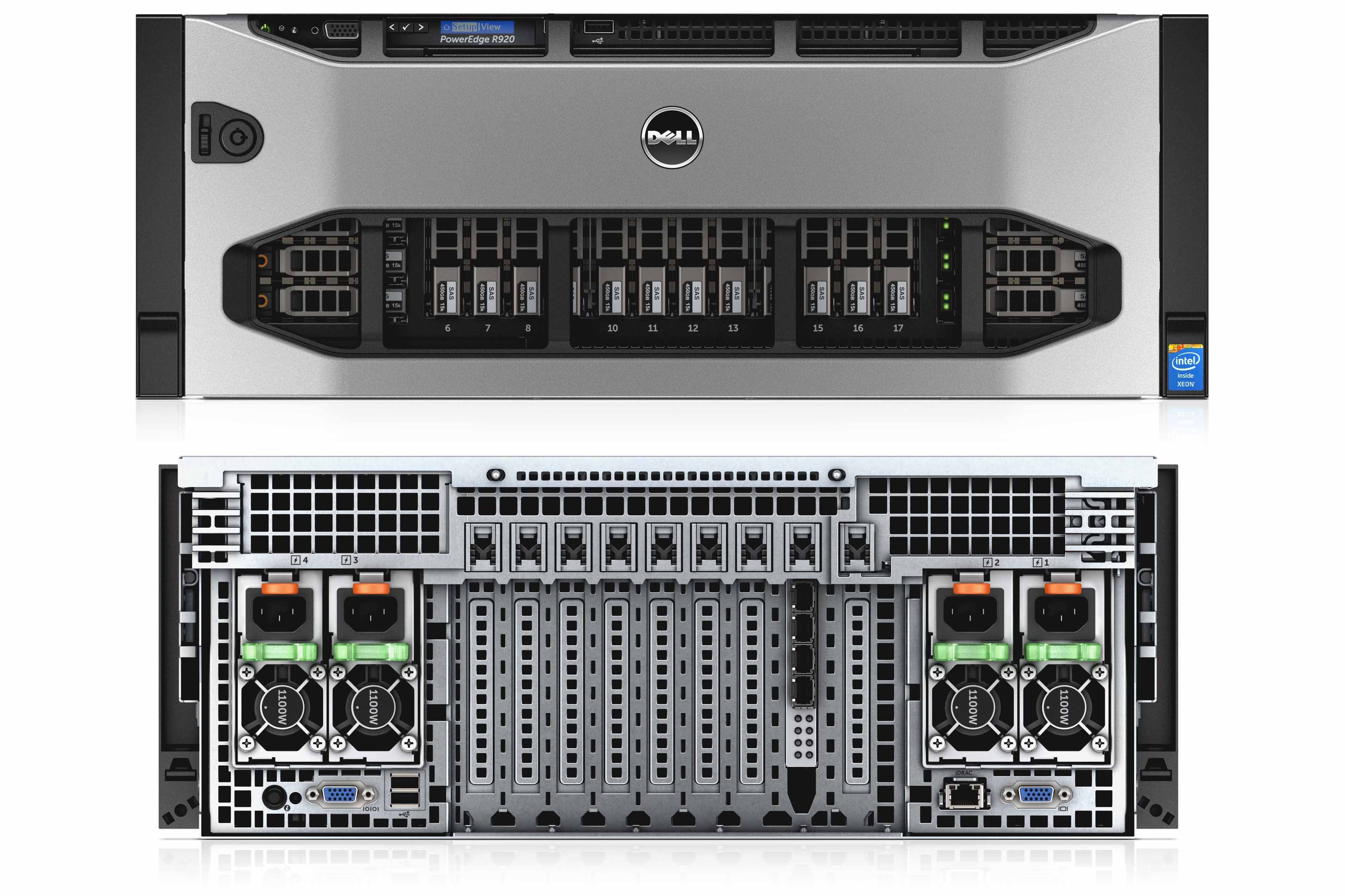

The PowerEdge R920 is ideal for processing intensive workloads thanks to its multiple CPU cores and mammoth memory expansion. It's the best choice if you need plenty of local storage or super-fast NVMe SSDs too.
-
+
Excellent build; High CPU core count, 6TB memory; Storage capacity; NVMe SSD support
-
-
Long boot time

Dell's flagship PowerEdge R920 is an affordable system for businesses running mid-range and enterprise mission critical apps such as HPC, ERP, e-commerce or big databases.
The quad-socket in the R920 supports Intel's latest E7-4800/8800 v2 Xeons and offers a notable maximum density of 60 physical cores. Memory is spread across eight removable cartridges and once 64GB DIMMs become available (and affordable), the R920 can support up to 6TB.
It sports Dell's new PERC H730p RAID card so support for 12Gbps SAS drives is also on the menu. One of the R920's biggest competitors in this sector is HP's ProLiant DL580 Gen8 and the R920 offers a greater range of storage options.
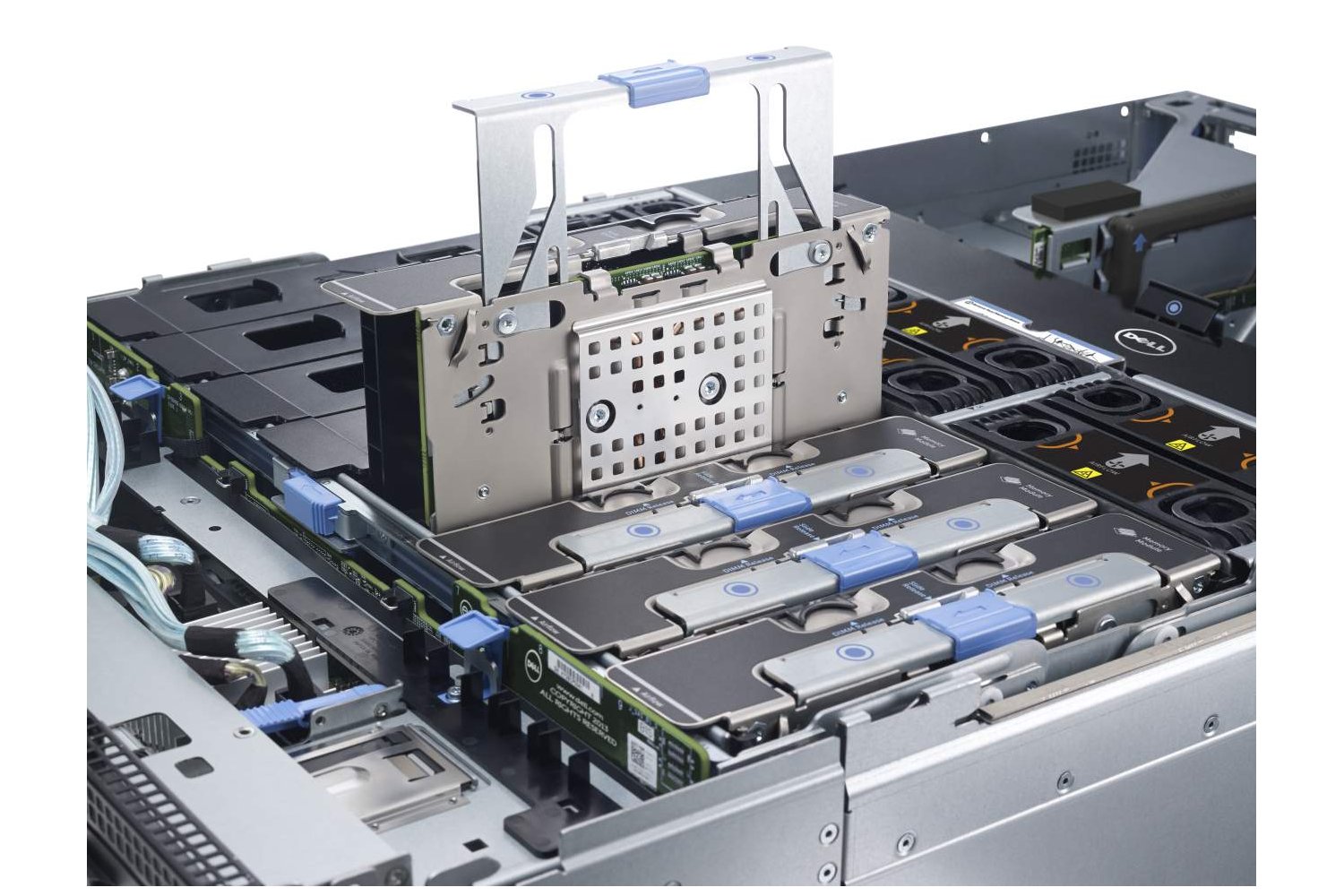
The eight memory cartridges each have 12 DIMM slots and support a total of 6TB
Storage features
Externally, the R920 and its 4U chassis bears a resemblance to the R910 but Dell has boosted storage capacity from 16 to 24 SFF drives. These are arranged with two groups of six down each side of the front panel with another 16 bays mounted horizontally in between.
Dell offers the usual mix of nearline SAS, SAS and SSDs but the R920 is incredibly versatile. Using the top four bays on each vertical drive cage, you can add up to eight Express Flash NVMe PCIe SSD storage devices.
These are implemented with two PCIe extender adapter cards each connecting to a PCIe SSD backplane. Designed to bump up database performance, Dell offers a range of SSD capacities up to 1.6TB.
HP's DL580 Gen8 has a different approach to local storage as it only has ten SFF drive bays. HP's believes customers will offload server storage to a separate FC or IP SAN with larger servers.
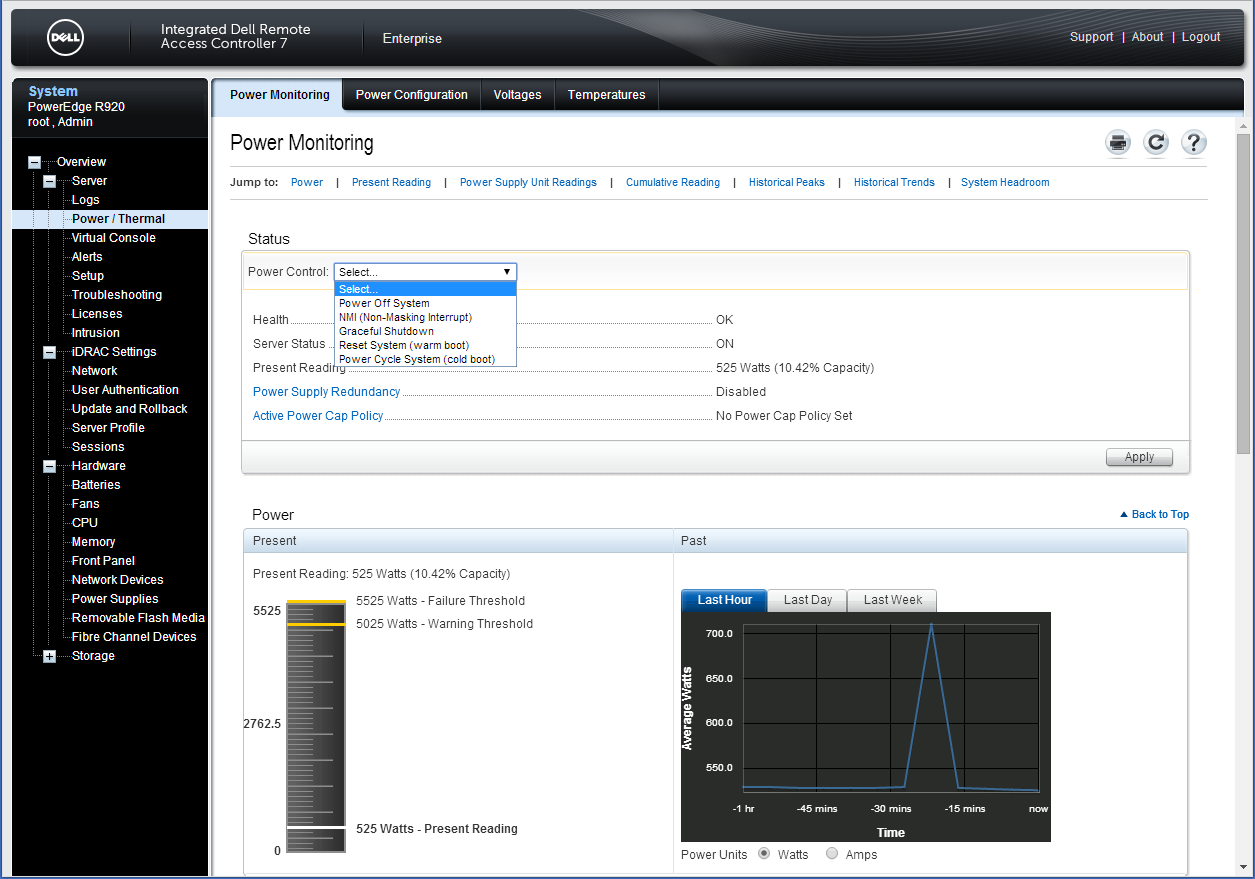
Dell's iDRAC7 controller provides good server remote management and power monitoring tools
Internal design
Along with a larger storage capacity over the R910, Dell has revamped the interior. The CPU sockets have been moved further behind the bank of six hot-plug cooling fans for improved heat dissipation.
The R920 employs eight memory cartridges which slot in behind the hard disk backplane. Whereas HP uses booklet' style cartridges with six DIMM slots on each side, Dells' cartridges each have twelve slots on one side.
Initialisation of large memory installations mean long boot times. Our review system had 512GB of memory and we timed the boot process from power on to the Windows Server 2012 R2 Datacenter logon screen of over six minutes.
RAS features are extensive with the R920 supporting Dell's own Fault Resilient Memory which allows you to create a protected zone in memory for VM protection. And then there's Dell's unique dual SD card controller which mirrors the primary boot media to provide hypervisor redundancy.
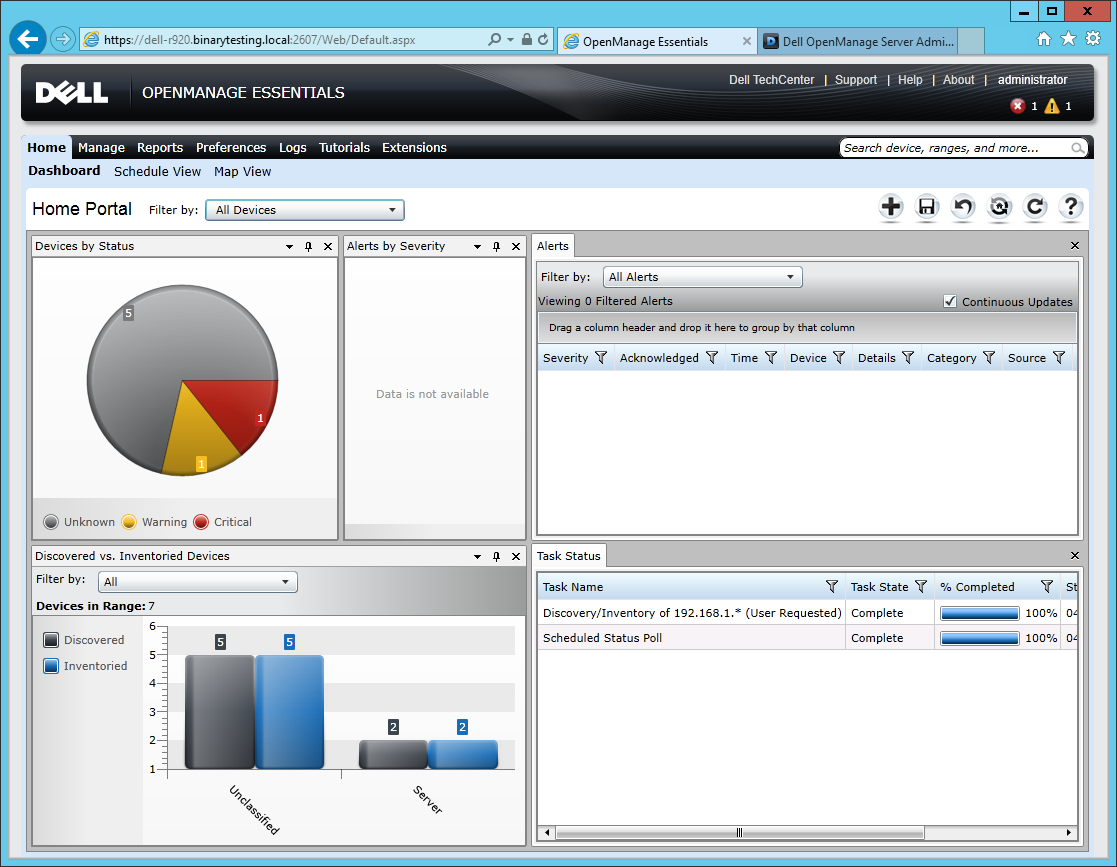
The free OpenManage Essentials runs network discoveries and provides a handy dashboard view of monitored systems
Expansion and power
The R920 provides a total of ten PCI-e Gen3 slots so there's plenty of room to expand. Two slots to the left are dedicated to the PERC H730p RAID card and network daughtercard but it's possible to increase the slot count further by fitting risers in slots 1 and 9
Power redundancy is handled by four 1100W hot-plug PSUs and we found overall consumption to be good. With Windows Server 2012 R2 Datacenter in idle, we recorded a draw of 525W.
With SiSoft Sandra giving all 120 logical cores a maximum workout, consumption peaked at 890W. This compares well with Dell's older R910 as our review system had four 8-core X7550 Xeons plus 128GB of memory and pulled 539W in idle and peaking at 859W.
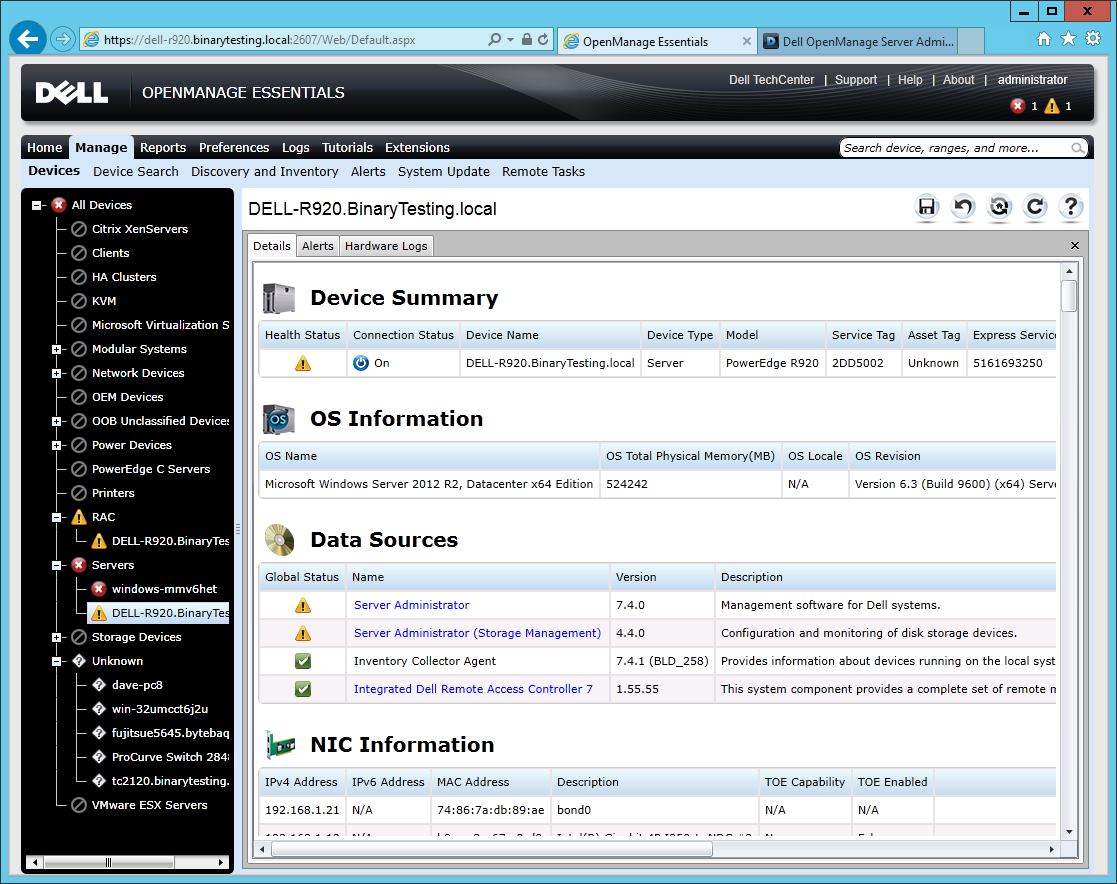
OpenManage Essentials device views can be drilled down into for more detailed inventory and system status views
OpenManage Essentials
General network system management comes courtesy of Dell's freely available OpenManage Essentials which provides SNMP and WMI based device discovery and inventory tools. Its home page opens with a tidy dashboard showing an overview of network devices with charts for alerts and task status.
You can keep tabs on all scheduled tasks using its Outlook style calendar. If you have any Dell PowerEdge VRTX servers you can use the interactive map to see where they are and what their status is.
The device view provides a rundown on all discovered systems which you can place in groups for easier access. Their coloured icons show at-a-glance status views and we could drill down to our Dell servers, view their hardware and directly access their local OpenManage Server Administrator software and iDRAC7 controllers.
If you have an Android device you can use the new OpenManage Mobile app. This provides a dashboard summarising the alert status of managed servers and sends alerts directly to the mobile device which can be forwarded to on-site support staff.
Conclusion
The PowerEdge R920 is a superb rack server, which crams multiple features into its 4U chassis. It teams a high CPU count with a mammoth memory capacity, offers a liberal helping of RAS features and scores over the competition for its high storage capacity.
Verdict
The PowerEdge R920 is ideal for processing intensive workloads thanks to its multiple CPU cores and mammoth memory expansion. It's the best choice if you need plenty of local storage or super-fast NVMe SSDs too.
Chassis: 4U rack
CPU: 4 x 2.5GHz E7-4880 v2 15-core Xeons
Memory: 512GB LV DDR3 (max 6TB)
Storage: 4 x 300GB Dell SAS SFF hot swap drives (max 24)
RAID: Dell PERC H730p with 2GB 1866MHz DDR3 cache/BBU
Array support: RAID0, 1, 10, 5, 6, 50, 60
Expansion: 10 x PCI-e
Network: Intel i350 Quad-Port Gigabit daughtercard
Power: 4 x 1100W hot-plug PSUs
Management: Dell iDRAC7 Enterprise
Warranty: 3yrs basic on-site NBD
Get the ITPro daily newsletter
Sign up today and you will receive a free copy of our Future Focus 2025 report - the leading guidance on AI, cybersecurity and other IT challenges as per 700+ senior executives
Dave is an IT consultant and freelance journalist specialising in hands-on reviews of computer networking products covering all market sectors from small businesses to enterprises. Founder of Binary Testing Ltd – the UK’s premier independent network testing laboratory - Dave has over 45 years of experience in the IT industry.
Dave has produced many thousands of in-depth business networking product reviews from his lab which have been reproduced globally. Writing for ITPro and its sister title, PC Pro, he covers all areas of business IT infrastructure, including servers, storage, network security, data protection, cloud, infrastructure and services.
-
 ‘Phishing kits are a force multiplier': Cheap cyber crime kits can be bought on the dark web for less than $25 – and experts warn it’s lowering the barrier of entry for amateur hackers
‘Phishing kits are a force multiplier': Cheap cyber crime kits can be bought on the dark web for less than $25 – and experts warn it’s lowering the barrier of entry for amateur hackersNews Research from NordVPN shows phishing kits are now widely available on the dark web and via messaging apps like Telegram, and are often selling for less than $25.
By Emma Woollacott Published
-
 Redis unveils new tools for developers working on AI applications
Redis unveils new tools for developers working on AI applicationsNews Redis has announced new tools aimed at making it easier for AI developers to build applications and optimize large language model (LLM) outputs.
By Ross Kelly Published
-
 Google layoffs continue with "hundreds" cut from Chrome, Android, and Pixel teams
Google layoffs continue with "hundreds" cut from Chrome, Android, and Pixel teamsNews The tech giant's efficiency drive enters a third year with devices teams the latest target
By Bobby Hellard Published