Qsan Technology TrioNAS U300-C424-i3 review
Qsan’s affordable array combines triple-play storage services with a big capacity


Qsan delivers a big chunk of enterprise storage priced right for SMBs. RAID controller redundancy is lacking but the U300 offers a high expansion potential and with ZFS at its core, it’s not short of features either.
-
+
Top value; Plenty of storage features as standard; Massive capacity; High expansion potential
-
-
No RAID controller redundancy; QCentral needs improving

Qsan's TrioNAS U300 storage arrays deliver enterprise level network capacities at a price SMBs will like. In this exclusive review we test the U300-C424-i3 a 4U chassis with 24-hot-swap SAS/SATA drive bays, support for up 192 drives and a price tag for a diskless system of under four grand.
Supplied by CMS Distribution, we have the version with seven Gigabit data ports but controllers are available with dual 10GbE SFP+ or 8Gbps FC ports. Hot-plug PSUs and fans modules are included but you won't get RAID controller redundancy at this low price.
The U300 uses a custom main board with a 2.4GHz Core i3-4330TE dual-core CPU and 16GB of DDR3 expandable to 32GB. It has a single SAS expansion port and supports Qsan's J100 3U and 4U disk shelves.
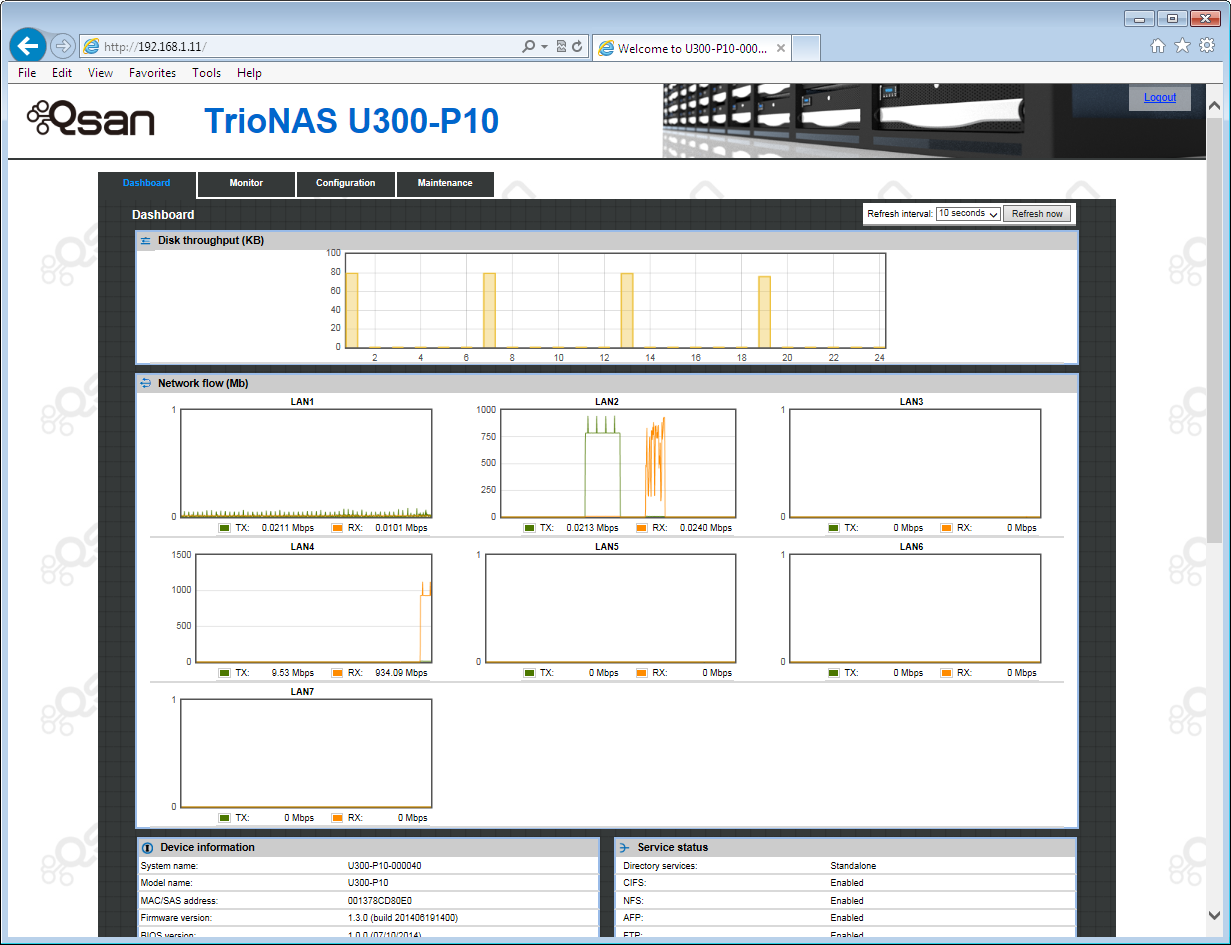
Qsan's web interface dashboard shows port and disk usage and provides full access to all features
ZFS for all
With ZFS in the driving seat you get a heap of storage features including deduplication, compression, thin provisioning, snapshots and replication. Pop in SSDs and you can boost performance by using them as read or write caches and all these features are included as standard.
Deployment is easy as we could manage a single appliance from its own web interface or use Qsan's QCentral utility to keep an eye on multiple appliances. We preferred the web interface as it's more intuitive and provides access to features such as SSD caching and setting hot spares that are unavailable in QCentral.
For testing we loaded up a quartet of 4TB WD Enterprise 6Gbps SAS hard disks and created a single RAID5 storage pool. Free drives can be assigned as hot-spares and we could add more drives and expand the pool into them.
For shares we created ZFS file systems, added share folders and decided whether to enable CIFS, NFS, AFP and FTP access on each one. For iSCSI targets, we created volumes and for both these and file system shares, we could set thin provisioning, deduplication and compression as required.
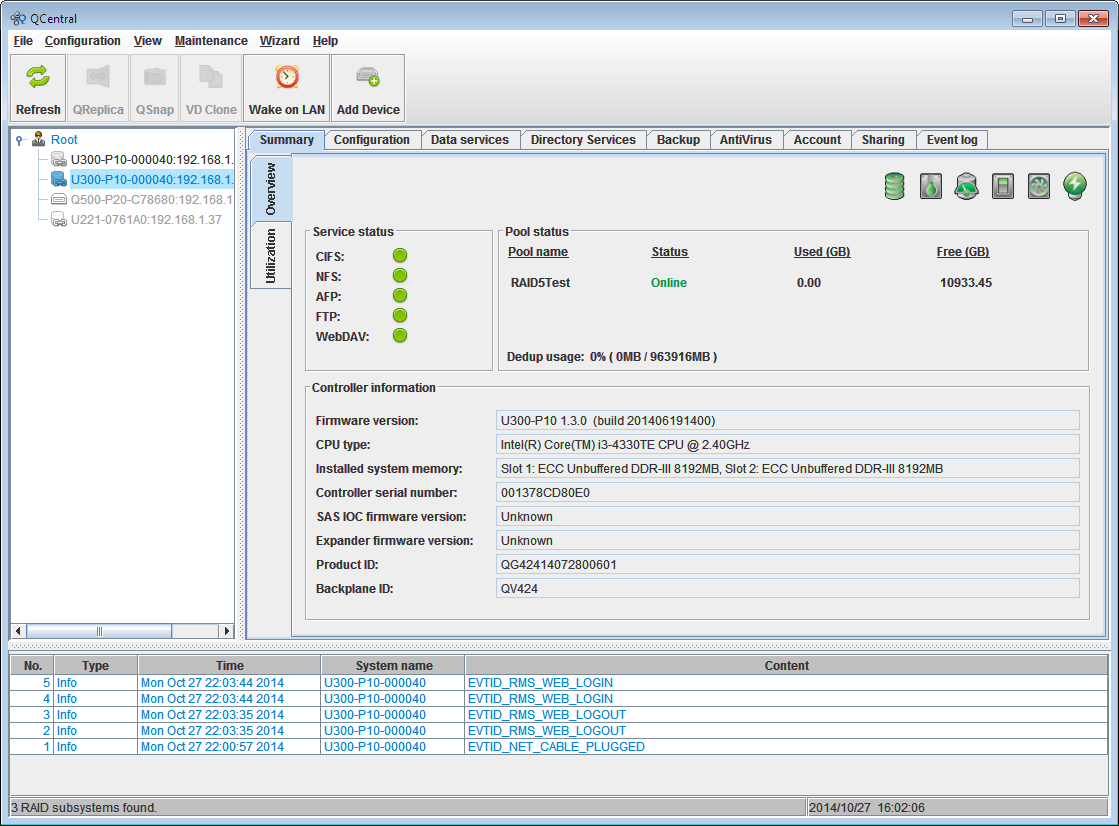
Qsan's QCentral Java app can be used to manage multiple arrays from the same console
NAS and dedup performance
For our speed tests we used a Broadberry CyberServe XE5-R1208 rack server with dual 14-core E5-2685 v3 Xeons, 64GB of DDR4 and running Windows server 2012 R2. NAS speeds over a Gigabit link are good with Iometer returning raw sequential read and write speeds for a mapped share of 113MB/sec.
Real world speeds are on the money with drag and drop copies of our 50GB Iometer test file returning sustained read and write rates of 113MB/sec and 99MB/sec. As a backup appliance the U300 works well with a 22.4GB mix of 10,500 small files copied at an average of 77MB/sec. For greater performance, selected network ports can be aggregated into trunks or load balanced links.
To test data reduction rates we used the Binary Testing deduplication test suite and CA's ARCserve r16 set to use a mapped share as a disk based backup device. With a 4GB data set of 1,000 files, we ran a standard backup strategy over a simulated one month period and saw a modest dedup rate of 3.03:1.
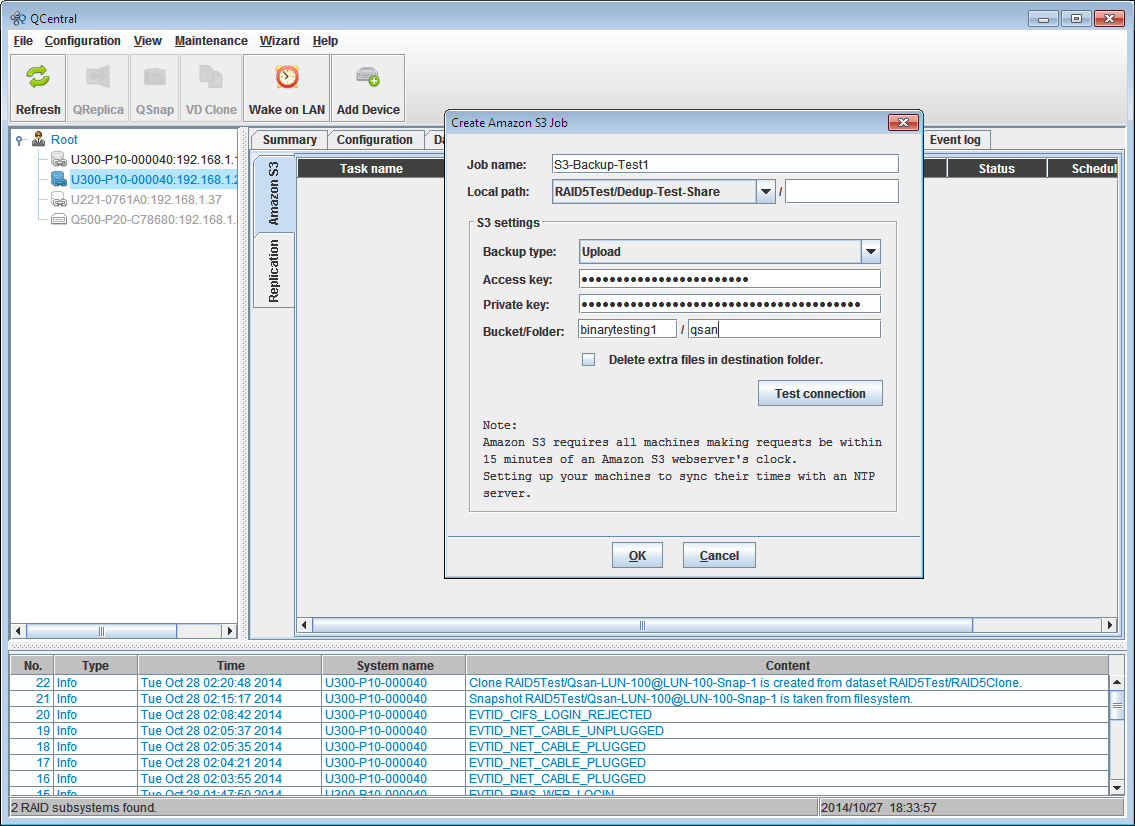
Cloud backup and anti-virus
Qsan's cloud features only support Amazon's S3 service. Bearing in mind the U300 is aimed at SMBs, it really should have an extra option for Amazon's lower-cost Glacier service as well.
Even so, we had no problems configuring scheduled jobs to back up selected folders to our Amazon Web Services account. It won't display existing bucket names so you need to know them before creating a backup job.
On-appliance anti-virus scanning is provided and the price includes a 3-year subscription to McAfee's services. It doesn't offer real-time scanning which is just as well after watching this cripple the performance of Netgear's ReadyNAS 716. What it does do is allow scans to be run on selected file systems or volumes on-demand or at hourly, daily and weekly intervals.
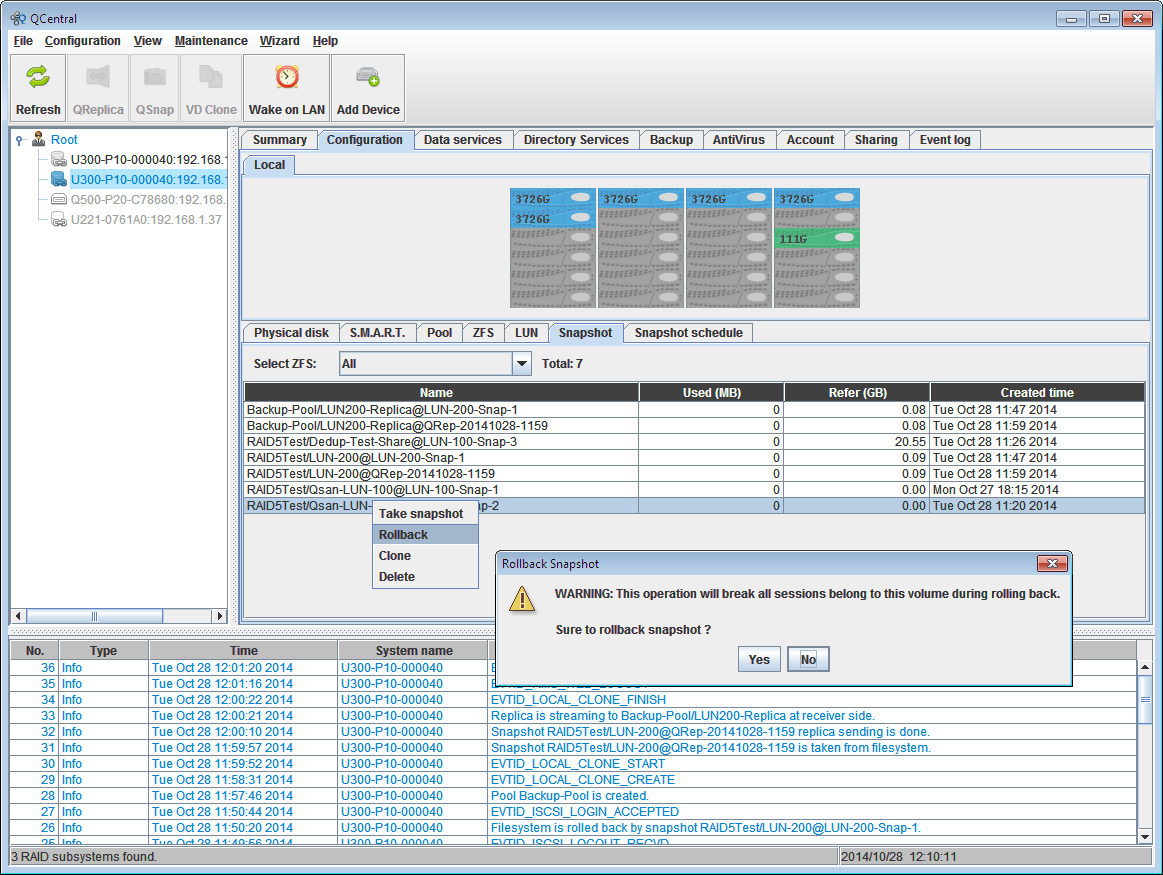
Unlimited file share and LUN snapshots are supported and can be used to swiftly roll back for recovery purposes
Snapshots and clones
Qsan uses the ZFS copy-on-write feature to take fast snapshots so there's no limit on the number supported. Using the web interface and QCentral, we took on-demand snapshots of file systems and volumes and could use the scheduler as well.
We tested rollback by taking snapshot of a 200GB iSCSI target and then copying some new data to it. The rollback function took 10 seconds to complete and when we reattached the host, we could see the target was back to its original state.
Snapshots can also be used to clone file systems or volumes. It's simple as we selected a snapshot, chose the clone option and watched the appliance create a perfect copy.
Value looks even better as replication is included in the price. You can replicate selected file systems and volumes to other pools on the same appliance or to another remote Qsan array and run them to a schedule.
Overall
Qsan's new U300 arrays score well for value as they deliver a high capacity for a low price. Redundancy doesn't extend to the RAID controller or expansion shelf links but ZFS offers an impressive range of enterprise features including replication and unlimited snapshots.
Verdict
Qsan delivers a big chunk of enterprise storage priced right for SMBs. RAID controller redundancy is lacking but the U300 offers a high expansion potential and with ZFS at its core, it’s not short of features either.
Chassis: 4U rack
CPU: 2.4GHz Core i3-4330TE dual-core
Memory: 16GB unbuffered DDR3 (max 32GB)
Storage: 24 x 6Gbps SAS/SATA hot-swap drive bays
Array support: RAID0, 1, 5, 6, 10, 50, 60, JBOD
Power: 2 x 550W hot-plug PSUs
Network: 7 x Gigabit
Expansion: 1 x 6Gbps SAS port
Management: Web browser, QCentral
Warranty: 3yr RTB
Get the ITPro daily newsletter
Sign up today and you will receive a free copy of our Future Focus 2025 report - the leading guidance on AI, cybersecurity and other IT challenges as per 700+ senior executives
Dave is an IT consultant and freelance journalist specialising in hands-on reviews of computer networking products covering all market sectors from small businesses to enterprises. Founder of Binary Testing Ltd – the UK’s premier independent network testing laboratory - Dave has over 45 years of experience in the IT industry.
Dave has produced many thousands of in-depth business networking product reviews from his lab which have been reproduced globally. Writing for ITPro and its sister title, PC Pro, he covers all areas of business IT infrastructure, including servers, storage, network security, data protection, cloud, infrastructure and services.
-
 Cleo attack victim list grows as Hertz confirms customer data stolen – and security experts say it won't be the last
Cleo attack victim list grows as Hertz confirms customer data stolen – and security experts say it won't be the lastNews Hertz has confirmed it suffered a data breach as a result of the Cleo zero-day vulnerability in late 2024, with the car rental giant warning that customer data was stolen.
By Ross Kelly Published
-
 Women show more team spirit when it comes to cybersecurity, yet they're still missing out on opportunities
Women show more team spirit when it comes to cybersecurity, yet they're still missing out on opportunitiesNews While they're more likely to believe that responsibility should be shared, women are less likely to get the necessary training
By Emma Woollacott Published
-
 OpenAI wants developers using its new GPT-4.1 models – but how do they compare to Claude and Gemini on coding tasks?
OpenAI wants developers using its new GPT-4.1 models – but how do they compare to Claude and Gemini on coding tasks?News OpenAI says its GPT-4.1 model family offers sizable improvements for coding, but tests show competitors still outperform it in key areas.
By Ross Kelly Published