Dell PowerEdge R730 review
Is the PowerEdge R730 Dell’s most versatile 2U rack server yet?


The R730 packs a lot into its compact 2U chassis and there's plenty of room to expand. Support for E5-2600 v3 Xeons and DDR4 memory provide power on tap and it isn’t short on system management features either.
-
+
Excellent build quality and design; High expansion potential; Ideal for server consolidation; Good server management
-
-
8-bay SFF model can’t be upgraded to 16 bays; High-core Xeons are expensive

Dell's PowerEdge R730 is more than a general purpose 2U rack server. Along with support for Intel's core-heavy E5-2600 v3 Xeons and DDR4 memory, it offers plenty of expansion potential with room for multiple GPU cards.
The R730 supports 8 or 16 SFF drives but if you want the higher drive count, you must order this model at the point of sale as the 8-bay version can't be upgraded. If you need even more there's the R730xd (extreme disk) version which uses a modified chassis with 28 bays.
HP's ProLiant DL380 Gen9 is Dell's biggest competitor and scores higher for its base storage potential. Its 8+8+8 front bay configuration allows it to scale from 8 to 24 SFF hard disks.
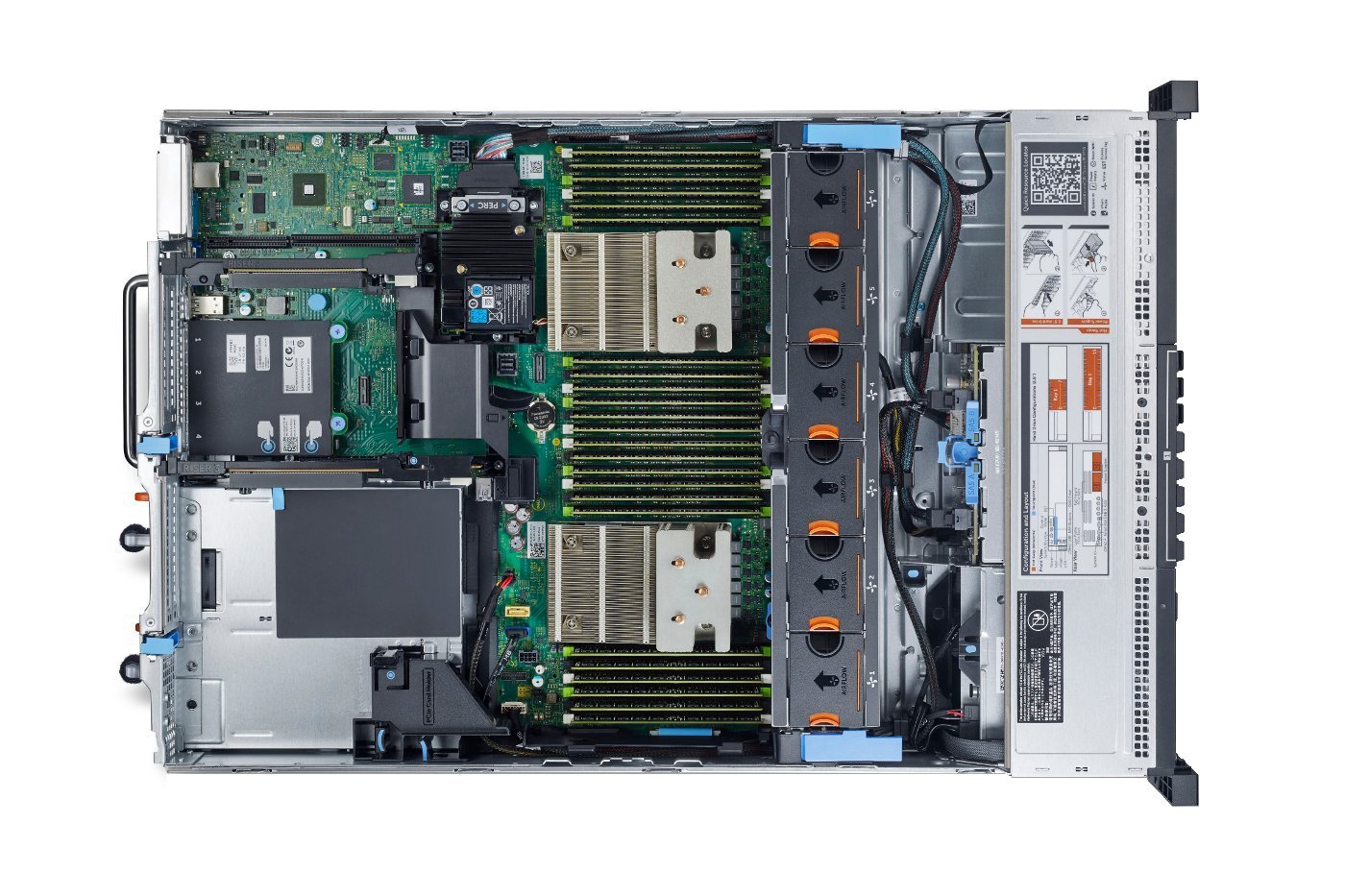
The R730 is well designed internally with plenty of room for upgrades
Good technology at a price
Good internal design made it easy for us to reach all the important bits for routine maintenance and upgrades. The CPU and DIMM sockets are laid out in a neat row in the centre of the chassis and covered by an easily removable air shroud.
Our server was fitted with a pair of 2.3GHz E5-2695 v3 Xeons. These 14-core CPUs are expensive and account for a large portion of the review system's price dropping our spec to a couple of 6-core 1.6GHz E5-2603 v3 Xeons saved around 4,700.
We also had 64GB of 2,133MHz DDR4 memory which can be pushed to 768GB with 32GB modules. Dell will support 64GB DIMMs so maximum memory will soon be a hefty 1.5TB.
Cooling is handled by a bank of 6 hot-plug fan modules and noise levels are extremely low. Failed fans are easy to remove and releasing levers on each side allows the entire fan assembly to be pulled out.
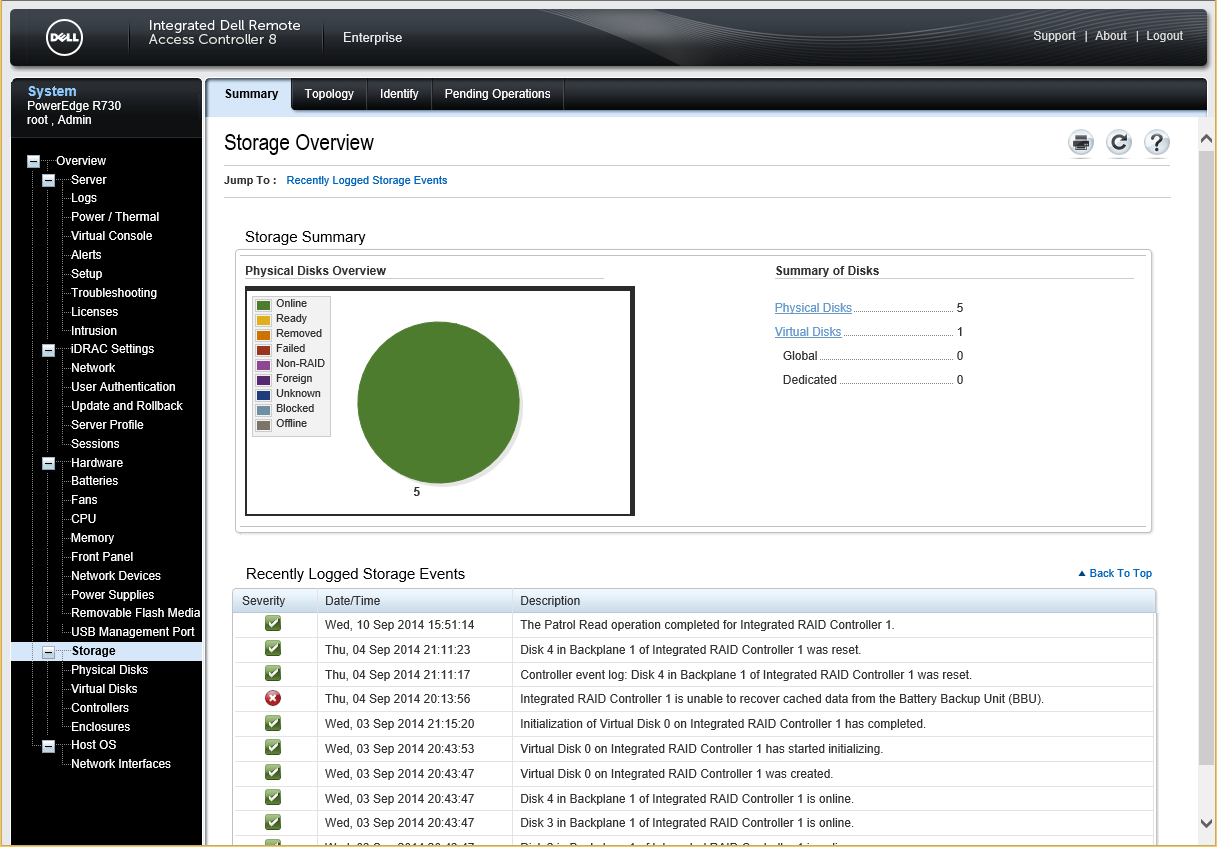
Dell's iDRAC8 provides full remote access to the server including its RAID controller
RAID ahoy
Base systems have an integral PERC S130 controller providing software managed arrays. All Dell's optional RAID cards support 6Gbps SATA and 12Gbps SAS and start with the entry-level H330.
It offers stripes, mirrors plus RAID5 and targets SMBs with simple array requirements. Our PERC H730P card plugs into a dedicated slot on the motherboard, extends array support to RAID6 and has 2GB of DDR3 cache with battery backup.
On 8-bay systems, the two x4 SAS ports on the H730P are cabled directly to the drive backplane. For the 16-bay model, the longer backplane has a SAS expander allowing it to handle all 16 drives.
SSD caching is still available but Dell has dropped LSI's embedded CacheCade feature. Costing 311, the new SanDisk DAS Cache option is implemented as an OS driver, managed via an MMC snap-in and supports read and write caching.
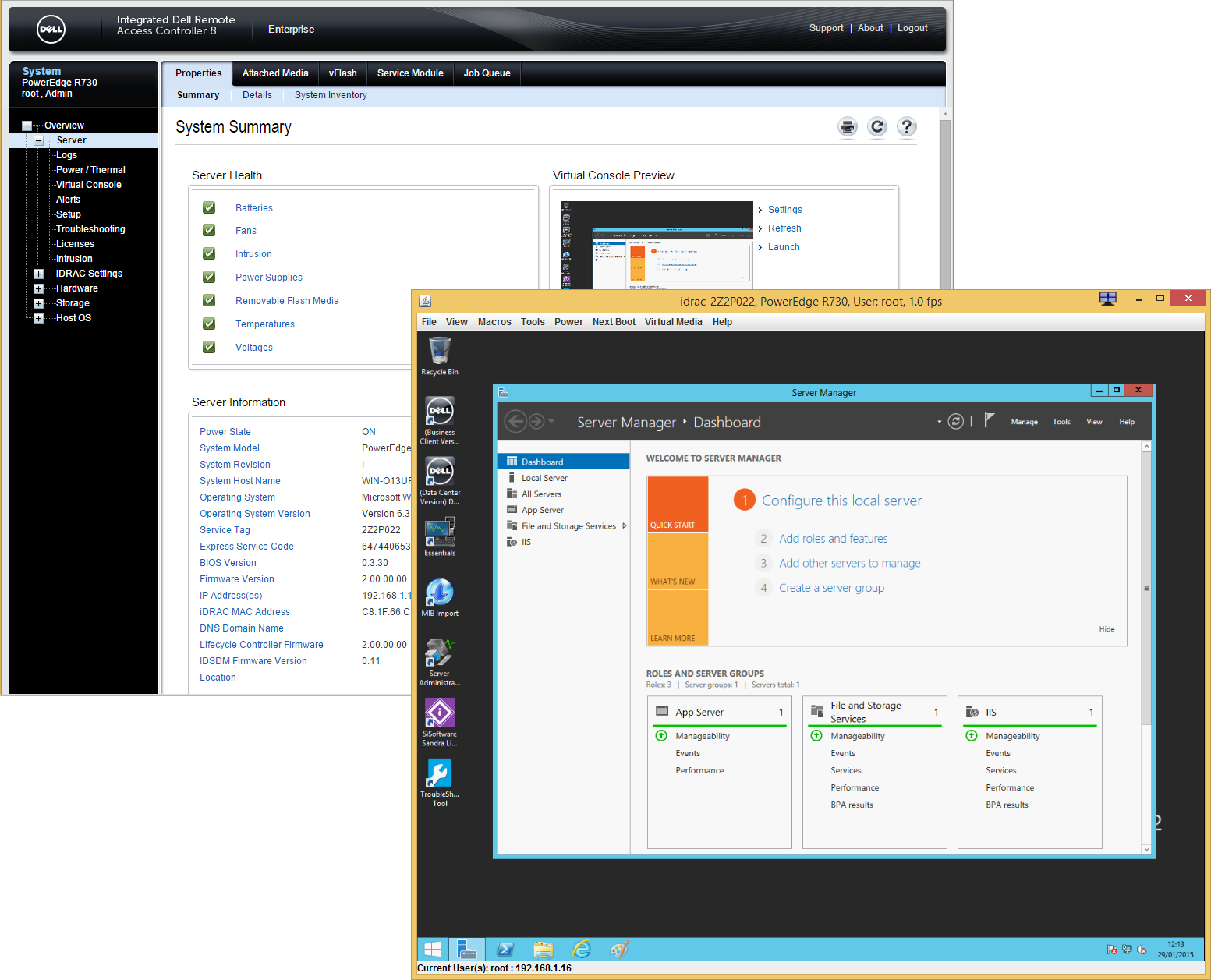
You'll need the iDRAC8 Enterprise upgrade to gets features such as the virtual console
The management
Dell gives HP a good run for its money in the server management department. The R730 has an iDRAC8 Express controller with dedicated Gigabit port which provides remote access via a slick web interface.
The iDRAC8 matches HP's iLO4 for features making it very easy for us to monitor the server's vital signs. You must upgrade to the Enterprise version to get features such as the virtual console, automatic updates and power capping but the hardware is already present and just needs a license applied.
Dell's OpenManage Server Administrator provides local web-based management while the free OpenManage Essentials (OMA) delivers centralised management for all SNMP and WMI enabled systems. After running a network discovery, we could keep an eye on our lab servers, switches and printers as well as the R730.
Dell's OpenManage Mobile app is focused mainly on Android. We really wish it would update the iOS version as although we used it to access the R730 via OME, it didn't support iDRAC connections for any of our Dell servers.
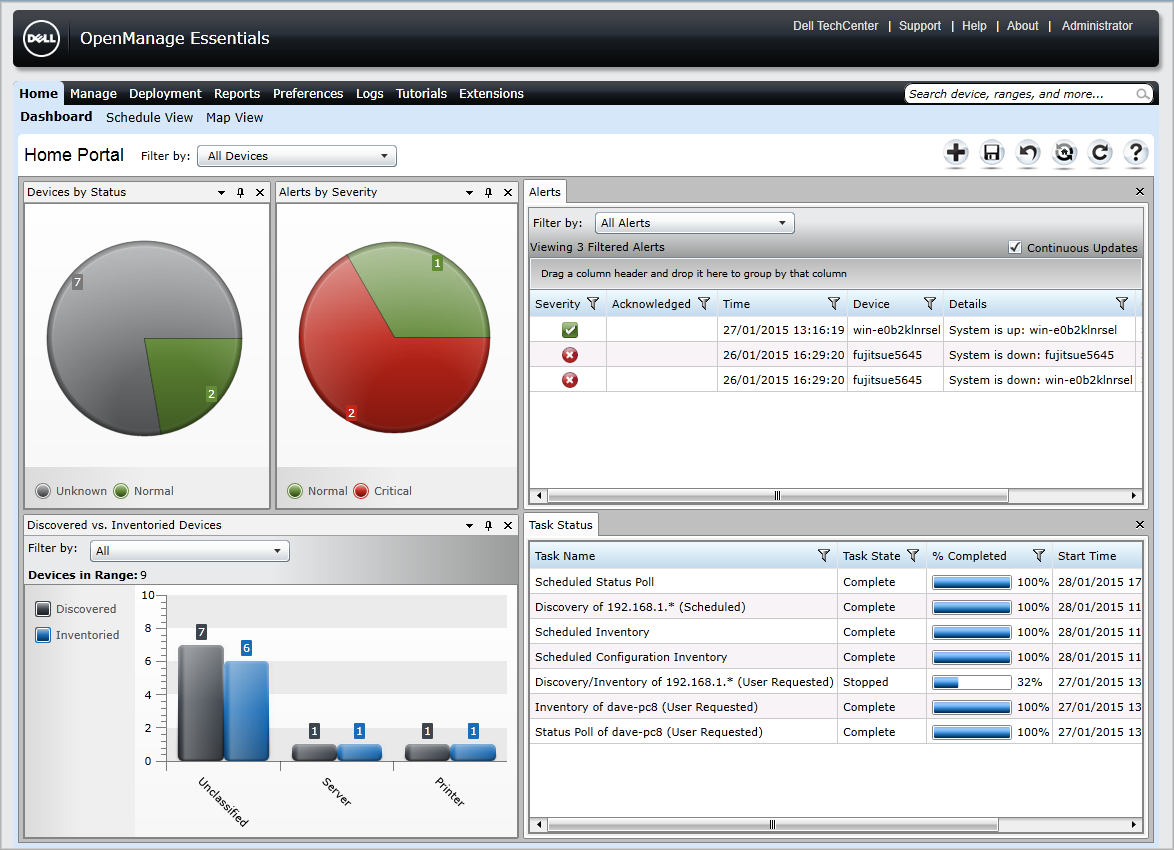
Dell's OpenManage Essentials provides general system monitoring and alerting tools
Big expansion
Network ports for the R730 are now implemented using daughter cards plugged in to a dedicated slot at the back. Dell offers a fine choice as along with quad Gigabit, it offers dual Gigabit and 10GbE or quad 10GbE.
If that's not enough you have 7 PCI-Express slots to play with in dual-CPU configurations. Using up to three riser cards allows you to fit a mix of full-height and half-height cards or up to four single-side GPU cards.
Power options are extensive with the review system sporting dual Platinum 750W hot-plug PSUs. Dell also offers 495W and 1100W Platinum PSUs or a 750W Titanium version and all share a common form factor.
The E5-2695 v3 Xeons have a 120W TDP and we measured the system pulling 118W in idle and 381W under heavy load. This is almost identical to the ProLiant DL380 Gen9 we reviewed which measured 90W and 352W. It only had two SAS SSF drives and adding 30W to factor in the extra three drives in the R730 puts them on a level pegging.
Conclusion
The PowerEdge R730 is a versatile 2U rack server with the power to handle a wide variety of business workloads. HP's ProLiant DL380 Gen9 has a higher storage capacity but the R730 easily matches it for build quality, scalability and remote management features.
Verdict
The R730 packs a lot into its compact 2U chassis and there's plenty of room to expand. Support for E5-2600 v3 Xeons and DDR4 memory provide power on tap and it isn’t short on system management features either.
Chassis: 2U rack
CPU: 2 x 2.3GHz Xeon E5-2695 v3 (14-core)
Memory: 64GB DDR4 2,133MHz 1.2V (max 768GB)
Storage: 5 x 300GB 6Gbps SAS 10K SFF hard disks (max 8)
RAID: Dell PERC H730P Mini 12Gbps SAS with 2GB DDR3 cache and BBU
Array support: Array support: RAID0, 1, 10, 5, 6, 50, 60
Network: 4 x Gigabit daughter card
Expansion: 7 x PCI-e 3.0 slots (with 3 risers)
Power: 2 x 750W Platinum hot-swap PSUs
Management: Dell iDRAC8 with Enterprise upgrade
Warranty: 3yrs on-site NBD
Get the ITPro daily newsletter
Sign up today and you will receive a free copy of our Future Focus 2025 report - the leading guidance on AI, cybersecurity and other IT challenges as per 700+ senior executives
Dave is an IT consultant and freelance journalist specialising in hands-on reviews of computer networking products covering all market sectors from small businesses to enterprises. Founder of Binary Testing Ltd – the UK’s premier independent network testing laboratory - Dave has over 45 years of experience in the IT industry.
Dave has produced many thousands of in-depth business networking product reviews from his lab which have been reproduced globally. Writing for ITPro and its sister title, PC Pro, he covers all areas of business IT infrastructure, including servers, storage, network security, data protection, cloud, infrastructure and services.
-
 ‘Phishing kits are a force multiplier': Cheap cyber crime kits can be bought on the dark web for less than $25 – and experts warn it’s lowering the barrier of entry for amateur hackers
‘Phishing kits are a force multiplier': Cheap cyber crime kits can be bought on the dark web for less than $25 – and experts warn it’s lowering the barrier of entry for amateur hackersNews Research from NordVPN shows phishing kits are now widely available on the dark web and via messaging apps like Telegram, and are often selling for less than $25.
By Emma Woollacott Published
-
 Redis unveils new tools for developers working on AI applications
Redis unveils new tools for developers working on AI applicationsNews Redis has announced new tools aimed at making it easier for AI developers to build applications and optimize large language model (LLM) outputs.
By Ross Kelly Published
-
 Google layoffs continue with "hundreds" cut from Chrome, Android, and Pixel teams
Google layoffs continue with "hundreds" cut from Chrome, Android, and Pixel teamsNews The tech giant's efficiency drive enters a third year with devices teams the latest target
By Bobby Hellard Published