iPhone 6s Plus review: is the 2015 device worth buying?
Don't be fooled by its age, this is still an impressive device
If you're planning to upgrade from an older iPhone but want to avoid splashing the cash on a brand new iPhone 8, the iPhone 6s Plus is a solid option that still has good performance and an excellent camera at a much more wallet-friendly price.
-
+
3D Touch works well and is surprisingly useful; Fast performance; High quality camera; Sturdy build
-
-
Slightly underwhelming battery life
Camera
The camera is a critical feature of any smartphone and while the 6s Plus's camera has improved over the camera included in the iPhone 6 Plus, it's not in the ways you'd expect.
The jump from an eight-megapixel sensor to a 12-megapixel sensor allows for a greater level of detail in photos. Most impressively of all, Apple has managed to do this without dramatically increasing the amount of noise present especially in low light photos. There still is some noise present of course, but it's far less noticeable compared to photos taken on smartphones that cram more megapixels onto small sensors.

Dynamic range and contrast have improved after a slight dip in the move from the iPhone 5s to the iPhone 6, but the benefits this brings to low light photos are modest at best. Optical image stabilisation remains exclusive to the Plus and it's very welcome in giving low light image quality a small but noticeable boost over the bereft iPhone 6s. The changes to still image quality may be modest, but that's only because iPhone cameras are already so well rounded.
Still image quality of the 6s Plus' 12 megapixel rear camera may only be a mild improvement over the rear camera on the 6 Plus, but it's a different story when it comes to video. 1080p video can now be shot at 60fps instead of 30fps for smoother motion and action, although it can also make videos look quite artificial.
Alternatively, you can record video in 4K. This might seem like an extravagance given that the 6s Plus doesn't have a 4K screen and most people don't own 4K TVs or monitors. But the extra resolution not only future proofs your footage but gives you extra creative flexibility too, such as zooming in or panning. Bear in mind that you can't record slow-motion video at 4K resolution.
Interestingly, while iMovie for iOS can edit 4K video its desktop counterpart on the Mac cannot. If you want to edit 4K video on your Mac, and you will for more complex projects given the limited editing tools available in iMovie on iPhone, then you'll need to buy Final Cut Pro or another professional video editing program.
In any case, video quality was generally very good especially as the 6s Plus can optically stabilise video. The original 6 Plus could only optically stabilise stills. Oddly, the 6s Plus uses digital rather than optical stabilisation for smoothing out otherwise juddery timelapse footage. It doesn't work as well as Instagram's very similar Hyperlapse app, but it's definitely better than nothing and useful in a pinch.

If you don't groan in despair at the very mention of selfies, then you'll be overjoyed to hear that that the 1.2 megapixel front camera has been upgraded to a five-megapixel camera. Along with far more detail, the screen can also act as a flash to make low-light selfies look better.
3D Touch
One of the biggest changes the 6s Plus makes from the iPhone 6 Plus is its pressure sensitive screen. Apple calls this 3D Touch and it's an evolved version of the Force Touch pressure sensitive technology first introduced inthe Apple Watchandthe 12in Retina MacBook.
It's tempting to dismiss 3D Touch as yet another flashy screen gimmick in the mould of the curved screens onthe Samsung Galaxy S6 Edgeor the LG G Flex 2. But we found 3D Touch to be surprising useful. Depending on how hard you press the screen, different options appear.
For example, pressing hard on an app icon on the home screen summons a shortcut menu. The Phone app's shortcut menu shows our top three Favourite contacts as well as the option to create a new contact. The Apple Maps menu shows options such as getting directions home and sending your location to a contact. It's effectively the iOS equivalent of the contextual right-click menu on a Mac or PC.
Another major 3D Touch feature is what Apple calls 'Peek' and 'Pop'. Pressing hard on an item in a list, say an email in Apple Mail's inbox or a note in Apple Notes, shows you a preview of that item. You can then either swipe left or right to quickly act on that item, such as swiping left on an email to mark it as read or swipe right to delete it. Or you can swipe up for a menu of more options.
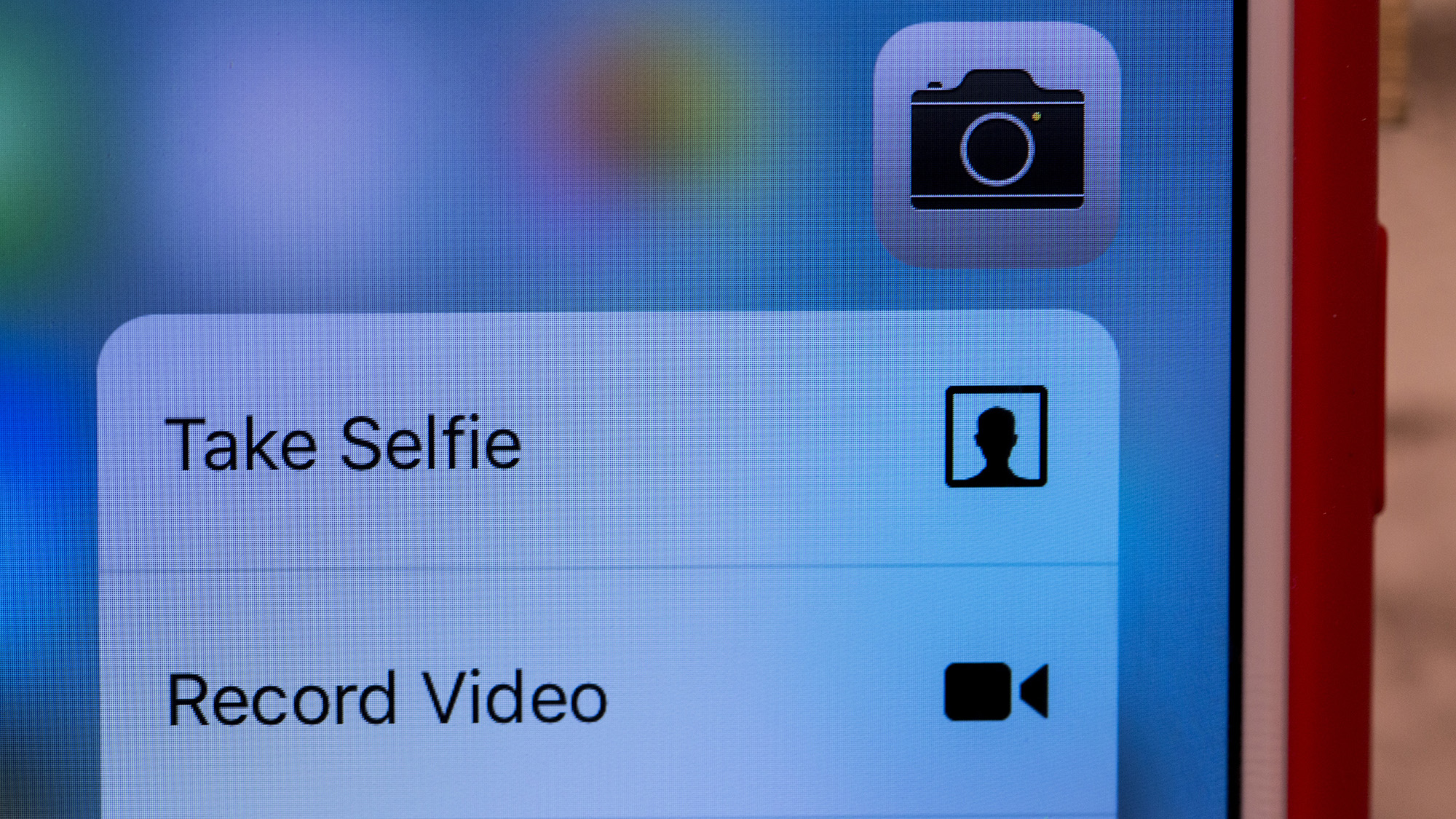
Alternatively, press a little harder and the item opens in full. 'Peek' and 'Pop' also work in some other contexts, such as previewing URLs in emails.Our favourite 3D Touch feature is one that hasn't been trumpeted by Apple though. Pressing down hard on the keyboard turns it into a touchpad for quickly moving the text insertion caret in text fields.
We're already big fans of 3D Touch and it's much more useful than its equivalent on MacBooks, Force Touch.It may sound like a bit of a faff to activate, but 3D Touch is genuinely useful. Force Touch is much like keyboard shortcuts on a desktop or laptop they're an alternate, quicker way of doing things that you can ignore if you want or until you're ready to integrate them into the way you work.
Verdict
Unsurprisingly, the iPhone 6s Plus is a great smartphone both its own right as well as compared to its immediate predecessor and the competition. It may be getting on a bit, but the 6s Plus is still an excellent option for those that want a big-screen iPhone without shelling out for the latest model. Its battery life isn't quite as good as some of its rivals, but it's still more than speedy enough to cope with everyday use, and the camera is still excellent.
To cap it all off, successive price drops have made the 6s Plus a downright bargain for Apple fans; a starting price of 549 makes it by far the cheapest plus-sized iPhone that the company sells. If you're looking to upgrade to an older model but you're not quite ready to make the jump to the iPhone 8, the iPhone 6s Plus may just scratch your itch.
Verdict
If you're planning to upgrade from an older iPhone but want to avoid splashing the cash on a brand new iPhone 8, the iPhone 6s Plus is a solid option that still has good performance and an excellent camera at a much more wallet-friendly price.
OS: iOS 11 (preloaded)
Display: 5.5in, 1080 x 1920 (401ppi)
Processor: 1.8GHz Apple A9 dual-core 64-bit + M9 co-processor
RAM: 2GB
Biometrics: Touch ID fingerprint sensor
Storage: 32/128GB (Apple no longer sells the 16/32GB version)
Camera: 12-megapixel with autofocus, flash, five-megapixel front-facing
Connectivity: Wi-Fi: 802.11 a/b/g/n/ac, Bluetooth 4.2, NFC, 4G, GPS/GLONASS
Ports: Lightning connector
Dimensions: 158 x 78 x 7.3 mm (WxDxH)
Battery: 2750mAh
Weight: 192g
Get the ITPro daily newsletter
Sign up today and you will receive a free copy of our Future Focus 2025 report - the leading guidance on AI, cybersecurity and other IT challenges as per 700+ senior executives
Adam Shepherd has been a technology journalist since 2015, covering everything from cloud storage and security, to smartphones and servers. Over the course of his career, he’s seen the spread of 5G, the growing ubiquity of wireless devices, and the start of the connected revolution. He’s also been to more trade shows and technology conferences than he cares to count.
Adam is an avid follower of the latest hardware innovations, and he is never happier than when tinkering with complex network configurations, or exploring a new Linux distro. He was also previously a co-host on the ITPro Podcast, where he was often found ranting about his love of strange gadgets, his disdain for Windows Mobile, and everything in between.
You can find Adam tweeting about enterprise technology (or more often bad jokes) @AdamShepherUK.
-
 Cleo attack victim list grows as Hertz confirms customer data stolen – and security experts say it won't be the last
Cleo attack victim list grows as Hertz confirms customer data stolen – and security experts say it won't be the lastNews Hertz has confirmed it suffered a data breach as a result of the Cleo zero-day vulnerability in late 2024, with the car rental giant warning that customer data was stolen.
By Ross Kelly Published
-
 Women show more team spirit when it comes to cybersecurity, yet they're still missing out on opportunities
Women show more team spirit when it comes to cybersecurity, yet they're still missing out on opportunitiesNews While they're more likely to believe that responsibility should be shared, women are less likely to get the necessary training
By Emma Woollacott Published
-
 OpenAI wants developers using its new GPT-4.1 models – but how do they compare to Claude and Gemini on coding tasks?
OpenAI wants developers using its new GPT-4.1 models – but how do they compare to Claude and Gemini on coding tasks?News OpenAI says its GPT-4.1 model family offers sizable improvements for coding, but tests show competitors still outperform it in key areas.
By Ross Kelly Published

