Apple iPhone 6s vs Samsung Galaxy S6 head-to-head
Fanboys on neither side will be pleased with our conclusions
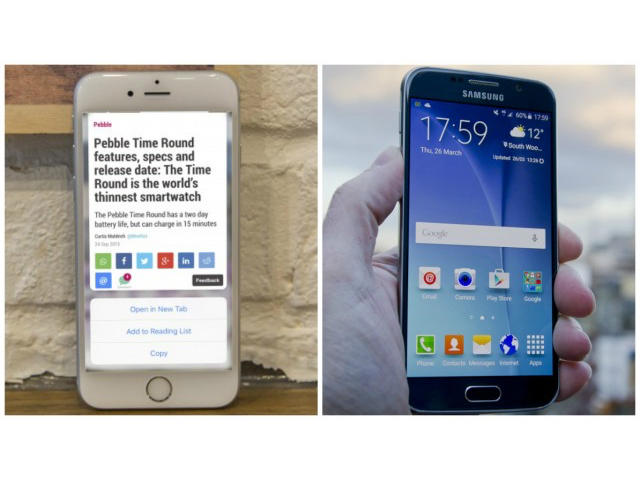
The year might have only just begun, but one debate remains ongoing the smartphone competition between bitter foes Apple and Samsung. Both companies have upped the ante this year, offering two of their most powerful and attractive smartphones to date. We've pitted the iPhone 6s head-to-head against the Galaxy S6 to see which one comes out on top to be judged 2015's ultimate smartphone.
Latest news
08/03/2016:The Samsung Galaxy S7 will be landing on shelves imminently, which means that Apple's iPhone 6s has fresh competition as the biggest, baddest and best smartphone out there.
Visually, there's not much change, although the standard S7 now has a curved rear similar to the Galaxy Note 5. The camera housing has also been slimmed down, meaning it barely protrudes from the back of the device.
The internal components have been upgraded, however, with an own-brand Exynos 8890 in place of the old 7420 CPU. Samsung is claiming significant boosts in power and efficiency over the previous generation, but whether it's enough to rival the iPhone 6s' legendary performance is yet to be seen.
One definitive advantage that Samsung has over Apple is in its robust feature-set, though. After the outcry at its removal from the S6 range, Samsung has brought back the IP68 waterproofing. Many an iPhone 6s has taken a fatal toilet dunking, which gives the S7 a major boost against its rival.
Also returning to the S7 is expandable memory, courtesy of a MicroSD card slot. Apple's tiered structure means the company will almost certainly never implement a similar feature, leaving iPhone owners to either rely on the cloud, or stump up the cash for an expensive, high-capacity model.
Read our full head-to-head comparison of the two flagships here, and look out for our full review of the Samsung Galaxy S7 soon.
Screen

Just as important is the screen's resolution, and again Samsung comes out on top here. While the iPhone 6s has a resolution of just 1334x750, giving it a pixel density of 326 pixels-per-inch, the Galaxy S6's 2560x1440 resolution dwarfs this almost immediately, providing a much higher pixel density of 576ppi. That's almost double the number of pixels and we could see the difference when we compared each phone side by side. Text looked visibly clearer on the S6 than the 6s, as did app icons and menus.
Each phone uses a different type of display technology as well, with Apple opting for an LED-backlit IPS panel while Samsung has used one of its own Super AMOLED displays. AMOLED panels typically have more vibrant, accurate colours than IPS displays as well as deeper blacks and higher contrast levels, but IPS tends to be much brighter.
Side by side, both phones look equally good, but the Galaxy S6 has noticeably punchier colours. Some find AMOLED displays to be too oversaturated, but we quite like the extra vibrancy. The Galaxy S6 also has a neat trick to counteract AMOLED's lower overall brightness levels, as its ambient light sensor will automatically raise the brightness to near LCD levels when you're outside and the brightness is switched to Auto. This is good news if you're on the move or use your phone outside a lot, as it helps keep the display visible when you need it most.
Samsung might have the technically superior display, then, but the iPhone 6s has one thing Samsung doesn't, and that's 3D Touch. Using pressure-sensitive screen technology similar to that found inthe Apple Watch, 3D Touch is essentially a mobile version of a right click, allowing you to access additional app shortcuts from the home screen or preview emails, images, attachments and other items in a list by simply pressing harder on the display than normal. This gives the iPhone 6s a real advantage over the Galaxy S6, as it genuinely makes it a more practical device, allowing you to get tasks done faster and more efficiently.

Casing and fingerprint sensor
Despite the iPhone 6s having a smaller display than the Galaxy S6, their overall surface area is actually very similar. In fact, the Galaxy S6 is only a few millimetres taller and wider, measuring 143x71x6.8mm compared to the iPhone 6s's dimensions of 138x67x7.1mm. Even more of a surprise is the difference in weight, as the Galaxy S6 is also a fraction lighter than the 6s, weighing 138g as opposed to the iPhone's 143g.

None of this makes much difference once you've got them in your hand, though, as their metal cases and smooth, rounded edges feel almost identical to the touch. However, whereas the iPhone 6s uses '7000-series' aluminium for its entire chassis, Samsung breaks up its handset with a layer of glass around the back. We don't think this provides a huge amount of grip, but neither does the smooth aluminium of the iPhone 6s. In both instances, you'll probably want to buy a case to help provide a little more purchase for your fingers.


Each phone also comes with its own fingerprint reader. Touch ID has always been quick on the iPhone 6, but it seems even faster on the iPhone 6s, recognising our fingerprint almost instantly. The same goes for Samsung's fingerprint sensor, which is also built into its home button. Admittedly, we had a little more trouble getting the Galaxy S6 to recognise our fingerprint, as it often got it wrong when we were holding our thumb horizontally across the home button rather than vertically. Still, for the most part, it's reasonably accurate and useful for securing your phone.


Processor
Inside, both phones are very different beasts. For the Galaxy S6, Samsung has used one of its own eight-core 2.1GHz Exynos 7420 chips and 3GB of RAM. Apple, on the other hand, has stuck with just two cores running at 1.8GHz in its new A9 processor and 2GB of RAM. Despite this apparent on-paper deficiency, the dual-core A9 actually proved to be faster in our benchmarks.
That might sound counter-intuitive, but Apple's A9 chip is just more efficient than the Exynos 7420. Its JavaScript performance, for instance, is more than 3x as fast as the Exynos, and its 3D capabilities in our graphics benchmarks was equally impressive, producing scores that were 1.5x as quick. Samsung closes the gap on multithreading app performance, though, as its sheer number of cores put it just ahead of the iPhone 6s in our benchmarks. Even so, it's a testament to Apple's SoC architecture that it generally manages to match (and surpass) Samsung's.
Battery life
All that speed does come at the cost of the iPhone 6s's battery life, though, as this lasted just 11h 18m in our continuous video playback test when the screen was set to 170cd/m2. This is pretty respectable compared to other top-end phones this year, but the Galaxy S6 goes one better. This lasted 13h 37m in the same test, making it better suited for use over a long, busy day.
Storage
Neither phone comes with a microSD card slot, so you'll need to choose how much storage you want before you buy. The iPhone 6s is available in 16GB, 64GB and 128GB models, while the Galaxy S6 is available in 32GB, 64GB and 128GB.
16GB just doesn't provide enough space these days, so the base 16GB iPhone 6s feels rather stingy compared to the roomier 32GB afforded by the base Galaxy S6.
Camera
Like previous Galaxy S phones, the Galaxy S6 has a 16-megapixel rear camera. This has optical image stabilisation to help reduce blur in low-light shooting and a bright f/1.9 aperture lens. You can also double-tap the home button to automatically open the camera quickly without unlocking the phone, making it easier to capture those fleeting, spur of the moment photos.
The iPhone 6s has a smaller 12-megapixel sensor with a narrower f/2.2 aperture. This means it won't let in as much light as the Galaxy S6, so images will have a deeper depth of field. It also doesn't have optical image stabilisation, so it's less able to compensate for real- hand shaking or vibrations while taking photos and shooting video. This won't be too much of a problem in bright lighting conditions, but its low light performance will suffer as a result.
Outdoors, both cameras produced excellent shots. Photos taken on the Galaxy S6 were more detailed and had brighter punchier colours, but the iPhone 6s had better contrast levels and darker shadow areas, allowing brighter areas to stand out. Noise levels were very low throughout, but the iPhone 6s had more trouble capturing the sky than the Galaxy S6, as it struggled to pick out any cloud detail when we left HDR turned off. The Galaxy S6, on the other hand, could handle clouds perfectly well, both with and without HDR.
Indoors, the iPhone 6s managed to capture slightly higher levels of fine detail, but the Galaxy S6 had the more pleasing colour palette. Likewise, the Galaxy S6 had much less noise than the iPhone 6s and object outlines were sharper and crisper. In these cases, we'd recommend using the iPhone 6s's true-tone flash, as this produces much brighter, cleaner images than the flash on the Galaxy S6. Object outlines were still a little jagged on our iPhone 6s shots, but enabling the flash does wonders for detail levels.
However, the iPhone 6s once again has another little trick up its sleeve to help it stand out against its Android rival, and that's Apple's new Live Photos feature. This records 1.5 seconds of video footage before and after you press the shutter button, capturing sound and movement in a short, GIF-like animation. It's a fun extra that's great for capturing the general ambience of a scene, but it does have its downsides, namely a 15fps frame rate and the fact that each Live Photo takes up twice as much room as a normal photo. Live Photos is also turned on by default, making it a bit of a lethal combination for anyone with a 16GB iPhone 6s, but it can be easily disabled within the camera app.
As for video capture, the two phones are very evenly matched. For the first time, the iPhone 6s lets you shoot in 4K at 30fps, but you can also record video at 1080p at either 120fps, 60fps or 30fps, or 720p at 30fps or 240fps. Of course, 4K will quickly eat into your storage, but video quality is great, even without any optical image stabilisation. You can also capture 8-megapixel stills from your footage once it's on your computer.
The Galaxy S6 can also shoot in 4K, but you also have the option to shoot at 1440p, 1080p (at both 60fps and 30fps), 720p and even 480p. However, it's worth bearing in mind that shooting in 4K or 1440p disables HDR video, tracking auto-focus and the ability to take stills from your footage while you're recording, so you're probably better off sticking with Full HD video. Samsung's slow-mo video options are more limited than the iPhone 6s, as you can only shoot 120fps video at 720p and the quality is also disappointing.
Software
The iPhone 6s runs the latest version of iOS 9 as you'd expect. The Galaxy S6, on the other hand, runs Android 5.0.2 Lollipop out of the box, but there will be an over-the-air update available for Android 5.1.1 as soon as you set it up. It will no doubt get a free update to Android 6.0 Marshmallow as well, but Samsung has yet to announce exactly when that will start rolling out.
You can read all about the various features of Android Lollipop and iOS 9 in our in-depth reviews, but which one you prefer will ultimately come down to a matter of personal preference. Samsung's TouchWiz interface is now one of the relatively clean and uncluttered interfaces manufacturers like to layer on top of Android, but you can always download a different skin from the Samsung Store if you'd rather have something a bit plainer. This customisability is one of the key things that sets Android apart from iOS.
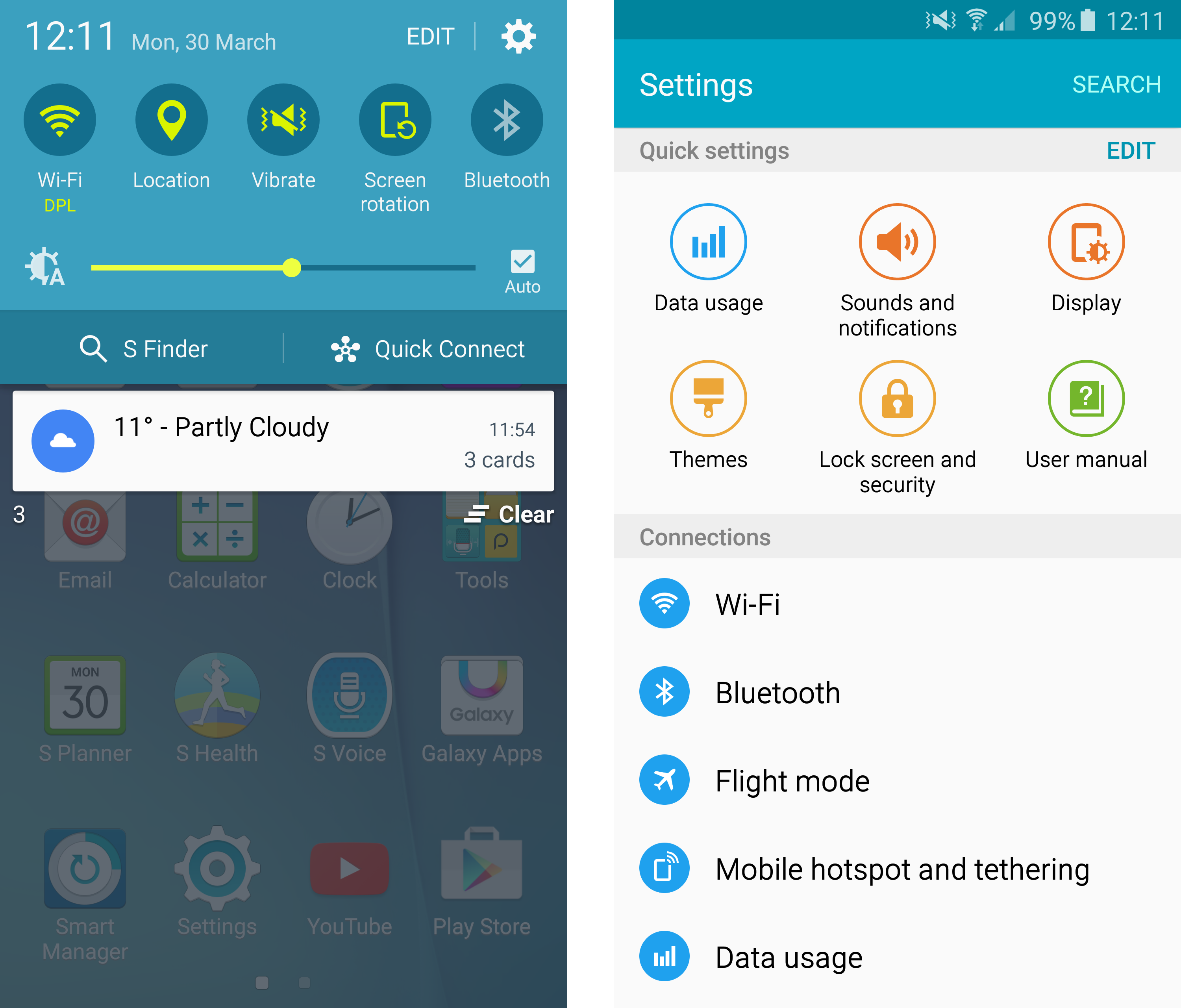
Samsung has brought over its multi-screen feature from its tablets to the Galaxy S6, which lets you use two apps onscreen simultaneously. This is particularly handy if you want to send a text while looking at Google Maps, for instance. This mode can feel cramped, though, despite the S6's large high-resolution screen, and the number of compatible apps is small but it can still be very handy to have in a pinch.
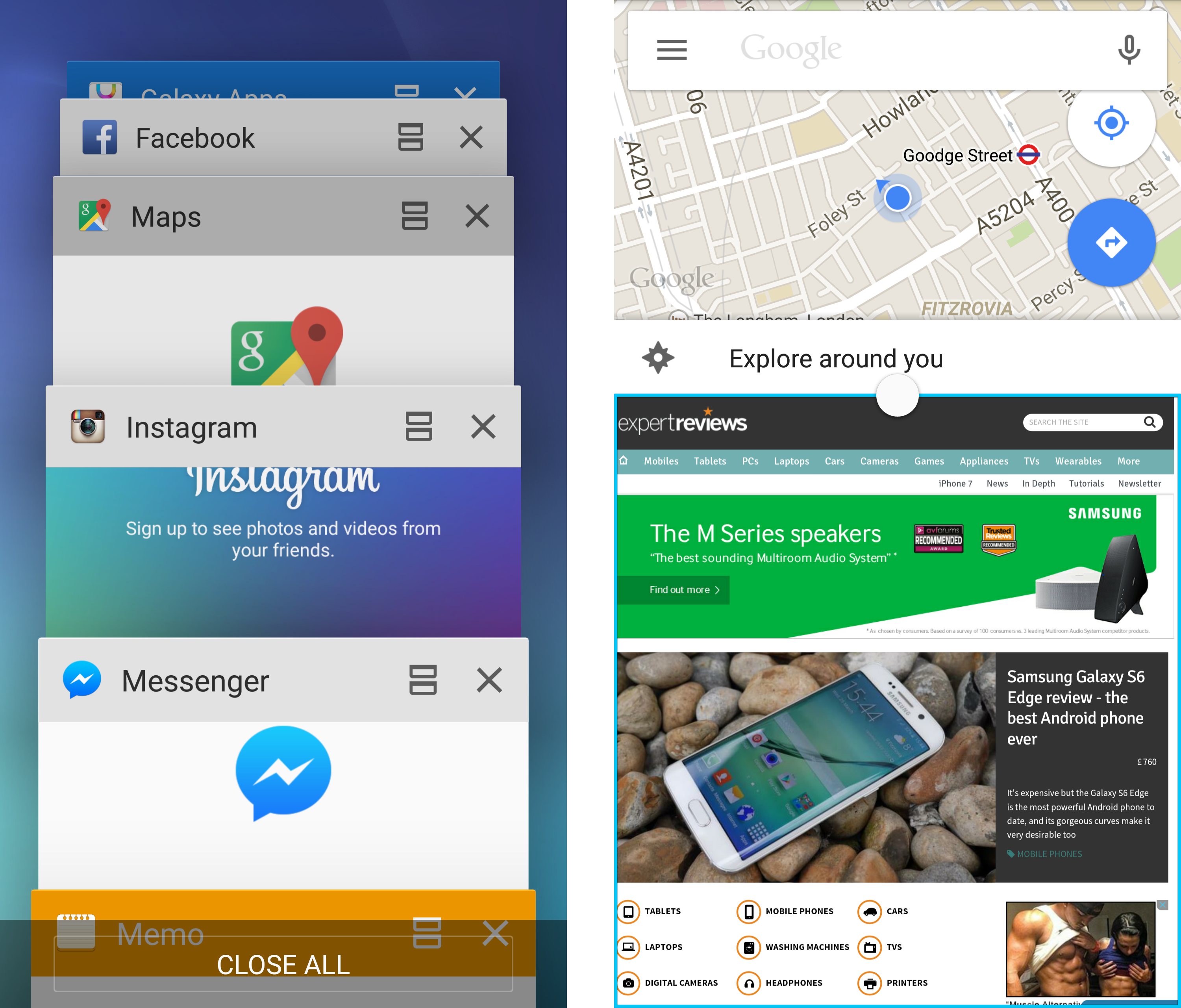
iOS 9 also has multitasking features, but these are only available on recent iPads. The iPhone 6s does have Apple's Continuity and Handoff features which let you answer your phone from a Mac or iPad, or start tasks on one Apple device and finish them on another. This is only really useful if you have other Apple products, of course.
Conclusions
As expected, the face-off between the iPhone 6s and the Galaxy S6 was a close race. Apple's pulled out all the stops to make the 6s its best iPhone yet, and it's certainly an impressive handset. While the iPhone 6s has a more versatile camera and 3D Touch, the Galaxy S6 has a more vibrant display, longer battery life and more flexible multitasking. It also has more storage at significantly lower prices, making it attractive for those who want to keep expenses down.
That said, if you own a lot of other Apple products then it makes sense to go for the iPhone 6s. With Continuity and Handoff now stable parts of iOS, its ability to work seamlessly with a Mac and iPad makes it far more tempting for owners of others Apple computers.
Get the ITPro daily newsletter
Sign up today and you will receive a free copy of our Future Focus 2025 report - the leading guidance on AI, cybersecurity and other IT challenges as per 700+ senior executives
-
 Asus ZenScreen Fold OLED MQ17QH review
Asus ZenScreen Fold OLED MQ17QH reviewReviews A stunning foldable 17.3in OLED display – but it's too expensive to be anything more than a thrilling tech demo
By Sasha Muller
-
 How the UK MoJ achieved secure networks for prisons and offices with Palo Alto Networks
How the UK MoJ achieved secure networks for prisons and offices with Palo Alto NetworksCase study Adopting zero trust is a necessity when your own users are trying to launch cyber attacks
By Rory Bathgate
-
 Samsung Galaxy Book 5 Pro 360 review: Almost the perfect big-screen laptop
Samsung Galaxy Book 5 Pro 360 review: Almost the perfect big-screen laptopReviews The Book 5 Pro 360 is a laptop you slowly get accustomed to, rather than one that feels right from the word go.
By Stuart Andrews
-
 Samsung Galaxy Tab S10+ review: Possibly the best Android tablet for business
Samsung Galaxy Tab S10+ review: Possibly the best Android tablet for businessReviews With good performance, AI features and an exceptional screen, the Tab S10+ is the best Android tablet out there, if not quite the best tablet overall
By Stuart Andrews
-
 Samsung Galaxy Tab S10 Ultra review: Samsung's big-screen tablet is an AI-powered multitasking monster
Samsung Galaxy Tab S10 Ultra review: Samsung's big-screen tablet is an AI-powered multitasking monsterReviews The sheer size won't be for everyone, but the Tab S10 Ultra has the screen, performance, and multitasking prowess for serious work
By Stuart Andrews
-
 Rugged goes mainstream
Rugged goes mainstreamwhitepaper Why every business needs rugged devices to get the job done
By ITPro
-
 Why tougher doesn’t need to mean harder
Why tougher doesn’t need to mean harderwhitepaper Bridging the rugged and consumer device divide
By ITPro
-
 Samsung reveals plans for $15bn chip research center to break semiconductor scaling barriers
Samsung reveals plans for $15bn chip research center to break semiconductor scaling barriersNews The news follows the company's proposal in July to build 11 Texas semiconductor plants worth $191 billion
By Praharsha Anand
-
 Samsung Galaxy Z Flip 4 hands-on review: A welcome (if minor) update
Samsung Galaxy Z Flip 4 hands-on review: A welcome (if minor) updateFirst look Samsung’s latest foldable is appealing, but does little to stand out from its predecessor
By Adam Shepherd
-

 Samsung Odyssey Neo G8 review: A groundbreaking display for work and play
Samsung Odyssey Neo G8 review: A groundbreaking display for work and playReviews The world’s first 4K/240Hz screen delivers sensational contrast and great colours, albeit for a high price
By Mike Jennings