LG G5 review: LG adds VR and 360 degree panoramas
The Project Ara-style modular phone is almost more than the sum of its parts


Question marks hang over this phone’s modular capabilities, but that aside this is still a high quality smartphone with plenty to recommend it
-
+
Clever dual cameras; Fast; Modular design has potential; Good screen quality
-
-
So-so screen brightness; Modular expansion may not pan out

Google's 'Project Ara' concept - a modular smartphone that users can customise based on their needs - has been eagerly awaited by tech fans. The LG G5, however, may have beaten it to the punch.
The latest device from Korean manufacturer LG, which Google chose to manufacture its excellent Nexus 5Xhandset, features certain 'hot-swappable' components. This means that owners can change and upgrade the components on the fly depending on how they're using their phone.
So can the use of this interesting new concept topple the mighty Samsung Galaxy S7as the king of the Android flagships?
Latest News
13/05/2016: LG has unveiled a new camera that allows users to stream video directly to sites like YouTube Live with or without a phone.
The 12.3-megapixel LG Action Cam can capture HD, full HD or UHD video at 120, 60 or 30 frames per second (fps), reports Mashable, though live streaming can only be done with 30 fps, 720p video.
Because the camera doesn't necessarily require the user to have an LG smartphone, it is being released as part of the 'Friends' product eco-system alongside the existing LG 360 Cam.
The water and dust-resistant camera, which will launch first in South Korea in June before expanding globally, has LTE, Wi-Fi and Bluetooth connectivity, 2GB of RAM, 4GB or memory and support for microSD cards, gyroscope and accelerometer.

Modular casing
Although the G5 is the first LG phone to be made out of metal, a trend that has otherwise been adopted by almost all the other major smartphone manufacturers, you wouldn't know it by looking at this Android phone. Its matte appearance looks unremarkable, almost dull, but it does feels well-made and the raised metal rim around the edge does give your fingers a little extra purchase.
The G5 isn't just a curvier, slightly fancier looking 5X though. Press the button on the lower left hand side and you can slide out the bottom of the phone. This not only allows you to swap in a fresh, fully-charged battery - a rarity on modern smartphones and especially metal ones - but other modules too, letting you customise the G5 to your liking.

There are only two modules available at the moment, both from LG. One is a combined camera grip and bigger battery, the Cam Plus. The other is a high-resolution audio player. The former is likely to be far more useful than the latter, at least for most people.
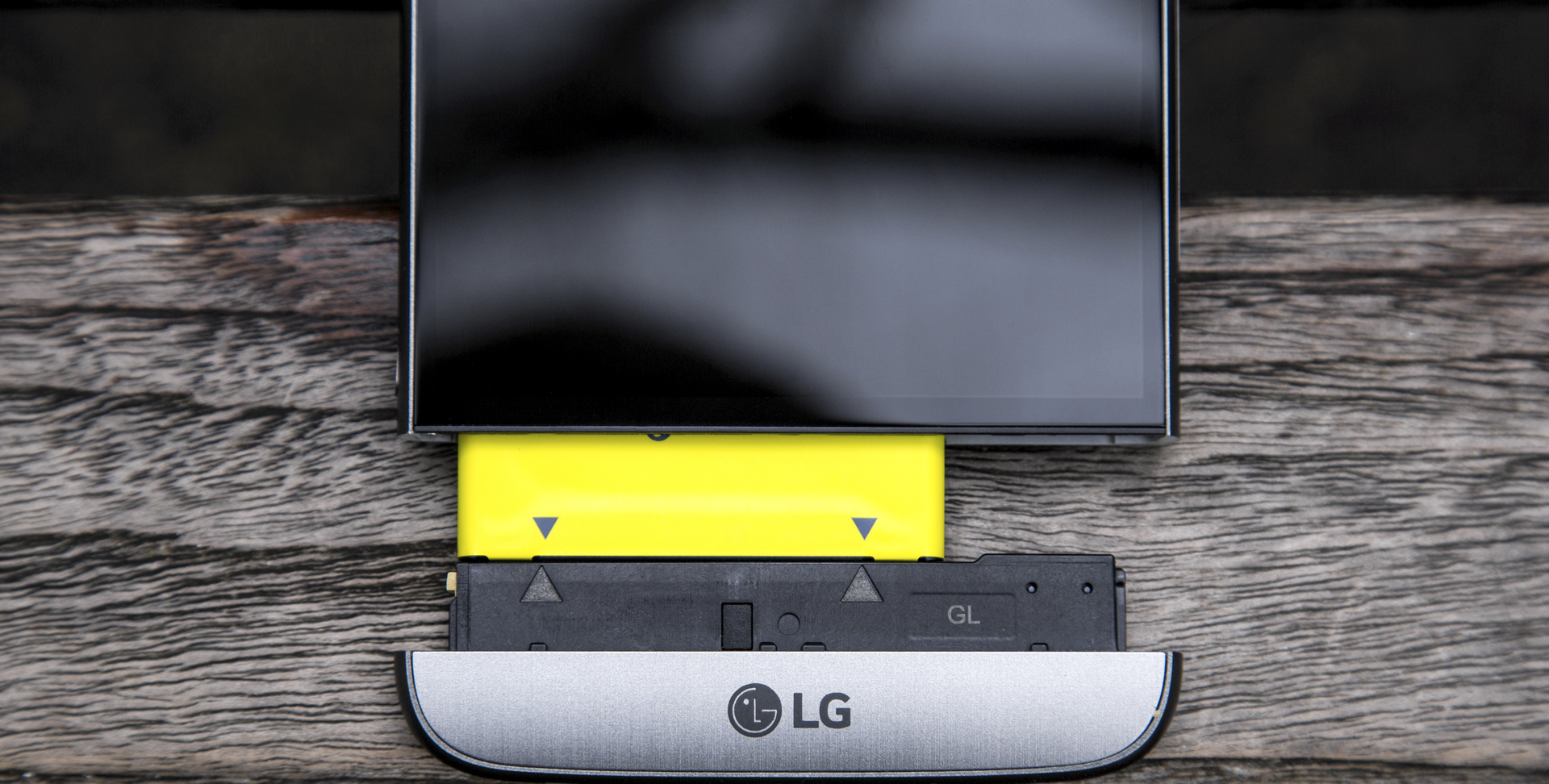
Fans of the old Nokia Lumia 1020 and its chunky handgrip accessory will be drawn to the similar Cam Plus add-on for the G5. However, the Cam Plus arguably isn't quite chunky enough, as its uniform profile of just 11mm doesn't really make the phone any more comfortable to hold when you using it in landscape orientation.
As long as you've got a firm hold on the Cam Plus, though, the zoom wheel is great for moving effortlessly between the phone's dual built-in rear cameras. Instead of having to tap the screen to switch between the G5's dual rear cameras, you can simply slide between them in a single scroll. It could do with a more notched scrolling mechanism though we're not fond of the smooth scrolling action.
The dedicated shutter button is useful too. Like a dedicated digital camera, you can half-press the Cam Plus' shutter button to focus your shot, and then press it fully to take the picture. There's also a smaller button next to it that immediately switches over to video mode, while a small toggle button on the side lets you jump back to the home screen without having to re-orientate the phone or change your grip.
The Cam Plus also has a built-in battery of its own. Unsurprisingly, given its small size, it only added a couple of hours extra battery life to the G5 in our tests. Overall, the Cam Plus is useful but we don't think it's quite worth its 80 price especially given its less than optimal shape.
Third-parties will be able to make their own modules for the G5. However, they will not only have to get the approval of LG to do so though, but will also have to make any modules in partnership with LG. Such restrictiveness in approving smartphone accessories isn't unheard of - Apple exerts similar control over iPhone peripherals that want its seal of approval. Whether LG will be able to dictate terms over a barely nascent third-party ecosystem from a position of weakness remains to be seen.

Another potential wrinkle in the eventual availability and variety of modules is whether LG will abide by its so-far vague commitment to ensure that future modules remain backwards compatible with the G5. There's the related issue of ensuring that current modules will be forwards compatible with future phones (if indeed there are any).

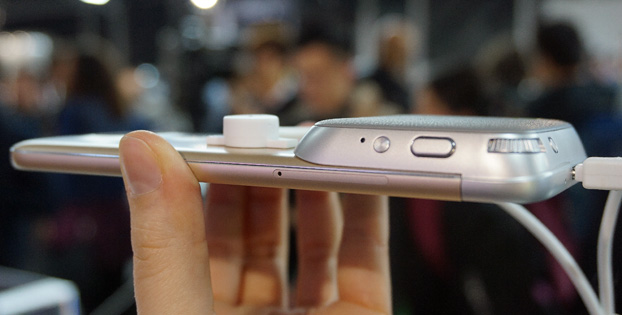
While the modular add-ons are an excellent idea in theory, two peripherals do not an ecosystem make. In order for the G5's modular design to be genuinely useful, LG is going to have to continue to both produce and support a wider variety of add-ons.
If it can bulk up the range of available options - which seems a tad unlikely, given the restrictive nature of its partnership rules - then it'll be a much bigger selling point. For now, however, the two modules on offer are of somewhat limited appeal.
Friends - stuck in second gear
Often confused with the modules that slot into the phone itself, LG also sells a range of external accessories, called Friends, that connect via wireless or USB to the G5 and are controlled by apps. Although LG's BB-8 style rolling robot camera is the most eye-catching, we were only able to get our hands on LG's VR headset and its Ricoh Theta-style two-sided dual-lens camera for capturing 360 degree panoramas and video footage.
The VR headset connects to the phone's USB-C port, which provides both power and data which is important to note as it drains the phone's battery very rapidly. It's slim and compact enough to slip into a bag, even when ensconced in the included plastic carrying case. A tad heavier than a Google Cardboard, it was surprisingly comfortable to wear - even when also wearing glasses.

Both the hardware and software need a lot of refinement though. The dials for adjusting the sharpness of the lenses is placed around the lenses themselves, so adjusting them isn't easy. The lenses' resolution isn't very high and noticeably fuzzy and soft - it's not even as sharp as the Cardboard. More annoyingly, the headset doesn't completely envelope your field of vision - enough of the real world leaks into your peripheral vision to ruin the sense of immersion.
Interaction is basic, but works well enough. Headtracking worked smoothly and you make menu and button choices either by tapping buttons on the headset itself, or by tapping the G5's screen using a straightforward series of single and double finger gestures. VR apps are downloaded via a G5-only manager app, but the tiny selection is mostly limited to viewing 360 degree photos and videos.
The Theta-style 360 degree camera connects to the G5 over WiFi and doesn't have a pass through mode so you can't be connected to a router and use the camera simultaneously. Its built-in battery is recharged using an included USB-C cable.
You can use the camera in conjunction with the accompanying app, which works on any Android phone and not just the G5, giving you a live view of what the camera sees and the ability to take snaps and record footage. Alternatively, you can use the 360 camera independently of the phone and shoot blind. You can then download photos and footage to the phone later.

Image quality is merely okay, lying somewhere in between the original Theta and the Theta 2. Sharpness and colour accuracy aren't anywhere as good as what you'd get with the G5's own built-in cameras - compression artifacts, smearing and colour aberrations were common. There was also a pronounced fishbowl effect that looked unnatural. We tried various shooting positions to try and compensate for it to no avail - the Theta had no such problem. Even so, it's just about good enough to give you a real sense of place.
Integration between the 360 camera and the VR headset could be a lot better though. You have to first download images from the camera to the G5 using the 360 camera manager app, before you can view them using the headset. Just as oddly, while you can view 360 degree photos as flattened out JPEGs on any computer or mobile device, we couldn't find a way to view them as pannable panoramas on any device other than the VR headset and the G5 itself.
In short, the 360 camera and VR headset feel like very half-baked G5 accessories.
Cameras
The G5 doesn't just have one rear-facing camera, but two. Alongside the primary 16 megapixel shooter is a 135 degree wide-angle eight megapixel camera, a unique arrangement. The second camera is great for capturing landscapes, crowd shots and other panoramic vistas without the mild faff of using panorama mode.

The catch is the fish eye lens-style distortion at the edges of the frame and image quality that isn't as good as the main 16 megapixel camera. Another limitation is that, like all wide angle lenses, the second camera tends to overemphasise the foreground directly in front of you. Unless you frame or edit your shots carefully, a large chunk of your photo will be dominated by a large expanse of concrete or grass instead.
Even so, it's a very handy extra feature to have. LG's custom camera app lets you quickly switch between the cameras and also has a few specialised shooting modes, such as automatically switching between the two rear cameras while filming to create a jump-cut style effect.
The eight-megapixel wide angle camera isn't as sharp or as colour accurate as the 16 megapixel camera. Nor is it as good in low light, where the main shooter excels. The primary rear camera is very good and holds its own against the Samsung Galaxy S7 and iPhone 6s Plus.
Screen, fingerprint reader and storage
As with the Nexus 5X, the G5's fingerprint reader is located on the rear and is extremely fast at unlocking the phone. Even if you don't want to use it for its biometric security, the fingerprint reader is still essential as it doubles as the power and sleep button. Although having the fingerprint reader on the back of the phone instead of the front helps keep the front bezels as small as possible, this placement could be awkwardly inconvenient if you want to use Android Pay in-store when it finally becomes available in the UK. If your finger covers up or interferes with the NFC chip, then attempting to use Android Pay and the G5 with most shop tills could be an ergonomic nightmare.
As expected, the 5.3in screen has a 2560x1440 resolution with razor sharp text and high colour accuracy. While far from dim, it's also not as bright as the screens on competing flagship smartphones making it difficult to see outside in bright sunlit. The screen can temporarily boost its brightness to compensate, but not for long. Overall, it's a good screen let down only by its imperfect brightness.

The G5 is only available in one storage configuration - 32GB - but this can be augmented using micro SD cards. Interestingly, the micro SD slot isn't located anywhere near the opening for the battery/modules, but shares the same pop-out tray as the nano SIM card.
Performance and battery life
The LG G5 is the first phone we've seen to come with the quad core Qualcomm Snapdragon 820 processor. Running at 2.1GHz and paired with 4GB of RAM, it zipped through benchmarks. It was only slightly behind the Exynos 8890 in British versions of the Galaxy S7 at multithreaded multicore tests, but edged ahead in single core and 3D graphics tests. In practice, the difference is negligible - the G5 is a very fast phone so you shouldn't have any performance problems over its lifetime.
Battery life was respectably good for a 5in phone. It lasted 25 hours and 50 minutes when connected to O2's 3G network in central London and used for a mix of photography, calls, web browsing and GPS. It lasted nine hours and 18 minutes when web browsing while connected to a 802.11n WiFi network and also playing music. When playing H.264 video on a loop, it managed just over 11 hours.
Android
Android Marshmallow 6.0 is pre-installed on the G5 with LG's custom skin layered on top. It's inoffensive for the most part and generally fits in with Google's Material Design. The only major annoyance is the removal of the apps drawer - a needless modification that it shares with Huawei's EmotionUI overlay. It can, thankfully, be restored easily enough using a launcher such as Google's Now launcher or LG's own alternative which should really come as standard.

Conclusions
We have our doubts about the long-term success of the LG G5's modular expansion design. This aside though, the G5 is an excellent smartphone. Trying to choose between it and the Galaxy S7 is a very difficult choice - their cameras and performance are equally matched. The S7's screen is much brighter though, but the G5 has a slight edge in battery life. You can't go wrong with either one but, as long as you're not seduced by the S7's good looks, we suspect the G5's swappable battery will be the key factor that wins a place in your pocket.
This review was originally published on 15/4/2016 and has since been updated, most recently on 21/06/2016
Verdict
Question marks hang over this phone’s modular capabilities, but that aside this is still a high quality smartphone with plenty to recommend it
| Processor | Quad-core 2.2GHz Qualcomm Snapdragon 820 |
| Screen size | 5.3in |
| Screen resolution | 2,560x1,440 |
| Rear camera | 16 + 8 megapixels |
| Storage (free) | 32GB (23.5GB) |
| Wireless data | 3G, 4G |
| Size | 149x74x7.7mm |
| Weight | 159g |
| Operating system | Android 6.0.1 |
| Warranty | One year RTB |
| Details | www.lg.com/uk |
| Part code | LG-H850 |
Get the ITPro daily newsletter
Sign up today and you will receive a free copy of our Future Focus 2025 report - the leading guidance on AI, cybersecurity and other IT challenges as per 700+ senior executives
-
 ‘Phishing kits are a force multiplier': Cheap cyber crime kits can be bought on the dark web for less than $25 – and experts warn it’s lowering the barrier of entry for amateur hackers
‘Phishing kits are a force multiplier': Cheap cyber crime kits can be bought on the dark web for less than $25 – and experts warn it’s lowering the barrier of entry for amateur hackersNews Research from NordVPN shows phishing kits are now widely available on the dark web and via messaging apps like Telegram, and are often selling for less than $25.
By Emma Woollacott Published
-
 Redis unveils new tools for developers working on AI applications
Redis unveils new tools for developers working on AI applicationsNews Redis has announced new tools aimed at making it easier for AI developers to build applications and optimize large language model (LLM) outputs.
By Ross Kelly Published
-
 Google layoffs continue with "hundreds" cut from Chrome, Android, and Pixel teams
Google layoffs continue with "hundreds" cut from Chrome, Android, and Pixel teamsNews The tech giant's efficiency drive enters a third year with devices teams the latest target
By Bobby Hellard Published