Intuit QuickBooks review: Quick to impress
QuickBooks provides polished, well documented and very easy to use cloud-based business accounting suite
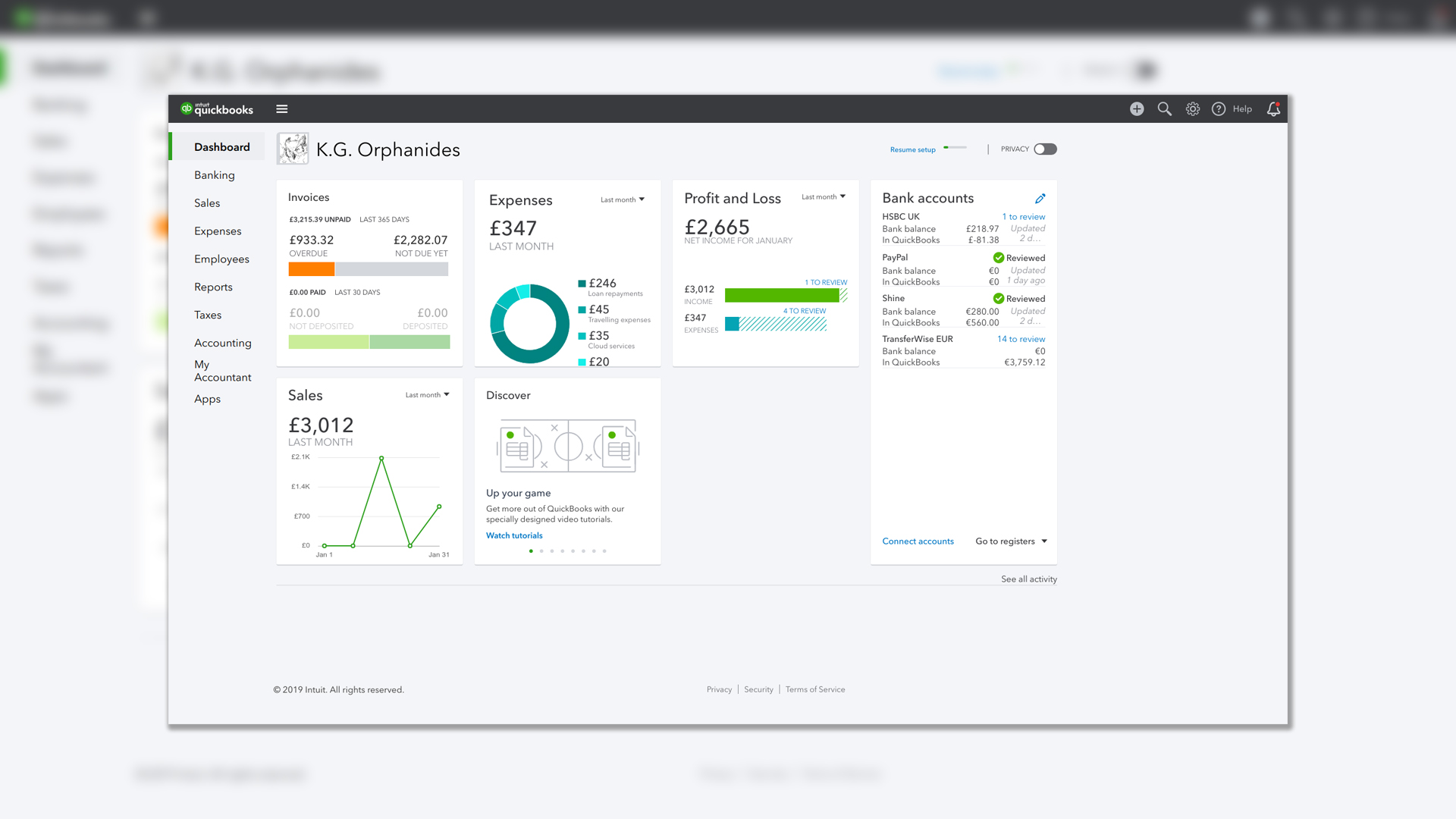

QuickBooks packs in loads of features, has optional payroll charged per employee rather than in blocks, and a huge library of modules and extensiosn to connect third party services. The real stand-out feature here is a user interface that both looks polished and is very clear to use. It's not the cheapest accounting suite out there, but it's certainly one of the best.
-
+
Wide range of features; Excellent user interface
-
-
More expensive than many rivals

Intuit's QuickBooks cloud-based accounting software is a well-regarded industry leader, and it's keeping up the with times by supporting HMRC's Making Tax Digital (MTD) scheme: the new portal that all UK businesses with turnover above the 85,000 VAT registration threshold will have to use from April 2019.
There are three different QuickBooks subscription tiers, which between them cover the needs of most small-to-medium businesses. At the entry level, with a standard price of just 8 per month, the Self-Employed tier includes a selection of tools especially built for contractors, such as integration with HRMC's tax self-assessment support, mileage deductions and the ability to separate personal and business transactions from imported banking information. It doesn't support either MTD or multiple currencies, which could be a problem for self-employed people with a high turnover or international customers.
However, in this review, we're focusing on larger small-to-medium enterprises, which means we'll be looking at the higher tiers, which are compatible with Making Tax Digital. These are QuickBooks Essentials, with up to three registered users and a standard price of 18 per month, and QuickBooks Plus, with gives you five user seats and is priced at 27 per month (outside of special offer periods).
As well as MTD support for calculating and filing VAT, both of QuickBooks' higher tiers provide bill and payment management, multi-currency support, employee time tracking and payroll. All tiers allow you to invite your accountant to access your books free of charge.
Like many international Software-as-a-Service providers, Intuit's main data centres are located in the USA, covered by the EU-US Privacy Shield data export framework.
Intuit QuickBooks review: Setup and navigation
QuickBooks gently guides you through setting up your account, inviting you to submit details of your company and select the features you think you'll need - from construction industry tax tracking to retail sales management.
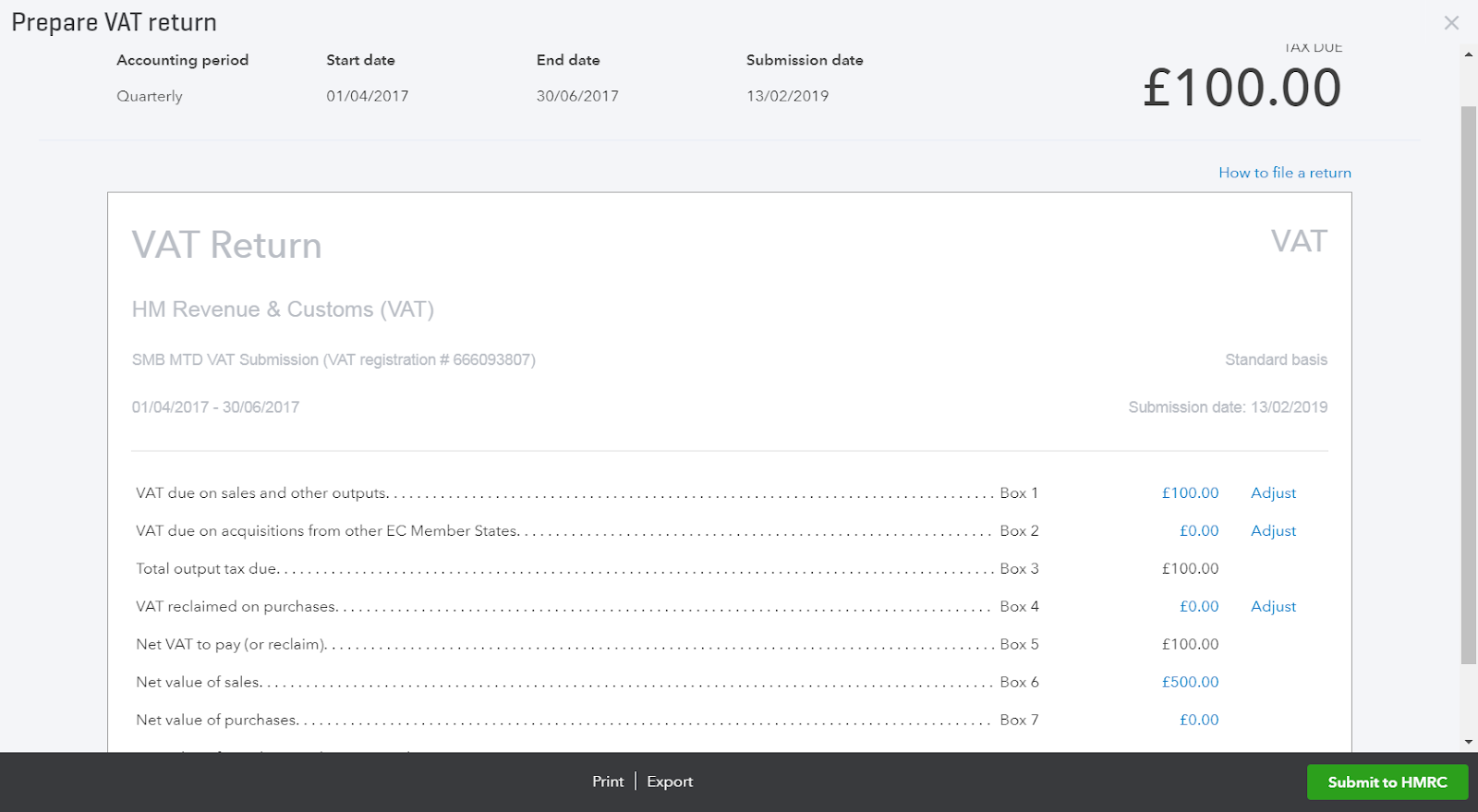
With that done, you're presented with the services' main interface, along with some suggestions to help you get started. These allow you to invite your accountant to access your account, set up your invoices, connect your bank, customise your profile and set up VAT. If you want to track time - useful in professions ranging from law to editing to technical support - you're also invited to add the TSheets module to your account.
After you've configured everything, the QuickBooks Dashboard provides an at-a-glance overview of the state of your finances, including invoices due, your total expenses, sales charges and a profit and loss overview.
Key features are available from everywhere in the QuickBooks web app. At the top right of the interface, a plus sign gives you quick access to the creation interfaces for all kinds of invoices, reminder, receipts, timesheets, deposits and more. A help button at top right can connect you to both detailed tutorials and human support.
Intuit QuickBooks review: Customisation
There are loads of options to set up your account the way your business needs it, available in the Account and Settings options - your company name at the top of the page takes you there with a single click. In the Sales tab, you can change your invoicing terms, add shipping data, set a custom invoice numbering scheme and enable stock tracking - for QuickBooks Plus customers.
Here, you can upload a logo, update your contact details, company type, tax number and Companies House Registration Number. All this is automatically put onto your invoices.
Via the Banking tab, you can import data from your bank accounts in a number of different ways. The most convenient is via QuickBooks' account connection feature, which automatically links up with your bank account.
Most major UK, European and US banks are represented, including a number of digital challenger banks, although some of the most recent, such as Shine and TransferWise, aren't yet supported.
This includes personal accounts, even in QuickBooks' Essential and Plus tiers, which could be useful for VAT-registered sole traders or those in the process of moving to limited company status with legacy bank accounts to keep track of. However, if you use two-factor authentication for your account, you'll have to manually log in every time to import transactions.
Accounts without 2FA can automatically feed their transaction data into QuickBooks once you've set up the link. To connect banks that operate in foreign currencies, you'll first have to enable multicurrency mode in your Company Settings' Advanced tab.
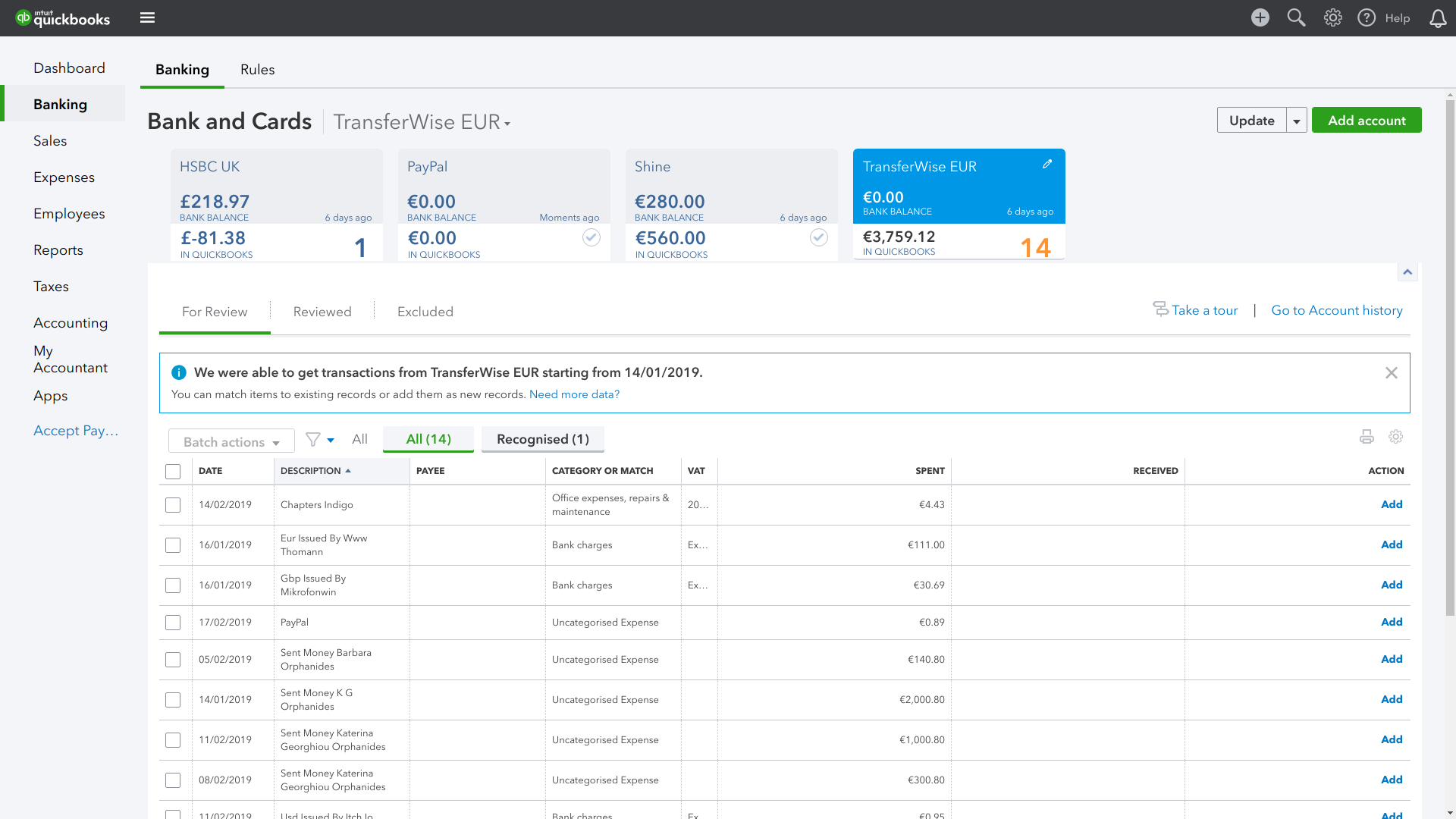
If your bank isn't supported, you'll have to manually add your account and import transactions. You can do this in the Accounting section, by opening up your Chart of Accounts, clicking the New button on the right and entering your bank's relevant details.
To add transactions, you'll have to download them in CSV, QFX, QBO or OFX format from your bank. With that file to hand, you can go to the banking tab, select File Upload from the pull-down on the Update button, choose the relevant file and follow clear instructions to appropriately configure your transactions for QuickBooks. Once that's done, the account appears under Banking so you can easily go through your transactions.
This was by far the fiddliest part of the QuickBooks experience, and we'd appreciate a clearer account setup path for both unlisted banks and users who'd just rather not directly connect their bank account and prefer manual file uploads.
Intuit QuickBooks review: Doing business
With your accounts set up and your transactions imported, you're prompted to review and reconcile your bank transactions. QuickBooks makes a good stab at categorising content, particularly when you deal with well-known companies such as Google, but you'll probably want to add some new categories and manually assign smaller clients and businesses to an appropriate category.
To make this easier for future transaction reconciliation, you can create rules from your choices, so for example, you can set all payments to your ISP to be automatically categorised as telecoms expenses and put into the correct VAT category.
Once you've created some invoices, you'll also be able to reconcile incoming payments against money due from your clients. You can also import invoices - along with bills, bank data, client and supplier contact information, your chart of accounts and more, via QuickBook's Import Data features. Template files are provided to make the process as painless as possible and you can also import contacts from a Gmail or G-Suite account.
You're prompted to customise your invoices early on, thanks to the guided setup process. You can choose from a number of different invoice templates and tweak your fonts, colours and logo size, as well as optional elements such as a detailed VAT summary, deposits and discounts. You can also configure how invoice emails to your client will look and set up PayPal as your online payments processor to prompt rapid payment.
We were particularly impressed by QuickBooks's clear differentiation between products and services when it came to creating new items in our invoices, which makes it particularly well suited to the needs of service industry businesses.
Intuit QuickBooks review: Scaleable features
Both the QuickBooks Essentials and Plus tiers have full payroll features, including automatic tax and employer's pension contribution calculations for convenient submission to HMRC.
There are two different payroll options, which both cost 1 per paid employee, per month, but provide different features. QuickBooks Payroll is the simplest of these, including a single payment schedule - monthly or weekly - for all staff, a single auto-enrollment pension plan and automatic payroll data submission to HMRC.
The alternative PaySuite module requires a bit more hands-on management, but supports multiple payment schedules and pension plans, court-ordered salary deductions, and salary sacrifice schemes for pensions, give as you earn, cycle to work and more.
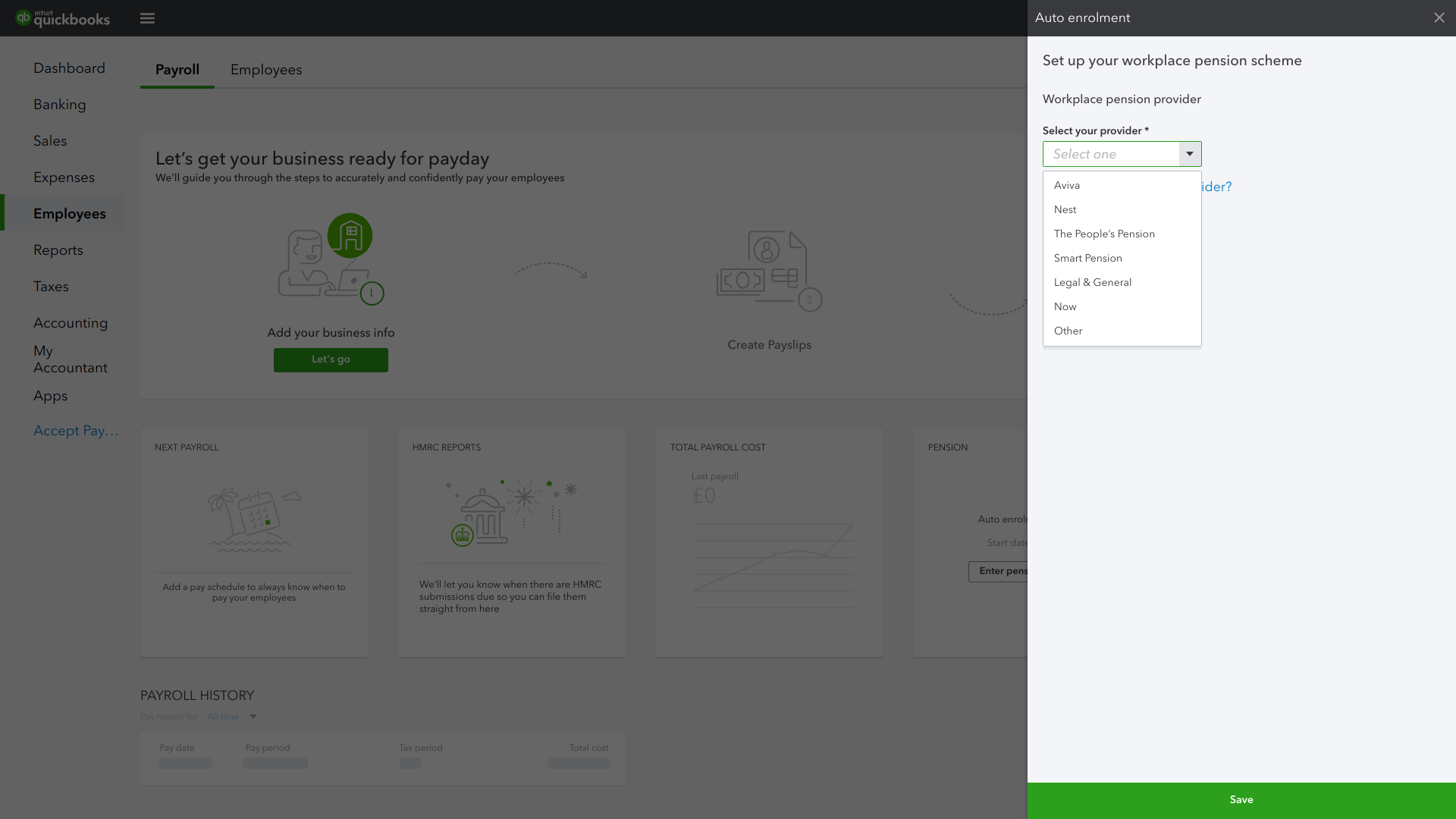
TSheets Time Tracking is an external Intuit product, for which you'll need to set up a separate account, but which integrates seamlessly with QuickBooks. It's free for a single user but additional TSheets user accounts are billed separately or as a block, so bear that in mind if you want to allow staff to track their own time. Features include payroll, billing, scheduling and project management support.
QuickBooks also provides a library of free and paid-for add-on apps and modules that give you extra features or allow you to conveniently connect third-party services. These include payment providers, online storefronts, planning and CRM suites.
There's a TSheets mobile app to help you and your staff track time, as well as both Android and iOS apps for QuickBooks itself, with different versions of self-assessment registered self-employed users and VAT-registered small businesses. These provide access to a wide range of features, allowing you to generate invoices, photograph receipts and keep on top of your business on the move.
Live and on-demand educational webinars are available to help you learn your way around QuickBooks, covering both general training and specific topics such as how to work with Making Tax Digital.
Intuit QuickBooks review: Verdict
QuickBooks is incredibly polished and comfortable to use. It has one of the best interfaces we've seen in an online accounting suite, doesn't provide any unexpected surprises and has a wealth of features, many of which you can neatly hide away if you don't need them.
We were slightly frustrated by the process of manually adding bank accounts without an online link and would prefer a clearer path and more complete documentation to help with this. Similarly, we'd have liked more options to mix-and-match features such as sole trade self-assessment support, MTD and multicurrency features. UK data centres would also have been a plus.
QuickBooks is nonetheless an absolutely top-notch accounting suite. The higher tiers are expensive, but the service's ease of use and broad range of features make it an excellent investment, and six-month discount offers are frequently available to new subscribers.
Verdict
QuickBooks packs in loads of features, has optional payroll charged per employee rather than in blocks, and a huge library of modules and extensiosn to connect third party services. The real stand-out feature here is a user interface that both looks polished and is very clear to use. It's not the cheapest accounting suite out there, but it's certainly one of the best.
Get the ITPro daily newsletter
Sign up today and you will receive a free copy of our Future Focus 2025 report - the leading guidance on AI, cybersecurity and other IT challenges as per 700+ senior executives
K.G. is a journalist, technical writer, developer and software preservationist. Alongside the accumulated experience of over 20 years spent working with Linux and other free/libre/open source software, their areas of special interest include IT security, anti-malware and antivirus, VPNs, identity and password management, SaaS infrastructure and its alternatives.
You can get in touch with K.G. via email at reviews@kgorphanides.com.
-
 ‘Phishing kits are a force multiplier': Cheap cyber crime kits can be bought on the dark web for less than $25 – and experts warn it’s lowering the barrier of entry for amateur hackers
‘Phishing kits are a force multiplier': Cheap cyber crime kits can be bought on the dark web for less than $25 – and experts warn it’s lowering the barrier of entry for amateur hackersNews Research from NordVPN shows phishing kits are now widely available on the dark web and via messaging apps like Telegram, and are often selling for less than $25.
By Emma Woollacott Published
-
 Redis unveils new tools for developers working on AI applications
Redis unveils new tools for developers working on AI applicationsNews Redis has announced new tools aimed at making it easier for AI developers to build applications and optimize large language model (LLM) outputs.
By Ross Kelly Published
-
 Google layoffs continue with "hundreds" cut from Chrome, Android, and Pixel teams
Google layoffs continue with "hundreds" cut from Chrome, Android, and Pixel teamsNews The tech giant's efficiency drive enters a third year with devices teams the latest target
By Bobby Hellard Published