NetSupport Manager 12.5 review: A great all-in-one package
A classy on-premises remote support solution that’s packed with useful features and priced right for businesses of all sizes
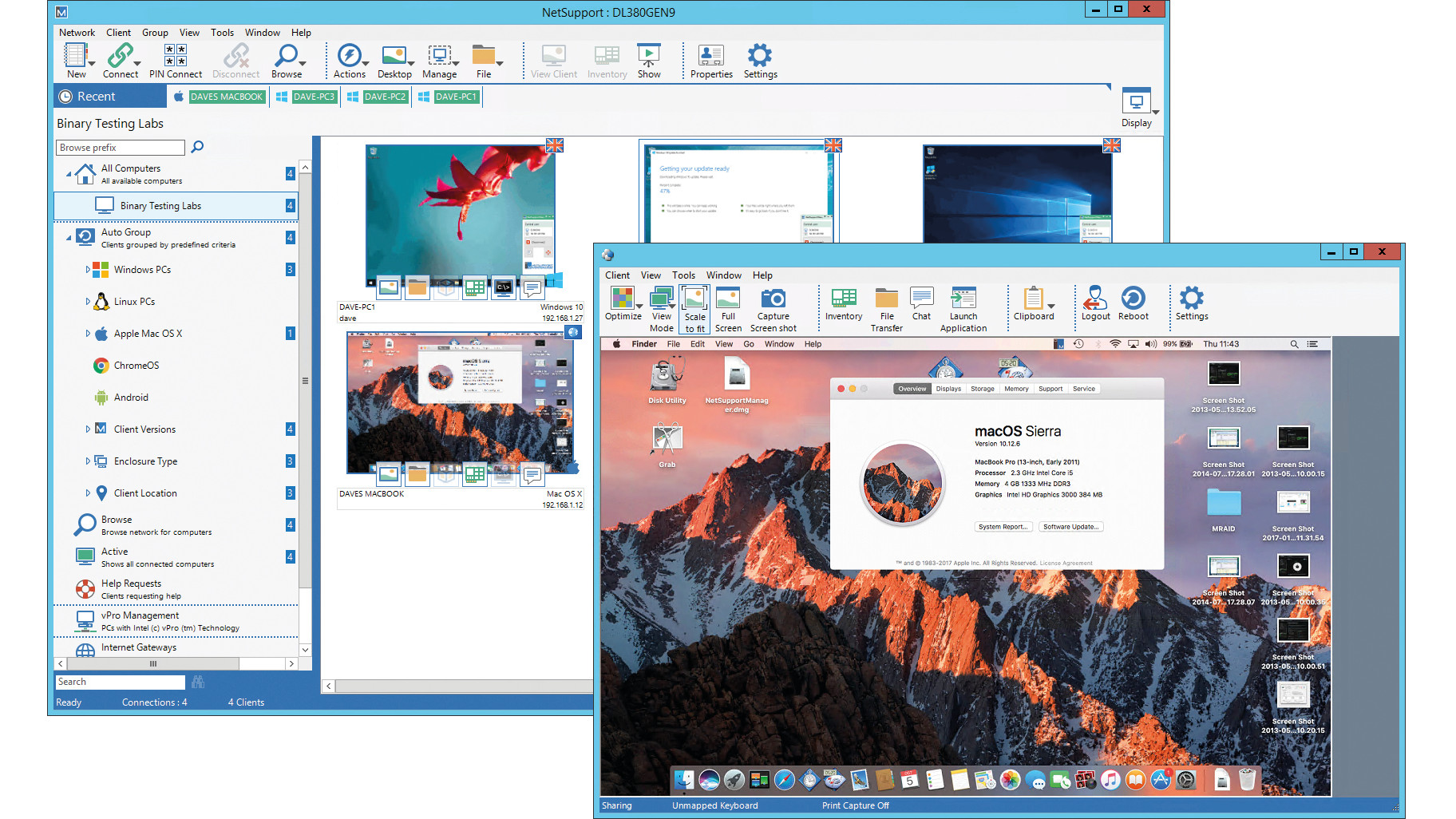

Look no further if you want the best on-premises remote support product on the market. NetSupport Manager is easy to deploy, delivers a wealth of highly accessible features plus great access security and is very competitively priced.
-
+
Swift deployment; Well-designed management console; Great platform support
-
-
NSM Deploy tool doesn't support macOS Sierra

SMBs looking for an on-premises remote support solution will find NetSupport Manager (NSM) 12.5 gives them everything they need and more. Its unparalleled range of support tools are neatly integrated into a single management console, it offers great platform support and its perpetual license means there are no future subscription fees to worry about.
At its foundation, NSM offers remote control, file transfer, text or two-way audio chat and recording facilities plus detailed hardware and software inventory. NSM provides a wealth of clients with ones available for all versions of Windows plus macOS, Linux, Google Chrome OS and Android.
Instead of a web portal for accessing systems at remote sites, NSM includes a Gateway component which offers four encryption options including 256-bit AES. The PIN Connect server can speed up support connections to clients over larger networks as the technician and user enter the same unique PIN and an instant link is made for them.
Installation is a swift process and we loaded the NSM Control component on a Windows Server 2016 host in five minutes. The NSM Deploy tool is used to push the client out to selected systems and runs discoveries on Active Directory (AD) domains and workgroups plus local and custom IP address ranges.
We tested with multiple Windows 10 domain member desktops and pushed the client out to each one in around 30 seconds. Access security is tight as we could password protect clients, apply Active Directory access policies and use NSM profiles to decide what tools each technician can access.
We also use Macbooks running macOS High Sierra but were disappointed to find that NSM doesn't provide remote deployment options for these. The client DMG package must be downloaded from the NetSupport web site, copied across to each one and installed manually which is a pain.
Even so, with all our Windows and macOS clients deployed, we could browse them from the main NSM Control console, create custom groups of selected clients and search for specific ones using all or part of their machine name. NSM's auto-dynamic grouping function is very useful as it sorted all our clients into lists based on their OS version and geographical location.
Starting a remote control session is a cinch as you just double-click a client's icon. The thumbnail view can be set to show their screen activity in real-time while icons below each one provide quick access to remote control, file transfer, command prompt, chat and inventory tools.
Right-click on a client icon and the drop-down menu provided the same easy access with options to reboot them, log them out and remotely execute apps on their machine. Integration with Windows Explorer means you can view the network on a Control system and directly run remote control, chat and inventory.
Selecting file transfer loads a separate window showing the contents of the Control and client machine for simple drag and drop file copies. Even better, the file distribution tool allows a Control host to select files on their system and send them to multiple clients in one go.
NSM provides a free mobile control app for iOS and Android devices which can connect to any network device running the NSM client. We used the app on our iPad to browse for NSM clients and could fire up remote control sessions, have a text chat, reboot them and use the app's virtual keyboard.
Look no further if you want the best on-premises remote support product on the market. NetSupport Manager is easy to deploy, delivers a wealth of highly accessible features plus great access security and is very competitively priced.
Verdict
Look no further if you want the best on-premises remote support product on the market. NetSupport Manager is easy to deploy, delivers a wealth of highly accessible features plus great access security and is very competitively priced.
Supports Windows 7/Server 2008 upwards, OS X 10.5 upwards, Linux, Android 4 upwards
Mobile Control app for iOS and Android
Get the ITPro daily newsletter
Sign up today and you will receive a free copy of our Future Focus 2025 report - the leading guidance on AI, cybersecurity and other IT challenges as per 700+ senior executives
Dave is an IT consultant and freelance journalist specialising in hands-on reviews of computer networking products covering all market sectors from small businesses to enterprises. Founder of Binary Testing Ltd – the UK’s premier independent network testing laboratory - Dave has over 45 years of experience in the IT industry.
Dave has produced many thousands of in-depth business networking product reviews from his lab which have been reproduced globally. Writing for ITPro and its sister title, PC Pro, he covers all areas of business IT infrastructure, including servers, storage, network security, data protection, cloud, infrastructure and services.
-
 Westcon-Comstor and Vectra AI launch brace of new channel initiatives
Westcon-Comstor and Vectra AI launch brace of new channel initiativesNews Westcon-Comstor and Vectra AI have announced the launch of two new channel growth initiatives focused on the managed security service provider (MSSP) space and AWS Marketplace.
By Daniel Todd Published
-
 Third time lucky? Microsoft finally begins roll-out of controversial Recall feature
Third time lucky? Microsoft finally begins roll-out of controversial Recall featureNews The Windows Recall feature has been plagued by setbacks and backlash from security professionals
By Emma Woollacott Published
-
 The UK government wants quantum technology out of the lab and in the hands of enterprises
The UK government wants quantum technology out of the lab and in the hands of enterprisesNews The UK government has unveiled plans to invest £121 million in quantum computing projects in an effort to drive real-world applications and adoption rates.
By Emma Woollacott Published