NetSupport DNA 4.5 review
A prize asset management solution packed with valuable features and priced right for SMBs
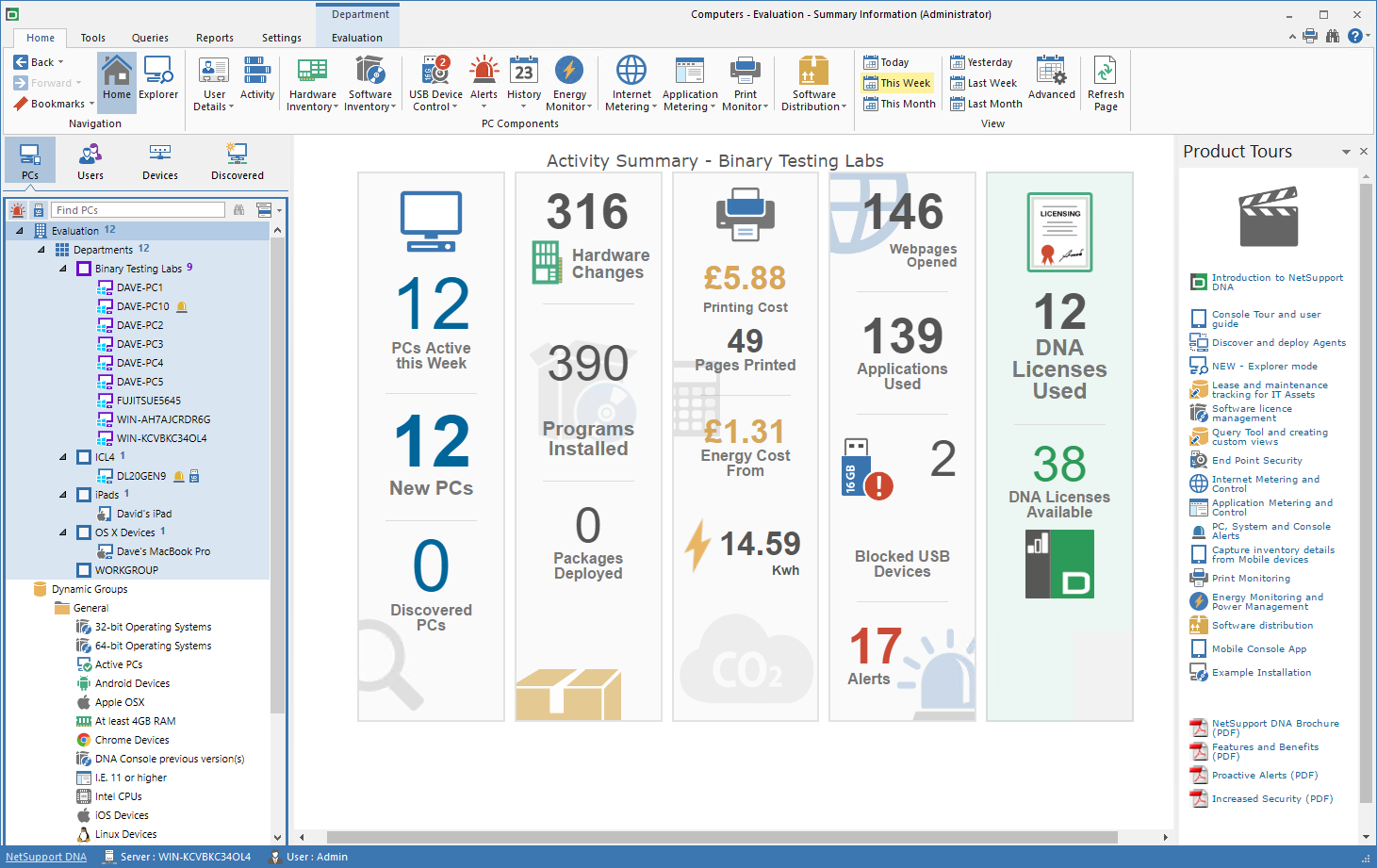

NetSupport DNA 4.5 offers an impressive range of features, is a cinch to use and far more affordable and versatile than most enterprise-level solutions. SMBs looking to bring their IT systems and users under control should place this software at the top of their list.
-
+
Heaps of features; Well-designed console; Great value
-
-
None to speak of

SMBs that want an affordable, feature-rich IT asset management solution will love NetSupport's DNA as it offers everything they could possibly need and more. At its foundation is solid hardware and software inventory, application metering and license management but unlike much of the competition, the price includes Internet access controls, SNMP device and energy monitoring, endpoint security and printing costs analysis.
DNA 4.5 sharpens its focus on mobiles and introduces an app for iOS plus new and improved agents for Chrome and macOS devices. There's more; along with a new auditing module, it provides activity monitoring, extra logon controls and profiles to simplify access policy management.
It's easy to deploy and we loaded DNA on a Windows Server 2016 host in 10 minutes. We used the console's deployment tool to push the DNA agent to our Windows 7, 10, Server 2012 R2 and Server 2016 systems, with the whole process taking less than 10 seconds for each one and no reboots required either.
The DNA console hasn't changed much from the previous version but there's no need to - it's already clever enough. As agents report back to the DNA server, the console is populated with their details and they are placed in a default group with a pre-defined policy assigned.
The base policy enables a raft of features including full inventory, application and Internet metering, alerting and print monitoring. Only USB device and logon controls are disabled but it's easy to enable them or create custom policies and assign them to selected groups of agents.
The macOS agent requires manual intervention, as we had to copy the DMG package file to our MacBooks running High Sierra and run it locally. Even so, each one only took a minute and their agents then furnished the DNA console with full system and software inventory, app usage, web sites visited and printing activity.
Bringing iOS devices under DNA's watchful eye requires the new Web Browser app installed. Previously, DNA could only provide hardware inventory but this app now allows you to monitor and control Internet access.
For this to work, your users must browse the web using the DNA app. To enforce this, you'll need to source a suitable MDM (mobile device management) solution that can block access to Safari.
The DNA console is a pleasure to use as it puts everything at your fingertips. The central pane provides a total overview of all monitored systems, the number of web pages being accessed, energy and printing costs, apps being run and detected hardware changes.
Switch to the Explorer tab and the console presents a real-time thumbnail view showing the desktops of all systems in the selected group. The activity monitor goes further by providing a complete overview of all logon, application and Internet activity which can be fine-tuned by selecting individual devices or groups and applying time periods.
Inventory is extremely accurate and bang up to date as well. One test system was a Dell PowerEdge R640 server with Xeon Gold 6130 CPUs and DNA correctly identified their model, clock speed and number of cores.
Add power usage estimates for server, PC and portable device classes, plus costs per kW, and DNA provides a complete rundown on your power usage and utility costs. Assign a power schedule to selected agents and you can ensure desktops aren't left running overnight.
Once usage reports of Internet and application usage had been gathered, we enforced access controls by dragging selected web sites and applications into restricted lists. There's more on the way as NetSupport advised us that the next release will include file scanning for GDPR compliance, system error alerting and enhanced activity monitoring.
NetSupport DNA 4.5 offers an impressive range of features, is a cinch to use and far more affordable and versatile than most enterprise-level solutions. SMBs looking to bring their IT systems and users under control should place this software at the top of their list.
Verdict
NetSupport DNA 4.5 offers an impressive range of features, is a cinch to use and far more affordable and versatile than most enterprise-level solutions. SMBs looking to bring their IT systems and users under control should place this software at the top of their list.
Get the ITPro daily newsletter
Sign up today and you will receive a free copy of our Future Focus 2025 report - the leading guidance on AI, cybersecurity and other IT challenges as per 700+ senior executives
Dave is an IT consultant and freelance journalist specialising in hands-on reviews of computer networking products covering all market sectors from small businesses to enterprises. Founder of Binary Testing Ltd – the UK’s premier independent network testing laboratory - Dave has over 45 years of experience in the IT industry.
Dave has produced many thousands of in-depth business networking product reviews from his lab which have been reproduced globally. Writing for ITPro and its sister title, PC Pro, he covers all areas of business IT infrastructure, including servers, storage, network security, data protection, cloud, infrastructure and services.
-
 ‘Phishing kits are a force multiplier': Cheap cyber crime kits can be bought on the dark web for less than $25 – and experts warn it’s lowering the barrier of entry for amateur hackers
‘Phishing kits are a force multiplier': Cheap cyber crime kits can be bought on the dark web for less than $25 – and experts warn it’s lowering the barrier of entry for amateur hackersNews Research from NordVPN shows phishing kits are now widely available on the dark web and via messaging apps like Telegram, and are often selling for less than $25.
By Emma Woollacott Published
-
 Redis unveils new tools for developers working on AI applications
Redis unveils new tools for developers working on AI applicationsNews Redis has announced new tools aimed at making it easier for AI developers to build applications and optimize large language model (LLM) outputs.
By Ross Kelly Published
-
 Google layoffs continue with "hundreds" cut from Chrome, Android, and Pixel teams
Google layoffs continue with "hundreds" cut from Chrome, Android, and Pixel teamsNews The tech giant's efficiency drive enters a third year with devices teams the latest target
By Bobby Hellard Published