IDrive RemotePC Team review: Driven to success
Simple, secure and effective cloud-hosted remote support at an unbeatably low price
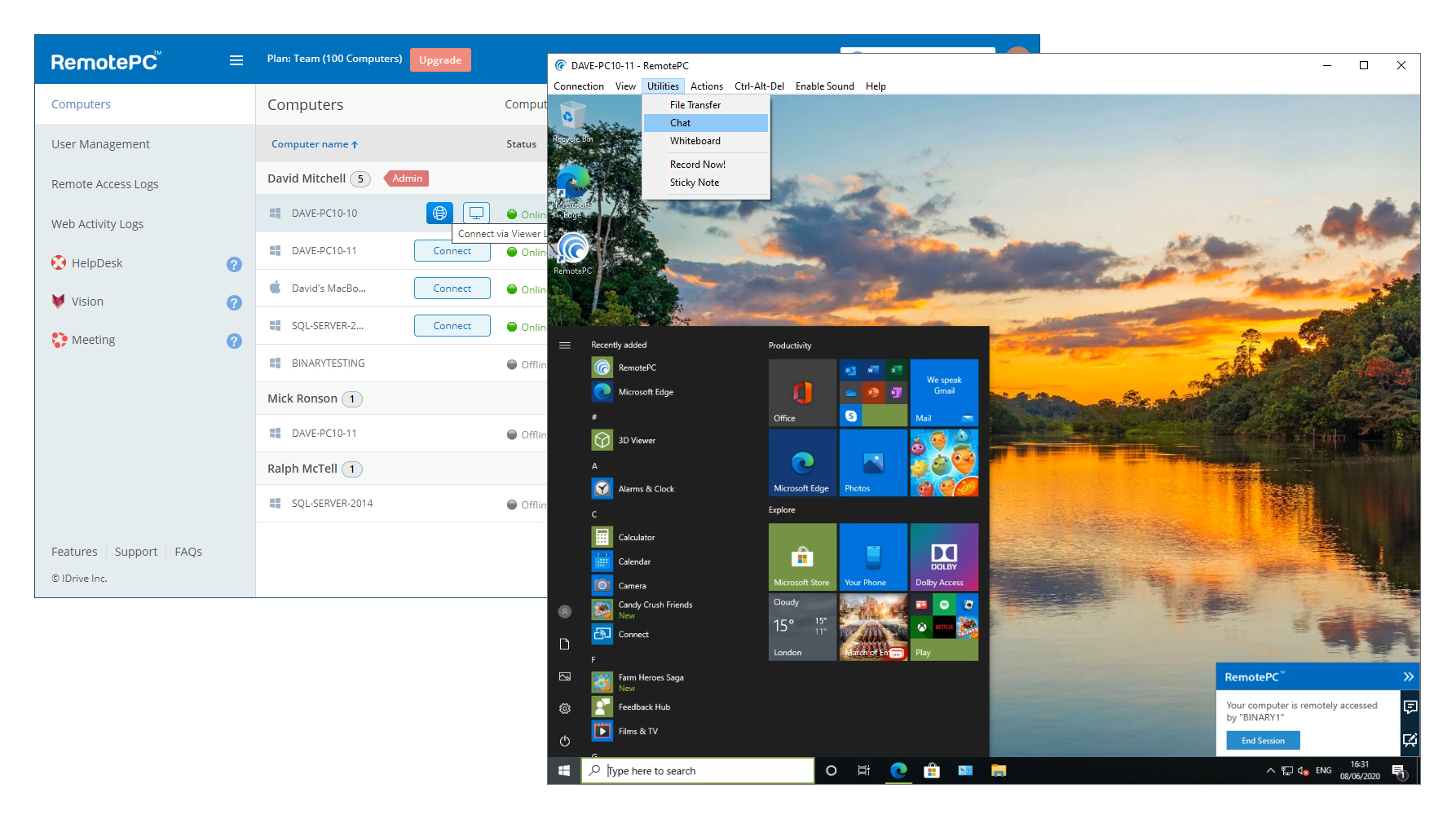

RemotePC is a great choice for small businesses that want a cloud-hosted remote support solution that’s exceedingly easy to use. It may not have the bells and whistles of some competing products but at this unbelievably low price, you won’t hear us complaining.
-
+
Highly affordable
-
+
Plenty of support tools
-
+
Strong security
-
-
No remote control on iOS

As a vendor, IDrive is best known for its affordable cloud backup solutions, but it also offers a smart cloud-hosted remote support solution. It’s designed to be easy to deploy, use and manage, and is priced attractively for smaller organisations.
There are three versions to choose from. The Consumer/SOHO package offers a basic set of features, while the RemotePC Team edition reviewed here adds a central management web portal and allows you to create unlimited users and organise them into groups. Move up to the Enterprise version and you can manage remote deployments of the client app, define user access permissions and link up with Windows group policies.
All the core support tools you’re likely to need are available in the Team edition, such as remote control for Windows, Mac and Android devices plus chat, file transfer, remote printing, session recording and collaborative sessions. There are some tasty free plugins too: the Vision add-on provides live video and audio streaming for Android and iOS devices, while Meeting add-on provides instant and scheduled video conferencing sessions with multiple participants.
Deployment is a breeze: when you create a user in the web portal, they are automatically emailed a link to the client installer. They simply need to click on the link to download the client, and provide their credentials on installation.
The user is then given the option of enabling always-on remote access, and protecting it with a personal key code – enabling them to be confident that incoming connections are only from known agents.
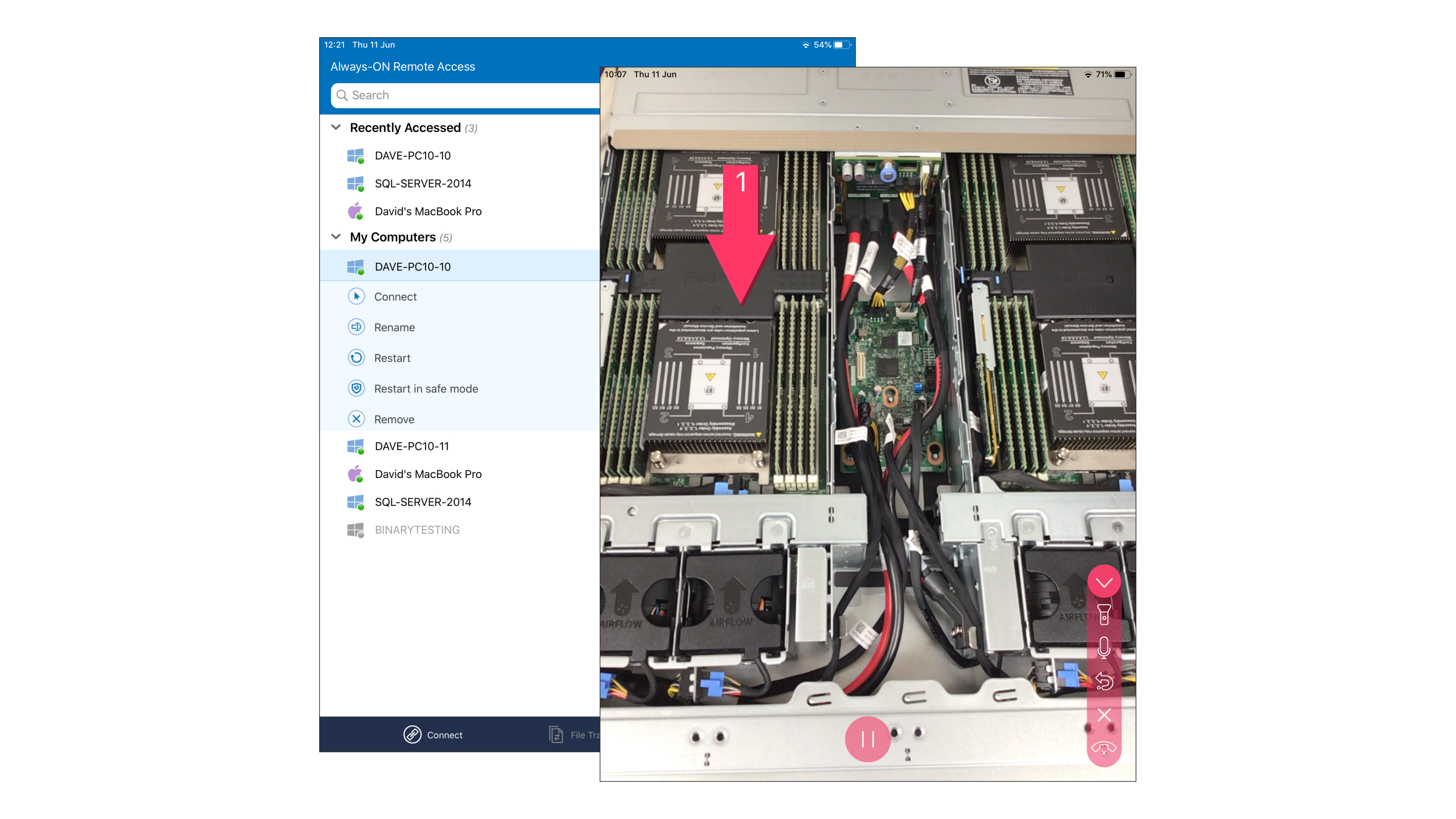
Security can be tightened further by enabling the “trusted devices” option; with this setting active, any attempt to connect from a new location – either via the client app or in an unrecognised browser – will trigger an email asking the account owner to add it to their trusted device list before the session can be opened. Alternatively, you can use regular two-factor verification, which requires all logins to be confirmed with a one-time verification code sent to the user’s registered email address or phone number.
For on-demand connections, the client generates a 12-digit access ID and four-digit key, which is passed to the guest to enable a one-off session. This feature isn’t available in trial installations – it’s disabled to avoid potential abuse – but it worked perfectly with our paid-for account.
Whichever connection type you use, all communications are AES-256 encrypted, with a pop-up window notifying the user who is accessing their device and giving them the ability to close the session at any time. For the Vision mobile add-on, a connection invitation is sent to the user by SMS or email, and when the recipient accepts it, their camera and audio feeds are sent to the guest’s web session. Although remote control isn’t possible on iOS devices, participants can annotate their screens to highlight details and provide directions, record support sessions, chat and even activate the torch for better visibility.
All sessions can be initiated from the main web portal, which gives you the option of using the basic Viewer Lite browser app for remote control, chat and whiteboard services, or installing the RemotePC app for the full feature set, including file transfer, drag and drop, remote printing, audio and session recording.
SMBs seeking an affordable cloud-hosted support solution will find RemotePC Team a great choice. The core services are easy to deploy and use, while the free Vision and Meeting apps add versatility to your remote support offering.
Get the ITPro daily newsletter
Sign up today and you will receive a free copy of our Future Focus 2025 report - the leading guidance on AI, cybersecurity and other IT challenges as per 700+ senior executives
Dave is an IT consultant and freelance journalist specialising in hands-on reviews of computer networking products covering all market sectors from small businesses to enterprises. Founder of Binary Testing Ltd – the UK’s premier independent network testing laboratory - Dave has over 45 years of experience in the IT industry.
Dave has produced many thousands of in-depth business networking product reviews from his lab which have been reproduced globally. Writing for ITPro and its sister title, PC Pro, he covers all areas of business IT infrastructure, including servers, storage, network security, data protection, cloud, infrastructure and services.
-
 Cleo attack victim list grows as Hertz confirms customer data stolen – and security experts say it won't be the last
Cleo attack victim list grows as Hertz confirms customer data stolen – and security experts say it won't be the lastNews Hertz has confirmed it suffered a data breach as a result of the Cleo zero-day vulnerability in late 2024, with the car rental giant warning that customer data was stolen.
By Ross Kelly Published
-
 Women show more team spirit when it comes to cybersecurity, yet they're still missing out on opportunities
Women show more team spirit when it comes to cybersecurity, yet they're still missing out on opportunitiesNews While they're more likely to believe that responsibility should be shared, women are less likely to get the necessary training
By Emma Woollacott Published
-
 OpenAI wants developers using its new GPT-4.1 models – but how do they compare to Claude and Gemini on coding tasks?
OpenAI wants developers using its new GPT-4.1 models – but how do they compare to Claude and Gemini on coding tasks?News OpenAI says its GPT-4.1 model family offers sizable improvements for coding, but tests show competitors still outperform it in key areas.
By Ross Kelly Published