Why your staff are key to Windows 10 migration
Upgrading to Windows 10 is as much a matter of getting your employees on board as it is a technical issue

Migrating the operating system at your company is much more than a matter of whether your existing desktop systems can handle it, or the cost of a fleet of new computers. How your staff respond to the software change and cope with the new features are equally important, alongside whether they can continue to work with the applications they favour in the way they choose. That's why putting your staff at the centre of your migration process is essential for a successful Windows 10 upgrade.
First of all, don't simply impose the upgrade. If your company is still running Windows 7, moving up to Windows 10 is bordering on overdue, since this operating system will cease to have Microsoft support in January 2020. But that doesn't mean the upgrade should be rushed. Cristian Cornazzani, Commercial Sales Lead at Microsoft, suggests deploying Windows 10 to a sample of employees from each department and getting feedback, which will help you discern whether you have problems or not with each use-case scenario.
This approach has a double benefit. Not only does it uncover potential issues, so you can address them prior to the full rollout, but you can also begin the training process at the same time. You can start working out what your employees will need to know about the new operating system so they will start using it productively as soon as they get it. You may even find that some employees find new features and ways of working that are worth making part of the training package for all new users.
Although new features should be a business benefit of upgrading to Windows 10, the added long-term security will be one of the most important aspects, and one key to this is that your employees actually make full use of the extra options. The highest-profile new addition is Windows Hello, a biometric system that employs fingerprint reading or facial recognition to log into the operating system. Staff may need some minor training to use this, but once they've got the hang of it, logging in will be faster and more secure, because there is no danger of employees choosing a simple password when their finger or face is always with them and can't be stolen or guessed.
A migration to Windows 10 need not be painful, and the benefits will far outweigh the work involved. Learn how and why to migrate in IT Pro's guide.
One reason why corporates have been reluctant to upgrade from Windows 7 is that, until recently, a Windows 10 security patch might also contain a .NET update that could break custom business software. Windows 7 used to keep these patches separate, so they could be rolled out only once validated. Since the October 2018 version 1809 release, however, Windows 10 has also kept .NET patches separate, so that these can be validated with in-house applications whilst the other security patches are rolled out as soon as they arrive.
In a related fashion, Microsoft has also changed the cadence of updates for Enterprise and Education customers, so that each Autumn feature update is supported with security updates for 30 months from release date, whilst Spring feature updates get 18 months of support. So if you don't want the training burden of updating your staff on the considerable changes that arrive with the major feature updates, you can skip a few but remain just as secure. This will be another way you can get your staff on board with Windows 10. If they've heard about the turmoil caused by some Windows 10 feature updates, they can be given reassurances that this will not be happening on their work systems. Familiar features will remain unchanged for at least two years.
Considering how WannaCry exploited vulnerabilities in Windows 7, Microsoft introduced specific ransomware protection for Windows 10 called Controlled Folder Access, which protects local folders most often attacked by ransomware, and further protections have been added with an Office 365 subscription. Controlled Folder Access was released in version 1709 of Windows 10 in October 2017. This prevents access to nominated folders by unauthorised software, so ransomware won't be able to encrypt your files. It only applies to those nominated folders. Nevertheless, ensuring your employees' main document folders are protected by default will give them, and you, peace of mind against ransomware attacks.
Best of all, far from being a source of staff reluctance, an operating system upgrade with accompanying brand-new devices could actually mitigate against one of the biggest current potential security risks. The tendency towards Bring Your Own Device (BYOD) has been spurred by employees finding that the computing equipment supplied by their own company wasn't up to their needs. If your work laptop is old and decrepit, but you have a brand new one at home, you may well use that one instead. Of course, this has led to major security holes, because this device won't be as locked down as a system that is entirely administered by your in-house team. Data stored on it may not be backed up, and a home laptop could become a bridgehead onto your network when used in the office. However, if you give employees a state-of-the-art upgrade running the latest operating system, they are likely to use that instead.
The IT Pro guide to Windows 10 migration' explores how to plan your migration from Windows 7 and ensure it's a successful transition. Download it here.
In the long term, the Microsoft plan is to deliver Windows entirely as a service so that updates can be managed much more centrally, and Windows 10 is already the first step in that direction. The regular major feature releases essentially replace the new versions of Windows that used to arrive every three to five years, but in a more iterative fashion. This means that companies don't need to see an upgrade to Windows 10 as an upheaval that will be followed by another wholesale change a few years later, as used to be the case. Instead, the upgrades will be much more gradual.
With IT staff on the Windows Insider Program, updates can be tested for up to four months before official launch, and you could even get end-user staff input at this stage that can be fed back to Microsoft. The result will be a much more secure Windows experience, where staff resistance to updating is greatly reduced compared to previous incarnations of the operating system. After all, your staff are the ones using the systems, and the happier they are, the more productive they will be.
Discover more about HP Elite PCs and Windows 7 to Windows 10 migration
Get the ITPro daily newsletter
Sign up today and you will receive a free copy of our Future Focus 2025 report - the leading guidance on AI, cybersecurity and other IT challenges as per 700+ senior executives
ITPro is a global business technology website providing the latest news, analysis, and business insight for IT decision-makers. Whether it's cyber security, cloud computing, IT infrastructure, or business strategy, we aim to equip leaders with the data they need to make informed IT investments.
For regular updates delivered to your inbox and social feeds, be sure to sign up to our daily newsletter and follow on us LinkedIn and Twitter.
-
 The Race Is On for Higher Ed to Adapt: Equity in Hyflex Learning
The Race Is On for Higher Ed to Adapt: Equity in Hyflex LearningBy ITPro
-
 Google faces 'first of its kind' class action for search ads overcharging in UK
Google faces 'first of its kind' class action for search ads overcharging in UKNews Google faces a "first of its kind" £5 billion lawsuit in the UK over accusations it has a monopoly in digital advertising that allows it to overcharge customers.
By Nicole Kobie
-
 Dragging your feet on Windows 11 migration? Rising infostealer threats might change that
Dragging your feet on Windows 11 migration? Rising infostealer threats might change thatNews With the clock ticking down to the Windows 10 end of life deadline in October, organizations are dragging their feet on Windows 11 migration – and leaving their devices vulnerable as a result.
By Emma Woollacott
-
 Windows 10 will receive only one more update before going EOL
Windows 10 will receive only one more update before going EOLNews Users have been urged to upgrade as Windows 10 22H2 will be the final version before support ends in October 2025
By Ross Kelly
-
 How to check if your PC is compatible with Windows 11
How to check if your PC is compatible with Windows 11Tutorials Find out if your PC is ready for the brave new world of Windows 11 with this guide.
By Alan Martin
-
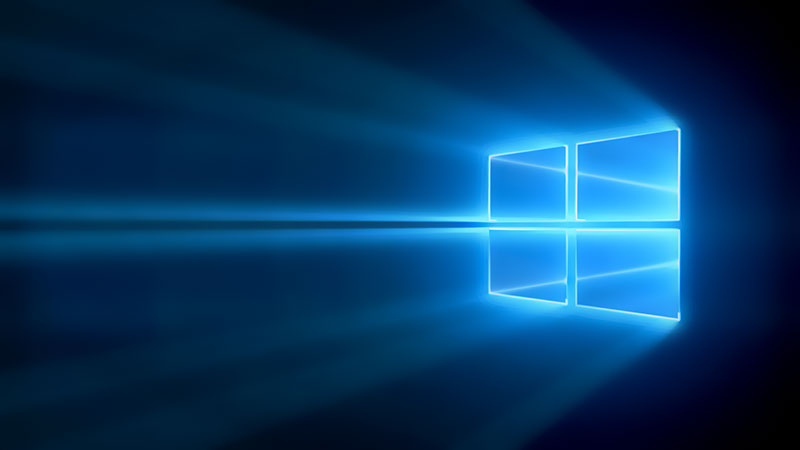 How to downgrade from Windows 11 to Windows 10
How to downgrade from Windows 11 to Windows 10Tutorials Are you missing Windows 10? Here’s how to get it back if you’re regretting your Windows 11 upgrade
By Alan Martin
-
 How to move the Start Menu in Windows 11 to where it belongs
How to move the Start Menu in Windows 11 to where it belongsTutorials …and other tips to make Windows 11 feel like Windows 10
By Alan Martin
-
 IT Pro Panel: The road to Windows 11
IT Pro Panel: The road to Windows 11IT Pro Panel As the new OS gears up for rollout, we talk to our panellists about their upgrade plans
By Adam Shepherd
-
 The IT Pro Podcast: Saying goodbye to software
The IT Pro Podcast: Saying goodbye to softwareIT Pro Podcast Why do we find it so hard to let go of our favourite applications?
By IT Pro
-
 Podcast transcript: Saying goodbye to software
Podcast transcript: Saying goodbye to softwareIT Pro Podcast Read the full transcript for this episode of the IT Pro Podcast
By IT Pro
