Ten reasons to start your Windows 10 migration plan now
Think you can hold off your Windows migration? Here are ten good reasons to think again

Many companies are still running Windows 7 as their OS of choice but that's a risky strategy as its clock ticks towards end of life. From security concerns to the productivity of your workforce, below are a few good reasons why you shouldn't hold off on your Windows migration plans.
1. You've got a hard deadline
Support for Windows 7 ends on the 14 January 2020. That means no more security updates or patches and no technical support. If something doesn't work, it's your problem. If new exploits emerge, your systems will be vulnerable. With millions of new strains of malware arriving every year, sticking with an unsupported, legacy OS is practically asking for trouble. Do you really want to miss that deadline?
2. You don't want to be a target
Today's internet threat landscape is incredibly hostile. Cryptojacking attacks and ransomware are on the rise, and hackers keep getting better at using legitimate tools for illicit purposes the so-called living off the land' approach; the use of malicious PowerShell scripts increased by 1,000% in 2018. Windows 10 was built and is continually being improved to meet these threats, but Windows 7 wasn't and isn't. What's more, many believe that hackers are hoarding Windows 7 exploits for release once Microsoft support has ended.
Business data has value, and the loss of business data can have a massive negative impact. A 2018 survey by endpoint security specialists Webroot found that a cyber-attack cost UK businesses 305,357 on average. With GDPR businesses also have clear responsibilities to protect customer data, and where the level of fines can depend on the steps an organisation takes to do so, it's not a clever move to keep your systems running an unsupported legacy OS. Meanwhile, many businesses have learnt the hard way that their security is only as good as the security of their suppliers and partners. Is it wise to put your reputation at risk?
4. Migration isn't an overnight job
Migrating a fleet of desktops and laptops to Windows 10 takes time. The process involves a thorough audit and assessment, careful planning, structured project management and preparation. While Microsoft tools can help streamline the upgrade or deployment, rushing any stage can lead to potentially costly mistakes. Getting it right takes months of work, not a major push in the last few weeks.
5. Preparation is everything
Scoping out the situation and deciding on the right approach will get you half of the way there, but a successful migration also requires some preparation. You may need to pilot and test your upgrade process and make sure the right back-end software and services are in place before you start. You also need to know which legacy applications could give you trouble and have solutions in place to get them up and running. The earlier this stuff happens, the smoother the migration will be.
6. You need time for training
With the desktop experience back at its heart, Windows 10 isn't a huge shift from Windows 7, but there are some differences. IT teams will need time to learn how to manage and support the new OS, while business teams will need training and resources to both acclimatise to Windows 10 and get the most out of its extensive new features. Think of this as an essential part of the migration process, not an extra step to slot in later.
The IT Pro guide to Windows 10 migration' explores how to plan your migration from Windows 7 and ensure it's a successful transition. Download it here.
7. Stronger security, less hassle
Windows 10 is all about delivering stronger security without extra effort on the part of end-users or added work for the IT team. Pair Windows Hello secure authentication with biometric sensors and you have simple, single sign-on that's more secure than a password and just works. A more secure browser will guard users against internet-based threats, while intelligent systems and automatic updates protect against new dangers as and when they emerge. The sooner your company is on-board with this stuff, the better its security will be.
8. Enhanced productivity
Migrating to Windows 10 isn't just about avoiding a security nightmare, but also gaining all the productivity and usability benefits of a modern, cloud-friendly OS. From improved multi-tasking to integrated cloud-services and the Cortana personal assistant, there are dozens of ways in which Windows 10 can help your teams get more done more effectively and help you move your IT forward into a new era of computing.
9. Hardware support
Sure, Windows 10 works well on older hardware but it also opens up a world of faster networking and storage, high-resolution displays and high-performance computing, making full use of today's multi-core processors and powerful GPUs. If you want to give your teams the latest technology to work with, Windows 10 is the smarter choice.
10. It's time for a refresh
Migration can mean more than just a software upgrade it could mean moving to new PCs and new form factors that empower new ways of working. Could 2-in-1 convertibles with an all-day battery life make your mobile workers more effective? Could new, more powerful thin-and-light laptops help you adopt more flexible (and cost-effective) working practices? Perhaps it's high time you found out.
Discover more about HP Elite PCs and Windows 7 to Windows 10 migration
Get the ITPro daily newsletter
Sign up today and you will receive a free copy of our Future Focus 2025 report - the leading guidance on AI, cybersecurity and other IT challenges as per 700+ senior executives
ITPro is a global business technology website providing the latest news, analysis, and business insight for IT decision-makers. Whether it's cyber security, cloud computing, IT infrastructure, or business strategy, we aim to equip leaders with the data they need to make informed IT investments.
For regular updates delivered to your inbox and social feeds, be sure to sign up to our daily newsletter and follow on us LinkedIn and Twitter.
-
 Cleo attack victim list grows as Hertz confirms customer data stolen
Cleo attack victim list grows as Hertz confirms customer data stolenNews Hertz has confirmed it suffered a data breach as a result of the Cleo zero-day vulnerability in late 2024, with the car rental giant warning that customer data was stolen.
By Ross Kelly
-
 Lateral moves in tech: Why leaders should support employee mobility
Lateral moves in tech: Why leaders should support employee mobilityIn-depth Encouraging staff to switch roles can have long-term benefits for skills in the tech sector
By Keri Allan
-
 Dragging your feet on Windows 11 migration? Rising infostealer threats might change that
Dragging your feet on Windows 11 migration? Rising infostealer threats might change thatNews With the clock ticking down to the Windows 10 end of life deadline in October, organizations are dragging their feet on Windows 11 migration – and leaving their devices vulnerable as a result.
By Emma Woollacott
-
 Windows 10 will receive only one more update before going EOL
Windows 10 will receive only one more update before going EOLNews Users have been urged to upgrade as Windows 10 22H2 will be the final version before support ends in October 2025
By Ross Kelly
-
 How to check if your PC is compatible with Windows 11
How to check if your PC is compatible with Windows 11Tutorials Find out if your PC is ready for the brave new world of Windows 11 with this guide.
By Alan Martin
-
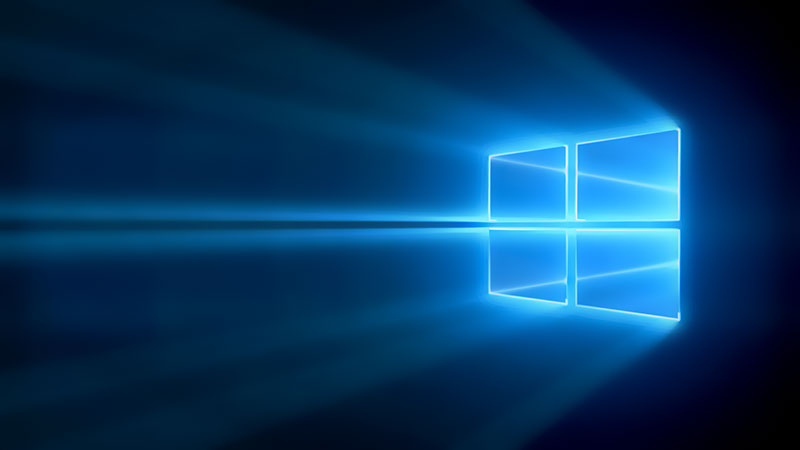 How to downgrade from Windows 11 to Windows 10
How to downgrade from Windows 11 to Windows 10Tutorials Are you missing Windows 10? Here’s how to get it back if you’re regretting your Windows 11 upgrade
By Alan Martin
-
 How to move the Start Menu in Windows 11 to where it belongs
How to move the Start Menu in Windows 11 to where it belongsTutorials …and other tips to make Windows 11 feel like Windows 10
By Alan Martin
-
 IT Pro Panel: The road to Windows 11
IT Pro Panel: The road to Windows 11IT Pro Panel As the new OS gears up for rollout, we talk to our panellists about their upgrade plans
By Adam Shepherd
-
 The IT Pro Podcast: Saying goodbye to software
The IT Pro Podcast: Saying goodbye to softwareIT Pro Podcast Why do we find it so hard to let go of our favourite applications?
By IT Pro
-
 Podcast transcript: Saying goodbye to software
Podcast transcript: Saying goodbye to softwareIT Pro Podcast Read the full transcript for this episode of the IT Pro Podcast
By IT Pro
