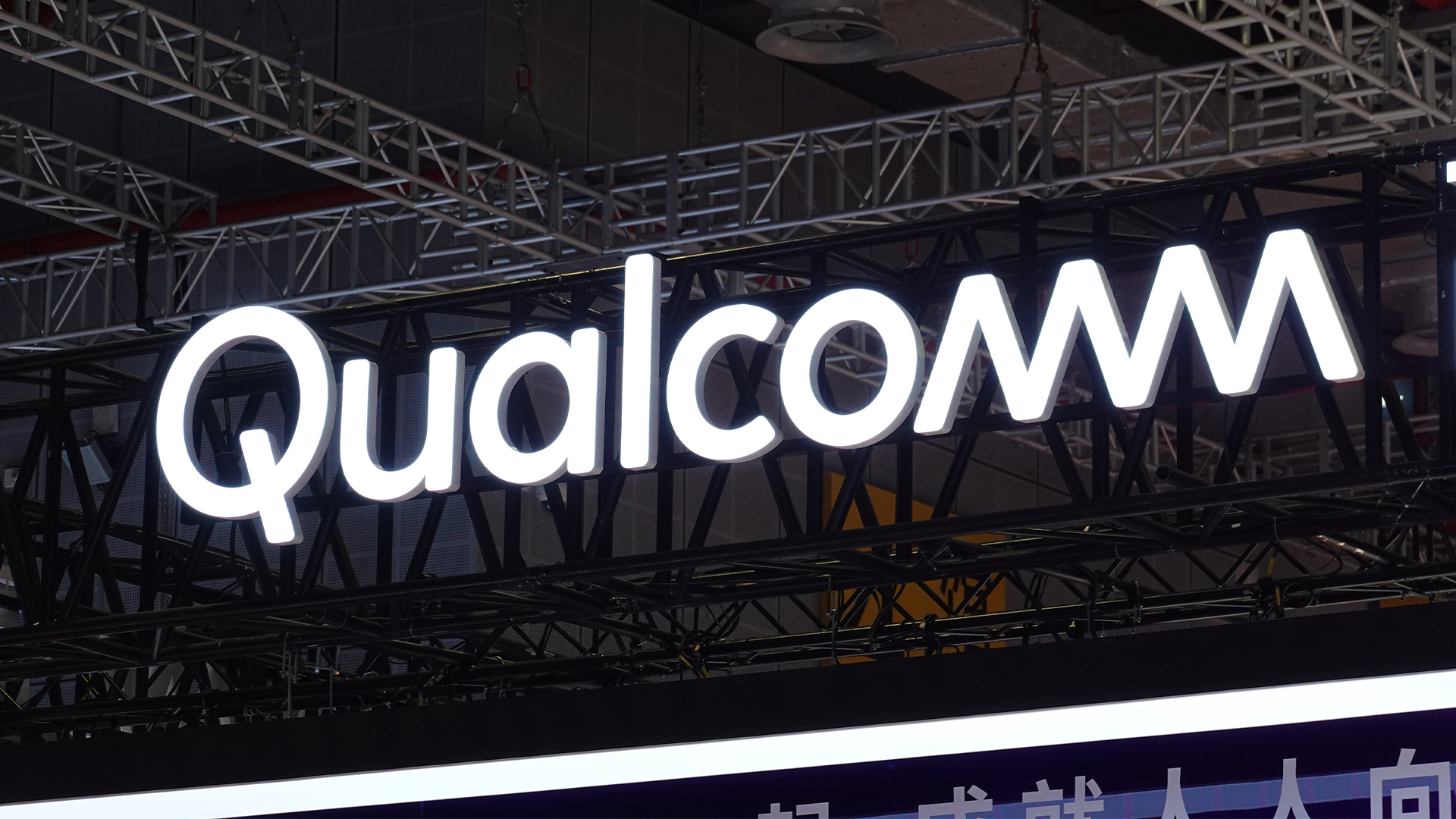How to profit from Windows XP end-of-life
As Microsoft prepares to switch off support for Windows XP, what are the opportunities for the channel?

With support for Windows XP approaching end-of-life in April 2014, many customers will be taking stock and starting to map out their future technology strategy, which is a perfect opportunity for resellers to drive significant revenues.
The channel needs to be prepared to take advantage of this by gathering and analysing customer data to provide a steer on what next steps they should be taking. By placing themselves at the heart of the technology discussion, the channel will be able to up- and cross-sell different solutions, while also strengthening their customer relationships. With a third of the world’s computers still on the Windows XP operating system, there is clearly a massive opportunity for the channel.
Establishing dialogue: Using data to promote trusted communications
Windows XP’s end-of-life provides the channel with an ideal ice breaker for starting a conversation with customers about what they are planning to do further down the road. It is also a great opportunity to work with customers on their whole IT strategy by reviewing what software they have deployed, how it is being used, and how it is licensed.
Right from the word ‘go’, partners should consider how they approach Windows XP migrations. Rather than simply asking ‘what are you planning to do after support expires?’ partners can enter into a more consultative relationship by positioning the issue as something customers should care about and explaining the risks and opportunities end-of-life introduces. For example, partners might advise customers that their computers may become more vulnerable to viruses because technical assistance and automatic updates for Windows XP will no longer be available.
Once customers have decided to upgrade their operating system, the channel can then help them to plan the implementation and outline a roadmap. If companies are to upgrade to Windows 7 or 8, they will need to identify which machines have Windows XP on them, as well as gain an understanding of their underlying hardware. If they are to migrate to Windows 8 they will need to work out if all their machines are compatible; for example, do they have sufficient memory and other required specifications? By auditing a customer’s IT, partners can help them to understand the cost implications of upgrading to Windows 8, as well as gaining a wider picture of their IT estate.
The most effective way to do this is through the use of IT asset management software. This can inform customers about the number of computers they have running Windows XP and the associated upgrade costs and licensing considerations. Using the data gathered, partners can look more closely at a customer’s business to understand in detail all the applications being used across their organisation and provide advice and guidance on how to leverage their IT investment to achieve their broader organisational goals.
Stay up to date with the latest Channel industry news and analysis with our twice-weekly newsletter
Through combining detailed usage and infrastructure data with customer information regarding what they are looking to achieve as a business, partners can apply their technology expertise to uncover a pipeline of additional potential revenue opportunities. For instance, they might identify opportunities for the customer to consolidate the number of applications in use across their organisations and standardise on one version of Adobe Acrobat or one edition of Microsoft Office. By doing so, the customer will have fewer applications to support and fewer licensing contracts to manage.
Know your options: Mapping out the customer technology journey
The channel is privy to a lot of knowledge from software vendors that is unavailable to the average end-user. It is their business to know when the next big product announcements will be made and the next big trends. As such, the channel is armed with data that can help to inform customers’ next moves. When looking at Windows XP end-of-life, if the partner takes the opportunity to review all its customers' IT estates, this knowledge can also be used to advise customers to adopt new technology and related services.
As an example, by outlining what Windows 8 will enable above and beyond Windows 7, partners can help customers to understand what will be the best fit for their organisation. Since Windows 8 has been specifically designed to integrate with tablets and mobile devices, it will be best suited to those organisations looking to adopt such technology. Furthermore, if a partner knows that its customer is planning a mobility project, they can ask questions about what devices they are planning to implement, thereby helping to secure potential hardware and software sales. Alternatively, if a customer reveals that they are looking to introduce hot-desking, it would be a perfect opportunity for a partner to discuss Virtual Desktop Infrastructure. This would in turn open the door for future technology migrations, creating revenue opportunities around value-added services and technical support.
Make Windows XP work for you
There are many ways the channel can leverage the end of support for Windows XP, but partners need to think strategically about how they can best help their customers whilst creating broader sales opportunities. By asking the right questions, analysing the right data, and understanding the implications, partners will almost certainly uncover new revenue streams that hadn't previously existed—and strengthen and secure their customer relationships well into the future.
Martin Callinan is country manager, Express Metrix
Windows XP: A ticking security time bomb
Tech Data calls on resellers to redouble Windows XP upgrade efforts