Best computerised maintenance management system software
We feature the best CMMS (computerised maintenance management system) software, to help businesses more easily manage maintenance, workflows, and costs


The best computerised maintenance management system software (CMSS) can help businesses more easily manage maintenance, workflows, and costs.
CMMS platforms maintain a database of records relating to all aspects of hardware assets in order to help with its maintenance.
This not least where required spare parts may be kept, existing repairs to be logged, and whether it would be more cost-effective to completely replace assets under specific circumstances rather than attempt to fix them. The whole system allows a business to be completely proactive rather than reactive with how it approaches every aspect of maintenance.
A good CMMS is critical in reducing unnecessary maintenance costs, partly by being able to collate all reports and requests across all assets, but also through preventative maintenance. This is where alerts can be scheduled according to an asset's use, wear, or meter readings, so that replacement parts can be readied and and servicing carried out before any such asset breaks down and adversely impacts your business.
Assets, of course, can mean any aspect of industry and plant, property and care management, as well as IT infrastructure and vehicle fleet management.
Overall, the CMMS that you need will reduce equipment failures, labour costs, production errors, and even work injuries. It will use a broad range of tools to do this, not least data management, a work ordering system, schedule and planning management, inventory control, asset tracking, as well as analytics to meet KPIs.
Here we'll feature the best CMMS services currently on the market.
The best computerised maintenance management system software available
1. UpKeep
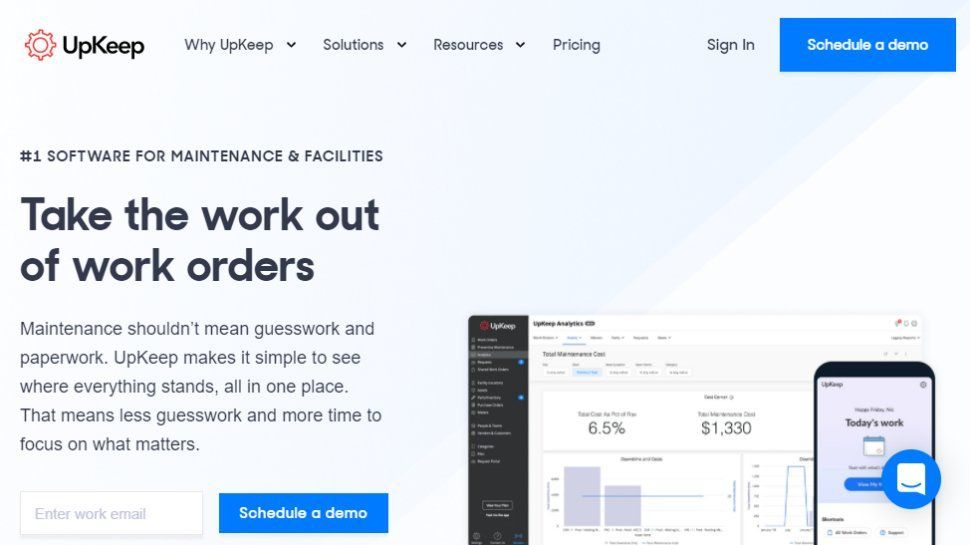
| Pros | Cons |
|---|---|
| Comprehensive features | Row 0 - Cell 1 |
| Analytics dashboard | Row 1 - Cell 1 |
| Tracking and scheduling | Row 2 - Cell 1 |
| Free tier | Row 3 - Cell 1 |
CMMS software from UpKeep aims to simplify the process of maintenance management through a cloud-based mobile-friendly platform. Work requests come with images of issues which can be easily turned into work orders, and QR codes are provided to make it easy to scan any asset for both its maintenance history but also stock count.
Stock counts can also be provided for parts and spares as part of inventory management, and POS can be created with stock is running low. Maintenance checklists are easy to create and and apply and attach to work orders. Parts, costs, and maintenance time can also be easily tracked and a calendar can be used for scheduling. The mobile platform means maintenance workers can carry and use smartphones for all tasks, and take photos both or issues and finished work.
An analytics dashboard means that managers can easily track maintenance time and costs, while also check equipment history, in order to make efficiency evaluations and change workflows accordingly.
There are four different tiers of plan available, with the Starter plan covering most basic features. The Professional plan offers more for small businesses, with the Business Plus plan aimed at medium businesses, and an Enterprise plan which includes even more advanced features. All pricing is when paid annually.
2. Hippo CMMS
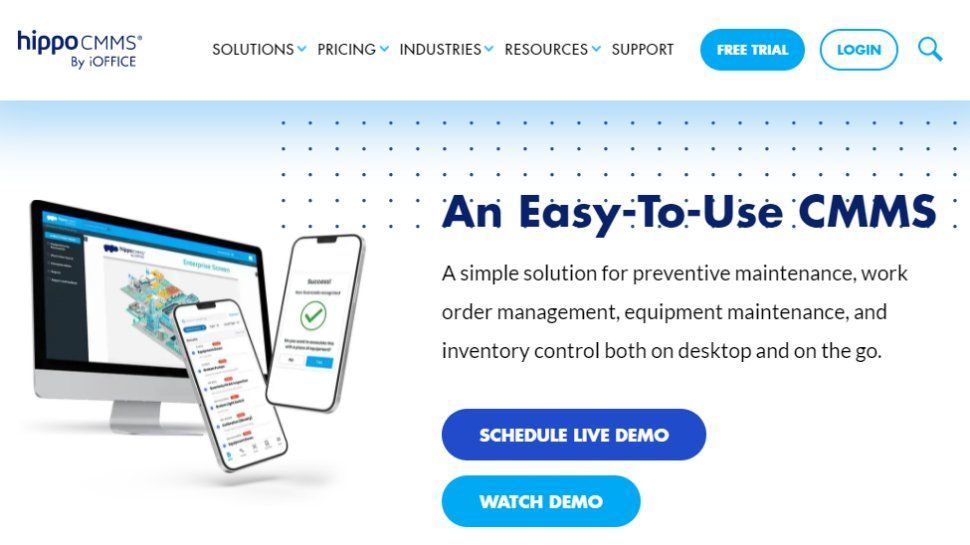
| Pros | Cons |
|---|---|
| Use and store documents | Row 0 - Cell 1 |
| Works across multiple sites | Row 1 - Cell 1 |
| Priced for unlimited users | Row 2 - Cell 1 |
Hippo CMMS provides an all-in-one solution for maintenance management, covering equipment and work orders, preventative maintenance and vendor management, all in a cloud-based mobile-friendly SaaS platform.
The system provides the ability to generate, review, and receive work orders as well as track maintenance. Asset information can be easily stored and accessed using ID tags, O&M manuals, as well as warranty information. Documentation and images can be attached along with comments for each asset, and interactive site maps are available to make it easier to locate equipment. Hippo CMMS can also work for multiple facilities over different sites.
Inventory management is available, and supplies can be ordered direct through the system as required. Maintenance schedules can be set up to allocate labour and resources as needed. There are also powerful reporting tools available to use existing analytics to plan for more efficient repair workflows according to custom KPIs.
The Hippo Starter plan has limited features, but the more cost-effective Hip Plus provides a wider range of features. There's also a Hippo Pro plan for enterprises, which adds more advanced features for integrations, SSO, and e-signatures for work orders.
3. eMaint CMMS
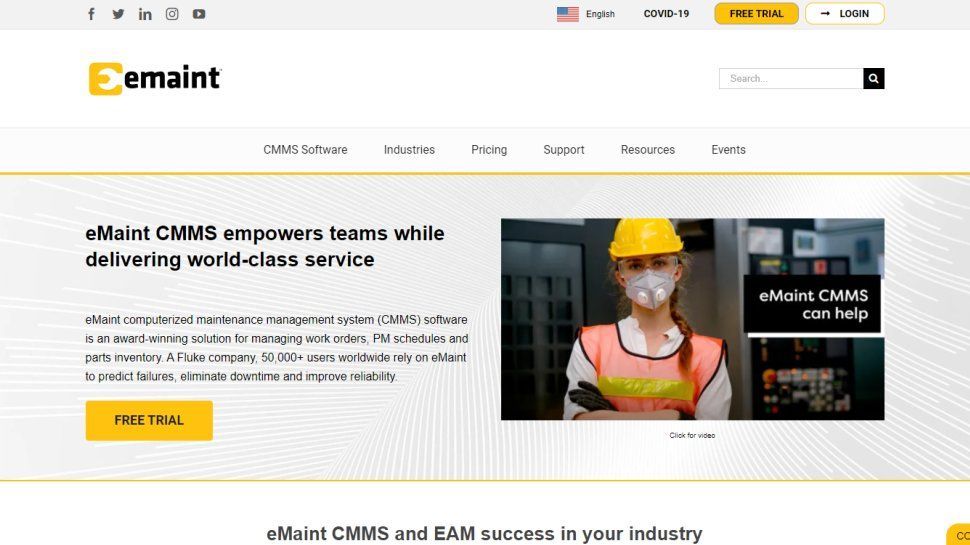
| Pros | Cons |
|---|---|
| Full feature plans | Row 0 - Cell 1 |
| PDF management | Row 1 - Cell 1 |
| Additional training | Row 2 - Cell 1 |
eMaint CMMS offers a CMMS that aims to be flexible, configurable, and scaleable in order to work with the widest range of businesses, needs, and budgets.
eMaint is a comprehensive platform that covers all the major areas of work, asset, and inventory management, predictive and preventative maintenance, as well as scheduling and ordering, all set out in easy to use reports and interactive site plans.
Projects can be set up individually and assign work orders to it. A work request manager can then make it easy to manage, organise, and prioritise work requests and parts ordering. Where work permits are required, these can be stored and edited with a built-in PDF management feature.
For preventative maintenance, you can create an unlimited number of tasks and include detailed descriptions of any required procedures, guidelines, or documentation. Inspections and tasks can then be automatically generated for each asset based on parameters such as time, usage, or consumption.
eMaint offers multiple pricing tiers, with most features available in their Team plan for three users. For five or more users, their Professional package comes with additional advanced features and dedicated account management. The top-tier Enterprise edition includes everything in the Professional plan plus other features such as access to web API and a multi-site toolkit. Regardless which plan, additional support, training, webinars and conferences are available to help managers improve efficiency.
4. Limble CMMS
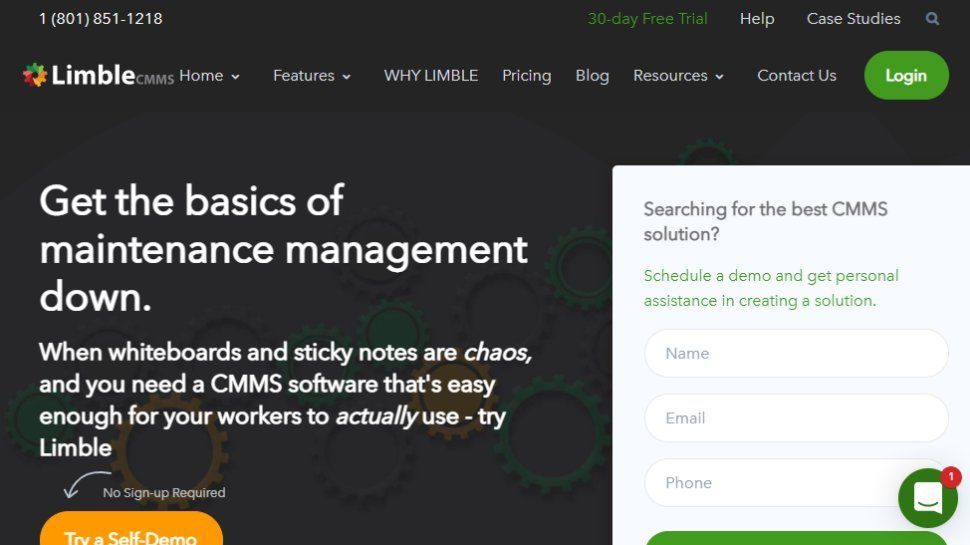
| Pros | Cons |
|---|---|
| Dedicated CMMS | Row 0 - Cell 1 |
| Most features in cheapest plan | Row 1 - Cell 1 |
| Competitive pricing | Row 2 - Cell 1 |
Limble CMMS is another maintenance management platform that runs the in the cloud as SaaS, and provides apps for both Android and iOS mobile devices.
Maintenance users can then use a smartphone or tablet to view or assign work orders and PMs. There's an option to look up asset information while engage in work, with communications built in for push notifications and email.
The Work Request System allows authorised users to submit a problem by scanning a QR code or by entering a URL to enter their request. This is then sent to the correct person or department according to the best practices options you've configured for dealing with requests.
Limble CMMS's Enterprise Asset Management module can track between 10 and 10,000 assets, providing instant information on what point they are in their lifecycle, as well as associated costs. Assets can be organized into easy-to-follow lists and hierarchies for easier sorting, and/or prioritised according to need.
Preventative maintenance options allows for scheduled alerts based on use, time, or meter readings, and changing date schedules is made easy by using a drag-and-drop system. The parts management feature makes it easy to track inventory and to optimise stock levels.
The CMMS also provides analytics for the data held on your system, to allow for easy reporting on KPIs, costs, and critical workflows.
The Starter plan covers most of these features, while the Professional Plan allows for multiple locations and custom dashboards, along with unlimited cloud storage. Advanced features for enterprise are available through a custom quote.
5. Fiix
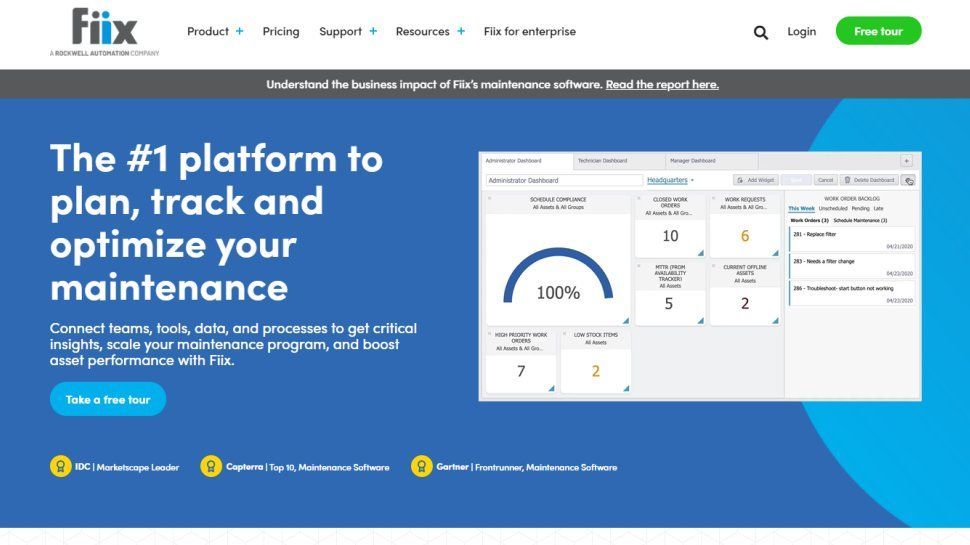
| Pros | Cons |
|---|---|
| Cloud-based | Row 0 - Cell 1 |
| No contract | Row 1 - Cell 1 |
| Easy to use | Row 2 - Cell 1 |
Fiix CMMS provides a mobile friendly CMMS, that comprehensively allows for maintenance schedules and plans as well as predictive maintenance.
Because it is cloud-based, there is no upfront investment in hardware required, and you only pay for the resources you use via a subscription that can be cancelled at any time.
And as it's mobile friendly, this makes it ideal for working in the field or yard or across any environment where you can bring a smartphone or any other mobile device, meaning you have the information at your fingertips as and where you need it.
Another advantage of cloud-based software is that there are no disruptive software updates or patches that need to be applied, as this is all done at the source. Various layers of security also mean your data is protected.
The Fiix MMS may take a little while to get start with at first, depending on how much is required in terms of transferring assets and routines to the system, but otherwise the software is simple and easy to use.
The is a free version for up to three users and a Basic plan for the most basic services, rising in price for the Professional plan which provides additional custom features. Enterprise and performance pricing requires a custom quote.
Sign up today and you will receive a free copy of our Future Focus 2025 report - the leading guidance on AI, cybersecurity and other IT challenges as per 700+ senior executives
Brian has over 30 years publishing experience as a writer and editor across a range of computing, technology, and marketing titles. He has been interviewed multiple times for the BBC and been a speaker at international conferences. His specialty is Software as a Service (SaaS) applications, covering everything from office suites to IT service tools. He is also a science fiction and fantasy author, published as Brian G Turner.
-
 Researchers claim Salt Typhoon masterminds learned their trade at Cisco Network Academy
Researchers claim Salt Typhoon masterminds learned their trade at Cisco Network AcademyNews The Salt Typhoon hacker group has targeted telecoms operators and US National Guard networks in recent years
-
 HPE says unified channel strategy won't force Juniper partners to generalize
HPE says unified channel strategy won't force Juniper partners to generalizeNews Does the company embrace specialists or want a full portfolio push? The answer, it seems, is both
