LastPass vs Dashlane
We pitted LastPass vs Dashlane, to see which of these two leading password managers is best for you or your business
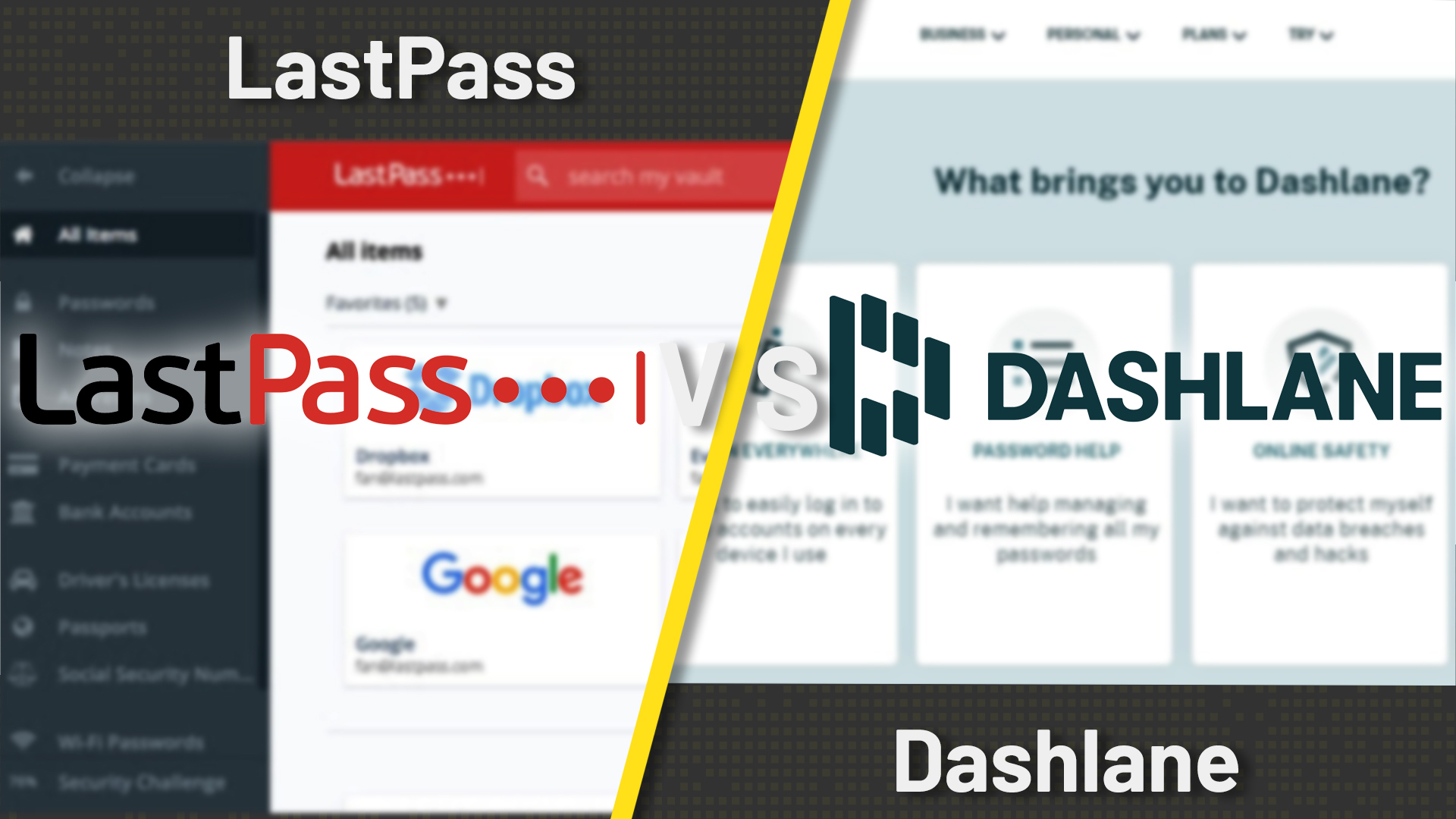

Using a password manager enables you to create strong and unique logins for each and every account, while keeping track of them all via a single encryption key and master password.
For businesses in particular, the best password managers for business can be a bulwark against data breaches and financial loss.
When it comes to the best password managers, comparing LastPass vs Dashlane means evaluating two of the most popular tools on the market. Each brings handy features and tools to the table, and with hacks and online attacks on the rise, it’s more important than ever to protect accounts with a password manager.
Wondering which is better for you? We’ve compared LastPass vs Dashlane, putting the two platforms head-to-head in terms of pricing, features, support, and more.
- LastPass: versatile manager with top free option
LastPass offers versatility, strong security via 2FA, and a user-friendly interface. Offering cross-platform compatibility for Windows, macOS, Linux, Android, iOS, and Chrome OS, its top-notch free version supports unlimited passwords and offers a built-in password generator. - Dashlane: great features and plans on offer
Dashlane's password manager offers a wide range of top tools across platforms, including desktop applications, bulk password changes, an unlimited VPN, multiple monitoring options, and more across free, premium, and premium plus plans.
LastPass vs Dashlane: Features
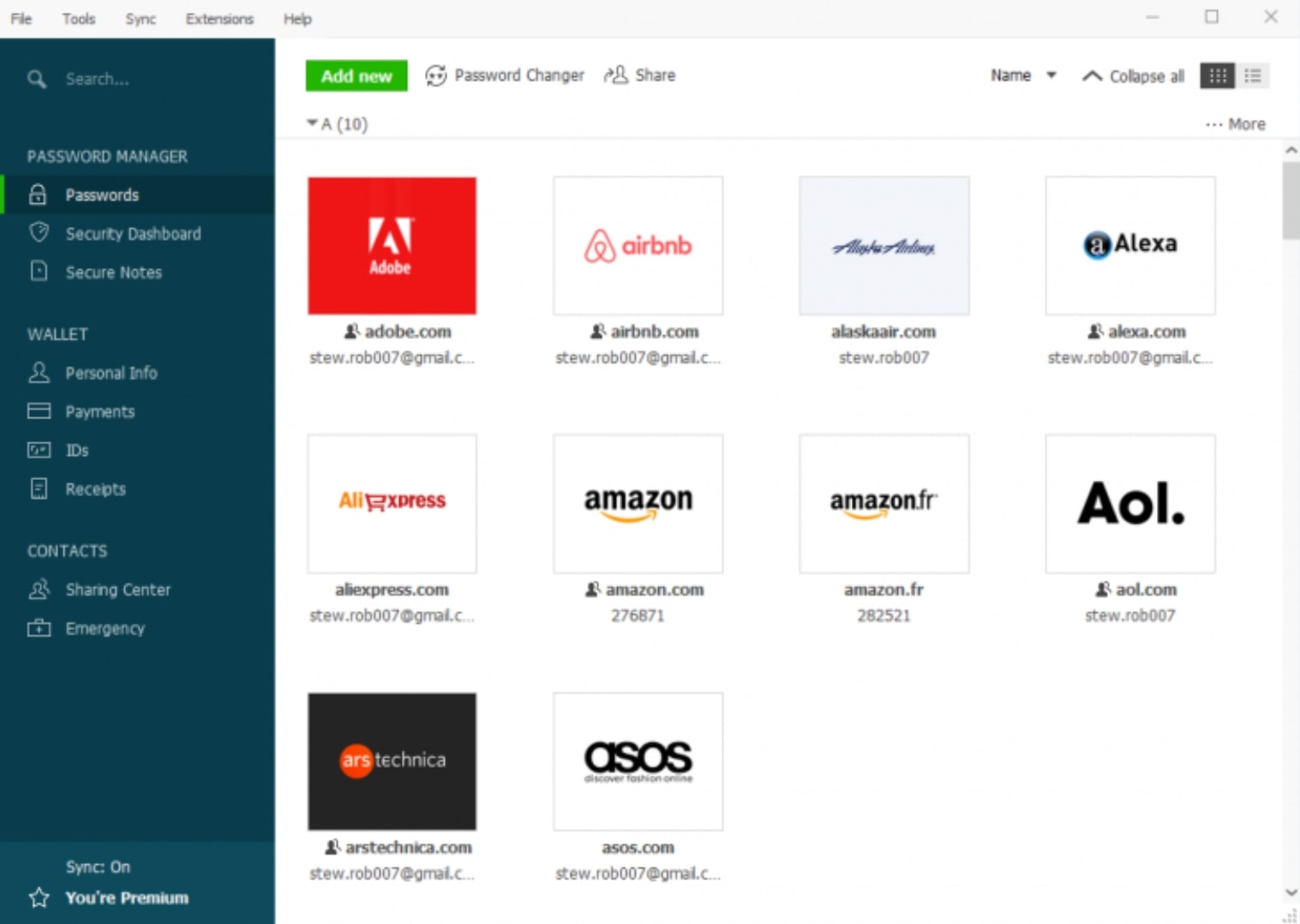
Both LastPass and Dashlane cover all the basic functions that you need in a password manager. The two platforms each offer a random password generator and auto-fill capabilities when you log-in to an account. Plus, you can store far more than just online account information. LastPass and Dashlane both hold encrypted notes, credit card and banking information, and license numbers.
The two password managers also have some key business features in common. Individuals can seamlessly share passwords within teams, and administrators can access security dashboards to monitor access to different account keys.
LastPass goes a few steps further for individuals and businesses, though. The software includes emergency access with all individual plans, ensuring that a trusted family member or friend can always access your encrypted information. Business users get access to SSO for more than 1,200 pre-integrated applications, which makes logging into frequently used software much more efficient.
Dashlane also offers emergency contacts, but it does take a more holistic approach to security than LastPass. In addition to keeping passwords safe, Dashlane offers a VPN for online privacy, credit monitoring to protect your identity, and insurance if your identity is stolen. Business admins also get a customised security dashboard that highlights users with weak passwords so that corrective measures can be taken.
LastPass vs Dashlane: Performance
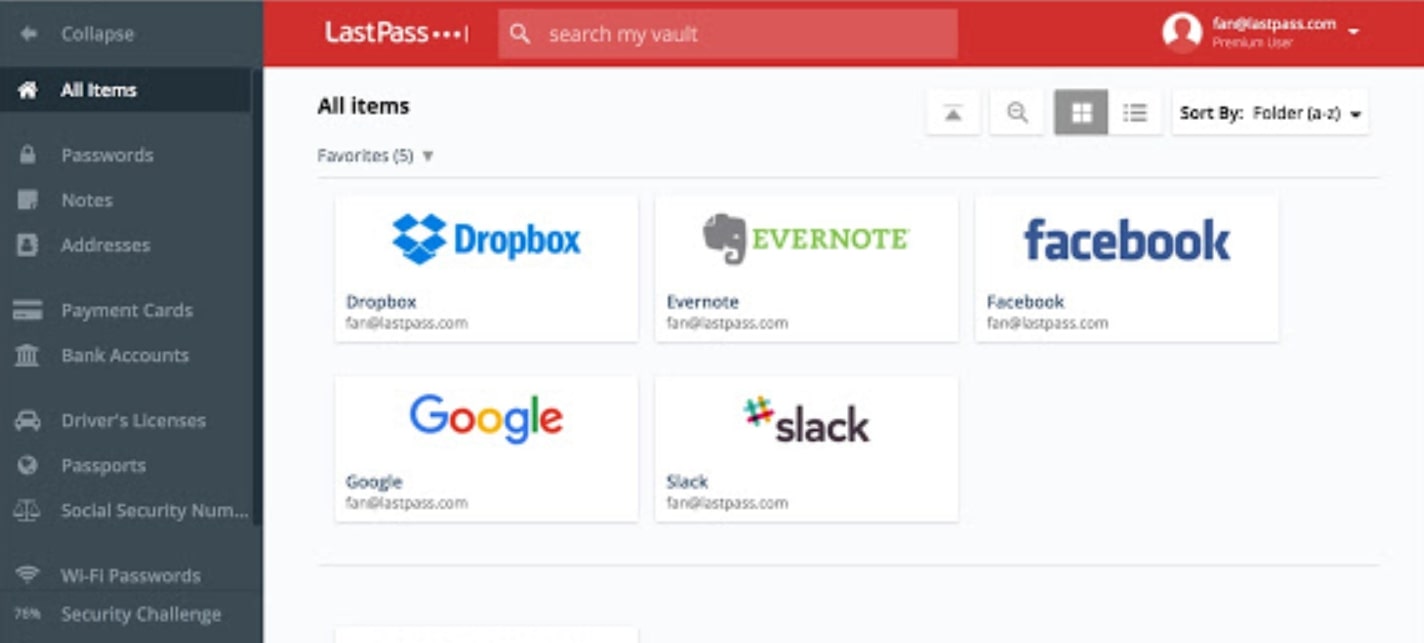
Both LastPass and Dashlane work across all your devices. The two offer apps for Windows, Mac, and Linux computers as well as iOS and Android mobile devices.
Dashlane also has integrations for Chrome, Edge, and Firefox, while LastPass offers integrations for those browsers plus Safari and Opera. Browser integrations are required to auto-fill your username and password when logging into online accounts.
For both LastPass and Dashlane, the browser extensions will also ask whether you want to save login information whenever you manually enter your account details. This makes it relatively easy to grow your password manager database over time, as opposed to entering all passwords at once when you first download the software.
The user interfaces are almost indistinguishable, and both are easy to use. You’ll find a menu on the left-hand side of the apps containing your password categories, and your list of accounts appears in the centre. Both Dashlane and LastPass enable you to create an unlimited number of categories to organise your passwords, notes, and other account information using the desktop and mobile apps.
LastPass vs Dashlane: Support
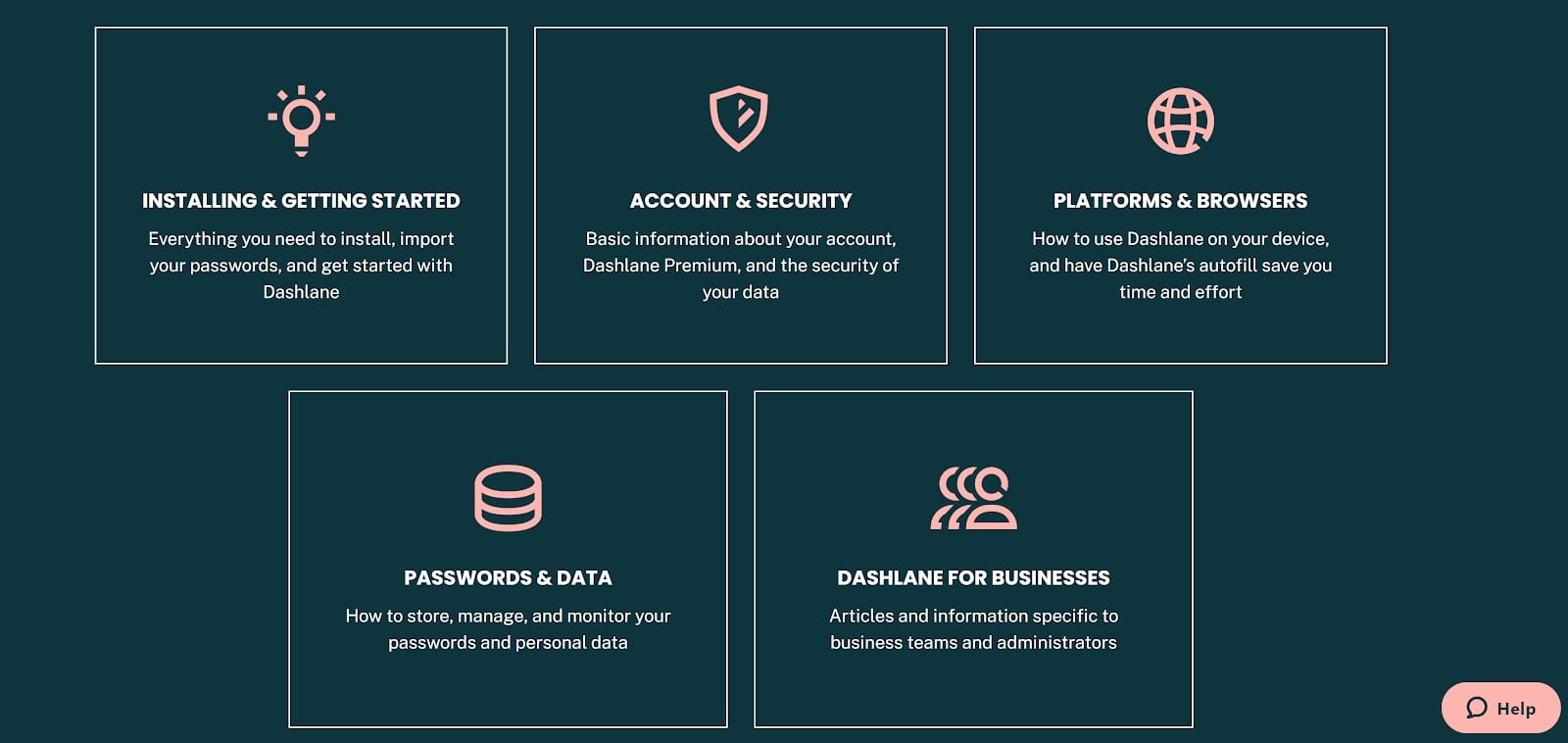
When it comes to customer support, Dashlane wins out handily over LastPass. Dashlane makes it easy to get in touch by email or live chat, with the support team available from 9am to 6pm Monday to Friday (Eastern time). You’ll also find a large online knowledge base with detailed tutorials explaining how to set up and troubleshoot your password manager account.
For premium accounts, LastPass offers phone and email support, though you have to jump through a number of hoops on its website before you’re taken to a contact page. There is an online user manual you can turn to, but it’s not nearly as comprehensive as Dashlane’s resource pages.
The good news is that LastPass has a user forum that’s very active, so you can often get answers to niche questions within one or two days.
LastPass vs Dashlane: Pricing and plans
For the majority of users, LastPass is less expensive than Dashlane. That said, it’s worth comparing how the two companies’ plans stack up in detail.
To start out, both LastPass and Dashlane offer free tiers for individuals, and rank among the best free password managers as a result. There’s no limit to how many passwords you can store with LastPass, but Dashlane restricts you to 50 entries and only lets you use the software on a single device.
Paid plans start at £2.60 a month at LastPass or £3.24 a month at Dashlane. Dashlane’s Premium plan is a pretty good deal in that it comes with a VPN, although for the most part it just removes the limits on how many passwords and devices you can have. LastPass Premium doesn’t offer much beyond the Free plan except for group password sharing.
Notably, LastPass and Dashlane also offer family plans for up to six users. LastPass’s plan costs £3.40 a month, while Dashlane’s plan costs £4.87 a month.
Dashlane's Teams plan costs £4.06 per user a month, while its Business plan includes nearly all of the software’s features for £6.50 per user a month. LastPass has multiple options ranging from £3.40 per user a month to £5.10 per user a month, depending on whether you want single sign-on, customisable security policies, and unlimited users.
LastPass vs Dashlane: Verdict
For the majority of individuals and business users, we think LastPass is a better password manager software than Dashlane. It offers cheaper individual, family, and business plans, plus doesn’t put many restrictions on its free offering.
While LastPass and Dashlane have many features in common, like single-sign on, LastPass offers more customisation for business teams. Dashlane could be worthwhile if you want to pair a VPN or identity monitoring with account security, but the software seems to focus on these offerings at the expense of being a more versatile password management solution.
Further reading on password managers
You can read our LastPass password manager interview and our Dashlane password manager interview with leaders of the two companies, in which they discuss successes, challenges, and aims for the future.
Should the worst happen, and you need to recover a lost password, ensure you're using one of the best password recovery tools to do so. If you've got a new password but don't know if it's strong enough, try out some free platforms to test password strength.
Get the ITPro daily newsletter
Sign up today and you will receive a free copy of our Future Focus 2025 report - the leading guidance on AI, cybersecurity and other IT challenges as per 700+ senior executives
Michael is a prolific author in business and B2B tech, whose articles can be found on Business Insider, Entrepreneur, TechRadar Pro, IT Pro Portal, Tom's Guide, and more, covering everything from international tech regulations to corporate finance and emerging tech brands and markets. A successful copywriter and entrepreneur, Michael has worked with dozens of SaaS and tech companies, and has his finger firmly on the pulse of B2B tech, finance and business.
-
 Bigger salaries, more burnout: Is the CISO role in crisis?
Bigger salaries, more burnout: Is the CISO role in crisis?In-depth CISOs are more stressed than ever before – but why is this and what can be done?
By Kate O'Flaherty Published
-
 Cheap cyber crime kits can be bought on the dark web for less than $25
Cheap cyber crime kits can be bought on the dark web for less than $25News Research from NordVPN shows phishing kits are now widely available on the dark web and via messaging apps like Telegram, and are often selling for less than $25.
By Emma Woollacott Published