Arcserve UDP 10 review: Top disaster recovery credentials
Powerful data protection software for a wide range of environments with excellent recovery features and optional cloud management

-
+
Good value
-
+
On-premises or cloud management
-
+
Versatile protection policies
-
+
Smart virtual standby service
-
+
Efficient ransomware scanning
-
-
Lacking MS365 support
-
-
Cloud migration is a one way trip

Arcserve's UDP (unified data protection) lives up to its name as it's a versatile backup and recovery solution designed from the ground up to protect physical and virtualized environments. It'll appeal to businesses seeking a choice of deployment options as it's available in a range of turnkey rack appliances, the software-only version can be installed on your choice of on-premises hardware and it can be managed locally or in the cloud.
The latest UDP 10 on review delivers plenty of new features with malware scanning at the top of the list. Arcerve has replaced the Sophos Intercept X software it included with earlier versions and uses the Windows Defender service on the UDP host.
Other new features include a redesigned cloud console, backup and recovery for Nutanix hypervisors, Azure-hosted RPSes (recovery point servers), support for Google Cloud Platform as a backup destination, and options to replicate an RPS to multiple locations in parallel. We're not sorry to see support for Microsoft 365 get the elbow as the authentication process was a truly frightening experience and Arcserve now recommends that you use its separate SaaS offering instead.
Arcserve UDP 10 review: On-premises management

We installed UDP 10 on a Dell PowerEdge R760xs rack server running Windows Server 2022 and if you want it fully on-premises, you choose the default setting which loads the local management console. A wizard-driven installation routine takes care of all the essentials by guiding you through setting up protection plans, adding backup sources as nodes, creating a backup destination, and scheduling your jobs.
The RPS defines where data is backed up and you can use any storage on the UDP host along with other networked Windows Server systems where it enforces essential AES-256 encryption and provides deduplication and compression services. You can have multiple RPS servers where each performs global deduplication, they can be replicated to the cloud and UDP 10 currently supports 19 cloud providers.
When physical nodes are declared to UDP, the agent can be pushed to them from the console. To define our Hyper-V and VMware virtual machines (VMs) for agentless backup, we used the import function to add the VMs to be protected.
Protection plans are very flexible as these contain selected nodes, an RPS, the required number of recovery points, and a schedule that can be run as often as every 15 minutes. A smart feature is an option to add extra stages to a plan and these include an assured security scan, replication to a remote RPS, and assured recovery which loads a temporary VM on a virtualization host, confirms it works correctly, and then deletes it.
Arcserve UDP 10 review: Restore features and malware scans
For file and folder recovery, we loaded the UDP agent console for the selected node, chose a recovery point, picked files and folders, and restored them back to the node or another location. An agent installed on our SQL Server host automatically added its databases as backup sources and we had no problems restoring these back to the host.
A valuable feature is virtual standby which creates backup VMware or Hyper-V VMs of selected nodes. It uses a heartbeat service measured in seconds to monitor the primary node and if it fails to respond, the standby VM is automatically started using the latest recovery point.
Malware scans are very efficient as we ran one on a Windows Server 2022 Hyper-V VM that had malware preloaded prior to being backed up. The job took 50 minutes to complete, detected all the malware, and posted alerts in the console with the dashboard showing it as a failed job. The scan process doesn't require a lot of CPU resources as our Dell UDP host server had dual 2GHz Xeon Scalable Silver 4416+ CPUs and utilization settled comfortably at around 12%.
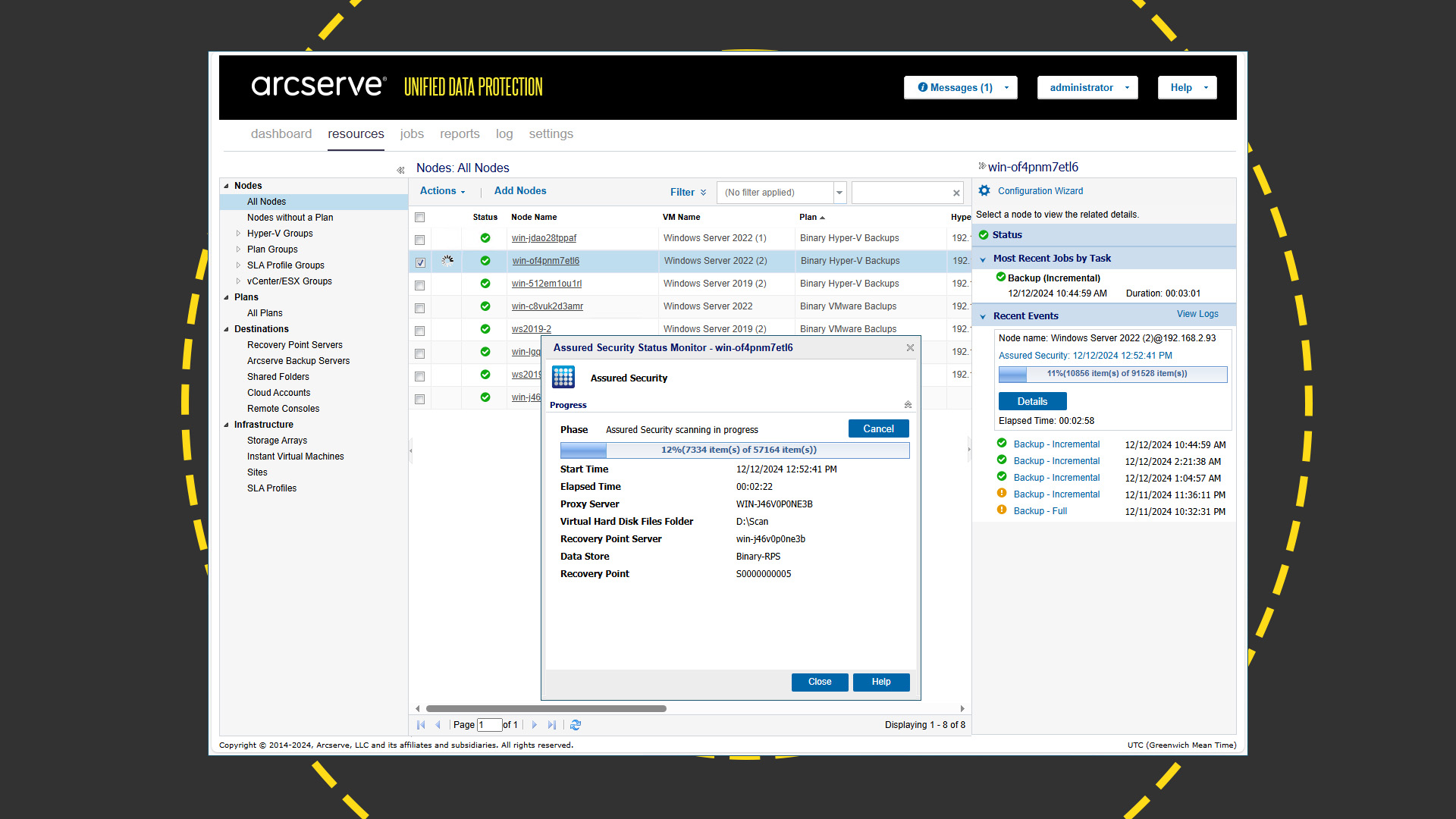
Arcserve UDP 10 review: Cloud management
When installing UDP 10 you can choose the custom option and uncheck the box for the local management console. As we were already running the on-premises version, we installed the gateway component on a separate Windows host, created a new site in our portal, pasted in the authorization code, confirmed the gateway had connected, and used Arcserve's migration tool to move all management over to the cloud.
RELATED WEBINAR
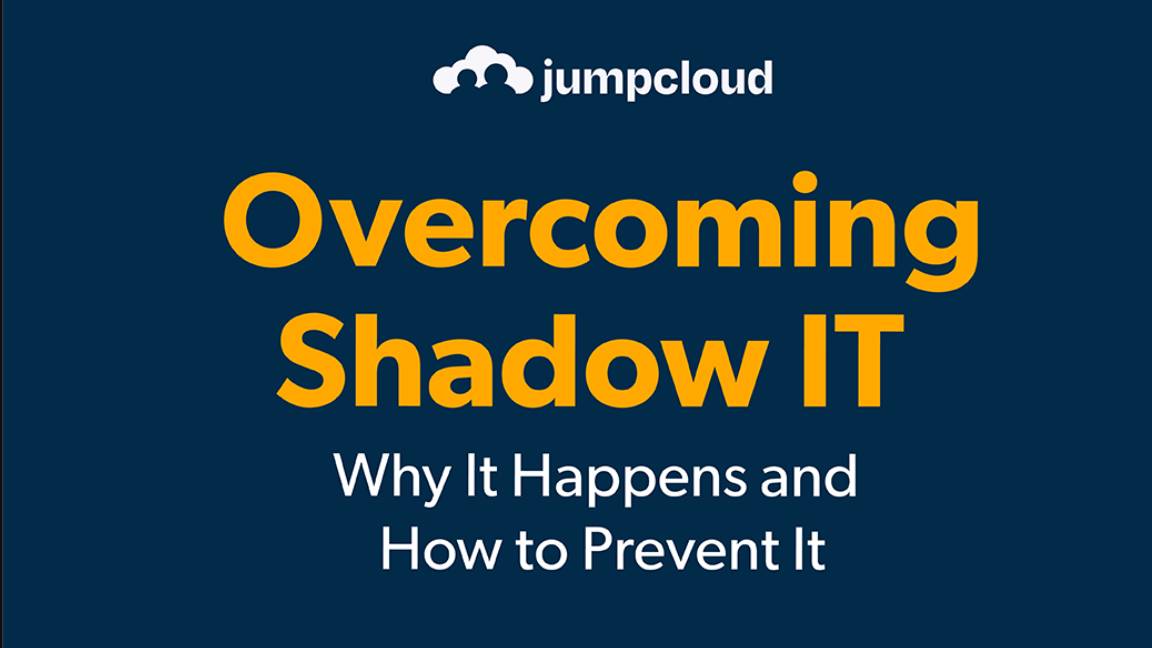
This only took ten minutes and we could then use the portal to manage our on-premises UDP installation along with all backup and restore tasks. Remember first that choosing the cloud option is a one-way trip as the local console is disabled and you can't easily revert back to on-premises management.
The cloud portal provides full access to all UDP functions and although its layout is very different to the on-premises console, it's just as easy to use. All our declared nodes and protection plans had been migrated across and we could remotely add new nodes, import extra VMs from our virtualization hosts, create new protection policies or modify existing ones and access all the same recovery tools.
Arcserve UDP 10 review: Is it worth it?

Arcserve offers a range of licensing plans and the suggested list price (SLP) for an on-premises UDP 10 single-socket Premium yearly subscription is £749. Socket licenses are only applied to systems being protected, have no restrictions on the amount of RPS storage used, and support unlimited VMs.
Other options are front-end TB (FETB) licenses which are based only on the amount of RPS storage used before deduplication and compression have been applied. These have no restrictions on the number of systems and VMs that can be backed up and the SLP for a one-year 1TB FETB license is £649.
Along with affordable license schemes, Arcserve UDP 10 offers an exceptional range of enterprise-class data protection and disaster recovery features. The removal of MS365 support leaves a chink in its armor but its stands out for its on-premises or cloud management options, integrated and efficient malware scanning plus wa ide range of smart restore services.
Get the ITPro daily newsletter
Sign up today and you will receive a free copy of our Future Focus 2025 report - the leading guidance on AI, cybersecurity and other IT challenges as per 700+ senior executives
Dave is an IT consultant and freelance journalist specialising in hands-on reviews of computer networking products covering all market sectors from small businesses to enterprises. Founder of Binary Testing Ltd – the UK’s premier independent network testing laboratory - Dave has over 45 years of experience in the IT industry.
Dave has produced many thousands of in-depth business networking product reviews from his lab which have been reproduced globally. Writing for ITPro and its sister title, PC Pro, he covers all areas of business IT infrastructure, including servers, storage, network security, data protection, cloud, infrastructure and services.
-
 Colt Technology sells eight European data centers
Colt Technology sells eight European data centersNews NorthC says the acquisition will help it improve coverage in Germany and other markets
By Emma Woollacott Published
-
 SYSPRO names Leanne Taylor as chief revenue officer
SYSPRO names Leanne Taylor as chief revenue officerNews The experienced executive will lead the firm’s revenue strategy as it looks to drive global growth
By Daniel Todd Published
-
 Intune flaw pushed Windows 11 upgrades on blocked devices
Intune flaw pushed Windows 11 upgrades on blocked devicesNews Microsoft is working on a solution after Intune upgraded devices contrary to policies
By Nicole Kobie Published