Retrospect Backup 17 review: An IT institution
This comprehensive backup solution covers all the bases, with effortless deployment and flexible licensing
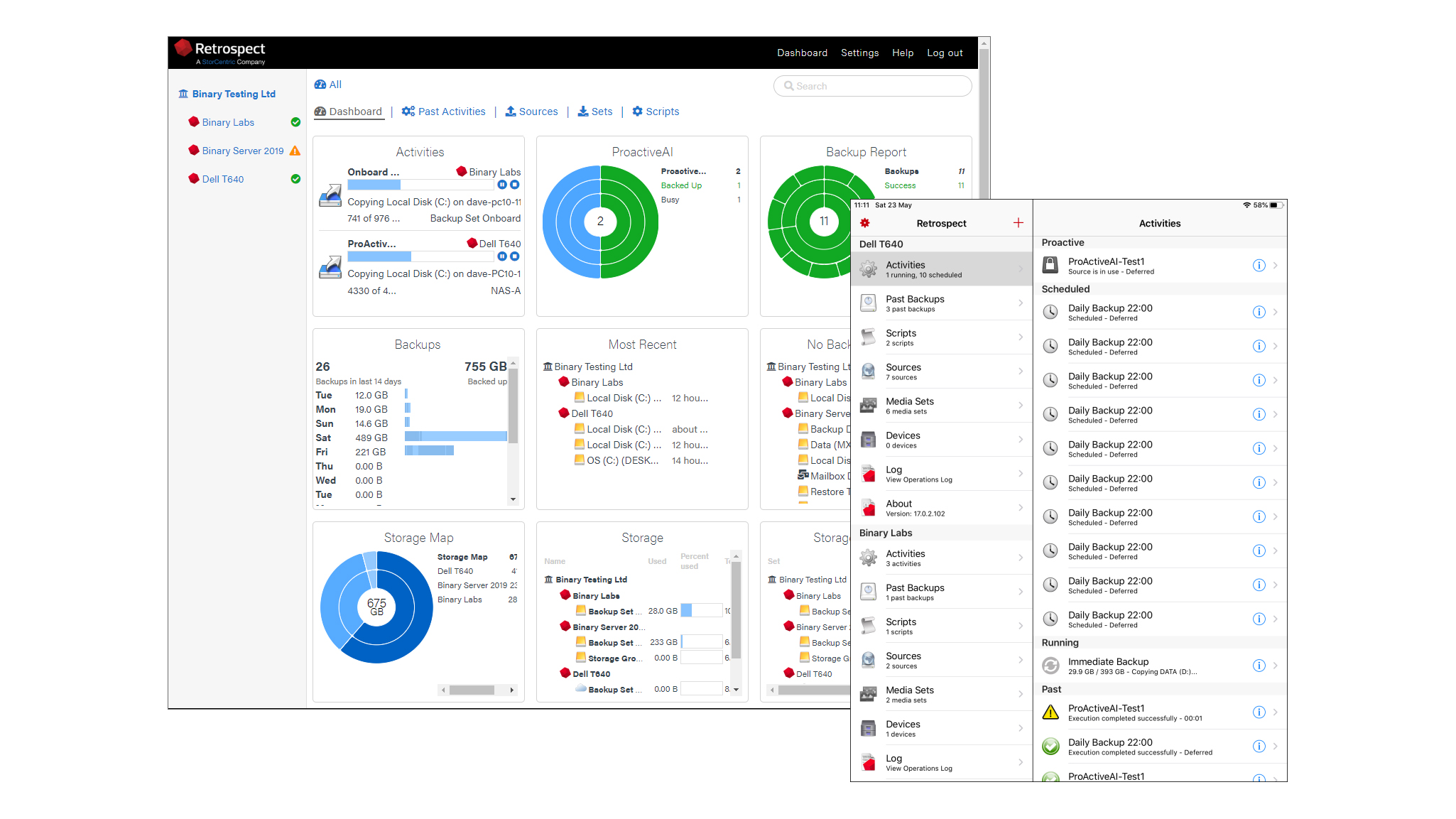

-
+
Swift deployment
-
+
Broad range of licensing plans
-
+
Smart AI-powered protection
-
-
Agentless VM backups not included

Backup specialist Retrospect is one of the industry’s old hands, now in its 31st year. Don’t think its software is old-fashioned, though: Backup 17 introduces a range of brand-new features, mostly aimed at simplifying deployment.
One notable addition is automatic onboarding, which can dramatically speed up installation. It works by providing a custom client that users can download and install themselves; this then immediately starts backing up files according to your policy, with zero user configuration required.
Elsewhere, the ProactiveAI feature helps keep your protection up to date by dynamically adjusting backup windows, and it can now process more hosts for faster responses. Other improvements include reduced restore times for larger sites and an option to export preflight summaries of all backup information.
All of this comes under a range of licensing plans. The Single Server 5 package covers one Windows server and five desktops for £445, while the Multi-Server version we tested costs £2,015 for unlimited Windows, Mac and Linux clients. Optional add-ons are available for Exchange, SQL Server and IMAP email; for agentless backup of VMware and Hyper-V hosts, you’ll need the separate Retrospect Virtual solution, although it’s rumoured that this could be incorporated into the main Backup product in the future.
Once you’re set up, it’s time to sign up with the Retrospect web console, which provides real-time monitoring and management of your backup environment. You can even manage multiple organisations from here, although this requires an add-on, which adds £404 to the cost of the Multi-Server licence.
The web console is also where you set up automatic onboarding. If you want your desktops to start backing up as soon as the software is installed, this is easy to configure: create a backup task with the entire set of clients as the source, then generate a web link to send to your users. Using this, they can download and activate the backup client.
In practice, we found this worked perfectly. Once the software was installed on our Windows 10 desktops, they immediately appeared in the host’s client container, and backup jobs started whirring away without users having to lift a finger.
Sign up today and you will receive a free copy of our Future Focus 2025 report - the leading guidance on AI, cybersecurity and other IT challenges as per 700+ senior executives
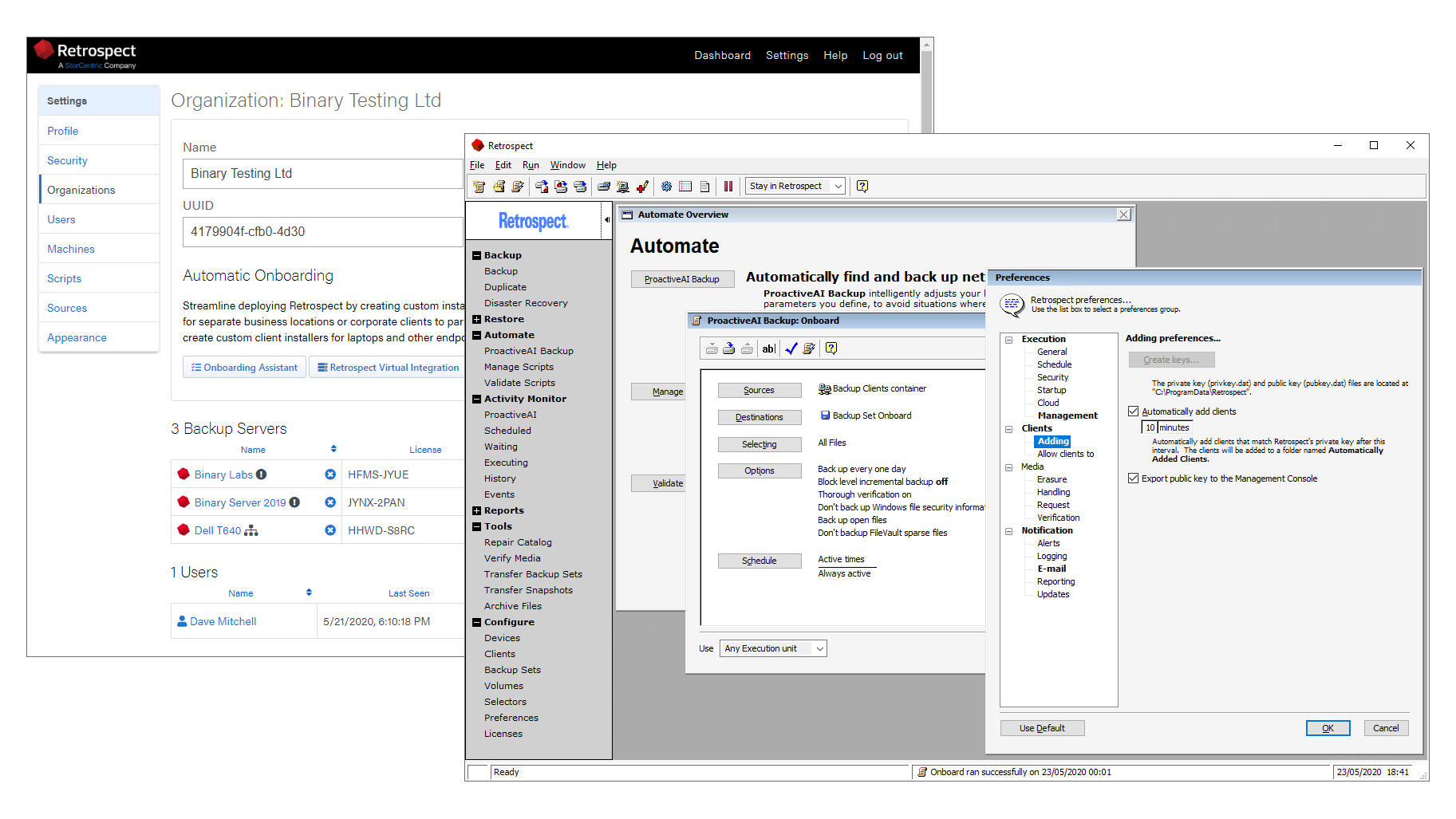
We were also pleased to see that the onboarding feature works in exactly the same way with remote clients. You just need to provide the external IP address or DNS name of your backup server in the web console while configuring the client package. On installation, the client will then quietly make the connection and start backing up.
Creating new backup jobs is a simple step-by-step process, and you can define multiple backup sets for different media, with destination options including local, removable and networked disks, as well as optical media, tape and cloud storage using any account compatible with Amazon S3, Backblaze B2 or Dropbox.
If you’ve created a ProactiveAI task, this will default to always active, which means it will run whenever it can for the best possible protection. If you prefer, you can specify a minimum time between backups, and ticking the “Allow early backup” box permits users to trigger additional backups whenever appropriate.
As for what’s backed up, Retrospect’s progressive backups start with a full backup of everything that’s supposed to be protected, then subsequently secures all new and changed files, with user-configurable grooming policies to determine how many old versions to keep.
Should the day come when you need to restore your data, a wizard guides you through this too. You’re prompted to choose a backup set and snapshot version, select the drives, folders or files to be recovered and decide where to put them. Single files can also be restored directly from the web console and you can permit users to browse their own backups and restore items on demand.
Retrospect Backup has lasted the course for good reason: it offers a wealth of data-protection features at a price that SMBs will find pleasing. Platform support is as good as you could ask for, and the new automatic onboarding feature means you can roll out an entire backup strategy with minimal effort.
Dave is an IT consultant and freelance journalist specialising in hands-on reviews of computer networking products covering all market sectors from small businesses to enterprises. Founder of Binary Testing Ltd – the UK’s premier independent network testing laboratory - Dave has over 45 years of experience in the IT industry.
Dave has produced many thousands of in-depth business networking product reviews from his lab which have been reproduced globally. Writing for ITPro and its sister title, PC Pro, he covers all areas of business IT infrastructure, including servers, storage, network security, data protection, cloud, infrastructure and services.
-
 Trump's AI executive order could leave US in a 'regulatory vacuum'
Trump's AI executive order could leave US in a 'regulatory vacuum'News Citing a "patchwork of 50 different regulatory regimes" and "ideological bias", President Trump wants rules to be set at a federal level
By Emma Woollacott Published
-
 Microsoft Excel is still alive and kicking at 40 – and it's surging in popularity as 82% of finance professionals report ‘emotional attachment’ to the spreadsheet software
Microsoft Excel is still alive and kicking at 40 – and it's surging in popularity as 82% of finance professionals report ‘emotional attachment’ to the spreadsheet softwareNews A recent survey found Gen Z and Millennial finance professionals have a strong “emotional attachment” to Microsoft Excel
By Emma Woollacott Published
-
 LastPass hit with ICO fine after 2022 data breach exposed 1.6 million users – here’s how the incident unfolded
LastPass hit with ICO fine after 2022 data breach exposed 1.6 million users – here’s how the incident unfoldedNews The impact of the LastPass breach was felt by customers as late as December 2024
By Emma Woollacott Published
