Buying business backup software
What’s the first rule of business club? Back up, back up, back up. We explain what to look for in a solution


The pandemic will have a profound impact on the way businesses work in the future with many having to rethink how they operate. Data backup is one of many processes that took a back seat during lockdown, but as things return to normal, there has never been a better time for businesses to get their data protection house in order.
Even before the pandemic, many SMBs had a poor track record for data backup. A recent report by IT services provider Beaming found nearly three million UK SMBs were at high risk of losing data by not backing it up correctly, or failing to back it up at all.
There’s no reason why SMBs should be struggling with data protection, as there are plenty of top-quality backup products on the market suitable for a wide range of environments and budgets. The best backup strategies use a hybrid mix of on-premises and cloud backup to provide the requisite number of copies, with various products combining both for simplified management.
Perfect partnership
On-premises backup teamed up with cloud storage is a great way forward for SMBs as this approach satisfies the essential ‘three-two-one’ data protection mantra. This strategy allows you to retain three up-to-date copies of your data, back it up to two different types of storage media and keep one copy off-site.
It sounds complicated, but all good backup products can manage the whole thing for you. In most cases, you can create one job that copies data to an on-premises backup store and also sends it to your preferred cloud storage provider.
The cloud shouldn’t be your only backup location as, if your internet connection or provider goes down, access to your cloud storage goes with it. It’s also your responsibility to ensure data stored in the cloud is protected – some customers of French company OVH found this out the hard way recently when one of its cloud data centres was gutted in a major fire and all their data was lost.
A hybrid backup strategy will protect your business against most disasters. A second copy of data on-site provides fast access for quick recovery and if you’re unable to enter your offices for any reason, the cloud provides a third copy for external access.
Get the ITPro daily newsletter
Sign up today and you will receive a free copy of our Future Focus 2025 report - the leading guidance on AI, cybersecurity and other IT challenges as per 700+ senior executives
Human nature
A complicated data protection strategy that relies on regular human intervention is guaranteed to fail. Backup needs to be fully automated, so look for products that provide full scheduling facilities allowing them to run jobs regularly for you at the appointed times.
Various products do this, and many default to running a strategy comprising one full backup and subsequent partial backups for each system. Partial, or incremental, backups only copy data that has changed since the last backup was run which saves on storage space and reduces the load on your internet connection when data is being transferred to the cloud.
RELATED RESOURCE
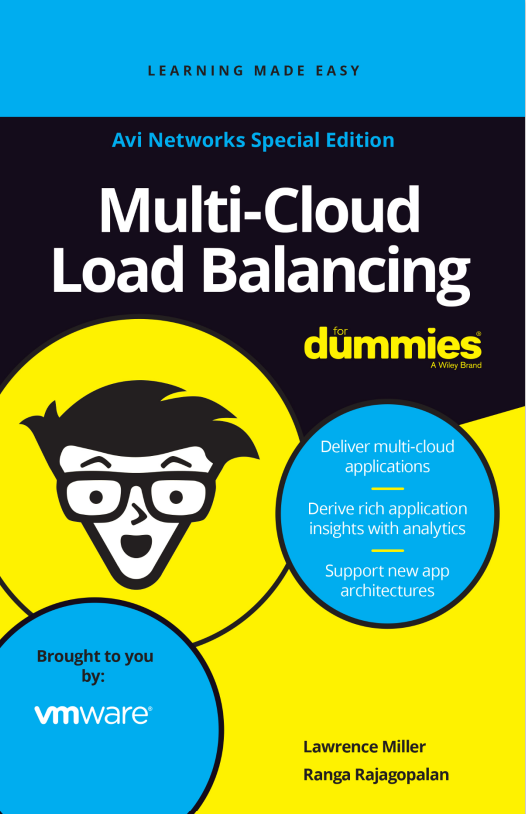
Multi-cloud load balancing for dummies
Deliver multi-cloud applications and support new app architectures
Network administrators that want an easy life should look for products that allow their entire business backup strategy to be managed from one console. Keeping everything under one roof makes it much easier to deploy and monitor backup jobs, manage storage devices, keep an eye on problems and run restore jobs.
Virtualisation is becoming very popular for SMBs that want to save on hardware costs so look for backup products that have built-in protection for host platforms such as VMware and Hyper-V. Most include this as standard but one product in this guide requires a completely separate product to secure virtual hosts.
Stand and deliver
Another depressing downside of the pandemic is the increase in ransomware attacks, and SMBs that think they are too small to be of interest should think again. The true figure may never be known but many SMBs hit by ransomware demands simply pay up and don’t report it for fear of damage to their brand reputation.
Backup software can’t protect against these attacks, but features such as file versioning could mitigate them without you having to pay a ransom to get your data decrypted. The best backup products let you choose the number of versions to keep going back days, weeks and months so if you get hit by a ransomware demand. It’s possible to browse them and restore files to a state before they were encrypted.
Some ransomware attacks are even more devious, as they’ll gain access to the backup system and delete all backups before encrypting the source data. One defence against this type of attack is immutable storage that once written to, cannot be changed, overwritten or deleted. It’s easier to implement than you may think as many cloud storage providers offer immutable storage, for instance.
Masters of disasters
Don’t start congratulating yourself when your data protection solution is up and running, as you must regularly test its restore facilities for files, applications and systems. Called contingency planning, this will ensure your backups are working and all unforeseen problems are ironed out before you need to use them when a real disaster strikes.
Various products we’ve seen are all available as free time-limited trials, so you can test them out before buying. Data loss can have catastrophic consequences for an SMB, so consider very carefully which backup product will ensure your business is a born survivor.
Dave is an IT consultant and freelance journalist specialising in hands-on reviews of computer networking products covering all market sectors from small businesses to enterprises. Founder of Binary Testing Ltd – the UK’s premier independent network testing laboratory - Dave has over 45 years of experience in the IT industry.
Dave has produced many thousands of in-depth business networking product reviews from his lab which have been reproduced globally. Writing for ITPro and its sister title, PC Pro, he covers all areas of business IT infrastructure, including servers, storage, network security, data protection, cloud, infrastructure and services.