Best presentation apps
We round up the best Android, iOS and desktop apps to transform your presentations and make a big impact
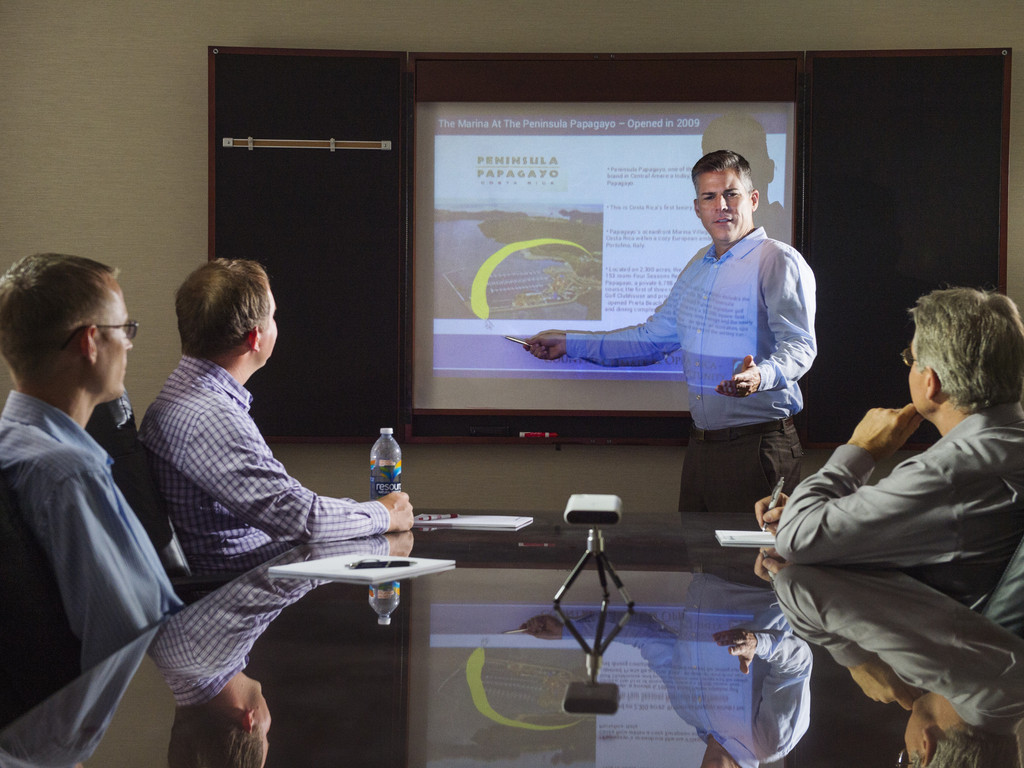

Whether you're presenting information to your team, potential clients or investors, having a reliable app that can make the process of creating, sharing and making presentations is key.
These apps are all available across platforms and although only some allow you to create presentations on the move, they all allow you to break away from the norm and produce something with that wow factor.
Apple Keynote
Publisher: Apple
Format: Browser, iOS, Mac
Price: Free (basic version via iCloud and bundled with new iPad purchases), £7.99 (sold separately)
Keynote is Apple's sturdy presentation app. Whether compiling your presentation on the go or at the desktop, the app's sleek design makes the process straightforward. Keynote comes with 30 pre-made presentation themes, plenty of slide layout and fonts, and a selection of “cinema-quality” animations.
It’s possible to create and edit a presentation on Mac, any post-iOS 8 iPhone or iPad, as well as a PC via iCloud.com, and users can also import and edit Microsoft PowerPoint files. For iOS users, Keynote’s interoperability with Mac OS and PowerPoint compatibility makes it a sound choice.
Canva
Publisher: Canva
Format: Browser, iOS
Price: Free
Canva transforms everyone into a designer, helping you create impactful presentations quickly. Although it is primarily a design app, it has a large database of stock images, themes, appealing text boxes and backgrounds, all which can be used to make professional looking, and image-centric slides.
You can simply drag and drop on the interface, making the slides look as you want them to! Canva allows you to play around with the built-in layouts and themes, making your slideshow seem appealing for corporate brands and businesses, travel, classes and many other environments.
FlowVella
Publisher: FlowVella
Format: Mac, iOS
Price: From free, up to $20 a month
FlowVella makes it easy peasy to create and share presentations with embedded rich media, including photos, videos and sound. You can create galleries within presentations and even add PDFs to be viewed in their full colourful glory.
The company says it is turning presentations into powerful stories, giving them more impact than standard PowerPoint presentations, which is a huge bonus if you’re one who hates the normal slide-by-slide walkthrough of a business matter.
The app is available for iPhone, iPad and Mac, so it’s focused towards creatives, but don’t let this deter you. It’s easy to use with templates to help get your presentation off the ground and with powerful analytics to help you understand who viewed your presentation, which pages were the most impactful and how you can improve next time, it’s a powerful sales tool for any organisation.
Google Slides
Publisher: Google Inc
Format: Android, Browser, iOS
Price: Free
Part of Google’s Docs suite of productivity apps, Google Slides makes the production of and sharing of presentations a simple process. Although not all features are supported on mobile, you can view and edit them on smartphones and tablets.
It’s easy to share the presentations with others and you can download them as a wide range of file formats (including PDF and PPTX) if the person you’re sending the presentation to doesn’t use Google Docs. Google Slides is a simple way to make presentations. It can be used on or offline and comes with a number of pre-installed templates to transform your presentation.
Haiku Deck
Publisher: Haiku Deck
Format: Browser, iOS
Price: Free
Haiku Deck allows users to create a presentation on the web, iPad, or iPhone. Users can choose from a range of fonts, layouts, and image filters to use in presentations.
It boasts access to over 40 million free Creative Commons images. Presentations are stored in the cloud and can be displayed on any device.
Prezi
Publisher: Prezi Inc
Format: Android, Browser, iOS, Windows Phone
Price: Free (basic)
Prezi adds a lot more to your presentation than just the usual boring transitions. You can add motion, zoom, and other effects to your presentations to make them stand out from the crowd. The mobile apps on iOS and Android don't let you create apps (the screens are too small for that), but you can review them and make changes if you need to.
They’re simple to send to colleagues and with collaboration at the heart of everything it does. Prezi allows you to create animated, appealing and nonlinear presentations with moving objects that keep the audience engaged in what you say.
SlideBean
Publisher: SlideBean Format: Browser
Price: Free (basic), $5/month for downloadable presentations, $6/month for private presentations
SlideBean makes it simple to create beautiful presentations without the hassle of implementing the design elements, making it a great option if you don't have an in-house designer. They're all created and available to view online, where you're also able to browse other users' presentations for research or inspiration.
You can simply add the text, images and videos you wish to display, choose a template and hey presto! SlideBean will transform it into a stunning presentation viewable via the company's online presentation viewer. If you opt for the $5/user/month option, you'll be abe to download the presentation to view via your preferred presentation platform or $6/user/month if you want to make it a private presentation so only those granted access can view it online.
You can also add your own branding with the premium options, although the free version's templates look attractive without your logo.
SlidePocket
Publisher: SlidePocket
Format: iOS
Price: Free (in-app purchases)
SlidePocket for iPad gives you the tools create simple and attractive presentations directly from your tablet. You’ll have a selection of templates and themes to choose from, as well as access to a moderate library of stock images.
There are options to import PDFs, edit themes, and export for different apps, delivered through a straightforward interface. It's perfect for those looking for a presentation app that does not require scanning a lengthy tutorial first.
SlideShare
Publisher: Slideshare
Format: Android, Browser, iOS
Price: Free
If you have made a presentation that you wish the world should see, Slideshare is the place to upload it. It’s one of the largest online slide sharing portals where you can make your public, shared with certain users or completely private.
Owned by LinkedIn, this is the best and the most suitable application through which you can share your knowledge and thoughts and build your portfolio of valuable content for brand building and other such objectives. It's the simplest way to share your presentations with the world and get noticed.
Zoho Show
Publisher: Zoho Show
Format: Android, Browser, iOS
Price: Free (basic version)
Zoho Show is the online, no frills version of Microsoft PowerPoint, but it offers so much more than just being a carbon copy. It uses simple drop down menus and tabs, making it super-intuitive to use. What makes Zoho Show great is that it allows you create instant content by clicking on text boxes that can be added to the slides and apply themes, all with just a single click. A unique feature is ‘broadcast', i.e. you can share your slideshow in real time with anyone online.
With Zoho Show, you can access these files easily online, make and edit them, practice your presentation well before time. Although the basic version is free, for more add-ons there are premium and paid features starting at $5/month.
Get the ITPro daily newsletter
Sign up today and you will receive a free copy of our Future Focus 2025 report - the leading guidance on AI, cybersecurity and other IT challenges as per 700+ senior executives

Clare is the founder of Blue Cactus Digital, a digital marketing company that helps ethical and sustainability-focused businesses grow their customer base.
Prior to becoming a marketer, Clare was a journalist, working at a range of mobile device-focused outlets including Know Your Mobile before moving into freelance life.
As a freelance writer, she drew on her expertise in mobility to write features and guides for ITPro, as well as regularly writing news stories on a wide range of topics.
-
 Why keeping track of AI assistants can be a tricky business
Why keeping track of AI assistants can be a tricky businessColumn Making the most of AI assistants means understanding what they can do – and what the workforce wants from them
By Stephen Pritchard
-
 Nvidia braces for a $5.5 billion hit as tariffs reach the semiconductor industry
Nvidia braces for a $5.5 billion hit as tariffs reach the semiconductor industryNews The chipmaker says its H20 chips need a special license as its share price plummets
By Bobby Hellard