ManageEngine OpManager Plus 12.5 review: Virtually perfect
An impressive suite of monitoring tools for a great price – and virtualisation hosts are covered
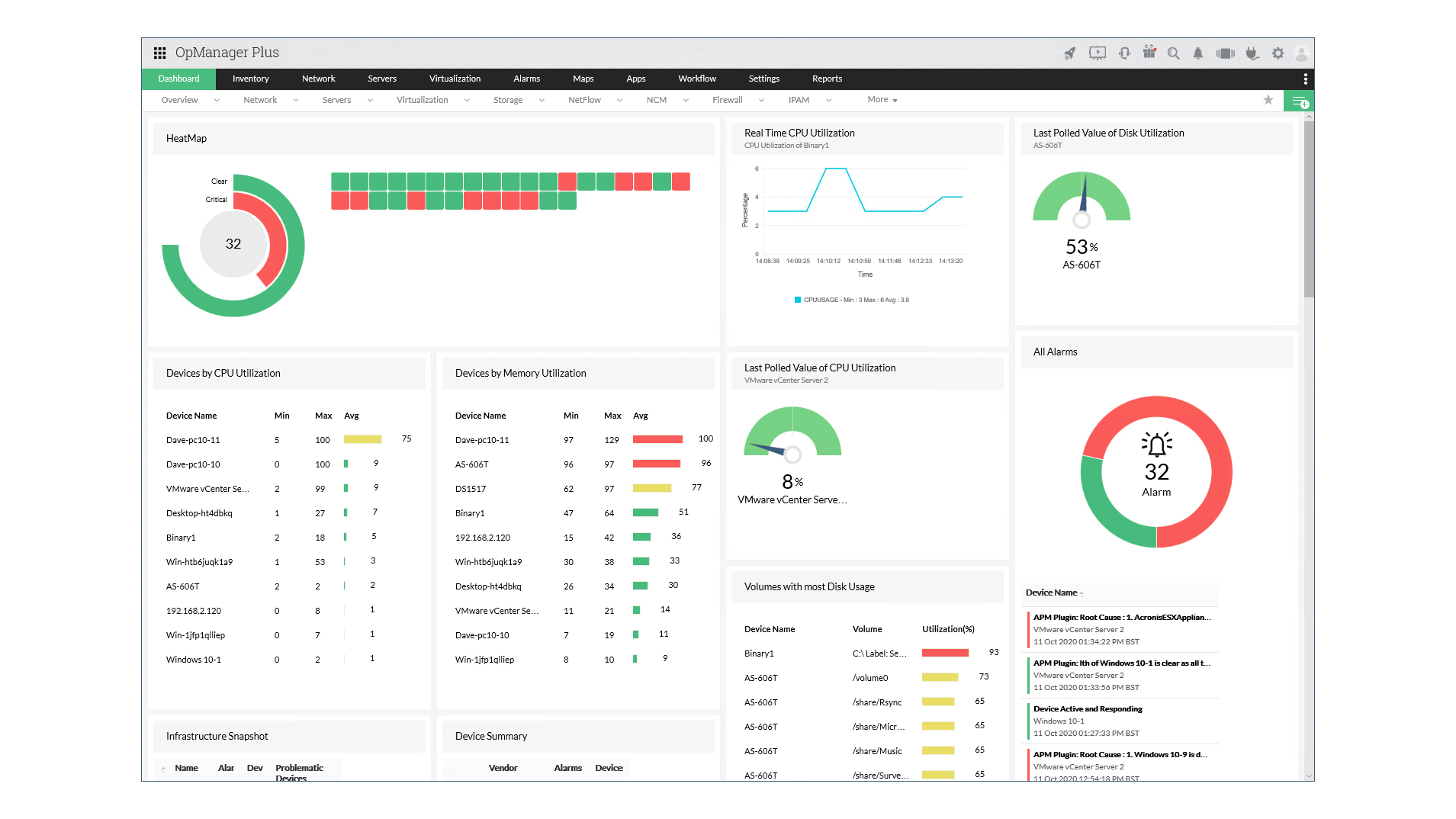

-
+
Outstanding virtualisation support
-
+
iDRAC monitor integration
-
+
Highly customisable dashboards
-
-
No iLO5 support

ManageEngine’s OpManager offers an extensive set of features at a reasonable price. The standard OpManager lets you monitor up to ten devices, including virtualisation hosts and VMs, for just £184. We moved up to the OpManager Plus package, though, which covers 50 devices for £2,875, and adds the network configuration management and NetFlow add-ons for up to 15 devices, along with log management for one firewall device.
Getting started is as easy as you’d hope. OpManager comes preloaded with 8,000 device templates, so it should have no problem identifying everything on your network. Setup is fast too: it took a mere ten minutes to scan our lab, promptly returning with a detailed list of servers, workstations, switches, virtualisation hosts, storage devices and printers.
The main console is a bold and bright affair, with the home dashboard showing everything from system alarms and down devices to disk, CPU and network usage. For a truly at-a-glance overview of the health of your network, OpManager also offers a distinctive heat map widget that shows all clients as coloured blocks.
If the default setup doesn’t suit your needs, you’re free to assemble your own custom dashboards from a whopping choice of 260 widgets. OpManager can also drive a big-screen NOC display for the whole support department; for this, you can choose between 41 predefined dashboards, or again create your own, and set the display to cycle through them at regular intervals.
When it comes to the core business of detecting network problems, no manual configuration is required as OpManager comes with predefined alert thresholds for all recognised devices. If you wish, however, you can tweak these or link alerts to various actions using the console’s drag-and-drop workflow builder tool.
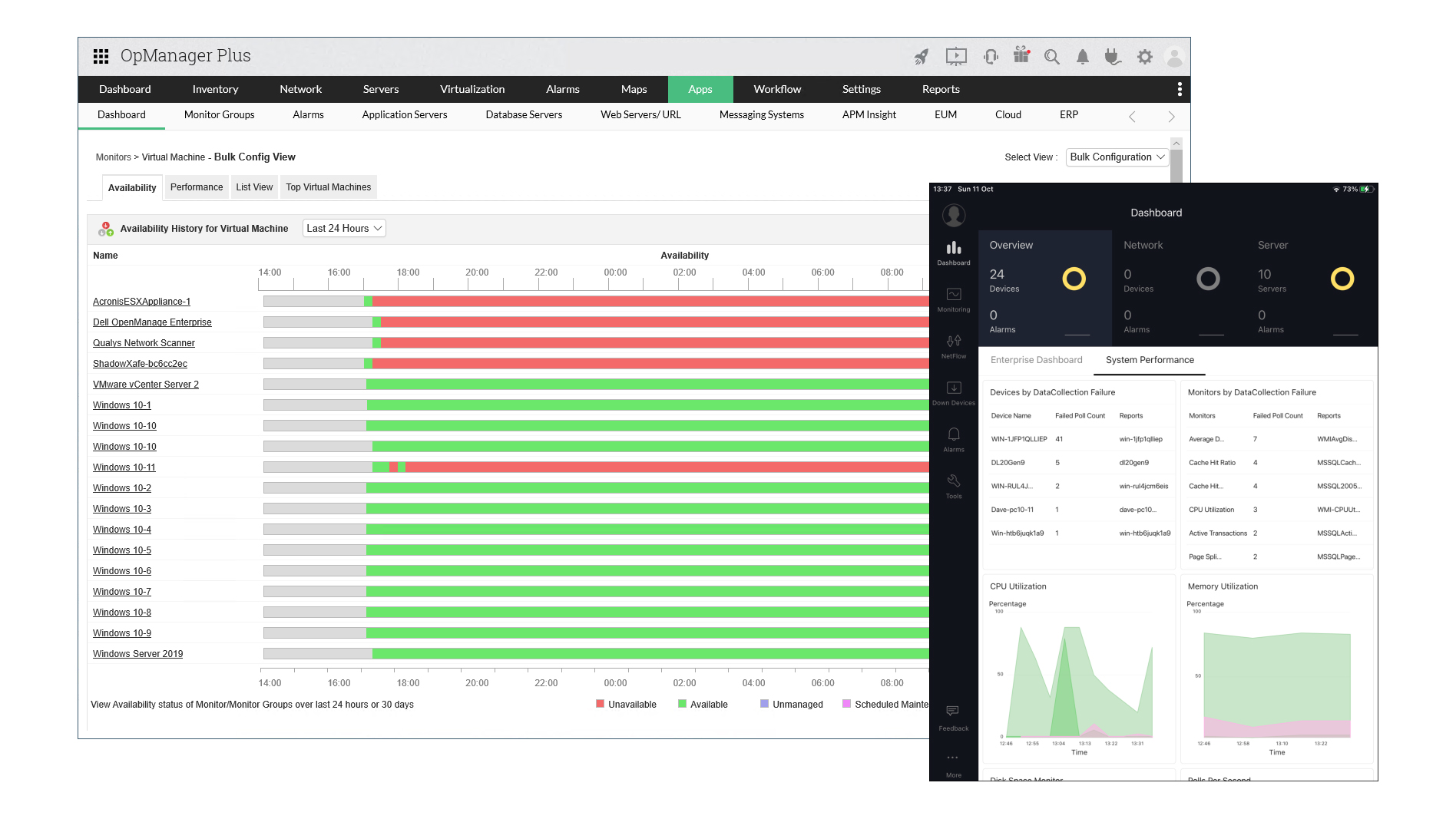
OpManager doesn’t skimp on virtual host monitoring either, with support for VMware, Hyper-V and Citrix XenServer. Once we’d added our hosts, the dashboard showed the status of all VMs and data stores, while the sprawl display revealed idle VMs and flagged up any with insufficient host resources.
One component of OpManager we particularly appreciate is the iDRAC monitor: this connected seamlessly to our Dell EMC PowerEdge T640 tower to capture a wide range of information on temperature, fan status and power usage. Sadly, HPE lovers miss out: OpManager identified our ProLiant systems, but couldn’t retrieve any useful data from their iLO chips.
Another standout feature is the NetFlow module, which provides detailed information about which applications, users and ports are communicating with each other, helping to pinpoint bandwidth spikes. This is included with the Plus pack and is available as an add-on for other licences.
The Application Performance Management plugin is also worth a look; this costs around £1,142 for 25 monitors and can keep an eye on a huge range of apps. For example, we used it to monitor SQL databases, Amazon S3 cloud storage and our entire virtual environment.
To help you keep up to speed with all of this data, OpManager comes with hundreds of predefined report templates, as well as facilities to create custom reports, which can then be automatically exported or emailed as frequently as you like.
OpManager Plus is a superb network monitoring solution at a sensible price. It scales easily, the licensing model is easy to understand and it’s supremely simple to deploy.
Get the ITPro daily newsletter
Sign up today and you will receive a free copy of our Future Focus 2025 report - the leading guidance on AI, cybersecurity and other IT challenges as per 700+ senior executives
Dave is an IT consultant and freelance journalist specialising in hands-on reviews of computer networking products covering all market sectors from small businesses to enterprises. Founder of Binary Testing Ltd – the UK’s premier independent network testing laboratory - Dave has over 45 years of experience in the IT industry.
Dave has produced many thousands of in-depth business networking product reviews from his lab which have been reproduced globally. Writing for ITPro and its sister title, PC Pro, he covers all areas of business IT infrastructure, including servers, storage, network security, data protection, cloud, infrastructure and services.
-
 Cleo attack victim list grows as Hertz confirms customer data stolen – and security experts say it won't be the last
Cleo attack victim list grows as Hertz confirms customer data stolen – and security experts say it won't be the lastNews Hertz has confirmed it suffered a data breach as a result of the Cleo zero-day vulnerability in late 2024, with the car rental giant warning that customer data was stolen.
By Ross Kelly Published
-
 Women show more team spirit when it comes to cybersecurity, yet they're still missing out on opportunities
Women show more team spirit when it comes to cybersecurity, yet they're still missing out on opportunitiesNews While they're more likely to believe that responsibility should be shared, women are less likely to get the necessary training
By Emma Woollacott Published
-
 OpenAI wants developers using its new GPT-4.1 models – but how do they compare to Claude and Gemini on coding tasks?
OpenAI wants developers using its new GPT-4.1 models – but how do they compare to Claude and Gemini on coding tasks?News OpenAI says its GPT-4.1 model family offers sizable improvements for coding, but tests show competitors still outperform it in key areas.
By Ross Kelly Published