Excel for the web just got a big makeover – and it’s a lot easier to use
Microsoft has updated the web version of Excel, adding a bunch of handy features that should make reading and editing spreadsheets a breeze


Microsoft has updated the web version of Excel with a raft of new features and a new user interface with added functionality, bringing it closer in line with its desktop counterpart.
The tech giant has added new features to the Mac and Windows versions of the spreadsheet app over recent weeks, including introducing checkboxes and support for the ODF 1.4 file format.
But now it’s focussing on bringing the web version of Excel up to speed with its desktop cousins, promising that the new user interface will streamline a number of common tasks.
In a blog post announcing the update, Microsoft claimed it has modernized the Excel grid with “a host of powerful features designed to make your spreadsheet tasks simpler, faster, and more enjoyable.”
The first of these updates is making it easier to resize rows and columns with fewer clicks. Now, users can simply hover over the border of a row or column header and then click and hold the handles to resize it.
Web users will also get simplified insert options, enabling them to add rows and columns by hovering over the respective header and clicking the small ‘plus’ circle that appears to insert a new column or row.
In a similar vein, users can also show hidden rows and columns with a single click by hovering over the respective header and hitting the small arrow symbols that will appear.
Sign up today and you will receive a free copy of our Future Focus 2025 report - the leading guidance on AI, cybersecurity and other IT challenges as per 700+ senior executives
More Excel updates ease user experience
As part of the updates, Microsoft confirmed Excel for the web will now give users the ability to freeze panes for simplified navigation in larger spreadsheets. You can now pin important headers or columns to ensure they remain visible as you scroll.
RELATED WHITEPAPER

A new drag and drop feature should help users rearrange elements of their spreadsheet more easily, allowing you to drag and drop any selected row or column into another.
The final addition included in this update is the ability to highlight important cells, rows, or columns within Excel, a quality of life feature that promises to dramatically improve the readability of larger spreadsheets on the web.

Solomon Klappholz is a former staff writer for ITPro and ChannelPro. He has experience writing about the technologies that facilitate industrial manufacturing, which led to him developing a particular interest in cybersecurity, IT regulation, industrial infrastructure applications, and machine learning.
-
 Cohesity deepens Google Cloud alliance in data sovereignty push
Cohesity deepens Google Cloud alliance in data sovereignty pushNews The pair’s expanded collaboration will focus on new integrations for AI, cybersecurity, and data protection
-
 Cisco sounds alarm over AsyncOS zero-day flaw
Cisco sounds alarm over AsyncOS zero-day flawNews The zero-day vulnerability affects Cisco's Secure Email Gateway and Secure Email and Web Manager appliances – here's what we know so far.
-
 Microsoft Excel is still alive and kicking at 40 – and it's surging in popularity as 82% of finance professionals report ‘emotional attachment’ to the spreadsheet software
Microsoft Excel is still alive and kicking at 40 – and it's surging in popularity as 82% of finance professionals report ‘emotional attachment’ to the spreadsheet softwareNews A recent survey found Gen Z and Millennial finance professionals have a strong “emotional attachment” to Microsoft Excel
-
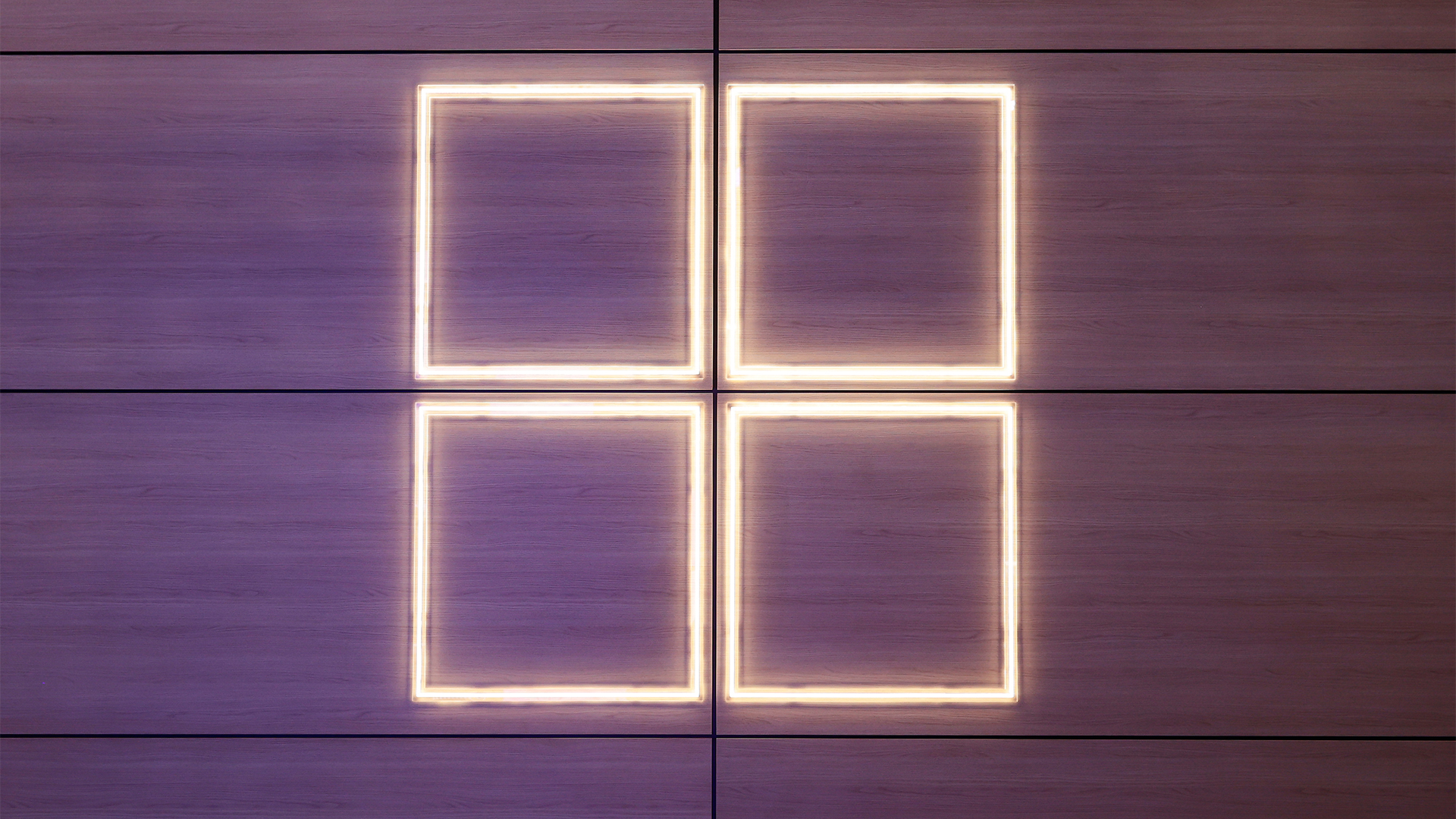 Microsoft’s Windows chief wants to turn the operating system into an ‘agentic OS' – users just want reliability and better performance
Microsoft’s Windows chief wants to turn the operating system into an ‘agentic OS' – users just want reliability and better performanceNews While Microsoft touts an AI-powered future for Windows, users want the tech giant to get back to basics
-
 Microsoft 365 price hikes have landed the tech giant in hot water
Microsoft 365 price hikes have landed the tech giant in hot waterNews Australian regulators have filed a lawsuit against Microsoft for allegedly misleading users over Microsoft 365 pricing changes.
-
 Microsoft issues fix for Windows 11 update that bricked mouse and keyboard controls in recovery environment – here's what you need to know
Microsoft issues fix for Windows 11 update that bricked mouse and keyboard controls in recovery environment – here's what you need to knowNews Yet another Windows 11 update has caused chaos for users
-
 Windows 10 end of life could create a major e-waste problem
Windows 10 end of life could create a major e-waste problemNews The study marks the latest Windows 10 end of life e-waste warning
-
 Microsoft Office 2016 and 2019 are heading for the scrapheap next month – but there could be a lifeline for those unable to upgrade
Microsoft Office 2016 and 2019 are heading for the scrapheap next month – but there could be a lifeline for those unable to upgradeNews The tech giant has urged Office 2016 and Office 2019 users to upgrade before the deadline passes
-
 UK government programmers trialed AI coding assistants from Microsoft, GitHub, and Google – here's what they found
UK government programmers trialed AI coding assistants from Microsoft, GitHub, and Google – here's what they foundNews Developers participating in a trial of AI coding tools from Google, Microsoft, and GitHub reported big time savings, with 58% saying they now couldn't work without them.
-
 Salesforce says ‘Microsoft’s anticompetitive tying of Teams' harmed business in triumphant response to EU concessions agreement
Salesforce says ‘Microsoft’s anticompetitive tying of Teams' harmed business in triumphant response to EU concessions agreementNews Microsoft has agreed to make versions of its Office solutions suite available without Teams – and at a reduced price