Microsoft launches unified Office app for Android
But the combined Word, Excel and Powerpoint suite is not supported on tablets or Chromebooks
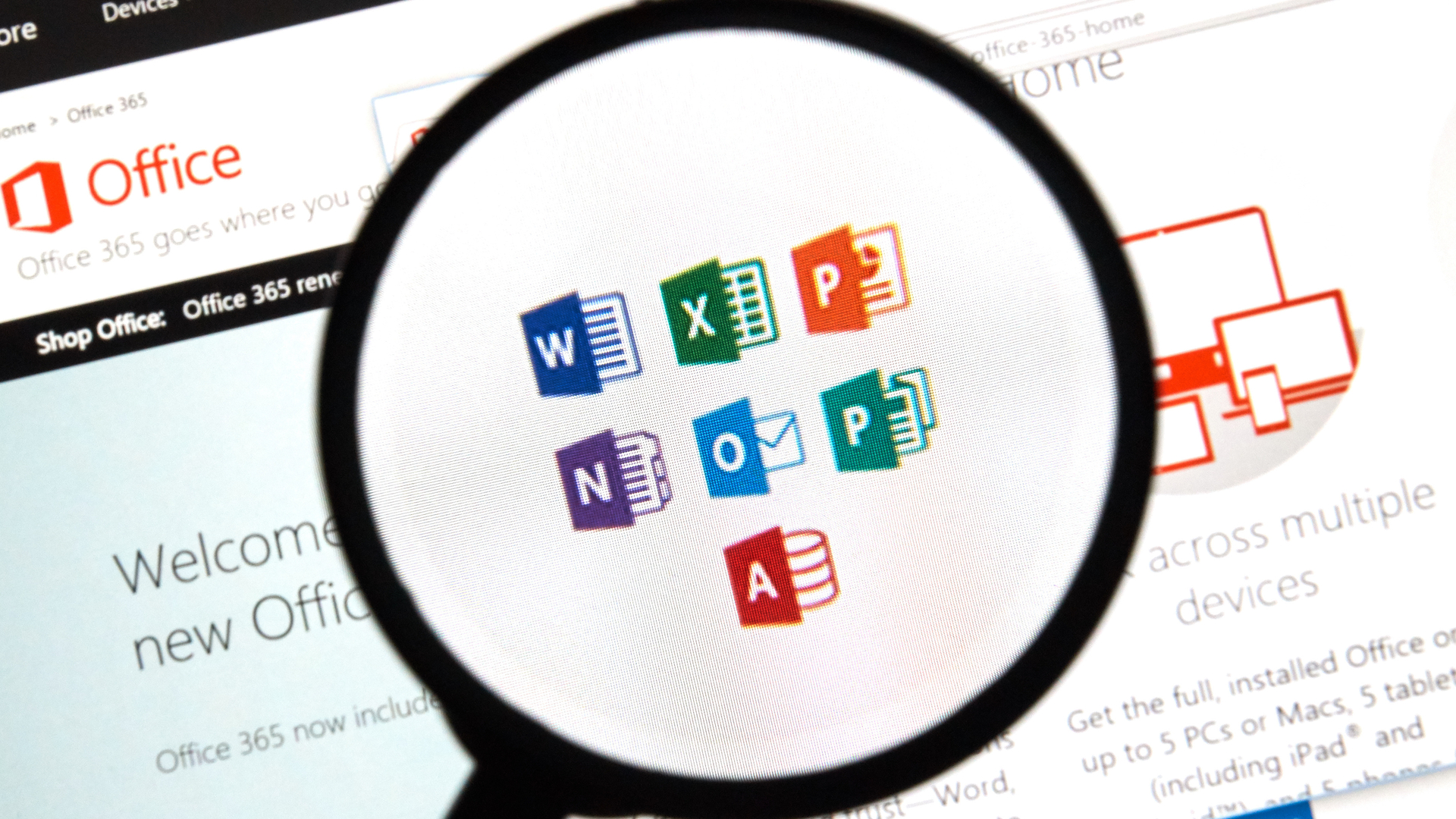

Microsoft has finally launched its unified on-the-go Office app for Android devices, bundling in productivity apps into a single view and new user interface (UI).
Office, as it’s been dubbed, provides a clean interface that fully integrates the separate Word, Excel and Powerpoint apps into a single platform, bringing users’ documents together in one place on their mobile devices.
RELATED RESOURCE
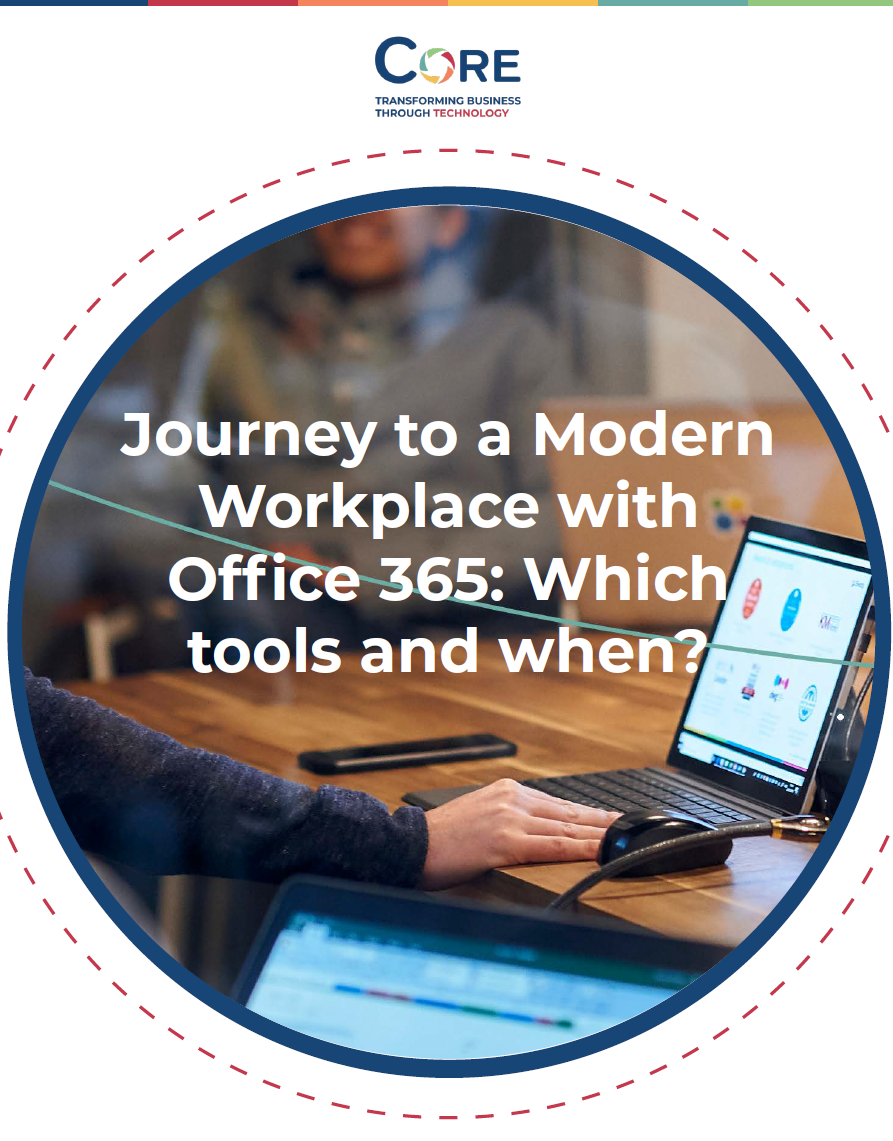
Journey to a modern workplace with Office 365: which tools and when?
A guide to how Office 365 builds a modern workplace
The all-in-one app has been released three months after Microsoft pushed its new platform on a public preview basis for Office Insiders, in November last year. The app can now be downloaded from the Google Play store, although it’s not yet compatible with Chromium or tablet devices at all, according to Android Police.
“We all rely on mobile devices more than ever for getting work done whether that’s at a job, at home, or at school,” Microsoft senior product marketing manager Bill Doll said when Office was first announced.
“There are many great mobile productivity apps available such as Word, Excel, and PowerPoint to help us do that, however we still believe an opportunity exists to create a more mobile-centric experience for these types of apps.
“Doing so brings all of your Office documents together in one place, reduces the need to switch between multiple apps, and significantly reduces the amount of space used on your phone compared to multiple installed apps.”
The app gives users access to all conventional Office apps, as well as access to recent and recommended documents stored on the cloud or on their device locally. There’s also a search function to find documents across a user’s organisation if they’re using a work account, as well as integration with Sticky Notes for note-taking.
Get the ITPro daily newsletter
Sign up today and you will receive a free copy of our Future Focus 2025 report - the leading guidance on AI, cybersecurity and other IT challenges as per 700+ senior executives
Office also features a host of more advanced features, such as using a device’s camera to capture an image of a document and transform it into an editable document. A picture of a table, for example, can be ported directly into Excel, while PowerPoint can import pictures from a user’s phone.
Users can also create PDFs with their camera, using photos stored locally, or from other Office documents, while signatures can be imprinted onto documents using a finger.

Keumars Afifi-Sabet is a writer and editor that specialises in public sector, cyber security, and cloud computing. He first joined ITPro as a staff writer in April 2018 and eventually became its Features Editor. Although a regular contributor to other tech sites in the past, these days you will find Keumars on LiveScience, where he runs its Technology section.
-
 Cleo attack victim list grows as Hertz confirms customer data stolen
Cleo attack victim list grows as Hertz confirms customer data stolenNews Hertz has confirmed it suffered a data breach as a result of the Cleo zero-day vulnerability in late 2024, with the car rental giant warning that customer data was stolen.
By Ross Kelly
-
 Lateral moves in tech: Why leaders should support employee mobility
Lateral moves in tech: Why leaders should support employee mobilityIn-depth Encouraging staff to switch roles can have long-term benefits for skills in the tech sector
By Keri Allan