Dear Jon, I’ve gone and bought a Mac…
When making the leap from Windows to Mac, it can be hard to make a smooth transition


It took me 20 years, but I’ve finally bought a Mac.
My much-loved ThinkPad was nearing the end of its three-year warranty and starting to show signs that it was running out of puff – and then Apple launched the 16in MacBook Pro. The terrible Butterfly keyboard had gone, the onboard graphics looked decent and the speakers were reportedly phenomenal. I specced up the model I wanted online, tried desperately hard to talk the Apple sales line into a discount, then swallowed something hard and jagged and gave them my credit card details. After its extraordinary 10,000-mile journey from Shanghai to Anchorage, via Cologne in Germany, and finally to my door after a side-trip to Stanford-Le-Hope, I’m typing this very feature on my new MacBook.
Even at this early stage, it’s clear I’m going to need expert help. As I’ve quickly discovered, there’s more to moving from Windows to Mac than pressing the Command key instead of Control to save a document. The switch has forced me to review almost everything about my work computing setup, from storage, to peripherals, to backup. And it’s added a fair chunk to that already hefty bill, too.
So, I’m leaning on the expertise of long-term Macolyte and PC Pro columnist Jon Honeyball to guide me through the wilderness. In a series of “Dear Jon” emails, published below, Jon has helped me shift from the Windows world into the unfamiliar surroundings of macOS. In each one, I pose a question, Jon shares his wisdom and then I tell you how I got on with implementing his advice.
In doing so, I – well, we – hope you’ll pick up tips on how to handle the migration if you’re considering a similar switch yourself. I know a good mortgage advisor if so.
Windows or not to Windows?
Dear Jon,
I’m pretty sure I want to run Windows on this thing, but could be convinced otherwise. I’ve heard terrible things about Outlook for Mac (mainly from you, to be fair), and although I think Outlook for Windows could do with a boot up the backside, I’ve yet to find anything better. Likewise, I have little Windows apps such as Paint.NET, MP3 Skype Recorder and (to a lesser extent) NotePad++ that I use on an almost daily basis. I’m sure there are probably Mac equivalents, but I’ve yet to find them. Would you recommend installing Windows or seeing if I can tough it out on macOS?
Get the ITPro daily newsletter
Sign up today and you will receive a free copy of our Future Focus 2025 report - the leading guidance on AI, cybersecurity and other IT challenges as per 700+ senior executives
Dear Barry,
Outlook for Mac has had a major rebuild and it’s currently in the Fast ring preview – have a look, you may not want to rip your fingernails out with a spoon. It’s somewhat better.
Running Windows natively on a MacBook Pro is a truly terrible idea. Boot Camp is woeful. I wish Apple had never even thought of it. Parallels does a superb job of keeping Windows under control and it allows for file-
system snapshotting, so you can roll back in a few seconds to a previous version. It’s exactly the environment that Windows should be run in.
You can enable Coherence mode, where each Windows app floats on the Mac desktop just like a native app. The main “Windows” window then disappears. And you have lots of RAM, so why not do this?
Dear reader,
I took Jon’s advice and installed Parallels Desktop 15 for Mac. Parallels falls into a category of software I despise: apps that have been turned into a subscription service, even though there’s no clear customer benefit. So I’ve basically signed up for a recurring £70-per-year subscription to run Windows on my Mac.
That’s not the end of the added expense, either. Although Parallels’ installation wizard sets about downloading and installing Windows 10 on your Mac straight away, you still need to pay for the Windows licence. That’s $139 for Windows 10 Home, if you follow the prompts to buy it from the Microsoft Store, or $199 for Windows 10 Pro. However, if you search on Amazon you can buy a full, boxed version of Windows 10 Pro for £100. Something has gone horribly wonky when the cheapest way to get a 16-digit code to unlock an operating system is to have it sent through the post with a USB stick and bunch of packaging material you don’t need. And, of course, that takes three days. I’m tempted to ring Amazon, ask them for the code and to recycle the box for me, but there’s more chance of Bob Carolgees beating Trump in the US elections than that bearing fruit.
Still, even while I wait for my Windows box to arrive (something I didn’t think I’d ever write again), it’s clear that Parallels is perfect for the job of running those Windows apps I can’t live without, especially in Coherence mode, where they just appear like normal Mac apps in my already unruly Dock. The only issue I have is one of muscle memory – the Windows apps have their close/maximise/minimise buttons in the top-right corner, whilst the Mac apps have them on the top-left. It’s enough to confuse an idiot.
Sorting out the storage
Dear Jon,
On my current laptop, I have my photo collection and various archive documents stored on an external hard drive, which is backed up to Livedrive in the cloud. The rest of my documents are stored locally and backed up in Dropbox. What do you suggest in terms of storage for the MacBook Pro? The 1TB SSD is too small to house my entire photo collection. So, do I go for another external hard disk with cloud backup or something less lumpy? And do I need to look for anything storage-wise to take advantage of the Thunderbolt 3 speeds?
Dear Barry,
Okay, so now you have to make choices between storage size and speed/portability. At one extreme, I have the tiny – and pretty quick – Samsung T5 2TB on USB 3.1. I use it for carrying around virtual machines.
Going up in size, there are plenty of Thunderbolt 3 solutions that will go from the huge to the screamingly fast. I have the LaCie Rugged Thunderbolt drive. It’s not particularly quick, but it’s droppable and is 4TB.
Or you go to a desktop Thunderbolt 3 array. This is pretty quick and provides a lot of storage – I have 40TB and 50TB versions.
Alternatively, go for a NAS. I really like the Sonnet 10GB Ethernet adapter, which gets you storming speed. And then buy a Synology NAS that can take a 10GB Ethernet adapter. You can then put a reasonable amount of storage into it and grow that as your needs change over time. Then have a second one, and mirror one to the other for more resilience.
Dear reader,
I knew talking to Jon about storage options was going to make my wallet scream in agony. I’ve already had to auction one of the kids on eBay to pay for the MacBook, now he’s trying to talk me into storage solutions that are more expensive than my mortgage.
It doesn’t help that I’ve already incurred extra storage expense by being forced into a Dropbox upgrade. For the past God-knows-how-many years I’ve got away with a free account by diligently clearing out the box at the end of the month and just about scraping under the 1.2GB of free storage I’ve managed to accumulate over the years in various promotions. However, Dropbox recently changed its policy to only allow syncing from a maximum of three devices. Adding the MacBook meant I had to choose between my phone, old laptop (which I still intend to use) and iPad, and I couldn’t bear to put any of them down. So add another £100 to the bill for a one-year Dropbox Plus sub.
The good news about upgrading is that you get the option to roll back the entire Dropbox to any point in the past 30 days, so if something did go catastrophically wrong on one device (a ransomware attack, say), I’d now have a get-out-of-jail card.
Then we come to the desktop storage. As much as the geek in me tingles at the thought of LaCie’s “screamingly fast” desktop array, the bill-payer in me welches. With even the 24 TB (6 x 4TB) version of LaCie’s STFK24000400 costing more than £2,000, that will have to remain on my fantasy list. The Sonnet/Synology combo is more tempting, but still the wrong side of pricey.
So, I’m going for the 2TB version of the Samsung SSD T5. The capacity is a little tight for my 1.5TB photo collection, but with a little overdue pruning of unneeded RAW files, I can probably get that down below a terabyte and still benefit from nippy storage at an affordable price (£270).
A touchy subject
Dear Jon,
I think I’m one of only 12 people on the planet who actually likes the Touch Bar. I can see it being useful when I’m using the MacBook in laptop mode, although its utility is limited when I’m using it at my desktop with keyboard and mouse. How do you find the Touch Bar? Any tips on how to make better use of it?
Dear Barry,
Well, that makes 13 of us because I really like the Touch Bar too. And, yes, I wish the Apple desktop keyboard had it.
Did you know you could program the Touch Bar? The Apple Support page (pcpro.link/306touch) shows how you can adjust the default icons and the ones that display within apps, although it mainly deals with Apple’s own apps.
Pock (pock.dev) is useful, too. It’s an open-source utility that lets you put the Dock in the Touch Bar to save you donking icons at the foot of the screen. For real hacking, try the BetterTouchTool (folivora.ai), which lets you fully customise the buttons on the Touch Bar.
Dear reader,
Once again, Jon’s tips prove handy. I’d found the setting to customise the Touch Bar, but didn’t realise that could be done at an app-by-app level (normally by clicking the View dropdown in the app’s file menu).
This brings me back to one of my ongoing dilemmas: do I do things the Apple way and go with its default apps or stick with my old favourites? For instance, I installed Firefox as my default browser, but that doesn’t have the option to use the Touch Bar as a bookmarks menu, which Safari does. It’s one of those cunning “features” Apple uses to drag you into doing things its way.
That said, other third-party manufacturers have made good use of the Touch Bar. In Photoshop, for example, you can press the Undo button and get little thumbnails of the image in previous states, making it easy to jump back more than one step. It’s stuff like this that softens the blow of spending three grand on the MacBook Pro, because you start to see little things that are going to improve your workflow.
Where to turn for support?
Dear Jon,
I’ve run into my first problem – my wireless Xbox controller connects via Bluetooth, but the buttons aren’t mapped properly and it goes berserk. So much so that I have to “force quit” my way out of the game.
I know you’re not a gamer, so I contacted Apple’s online support to see if it could help. After all, I’ve slapped down £300 for AppleCare for the next three years, so it’s the least it could do…
The support agent started by trying to replicate the problem in another user account, before then trying to get me to start the Mac in Safe Mode to “see if it’s a hardware or software problem”. I got the distinct impression she was merely following the script, and she couldn’t really explain why Safe Mode would reveal anything.
So, my question is: where’s the best place to go for proper support? Are you better off in-store or on the phone lines? My first encounter with online chat left me distinctly underwhelmed.
Dear Barry,
I have found Apple support to be excellent, especially in the stores. Covent Garden sorted out my eSIM issues on my watch, for example. I’ve even had a MacBook Pro completely rebuilt on a Sunday at the Cambridge store after pouring coffee over it.
Online support via chat has proven reasonably good but is limited by the scripts they have, although the online forums are better. There’s good developer support.
As for your little Xbox controller problem (do grow up!), have you tried installing the USB drive and connecting via a cord?
Dear reader,
At last, I’ve found a problem to flummox a Honeyball. Alas, the USB driver provided no joy and I’ve yet to drum up the enthusiasm to do round two with Apple’s online support.
I was hoping that the Windows 10 installation in Parallels might have better luck with the Microsoft controller, but that proved a bust too. I can see some hard driver-fiddling nights ahead.
I have to say, I was disappointed by my first brush with Apple support. Having heard so many good things about it over the years, I felt like I was being handled by a script jockey rather than someone who actually knew what they were talking about. As Jon says, maybe the in-store experience is better, but when your nearest Apple Store is a half-hour drive away in Brighton, that’s not particularly convenient.
Despite this hiccup, I’m pretty pleased with how smoothly the transition to the Mac has gone. There are a few wrinkles to work out and I’m still finding my way around macOS and its foibles. But the leap into the Apple world has been less stressful than I feared it might be. It’s also proven to be more expensive, once you factor in the Parallels software, the Windows licence and the almost obligatory dock.
Then again, nobody ever said moving to a Mac was going to be cheap. Least of all Apple.
Barry Collins is an experienced IT journalist who specialises in Windows, Mac, broadband and more. He's a former editor of PC Pro magazine, and has contributed to many national newspapers, magazines and websites in a career that has spanned over 20 years. You may have seen Barry as a tech pundit on television and radio, including BBC Newsnight, the Chris Evans Show and ITN News at Ten.
-
 Bigger salaries, more burnout: Is the CISO role in crisis?
Bigger salaries, more burnout: Is the CISO role in crisis?In-depth CISOs are more stressed than ever before – but why is this and what can be done?
By Kate O'Flaherty Published
-
 Cheap cyber crime kits can be bought on the dark web for less than $25
Cheap cyber crime kits can be bought on the dark web for less than $25News Research from NordVPN shows phishing kits are now widely available on the dark web and via messaging apps like Telegram, and are often selling for less than $25.
By Emma Woollacott Published
-
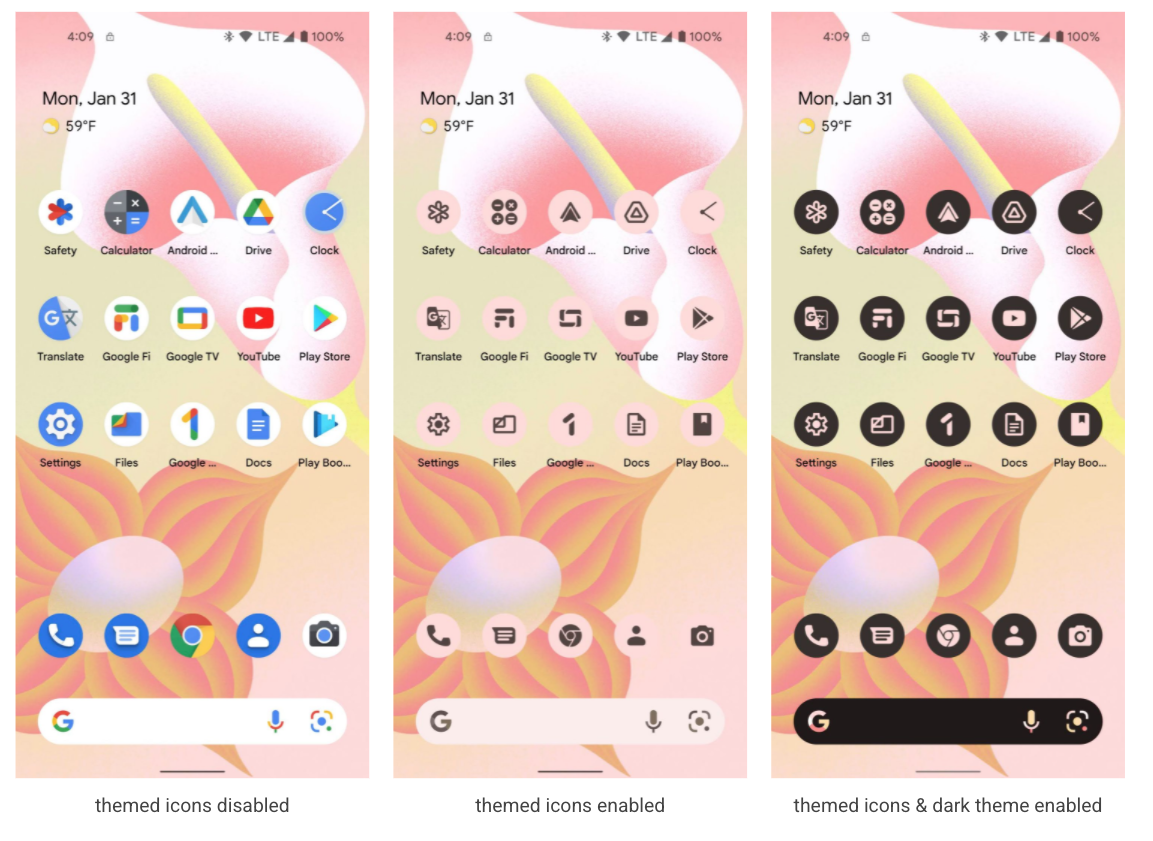 Developer preview offers first look at Android 13
Developer preview offers first look at Android 13News Changes include new privacy features, coding tools, and more options for creating bespoke settings at the app level
By Bobby Hellard Published
-
 AMD: Ryzen CPU owners should avoid Windows 11
AMD: Ryzen CPU owners should avoid Windows 11News Company warns upgrading may cause performance dips of up to 15% for some apps
By Sabina Weston Published
-
 Latest Android 12 beta puts privacy front and centre
Latest Android 12 beta puts privacy front and centreNews Developers roll out a privacy dashboard alongside shortcuts to limit app access to components like the microphone and camera
By Keumars Afifi-Sabet Published
-
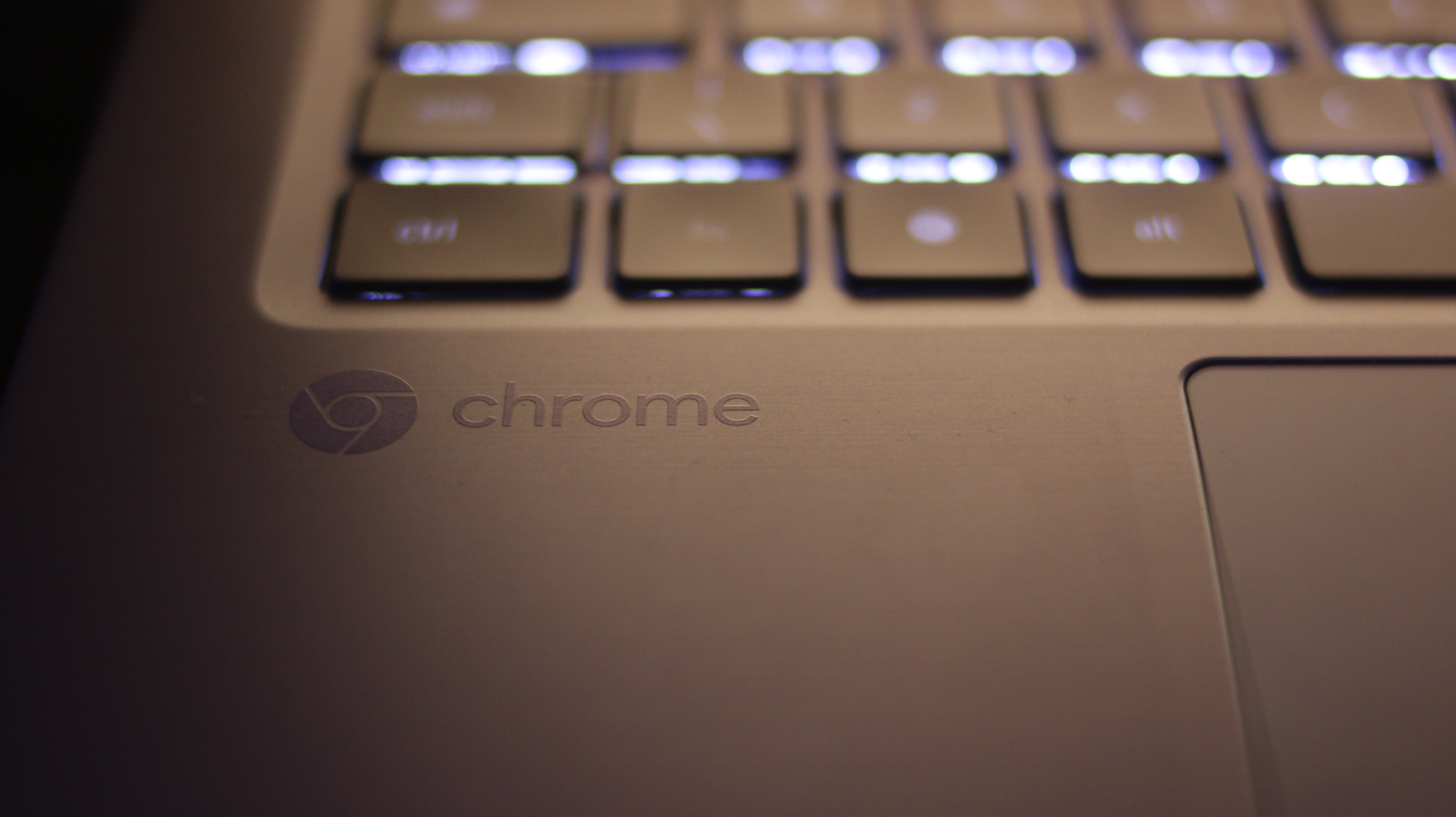 New Chrome OS update makes it easier to check for hardware faults
New Chrome OS update makes it easier to check for hardware faultsNews The diagnostic app can check for issues with the battery, the CPU, and on-board memory
By Bobby Hellard Published
-
 Acer drops Intel for AMD with latest Chromebook
Acer drops Intel for AMD with latest ChromebookNews The Chromebook Spin 514 is Acer’s first to come with AMD Ryzen 3000 C-Series Mobile Processors
By Sabina Weston Published
-

 Apple MacBook Pro 13in (2020) review: Powerful, portable – and almost perfect
Apple MacBook Pro 13in (2020) review: Powerful, portable – and almost perfectReviews The first business-grade M1 laptop is a huge hit
By Darien Graham-Smith Last updated
-
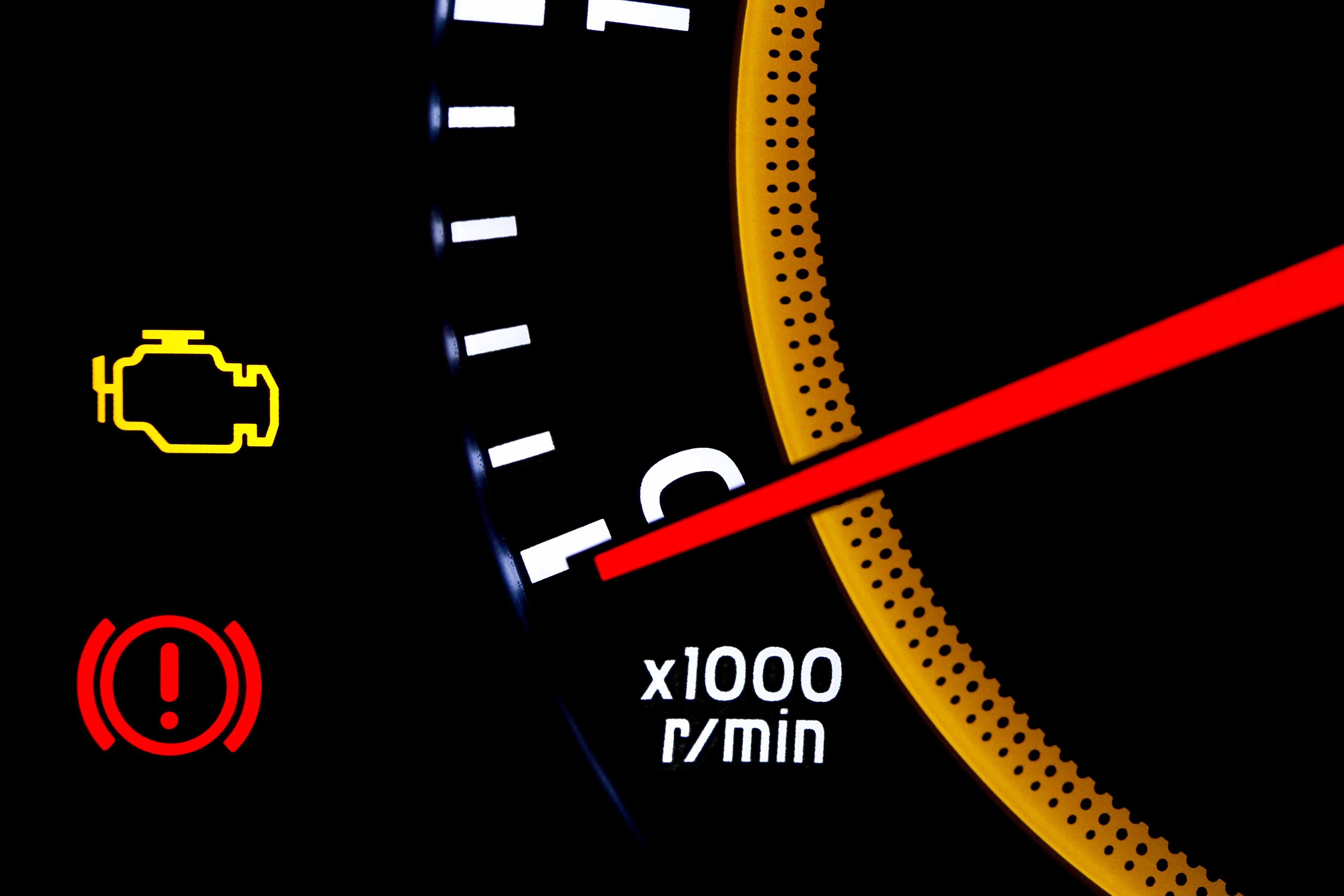 BlackBerry and AWS are developing a standardized vehicle data platform
BlackBerry and AWS are developing a standardized vehicle data platformNews Platform will give automakers a standardized way to process data from vehicle sensors in the cloud
By Rene Millman Published
-
 Apple’s iOS 14 to include a built-in translator for Safari
Apple’s iOS 14 to include a built-in translator for SafariNews Update to arrive later this month and may also enable Apple Pencil input on websites
By Mike Brassfield Published