Chrome OS Flex turns old PCs and Macs into Chromebooks
The OS is aimed at businesses that want a universal operating system without having to splash out on new hardware
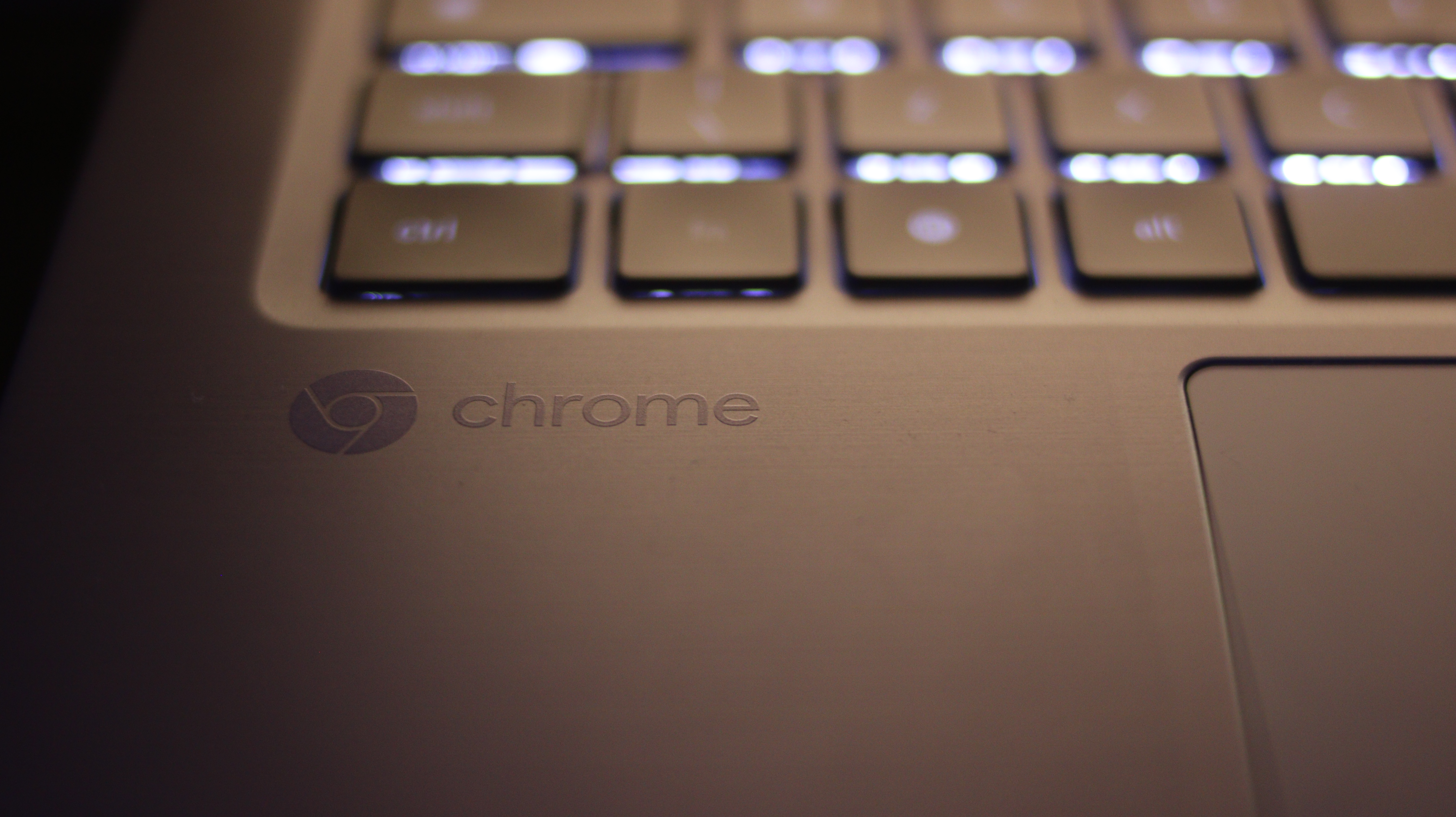

Google has released Chrome OS Flex, a business and educational version that runs on old PCs and Macs.
RELATED RESOURCE
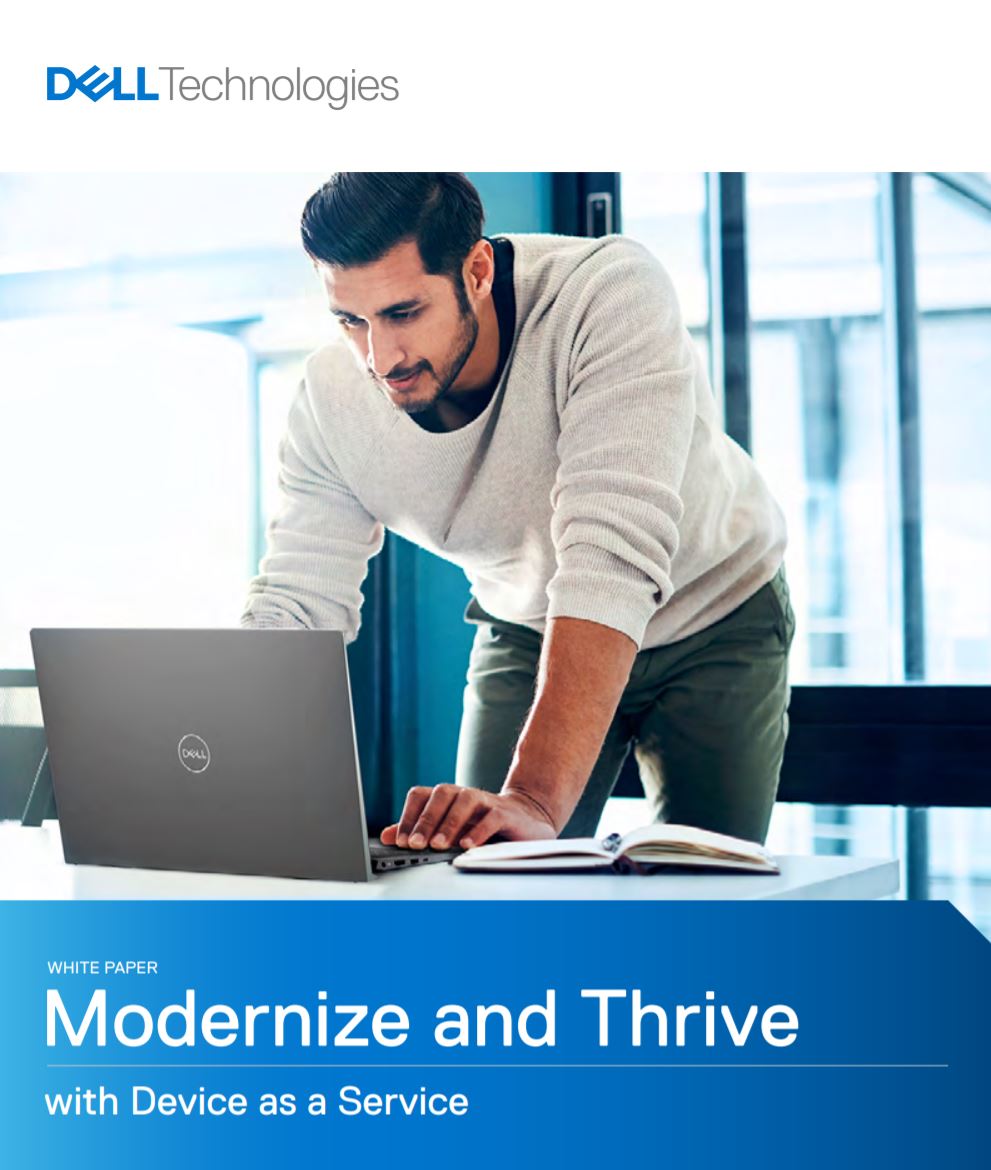
Modernise and thrive with Device-as-a-Service
Improving end-user experience through modernisation
Chrome OS Flex was announced earlier in the year and offered to selected users via preview access with some 600 bugs resolved during the beta period.
The aim is to make Chrome more widely available to organisations, specifically those that have older hardware. Google has been testing it on a range of Windows-based devices from Acer, Asus, Dell, Lenovo and so on, as well as some MacBooks, including 10-year-old models. More than 400 devices are certified to work with Chrome OS Flex, according to Google and its installation is a simple USB process.
"We're working on more certifications every day, and even if your device isn't yet certified, you can still try Chrome OS Flex," explains Thomas Riedl, director of product, enterprise, and education at Google.
How to install Chrome OS Flex
To try Chrome OS Flex, users will need to go to the Chrome Enterprise website and register. A USB drive is all you need and it should only take a few minutes to set up on a PC or Mac device.
From there, users need to follow three steps: create a bootable Chrome OS Flex USB drive to test it out prior to installation. From there, users can install the OS and fully replace the existing operating system, and the USB drive can also be also used to deploy the OS to more devices on your organisation's network.
Benefits of Chrome OS Flex
Chrome OS Flex has been made possible by the acquisition of Neverware, which Google brought in 2020. The company previously sold an application called 'CloudReady' that let users convert old PC software into Chrome OS. Google has seen the financial opportunities here, recognising that updating an operating system is far less than upgrading hardware. So the first benefit companies will notice is a reduction in e-waste.
Get the ITPro daily newsletter
Sign up today and you will receive a free copy of our Future Focus 2025 report - the leading guidance on AI, cybersecurity and other IT challenges as per 700+ senior executives
However, one of the biggest benefits is that Chrome OS Flex offers tighter security than other operating systems, such as Windows and macOS and that's also easier to manage from an IT perspective if all hardware on the books is operating under the same system.
Bobby Hellard is ITPro's Reviews Editor and has worked on CloudPro and ChannelPro since 2018. In his time at ITPro, Bobby has covered stories for all the major technology companies, such as Apple, Microsoft, Amazon and Facebook, and regularly attends industry-leading events such as AWS Re:Invent and Google Cloud Next.
Bobby mainly covers hardware reviews, but you will also recognize him as the face of many of our video reviews of laptops and smartphones.
-
 Asus ZenScreen Fold OLED MQ17QH review
Asus ZenScreen Fold OLED MQ17QH reviewReviews A stunning foldable 17.3in OLED display – but it's too expensive to be anything more than a thrilling tech demo
By Sasha Muller
-
 How the UK MoJ achieved secure networks for prisons and offices with Palo Alto Networks
How the UK MoJ achieved secure networks for prisons and offices with Palo Alto NetworksCase study Adopting zero trust is a necessity when your own users are trying to launch cyber attacks
By Rory Bathgate
-
 Tiny11 review: Windows 11 with only 2GB of RAM
Tiny11 review: Windows 11 with only 2GB of RAMReview A version of Windows 11 for older machines that don't meet the full requirements
By Nik Rawlinson
-
 Red Hat Enterprise Linux becomes foundational operating system for Cohesity Data Cloud
Red Hat Enterprise Linux becomes foundational operating system for Cohesity Data CloudNews New strategic partnership between Red Hat and Cohesity aims to drive innovation in the data security and management space
By Daniel Todd
-
 Ubuntu shifts to four-week update cycle
Ubuntu shifts to four-week update cycleNews Critical fixes will also come every two weeks, mitigating the issues involved with releasing prompt patches on the old three-week cadence
By Richard Speed
-
 AlmaLinux follows Oracle in ditching RHEL compatibility
AlmaLinux follows Oracle in ditching RHEL compatibilityNews Application binary compatibility is now the aim with 1:1 now dropped
By Richard Speed
-
 How big is the Windows 10 cliff-edge?
How big is the Windows 10 cliff-edge?ITPro Network With some comparing the upcoming Windows 10 end of life to Windows XP, we ask members of the ITPro Network for their insight
By Jane McCallion
-
 Everything you need to know about the latest Windows 11 updates - from bug fixes to brand-new features
Everything you need to know about the latest Windows 11 updates - from bug fixes to brand-new featuresNews Two new cumulative updates are on the way and will be installed automatically on Windows 10 and Windows 11 machines
By Rory Bathgate
-
 How to download a Windows 11 ISO file and perform a clean install
How to download a Windows 11 ISO file and perform a clean installTutorial Use a Windows 11 ISO to install the operating system afresh
By John Loeppky
-
 We could all benefit from better Windows and macOS accessibility features
We could all benefit from better Windows and macOS accessibility featuresOpinion Today’s accessibility features can help you work through a nasty injury, but there’s still plenty of room for improvement
By Barry Collins