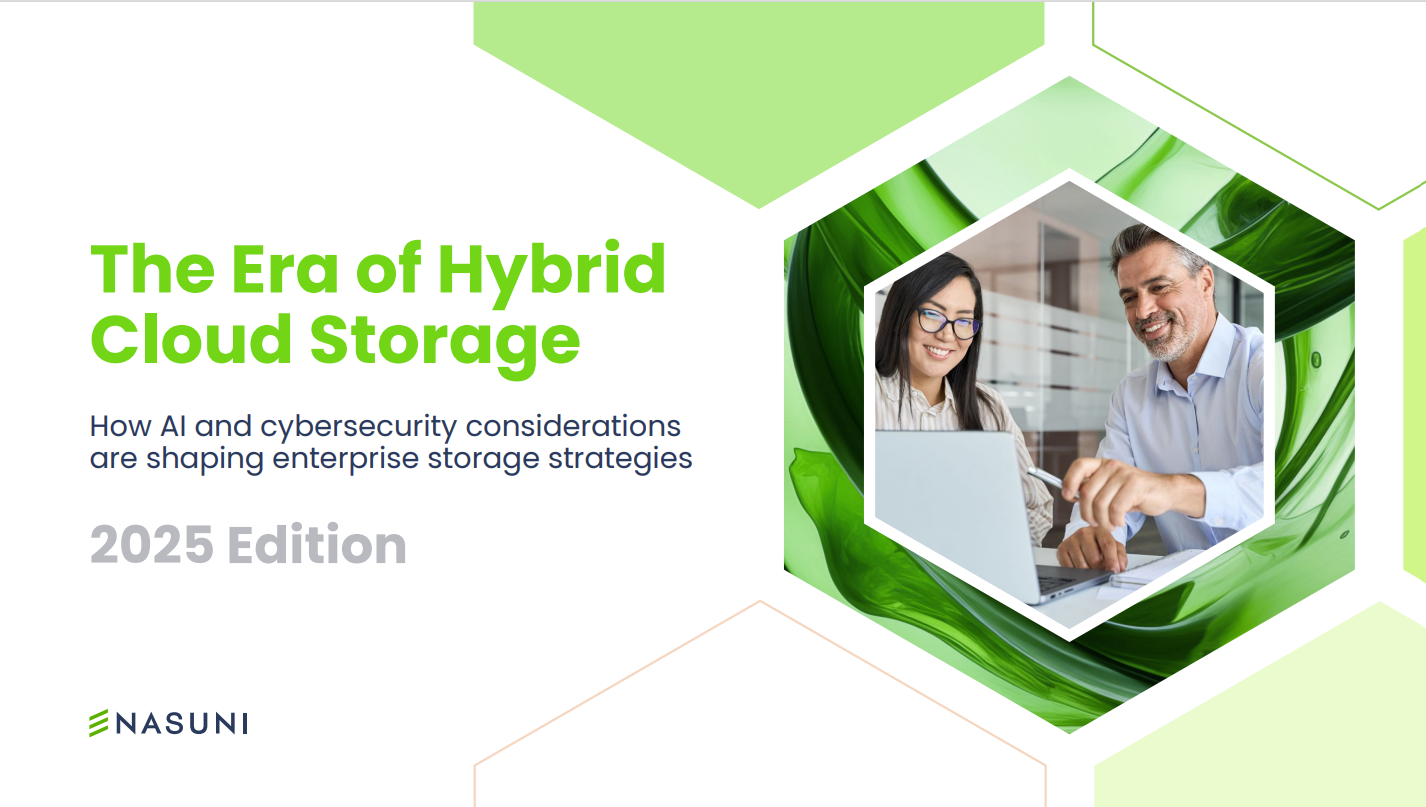1080p webcams: Smarten up your video calls with these external cameras
Is it worth spending over £100 on a webcam or should you save your money?


If you’re still using your built-in laptop webcam for video calls and business meetings, then it’s time to take the next step up. Remote collaboration isn’t going anywhere, and while built-in webcams are fine for the occasional catch-up, switching to a dedicated camera brings with it a number of major benefits.
Firstly, the angle. If you’re using your laptop at a desk or table, then the webcam’s angle is going to be less than flattering - and that goes double for laptops like certain Dell or Huawei models where the lens is fitted at the bottom of the screen. Using a dedicated webcam allows you to experiment with the framing of your video calls, ensuring you look your best for important meetings.
It’s also important to be heard clearly, and most standalone webcams include built-in microphones which may offer better quality than those of your laptop. Some even come with automatic noise reduction to filter out background disturbances.
Finally - and arguably most importantly - the actual quality of your video. Using a 1080p webcam means you’ll be filming in higher definition, with better performance in low light conditions, and usually with more accurate colour reproduction. This will ensure that you look as professional as possible, with no unpleasant graininess.
We’ve rounded up some of the most popular options for 1080p webcams across a range of budgets, and put them through their paces to help you decide which is the best option for sprucing up your home videoconferencing setup.
Get the ITPro daily newsletter
Sign up today and you will receive a free copy of our Future Focus 2025 report - the leading guidance on AI, cybersecurity and other IT challenges as per 700+ senior executives
Adam Shepherd has been a technology journalist since 2015, covering everything from cloud storage and security, to smartphones and servers. Over the course of his career, he’s seen the spread of 5G, the growing ubiquity of wireless devices, and the start of the connected revolution. He’s also been to more trade shows and technology conferences than he cares to count.
Adam is an avid follower of the latest hardware innovations, and he is never happier than when tinkering with complex network configurations, or exploring a new Linux distro. He was also previously a co-host on the ITPro Podcast, where he was often found ranting about his love of strange gadgets, his disdain for Windows Mobile, and everything in between.
You can find Adam tweeting about enterprise technology (or more often bad jokes) @AdamShepherUK.
-
 How to turn on Bluetooth for Windows 10
How to turn on Bluetooth for Windows 10In-depth A step by step guide to turning on Bluetooth in Windows 10 and easily connect your keyboard, mouse, headphones, or printer
By Zach Marzouk
-

 Obsbot Tiny 4K review: AI-enabled video calling
Obsbot Tiny 4K review: AI-enabled video callingReviews This ingenious webcam offers all the features and quality most people will ever desire – for a price
By Tim Danton
-

 Ankerwork B600 Video Bar review: Perfect for home or office
Ankerwork B600 Video Bar review: Perfect for home or officeReviews A near perfect all-in-one solution for video conferencing at home or the office
By Chris Merriman
-

 Maxhub UC M40 review: The big picture
Maxhub UC M40 review: The big pictureReviews Maxhub’s clever little panoramic camera delivers video meetings at a great price
By Dave Mitchell
-

 Trust Iris review: A mighty lozenge of video conferencing goodness
Trust Iris review: A mighty lozenge of video conferencing goodnessReviews An affordable business video solution with top-notch image quality and clever speaker tracking features
By Dave Mitchell