Trust Iris review: A mighty lozenge of video conferencing goodness
An affordable business video solution with top-notch image quality and clever speaker tracking features


-
+
Top value
-
+
Easy to install
-
+
Great video
-
+
Super build quality
-
+
Smart tracking features
-
+
60fps at 4K
-
-
No software

Although we're no longer in lockdown, people are still keen to work from home and that has helped to maintain interest in video conferencing hardware. As such, when it comes to meeting and huddle rooms, companies now need to incorporate strong solutions to connect their in-office employees with those dialling in from their homes.
PC hardware specialist Trust has made a move into this area with its Iris video bar. It comes with a range of features that will appeal to both small and larger organisations, such as 4K video support and an easy USB plug and play installation.
Trust Iris review: Design and specs
Straight out of the box, users will feel the weight of Iris which tips the scales at a meaty 2.2kg, which is twice as much as Logitech’s Meetup module. Calling it big is an understatement as it measures 601 x 115 x 141mm for width, depth and height respectively. Despite its bulk, the Iris has plenty of placement options thanks to a hinged desk stand and metal wall-mount bracket. What's more, Trust also offers a TV mounting kit.
The design seems to put the camera front and centre, with fabric-covered gills flanking it. This is a 4K Ultra HD sensor with a large 120-degree field of view and a number of motorised functions operated via the remote control. These included its pan and tilt functions and its digital zoom.

Connection-wise. The Iris comes with an external power supply port, a Type-C USB 3.2 to connect to a laptop or PC and a three-metre USB 3 cable. However, it is worth pointing out that Logitech Meetup comes with a USB-A cable that only supports 1080p resolutions, so it can't get to that full 4K streaming like the Iris.
The Iris has a single speaker to the left and a four-microphone beam-forming array on the right, which has a range of 5 metres. For larger rooms, you can plug an optional Iris extended microphone into the dedicated USB-A port on the rear of the camera, and this has an integral 10 metre cable.
Trust Iris review: Installation and use
Installation took seconds, as we plugged the Iris into a USB-C port on a Windows 10 Pro host and all necessary drivers were automatically loaded for us. We also tested the Iris on a MacBook Pro which had no problems working with it either.
RELATED RESOURCE
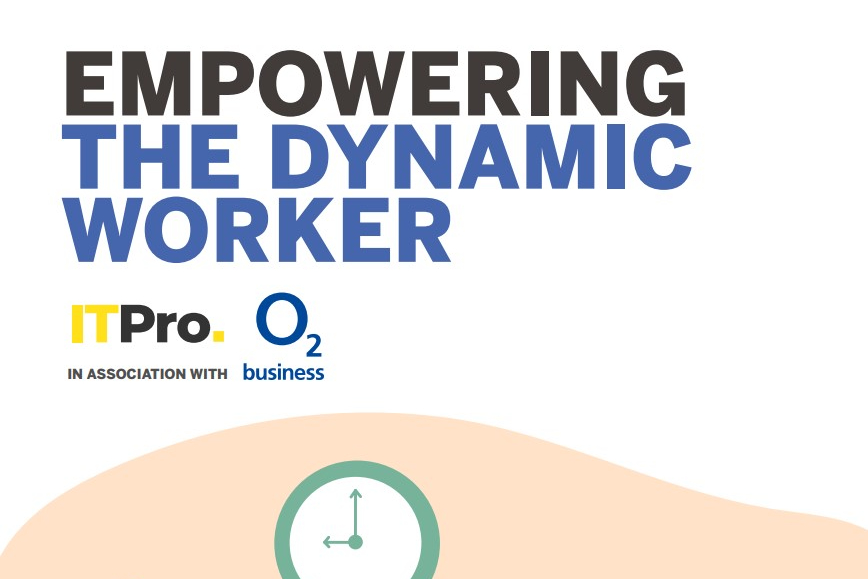
As to which VC software platform to use, the choice is yours - the Iris is UVC (USB video class) compliant, so should work with any VC software that supports this. During our tests, the Iris worked fine with Skype, Microsoft Teams, Zoom and Webex - although as with virtually all current VC services, they still only support 1080p video streaming.
That said, quality at 1080p was impressive, and we found the video was sharp and clear with great contrast and colour balance. One notable feature of the Iris is it can deliver all supported resolutions at 60fps – most competing solutions can only manage 30fps. The manual zoom function is easily controlled from the handset but being digital and not optical, there is a noticeable pixelation at the maximum 5X setting.
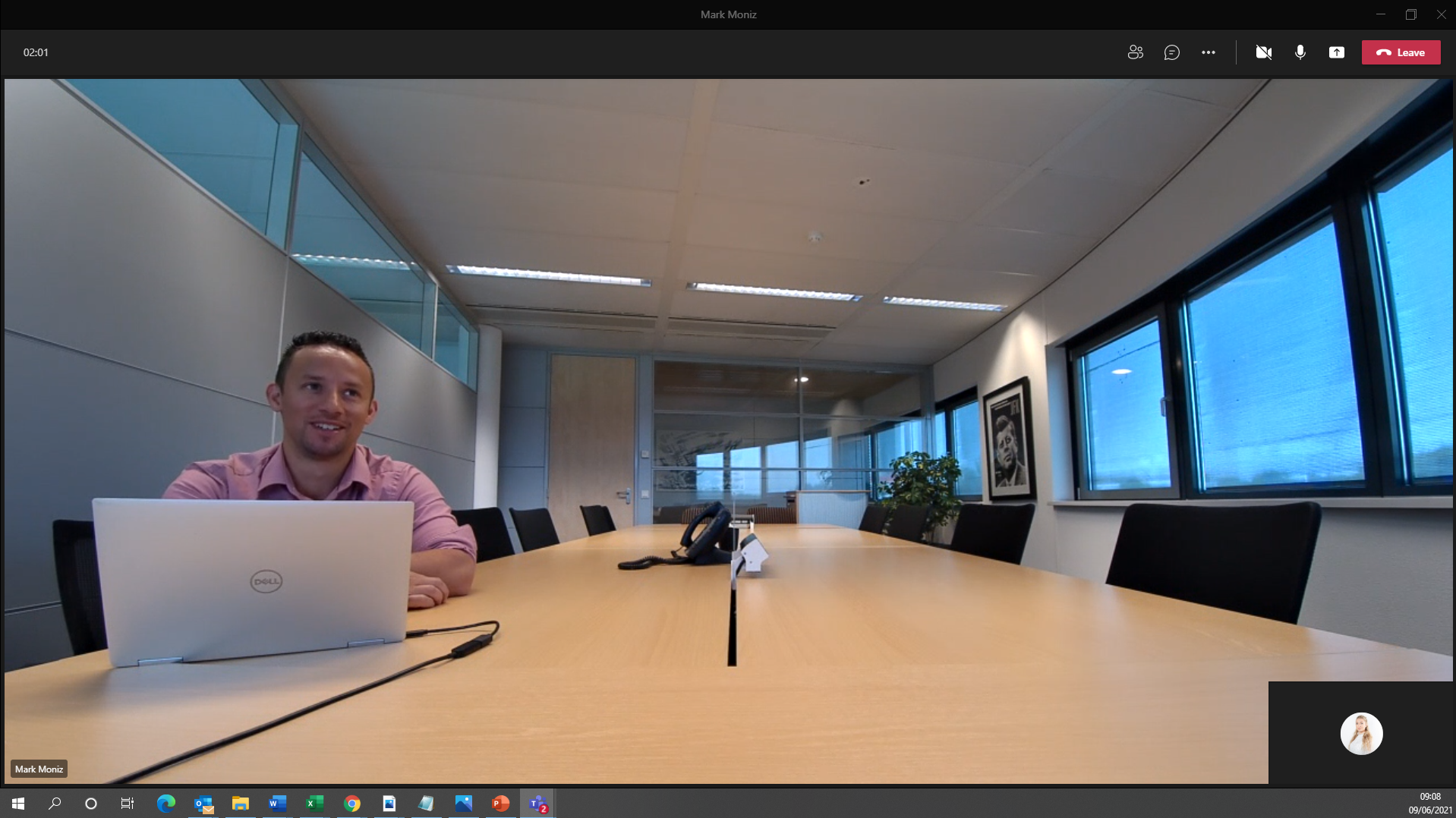
The microphone array worked very well, and callers said they could hear us clearly even when we moved 5 metres away from the Iris. The single speaker lacks any decent bass - which is surprising considering the size of the enclosure - but although delivery was devoid of any warmth, remote participants could be heard very clearly and volume levels were easily loud enough for our 7 metre long meeting room.
Trust Iris review: Camera features and controls
Trust doesn’t provide any management software, so all video and audio functions are controlled locally from the wireless handset. There’s plenty to play with though, and it offers a big button panel for accessing every function.
The video feed can be disabled, for example, while the dynamic range button gets rid of overexposure if meeting participants have a brightly lit window behind them – a feature we found worked extremely well. Calls can be picked up and ended remotely, and the large circular control pad handles manual pan and tilt with a home button in the middle.
The camera is surrounded by an LED status ring which turns green for a successful connection, white during normal access, red when audio is disabled, blue for a Bluetooth connection and orange during firmware updates. You can also store two preset camera positions for quick recall and mirror the video feed.
The participant mode button automatically frames and crops the view to show all meeting members while the speaker mode tracks and zooms in on the current speaker. During testing, we found the latter combined with the camera’s motion detection worked very effectively. The view snapped to the speaker in around two seconds, following them if they moved around the room whilst talking, zooming back out when no sound was registered and even zeroing in on people when they entered the room.
Trust Iris review: Verdict
As an all-in-one video conferencing solution, the Iris ticks all the right boxes. Video quality is excellent, audio performs well, Trust’s speaker tracking features are very clever and for a 4K VC solution, it looks great value for businesses of all sizes.
The Trust Iris is discounted to £499 exc VAT on Trust's Amazon store until 24 July 2021.
Trust Iris specifications
| Camera | 4K Ultra HD 8.51MP with 120-degree FoV |
| Max resolution/fps | 3840 x 2160/60fps |
| Speaker | Single |
| Microphones | Quad mic beam-forming array, 5 metre range |
| Pan/tilt range | 113/83 degrees motorized |
| Zoom | 5X digital |
| Remote handset | Yes, batteries included |
| Bluetooth | 5.0 |
| Cables | 3-metre USB 3 |
| Ports | USB 3.2 Gen1, power input, USB 2 for extension mic |
| Power | External 12V PSU with 1.8m cable, UK/EU 1.5m plug leads |
| Dimensions/weight | 601 x 115 x 141mm (WDH), 2.2kgs |
| Software | No |
| Warranty | 2 years |
| Options | Extension mic, £100, TV mount, £63 (all exc VAT) |
Get the ITPro daily newsletter
Sign up today and you will receive a free copy of our Future Focus 2025 report - the leading guidance on AI, cybersecurity and other IT challenges as per 700+ senior executives
Dave is an IT consultant and freelance journalist specialising in hands-on reviews of computer networking products covering all market sectors from small businesses to enterprises. Founder of Binary Testing Ltd – the UK’s premier independent network testing laboratory - Dave has over 45 years of experience in the IT industry.
Dave has produced many thousands of in-depth business networking product reviews from his lab which have been reproduced globally. Writing for ITPro and its sister title, PC Pro, he covers all areas of business IT infrastructure, including servers, storage, network security, data protection, cloud, infrastructure and services.
-
 Cleo attack victim list grows as Hertz confirms customer data stolen – and security experts say it won't be the last
Cleo attack victim list grows as Hertz confirms customer data stolen – and security experts say it won't be the lastNews Hertz has confirmed it suffered a data breach as a result of the Cleo zero-day vulnerability in late 2024, with the car rental giant warning that customer data was stolen.
By Ross Kelly Published
-
 Women show more team spirit when it comes to cybersecurity, yet they're still missing out on opportunities
Women show more team spirit when it comes to cybersecurity, yet they're still missing out on opportunitiesNews While they're more likely to believe that responsibility should be shared, women are less likely to get the necessary training
By Emma Woollacott Published
-
 OpenAI wants developers using its new GPT-4.1 models – but how do they compare to Claude and Gemini on coding tasks?
OpenAI wants developers using its new GPT-4.1 models – but how do they compare to Claude and Gemini on coding tasks?News OpenAI says its GPT-4.1 model family offers sizable improvements for coding, but tests show competitors still outperform it in key areas.
By Ross Kelly Published